Uncategorized
How to Stream DISH Anywhere on Apple TV

DISH Anywhere is the ultimate choice for anyone to watch TV channels on Apple TV. It holds live TV channels, and you can watch all your favorite sports, movies, shows, and news. In addition, you can use the DVR feature and record shows to watch them at your most convenient time. Apart from the live TV channel streaming, it has thousands of on-demand movies and shows. These shows and movies come from popular streaming services like Showtime, Starz, and EPIX. In addition, DISH Anywhere gives you up-to-the-minute scores for popular games like NBA, MLB, NHL, and more. Let us get into the procedure further to get DISH Anywhere on Apple TV.
How to Stream DISH Anywhere on Apple TV
There is no official DISH Anywhere app made available in the App Store. Therefore, it is not possible to download the app. However, you can always use the AirPlay feature to cast the DISH Anywhere app on your TV.
Screen Mirror DISH Anywhere to Apple TV from iOS devices
1. Initially, connect your Apple TV and your iOS device to the same Wi-Fi network.
2. From the App Store on your iOS device, search for the DISH Anywhere app and install it.
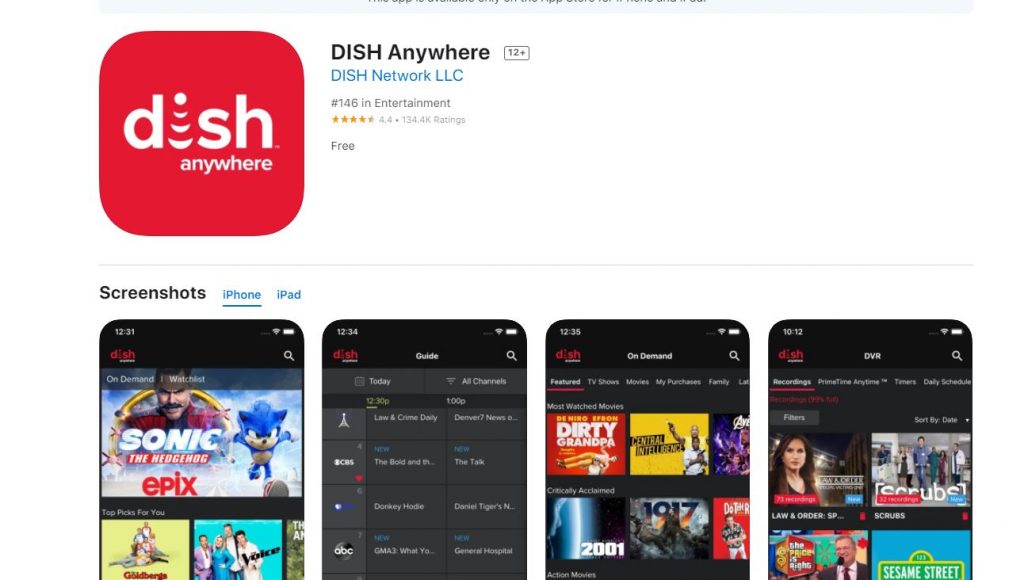
3. Launch the Control Centre on your iOS device and select the Screen Mirroring option.

4. Select your Apple TV from the devices on your screen.
5. Wait for the screen of your iOS device to be mirrored on your Apple TV.
6. Next, open the new DISH Anywhere app and complete any login process.
7. Pick any content from the app and play it. Then, you can enjoy the same on your Apple TV.

Related: How to Add and Watch Sky Go on Apple TV
AirPlay DISH Anywhere from Mac to Apple TV
1. Initially connect both your Mac and Apple TV to the same Wi-Fi network.
2. From the Apple menu on your Mac, tap the AirPlay icon.
3. Following that, pick up your Apple TV from the available devices.
4. Within no time, the screen of your Mac starts mirroring on your Apple TV.
5. Using a web browser of your choice, visit the DISH Anywhere official website and complete any login process.
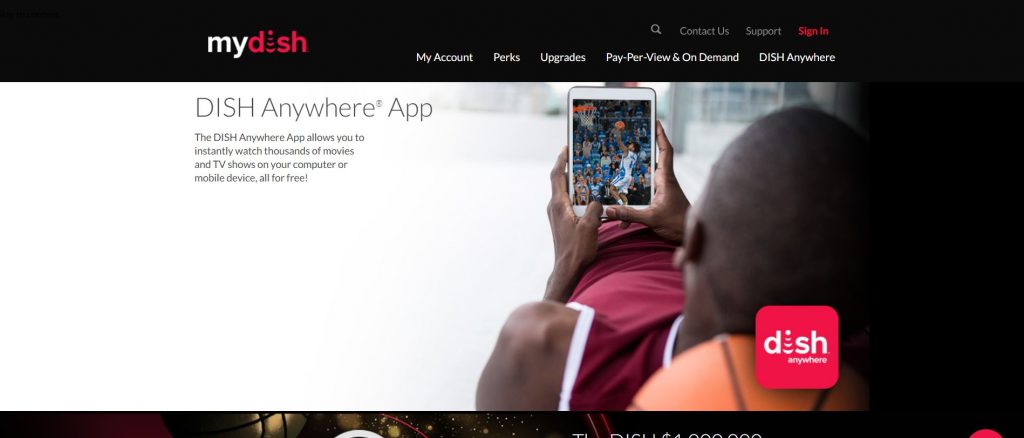
6. Finally, choose any show from the web browser and play it. You can enjoy watching the same show on your Apple TV.
Until the official launch of DISH Anywhere for tvOS, you shall follow either of the screen mirroring methods to watch DISH Anywhere shows.
Frequently Asked Questions
The DISH Anywhere app is supported on Amazon Fire TV, Kindle, Android TV, Android Phones, Tablets, iOS devices, and more.
No. There is no DISH Anywhere app for Apple TV. However, you shall screen mirror the DISH Anywhere app with the help of the AirPlay feature.
You can visit the DISH Anywhere official website with any web browser of your convenience to watch DISH Anywhere on your MacBook.
Yes. You can watch live TV with DISH Anywhere.









