Uncategorized
How to Setup Dolby Atmos on Apple TV
![Dolby Atmos Apple TV [Set Up]](https://www.techfollows.com/appletv/wp-content/uploads/2022/03/Dolby-Atmos-Apple-TV-Set-Up.png)
Apple TV does not just bring you the best visual quality, but it offers you the best sound quality. Lately, Dolby partnered with Apple to give you the premium audio experience with Dolby Atmos. You can easily set up and connect to a Dolby Atmos speaker system on your Apple TV. When you combine the Dolby Surround Sound System with your Apple TV, you can have the best television experience out there. With that, you can get the best out of your Apple TV and all the streaming apps on it. The sound systems that support Dolby Atmos will show the logo for the same on the physical device itself. In the following section, let’s find out how to set up your Dolby Atmos Soundbar.
How to Setup Dolby Atmos on Apple TV 4k
1. Initially, connect your Apple TV 4K to your Soundbar or AV receiver through the HDMI port with the help of an HDMI cable.
2. Connect one end of the HDMI cable on your television and the other end to the HDMI output of your Soundbar or AV receiver.
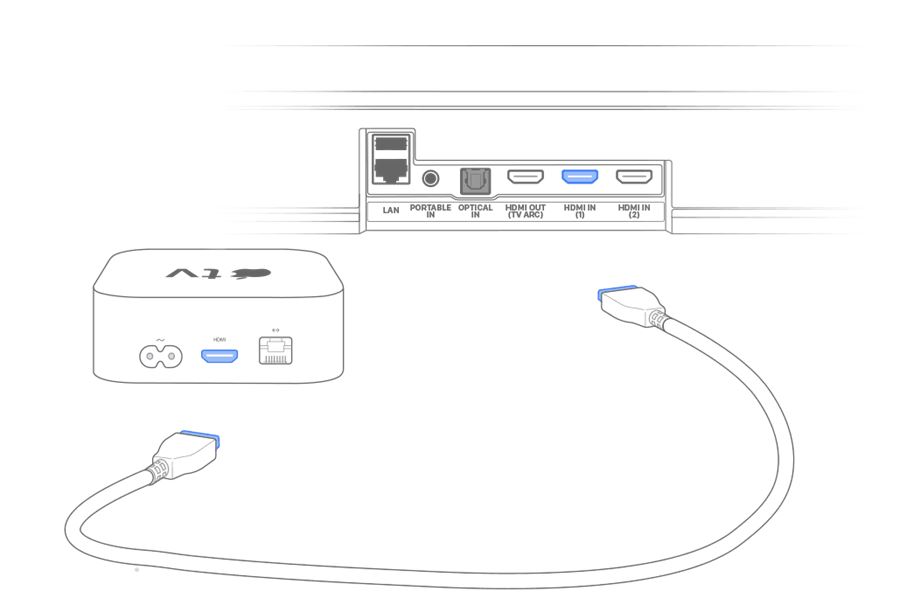
Note: Even if a few Soundbar and AV receivers support Dolby Atmos, they might not support HDR 10 and Dolby Vision video qualities. If your Soundbar falls under that case, you can connect an Apple TV 4K to this Soundbar or AV receiver to play the sound.
How to Check If Dolby Atmos Is Setup
After connecting with the Soundbar, you can ensure that Dolby Surround Sound on Apple TV 4k is properly set up.
Pocket Guide: Go to TV Settings > Video and Audio > Audio Format > Immersive Audio > Dolby Atmos On.
1. On your Apple TV, launch the Settings menu from the home screen.
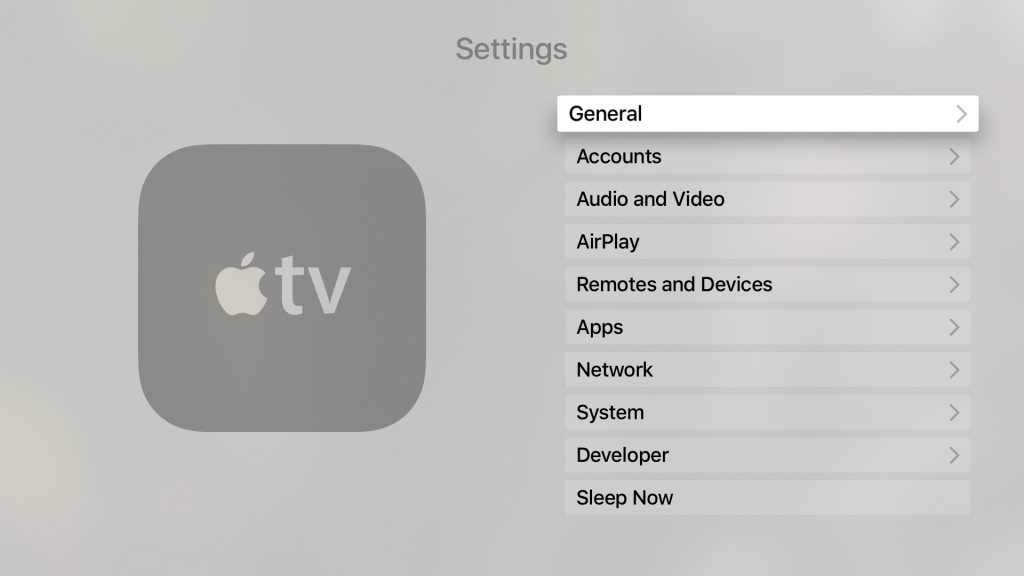
2. From the Settings menu, select the Video and Audio option.

3. Next, select the Audio Format option from the menu.
4. Under the Immersive Audio section, check if Dolby Atmos is on.
Note: If you can’t find the Immersive Audio option under your Video and Audio settings, you will have to change your home entertainment system setup.
1. While watching any content on TV, press the Menu button on your TV remote and look for the Dolby Atmos sign.
2. In case you are watching a title on the iTunes Movies app or any third-party app, you can look for Dolby Atmos under the info section after swiping down the touch surface of your remote.
Can’t Get Dolby Atmos on Apple TV: Fixes
Try these troubleshooting tips if you can’t get Dolby Atmos on your TV.
1. To get the best playback, make sure that you have an 18Gbps HDMI cable. Use the cable to connect to a Dolby Atmos AV receiver or soundbar.
2. Check if you have enabled Dolby Atmos from Settings > Video & Audio > Audio Format > Turn on Dolby Atmos.
3. Update the Apple TV Software from Settings > System > Software Updates > Update Software > Download and Install.
4. Check your Soundbar has Dolby Atmos-enabled in it.
5. Check if the title that you are playing on your device supports Dolby Atmos sound quality in it.
Now you know how to set up Dolby Atmos Music and check how to resolve the issue when you can’t connect Dolby Atmos on Apple TV. Also, make sure that your Soundbar or AV receiver supports Dolby Atmos sound. Apple TV does support Spatial audio and Optical audio.
Frequently Asked Questions
Yes, the feature is available on fourth-generation Apple TV 4K with tvOS12 and later.
Yes, fourth-generation Apple TV and Apple TV 4K support the feature.
Yes, the Apple Music app supports the Dolby Atmos audio feature in it.
If you are using an HDMI-ARC cable, you can get the Dolby Atmos audio on your device.
You can check for it from Settings > Video and Audio > Audio Format > Check if Dolby Atmos is turned on under the Immersive Audio section.
No. It is available on the Apple TV 4k models.
It may not be available if you don’t own a compatible TV.
Yes. Plex can play Dolby Surround Audio on the 4k model.
Yes. You can access Dolby Atmos on the Apple TV app.









