Uncategorized
How to Pair AirPods to Apple TV

AirPods are Bluetooth earbuds developed by Apple and first released in 2016. Since then, the product has become more and more popular and is a necessary accessory. It is because AirPods are more convenient to use and work on multiple devices, including iPhones, iPads, and Apple watches. Furthermore, they have a cool microphone that filters out background noises effectively. Also, it responds to taps to help you control devices with taps. Similarly, you can pair your AirPods to Apple TV and listen to your favorite shows, music, and podcasts without disturbing anyone around you. People who love AirPods will love this option to connect to Apple TV. Once you pair your AirPods, you can use them to control video playback on your TV.
How to Pair AirPods to Apple TV?
You can pair your AirPods to Apple TVs that run on tvOS 11 and later. You need to make use of Bluetooth technology to pair the devices. Follow these simple steps to pair AirPods on your TV.
1. Start by inserting the AirPods into the case while keeping the lid open.
Note: If you close the case’s lid, you can’t connect the AirPod to your TV.
2. Press and hold the Pairing button that is present on the back of the case.
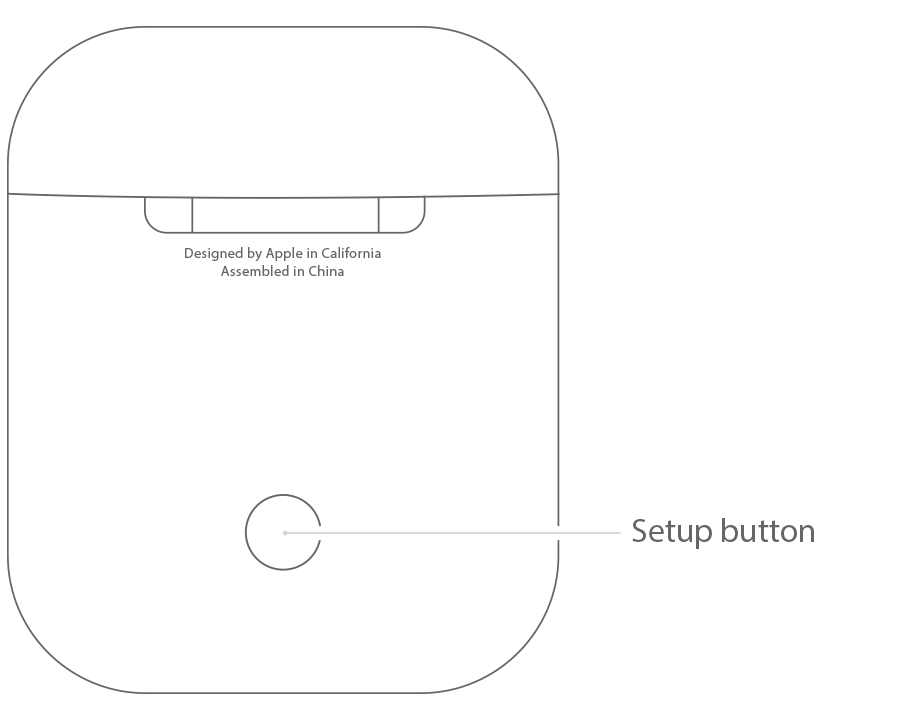
3. Keep holding till the status lighting flashes.
4. On your Apple TV, open the Settings menu.
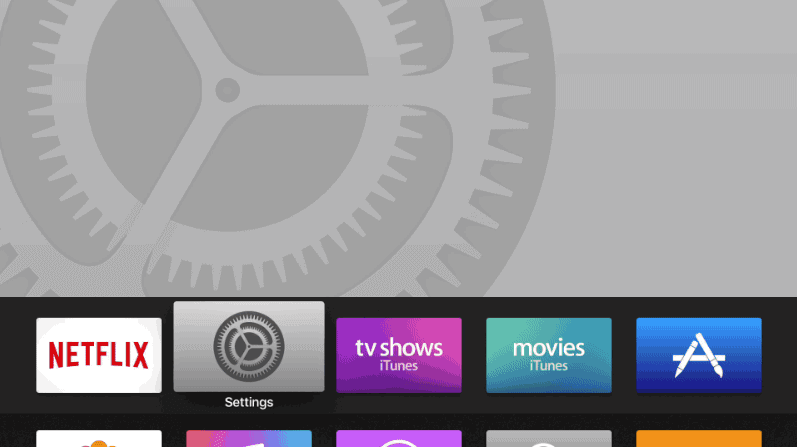
5. Next, click on the Remote and Devices option.
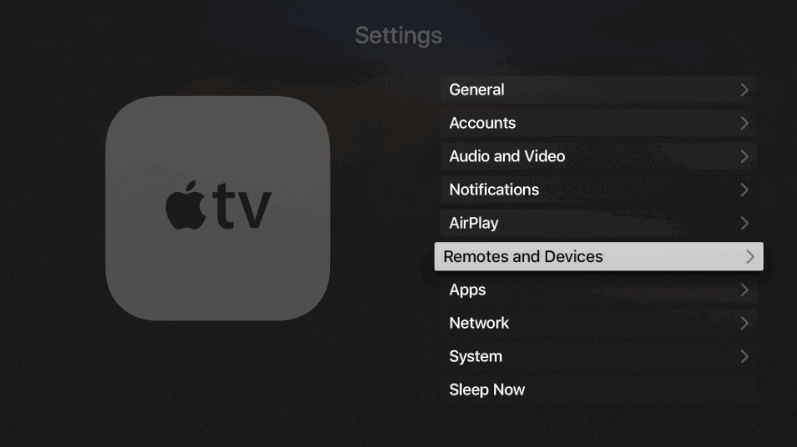
6. Click on the Bluetooth option.
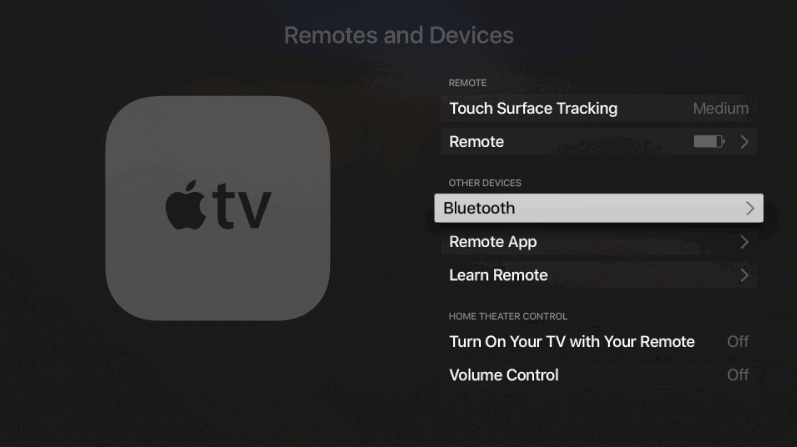
7. Now, it shows all the devices you can connect with.
8. Choose your AirPod from the list of devices on your screen.
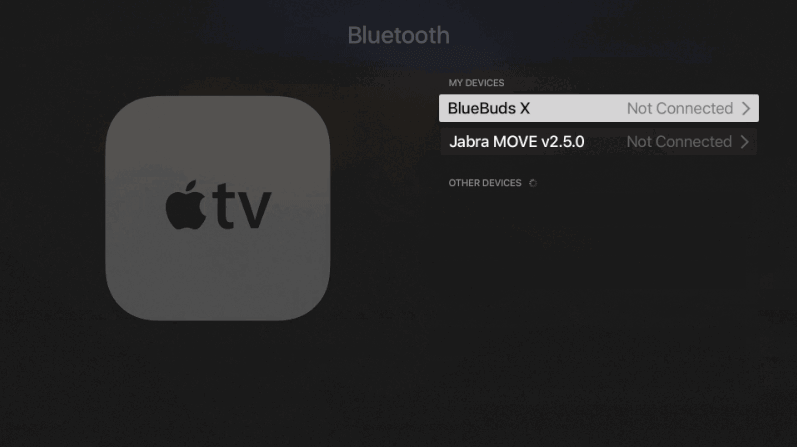
9. This will pair your AirPod to your TV.
How to Connect the AirPods to Apple TV: The Easiest Way
If AirPods and Apple TV use the same iCloud, then follow the steps below to pair AirPods to Apple TV.
1. Start with either wearing the AirPods or keeping its charging case lid open.
2. Turn on Apple TV and press the Home button on the remote to access its home screen.
3. Now, press and hold the Play/Pause button on the Apple remote controller.
4. Go ahead to choose your AirPods when you see the available devices to connect them to the Apple TV.
How to Pair Two AirPods to Apple TV
We can connect two pairs of AirPods by making use of the Audio Sharing feature. Follow these steps and pair two AirPods to Apple TV 4k.
1. Long press the Home button on your Apple TV Siri remote.
2. This will launch the Control Centre on your Apple TV.
3. Choose the AirPod you need to share audio with from the list.
4. Click on the Share Audio option.
5. Further, follow any prompt on your screen.
Why won’t my AirPods Connect to Apple TV?
At times, you can’t connect your AirPods or AirPods Pro to your TV. You might have to spend a long time trying to pair the device without any fruitful results. Here are a few useful troubleshooting tips to help you.
Software Update
It is advised to keep your system up to date so that you can fix bugs in it. So, if you can’t connect to AirPods, try updating the Apple TV firmware. On Apple TV 4k or Apple TV HD, go to Settings > System > Software Updates > Update Software > Download and Install. Further, follow the on-screen instructions.

Unpair the AirPods and Pair them again
You can fix issues on the AirPod not pairing by unpairing them from the TV. You can pair them back and start using them on Apple TV. To unpair, go to Settings > Remotes and Devices > Bluetooth > Forget Device > Forget Device.
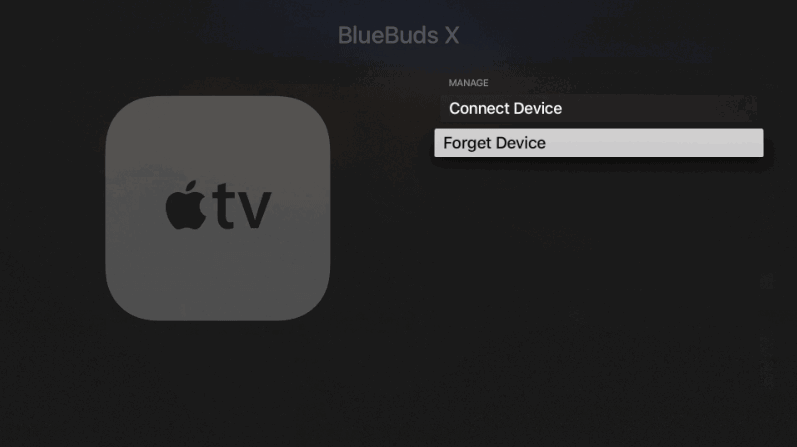
Reset Apple TV
If the issues on Apple TV continue, try resetting the device. After resetting Apple TV, you can pair the AirPods back to it. To reset, go to Settings > System > Reset/Reset and Update.
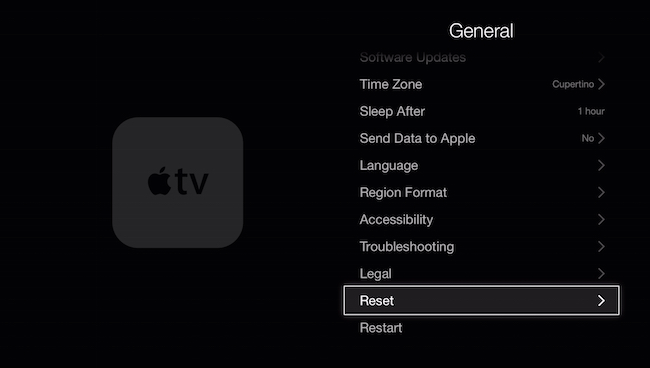
These are the information we have gathered regarding connecting AirPods to Apple TV. With this, you shall listen to the desired audio or music without disturbing others.
Frequently Asked Questions
You can easily pair your AirPods to your TV by making use of the Bluetooth feature. So, you can enjoy your favorite shows and series on Apple TV without bothering anyone.
Yes, you can connect two pairs of AirPods to your TV and enjoy movies and shows with your friend. For this, we make use of the Audio Sharing feature of the Apple TV.
You can follow the same steps discussed in this article to connect the AirPods to your TV.
It is because the device isn’t charged or Bluetooth is turned off.
Yes. It is possible to pair AirPods with the iPhone and iPad.









