Uncategorized
How to Watch Live Sports on Apple TV

Apple TV has never failed to impress its users with its rich collection of content in various genres. You can watch movies, TV shows, news, and sports streaming with popular apps on your Apple TV. In addition, you can watch popular sports events streaming live if you are a sports fan. With the dedicated Sports section on Apple TV, it has become easier to find live streaming sports from various networks. To further personalize this section, you can follow the teams you love. With that, games of these teams will appear on the Up Next cue. Check out how to stream live sports on Apple TV.
How to Watch Live Sports on Apple TV
With the different sports streaming apps, you can stream live sports on your Apple TV. However, it might be hard to find the channel to stream your favorite sports at the moment. In other words, you need to go through all the apps to find out where you can watch the event, which is literally time-consuming. That is why Apple decided to add the dedicated tab for sports so that you can overcome this hassle.
1. Start by opening the TV app on your Apple TV.
2. Find the Sports tab and select it.
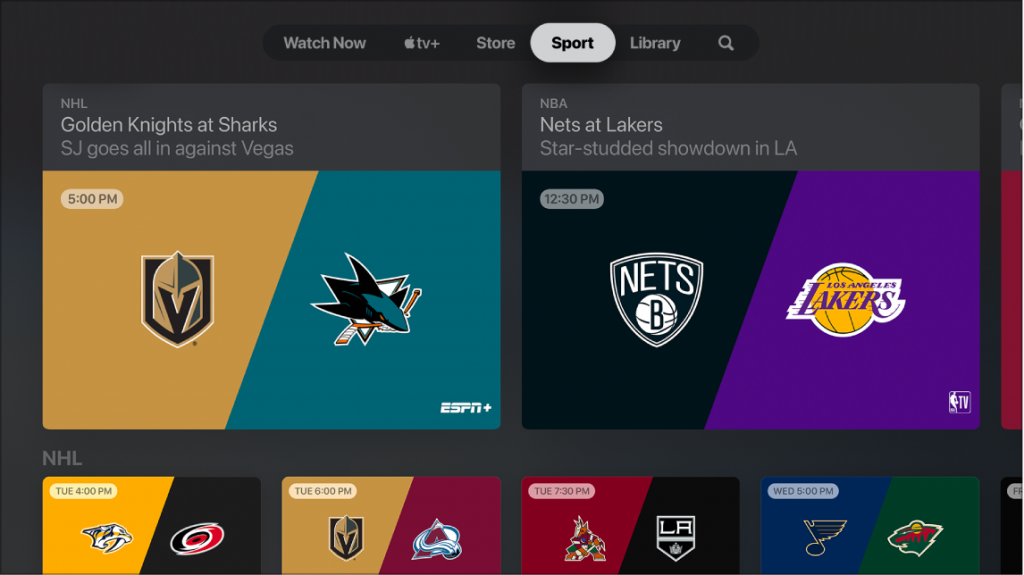
3. You can see all the live games on different apps. Scroll through it until you find your choice of live game and select it.
4. Next, select the Live Now button.
5. Finally, enjoy streaming live sports on your device.
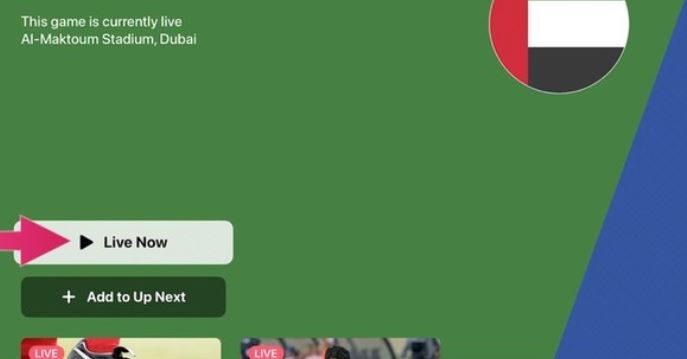
If you wish to add live sports events to Up Next, follow these instructions.
1. Launch the TV app and select the Sports tab.
2. From the section of upcoming live games, find the sporting event to your wish to watch and select it.
3. Next, click on the Add to Up Next button.

4. Finally, you can watch the show when it streams live.
How to Personalize Live Sports in TV App
If you want to get notified of your favorite teams’ live matches, you can add your interests in the live TV section. Also, you can sync it to your iPhone and iPad to get notified and watch live sports.
1. Initially, launch the TV app and open the Sports tab.
2. Scroll down the screen until you find the banner of your favorite team and then choose it.
3. Also, you can choose any available sports and then choose one or more teams.

4. To add these teams in one place, highlight Favorites.
5. Finally, you can access the teams in the Your Favorite Teams section.
If you want to remove any team from the section, follow these instructions.
1. Open the TV app and choose Sports.
2. Scroll to the Your Favorite Teams banner and select it.
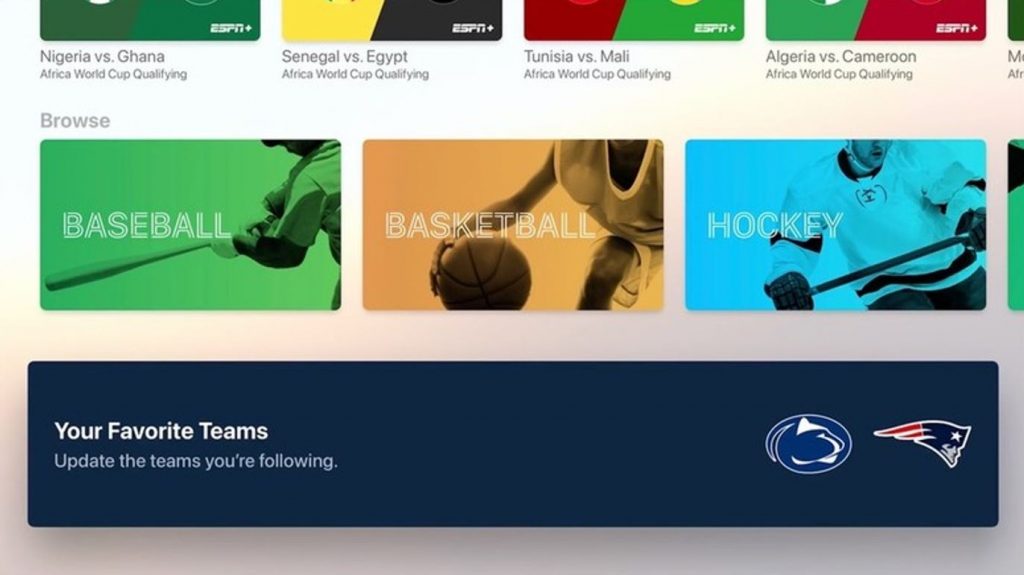
3. Highlight Favorites and select the team that you want to remove.
4. Finally, choose Remove.
Now, you know how to watch your favorite live sports events without missing them. Since you get a notification, you might not miss single events as well. The best Sports Channels on Apple TV include CBS Sports, FOX Sports, and Sky Sports, where you can generally watch sports. Therefore, you can watch the live stream of events like NFL and MLB on your Apple TV.
Frequently Asked Questions
Yes. With the dedicated Sports section in the TV app, you can easily find live sports and stream them.
You can watch NFL matches on services like Fox, NFL Network, CBS, Amazon Prime Video, NBC, and ESPN.
You can watch live sports on TV providers like fuboTV, Sling TV, and YouTube TV without cable.
You can watch live football on Apple TV with the fuboTV app.
You can access plenty of sports channels, including FOX, ESPN, NBC Sports, and CBS Sports.
You can live stream sports on Apple TV using Fox Sports Go, ESPN, FITE, CrackStreams, Vidgo, etc.









