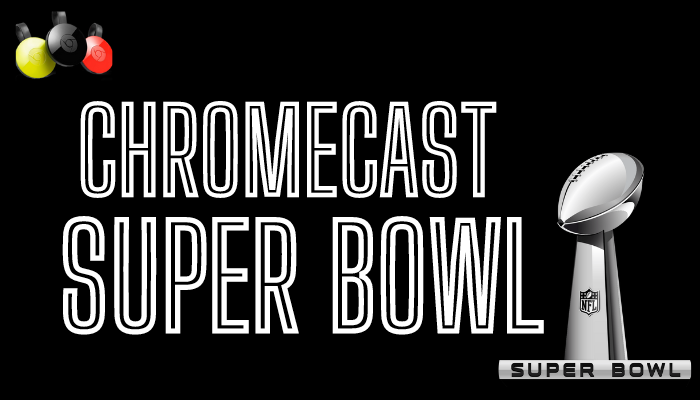Quick Guide
- You can install the Paramount Plus app on your smartphone from the Play Store and App Store and Chromecast the Super Bowl game on your TV.
- Alternatively, visit the Paramount Plus official website on your PC and cast the Super Bowl content to the TV.
Are you excited to watch the Super Bowl LVIII? The most awaited Super Bowl LVIII game is going to happen this Sunday, February 11, 2024, at Allegiant Stadium in Las Vegas, Nevada. The battle is between the San Francisco 49ers and the Kansas City Chiefs. This game will be streamed live on the Paramount Plus app. As Paramount Plus supports built-in Chromecast, you can use this app to cast the game from your smartphone to the Chromecast-connected TV.
Apart from the Paramount Plus app, the Super Bowl game will be aired on the CBS channel. So, you can also use the streaming service that contains this channel and cast the match on your TV.
If you are still confused, refer to this guide to learn the detailed steps of casting the Super Bowl on your TV using Chromecast.
Information Use !!
Concerned about online trackers and introducers tracing your internet activity? Or do you face geo-restrictions while streaming? Get NordVPN - the ultra-fast VPN trusted by millions, which is available at 69% off + 3 Months Extra. With the Double VPN, Split tunneling, and Custom DNS, you can experience internet freedom anytime, anywhere.

How to Chromecast Super Bowl To TV from Android Phone or iPhone
Before moving into the steps, visit the Paramount Plus website and get a subscription that starts from $5.99/month.
1. Install the Paramount Plus app on your Android phone or iPhone from the Play Store or App Store.
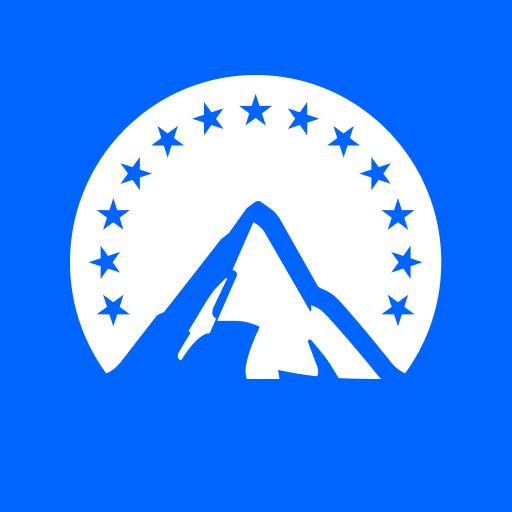
2. Connect your Chromecast and smartphone to the same WiFi connection.
3. Then, launch the app on your device and sign in to your account.
4. Play the Super Bowl game and click on the Cast icon.
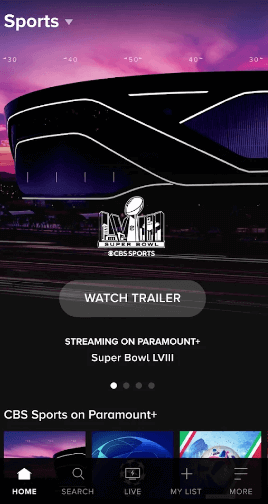
5. Choose your Chromecast device to cast the video.
6. Now, watch the Super Bowl game on your Chromecast-connected TV.
Note: You can also use the NFL app on your smartphone to Chromecast the Super Bowl game on your TV. You can install the NFL app on your Android phone from the Play Store and iPhone from the App Store.
How to Chromecast Fox Sports on TV from Windows or Mac
Paramount Plus is compatible with Windows 8 or later and Mac OSX v10.6 or later. If you use such PC models, you can Chromecast Super Bowl by visiting the Paramount Plus website from the Chrome browser.
1. Connect your PC and Chromecast device to the same WiFi network.
2. Then, visit the Paramount Plus website (http://paramountplus.com/) on your device.
3. Sign in using your account credentials.
4. Tap the Menu (Three dots) icon at the right corner and select Save and share.
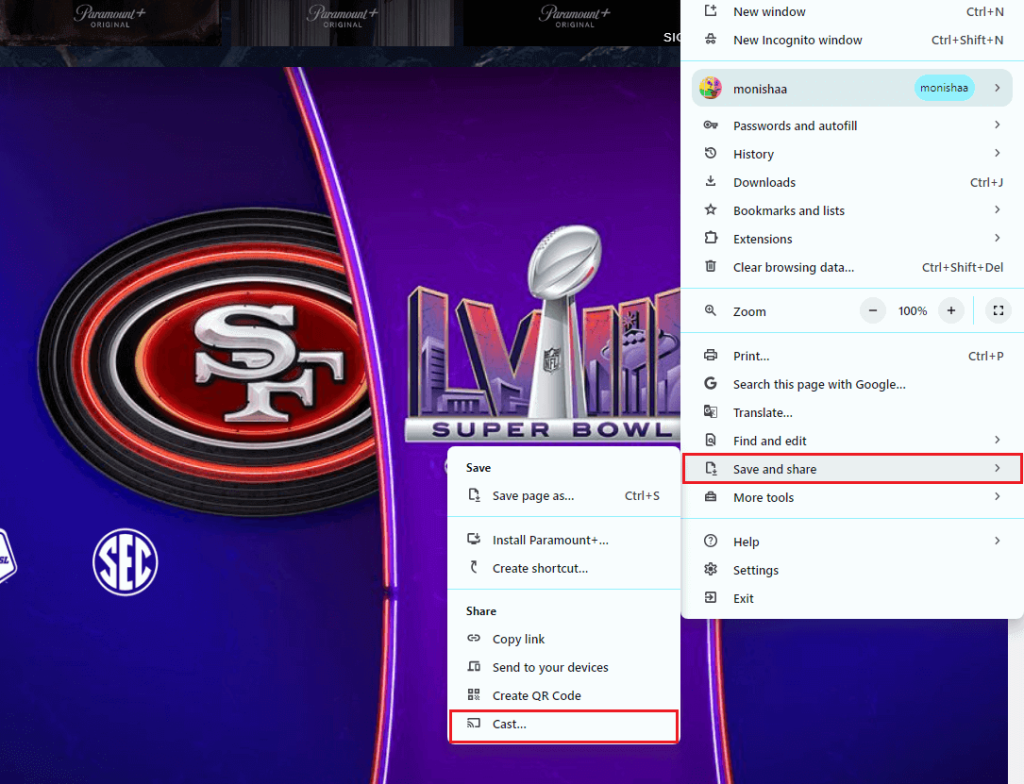
5. Choose the Cast option.
6. Select the Chromecast device from the devices list that appears on the screen.
7. Choose the Cast tab from the Sources drop-down menu.
7. After this process, the PC screen will be cast on your connected device.
8. Now, play the Super Bowl match on PC and stream it on your TV.
How to Chromecast Super Bowl Using Streaming Services
Besides Paramount+, the Super Bowl LVIII game will be live telecasted on the CBS channel. The following are the streaming apps that contain CBS in their channel lineup. Since these apps support built-in Chromecast, you can cast the Super Bowl game on your TV by installing any of these apps on your smartphone.
| Streaming Apps | Subscription | Download Link |
|---|---|---|
| fubo TV | Pro – $74.99/month Elite – $84.99/month Premier – $94.99/month Latino – $32.99/month | Android – Play Store Apple – App Store |
| Hulu + Live TV | Hulu + Live TV (With Ads) – $76.99/month Hulu+ Live TV (Ad-Free) – $89.99/month | Android – Play Store Apple – App Store |
| YouTube TV | Base Plan – $72.99/month ($50.99/first 3 months) Spanish Plan – $34.99/month | Android – Play Store Apple – App Store |
| DirecTV | Entertainment – $79.99/month Choice – $83.99/month Ultimate – $94.99/month Premier – $139.99 | Android – Play Store Apple – App Store |
Frequently Asked Question
Yes. You can get the 7-day free on Paramount Plus and stream the Super Bowl game for free.
Disclosure: If we like a product or service, we might refer them to our readers via an affiliate link, which means we may receive a referral commission from the sale if you buy the product that we recommended, read more about that in our affiliate disclosure.