Google Play Movies is a hub for Android users to buy or rent their favorite movies or series. iOS users can install the app from their respective app store. The purchase/rent rate of the movie/TV show will vary depending on the title. Apart from Android and iOS, Google Play Movies is also accessible on other platforms. It includes Amazon Firestick. For Firestick, Google Play Movies is officially available on the Amazon App Store.
Google Play Movies has been rebranded to Google TV in the US. The library has nearly 700,000+ movies and TV episodes to stream. The titles are arranged under different categories to find them easily. Without any further delay, let’s check out the procedure to install and stream Google Play Movies on Firestick.
How to Install Google Play Movies or Google TV on Firestick
1) Go to Firestick home screen and select the Search option.
Information Use !!
Concerned about online trackers and introducers tracing your internet activity? Or do you face geo-restrictions while streaming? Get NordVPN - the ultra-fast VPN trusted by millions, which is available at 69% off + 3 Months Extra. With the Double VPN, Split tunneling, and Custom DNS, you can experience internet freedom anytime, anywhere.


2) Enter Google Play Movies (Google TV in US) and search for the app.
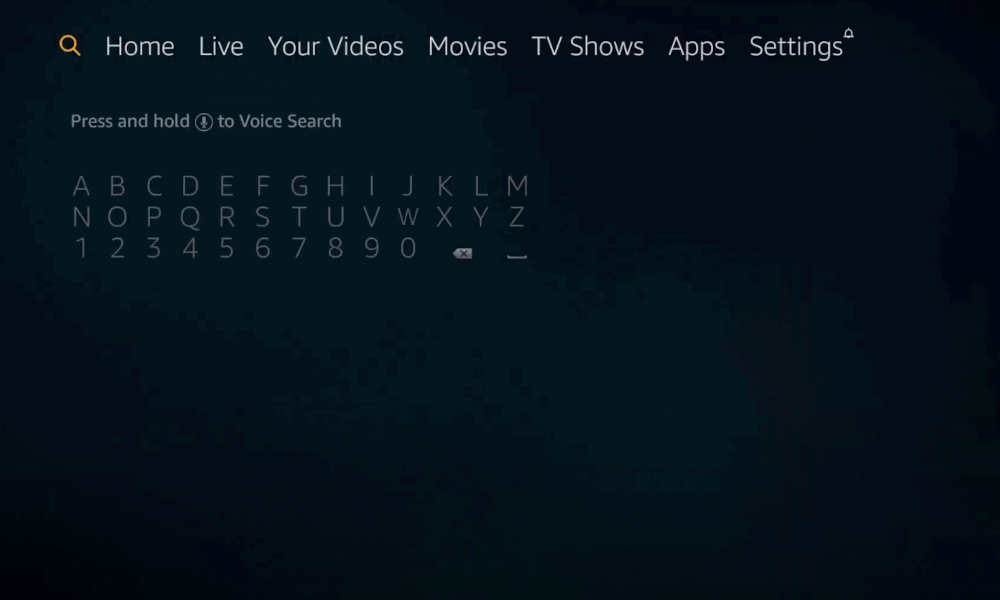
3) Once you found, select the Google Play Movies app and click on Get.
4) When Google Play Movies is downloaded, click on Open to launch.
5) Sign in with your Google Account credentials.
6) Now, you can purchase or rent the required title and watch it on your TV screen.
Alternative Way to Install Google Play Movies (Google TV) on Firestick
If you had any error while installing Google Play Movies from the store, follow these steps to sideload Google Play Movies.
- Install Downloader app on your Firestick.
- Enable unknowns sources for Downloader to sideload apps from unknown sources.
- Launch the Downloader and enter the Google Play Movies apk URL.
- Download the apk file and then install it on your Firestick device.
- After installation, launch it and then login with your Google account to watch the movies and shows.
Previously purchased titles will be available under the My Library section. Like other streaming services, you can also download the required titles to stream them offline. It also supports adding titles to favorite lists to watch them later.
Disclosure: If we like a product or service, we might refer them to our readers via an affiliate link, which means we may receive a referral commission from the sale if you buy the product that we recommended, read more about that in our affiliate disclosure.

