Newest Movies HD is a streaming application that lets you watch movies and TV shows on your Android mobiles and tablets. Even though it doesn’t have integration with real-debrid and trakt.tv, all the links work efficiently to provide an endless hour of streaming. Since it is developed for Android devices, you can use this streaming app on the Amazon Firestick / Fire TV streaming devices with the help of sideloading method. Download this app on your Firestick and watch tons of movies in HD quality.
UPDATE: Newest Movies HD is currently down. Check out other best Firestick apps for movies and TV Shows.
How to Install Newest Movies HD on Firestick/Fire TV using Downloader App?
Enabling Apps from Unknown Sources is very important to download the apps from third-party sources. You can enable that by navigating to Settings -> My Fire TV -> Developer Options -> Apps from Unknown Source -> Turn On.
Information Use !!
Concerned about online trackers and introducers tracing your internet activity? Or do you face geo-restrictions while streaming? Get NordVPN - the ultra-fast VPN trusted by millions, which is available at 69% off + 3 Months Extra. With the Double VPN, Split tunneling, and Custom DNS, you can experience internet freedom anytime, anywhere.

Related: How to install Lime Player on Firestick?
#1: Open the Downloader app. If you haven’t installed the downloader app, you can download it from the Amazon App Store.
#2: On the URL box, type the source URL and click Go.
URL: http://bit.ly/2YCrhLp
#3: The downloader starts to download the installer file for Newest Movies HD app.
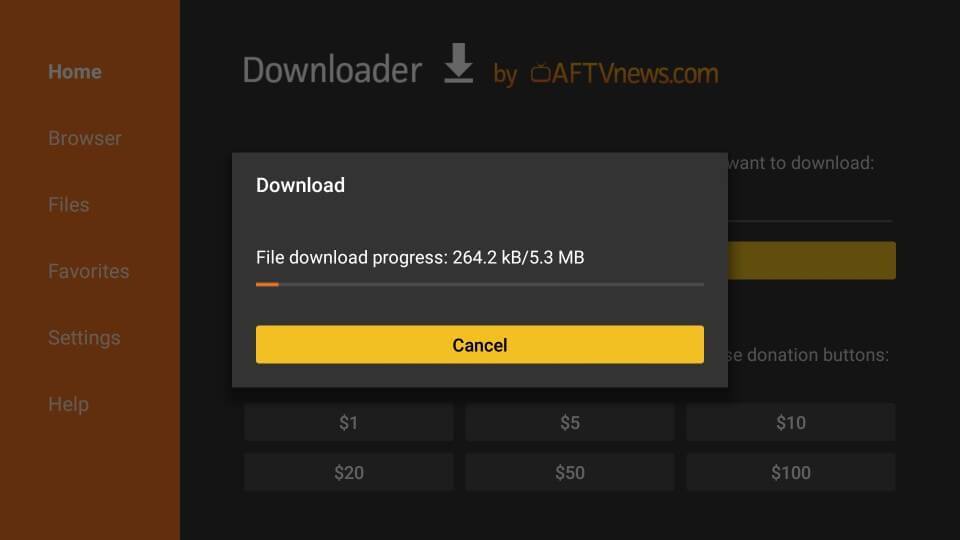
#4: Once it was downloaded, click NEXT -> INSTALL to start the installation process.
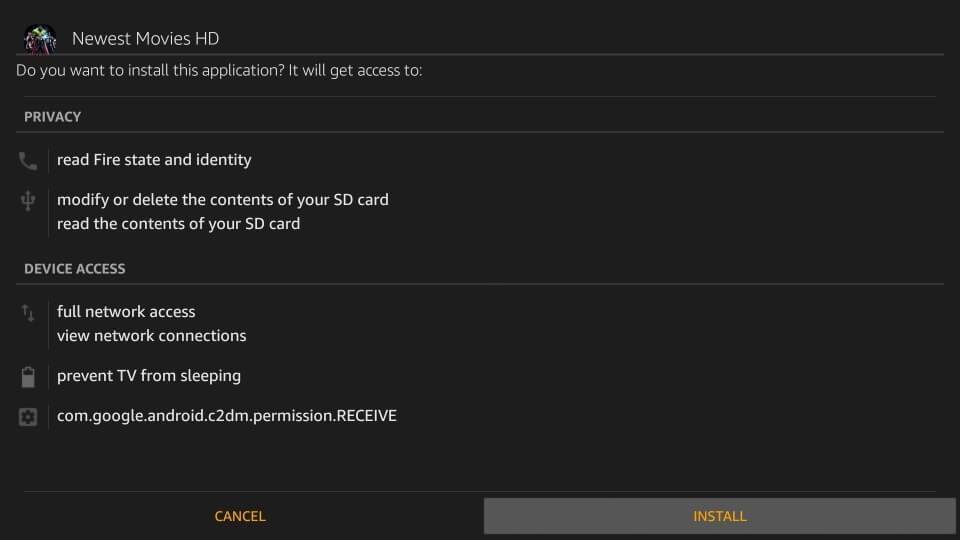
#5: After the installation, click DONE to close the tab.
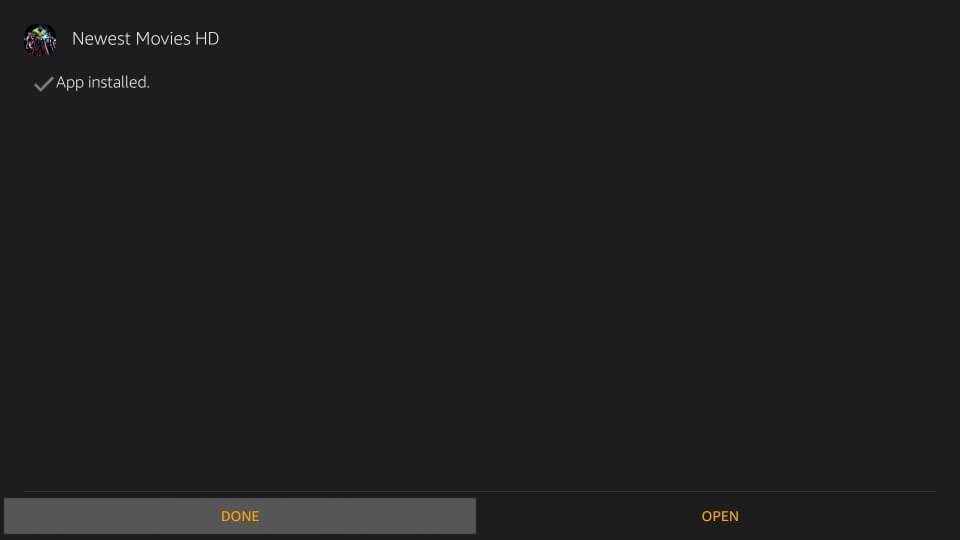
#6: Now, you can launch the Newest Movies HD app from the home screen to stream movies and TV shows in HD quality.
How to Install Newest Movies HD on Firestick using ES File Explorer?
#1: Just like the previous method, you need to enable Apps from Unknown sources setting to download this streaming app.
#2: Launch the ES File Explorer app.
#3: On the left side panel, select Tools -> Download Manager.
#4: At the bottom of the screen, you can see the +New button. Click it to add the new source.
#5: Enter the following details and click DOWNLOAD NOW.
Path: http://bit.ly/2YCrhLp
Name: Newest Movies HD
#6: The Newest Movies HD apk file starts to download on your device.
#7: Once it was downloaded, click OPEN FILE -> INSTALL.
#8: Again click INSTALL to start the installation process.
#9: The installation will take some time to complete.
#10: Once installed, click DONE to close the tab. Launch the app from the home screen and stream its media content.
Related: How to install Spectrum TV App on Firestick?
Final Thoughts
These are the two easiest methods available to download Newest Movies HD on firestick. Instead of downloader and ES File Explorer, Firestick users can also use Apps2Fire or Aptoide TV to download this streaming application. Since you’re accessing this app, a VPN is necessary to safeguard your privacy.
Thank you for visiting Techfollos.com. For further queries and feedback, feel free to leave a comment below.
Disclosure: If we like a product or service, we might refer them to our readers via an affiliate link, which means we may receive a referral commission from the sale if you buy the product that we recommended, read more about that in our affiliate disclosure.

