After the shutdown of Terrarium TV, several clones have emerged out in the market. Among them, UnlockMyTTV is one of the apps which offers movies and TV shows for free. Available for Android devices, UnlockMyTTV also supports downloading media for offline access. If you have a real-debrid account, you can integrate it to get more 720p and 1080p HD links for your movies and TV shows. As it is was developed for Android devices, Firestick users can download UnlockMyTTV apk with ease. Moreover, the application is 100% remote-friendly. So you don’t need to install Mouse toggle on your Firestick. Within the app, you can find subtitle in 220 languages for your media contents.
Note: UnlockMyTV and UnlockMyTTV are different apps and developed by different developers.
How to Install UnlockMyTTV Apk on Firestick?
UnlockMyTTV is a third-party streaming application and can’t be installed directly. You need to access the sideloading method to install this streaming app.
Information Use !!
Concerned about online trackers and introducers tracing your internet activity? Or do you face geo-restrictions while streaming? Get NordVPN - the ultra-fast VPN trusted by millions, which is available at 69% off + 3 Months Extra. With the Double VPN, Split tunneling, and Custom DNS, you can experience internet freedom anytime, anywhere.

#1: Go to Firestick Settings.
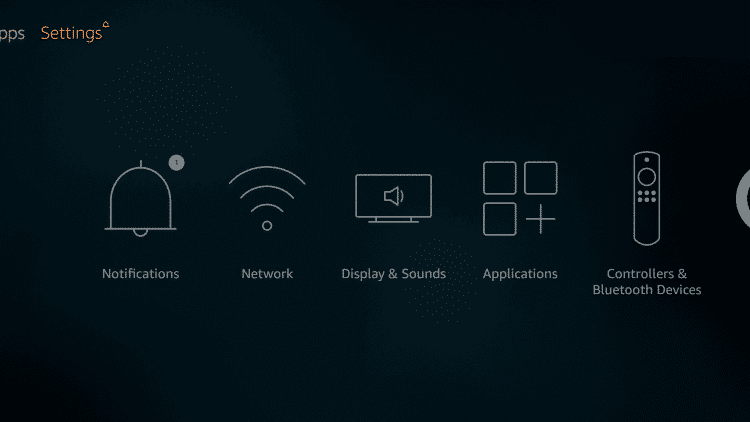
#2: Select My Fire TV.
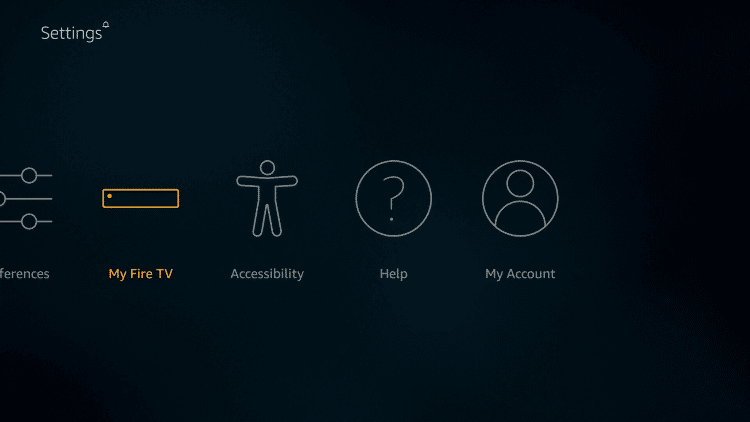
#3: Select Developer Options.
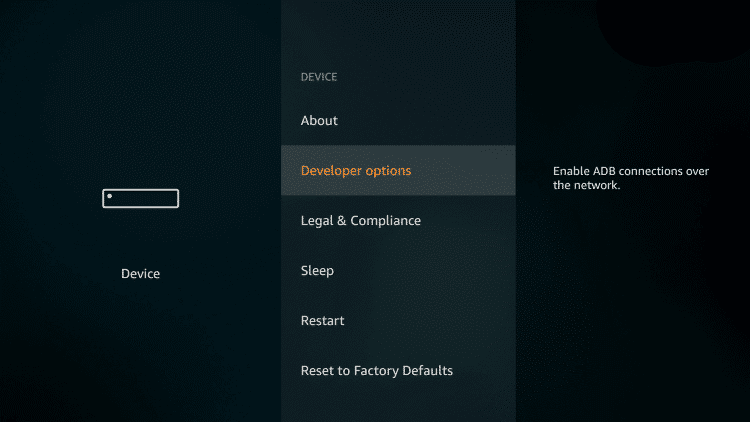
#4: Enable Apps from Unknown Sources.
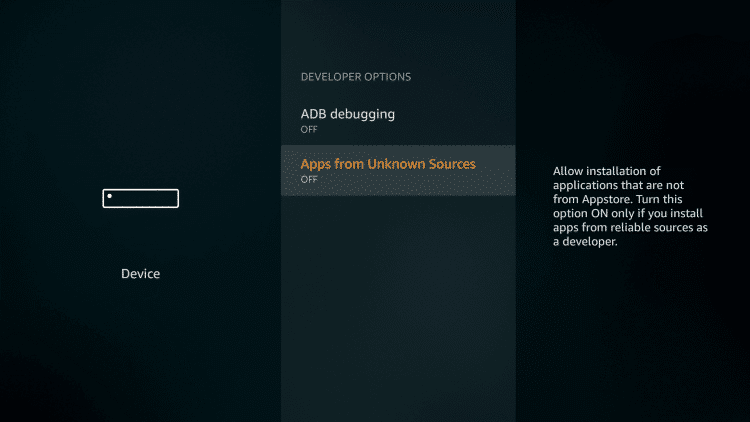
#5: Click Turn On.
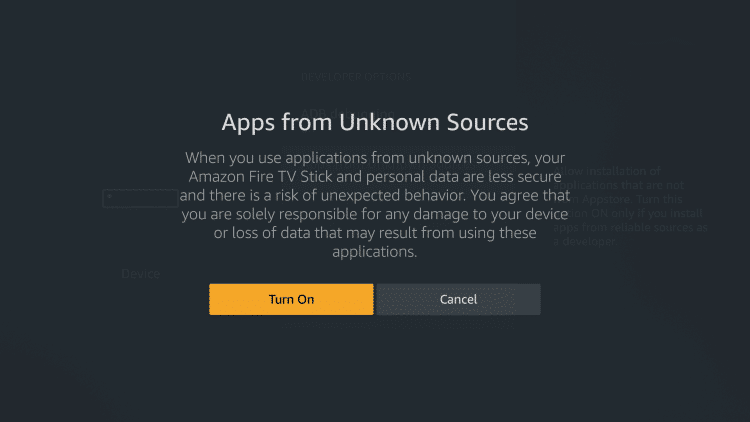
After enabling the Unknown sources, you can use the downloader app to sideload UnlockMyTTV app.
#6: Get back to the home screen and launch the downloader app from the Apps section.
#7: Enter the source URL: http://bit.ly/2P2ousO and click Go.
#8: Wait for UnlockMyTTV apk file to download.
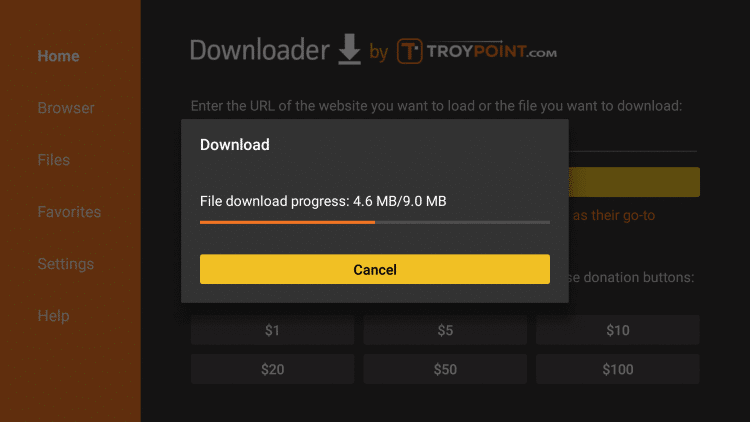
#9: Once downloaded, click INSTALL.
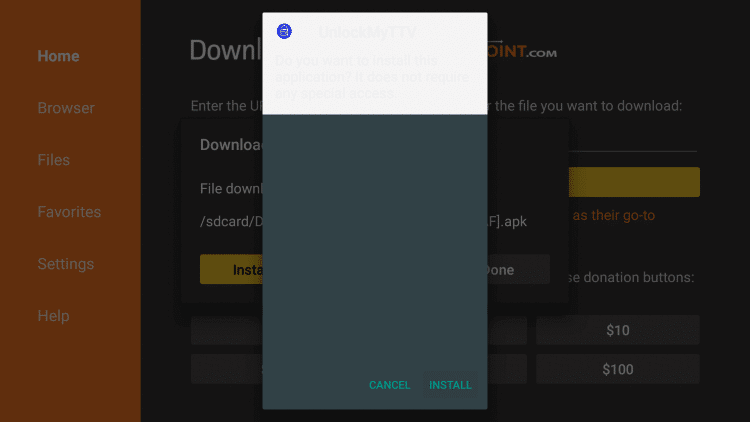
#10: THe UnlockMyTTV app will install on your streaming device.
#11: Once installed, click OPEN to launch the app.
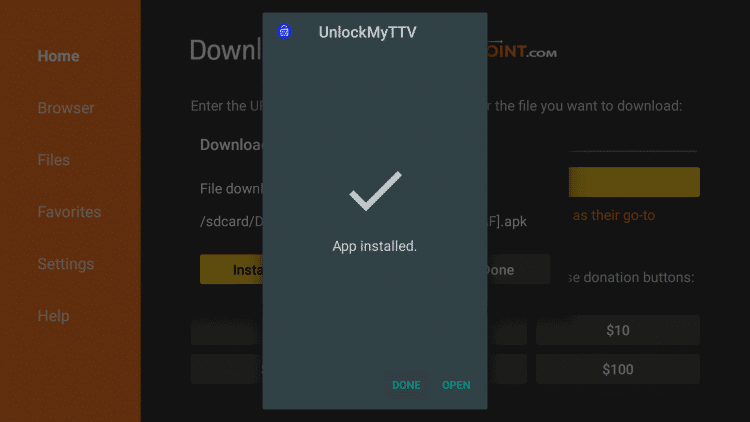
#12: Upon launching the app for the first time, you need to grant permission for accessing your local files. Click Allow.
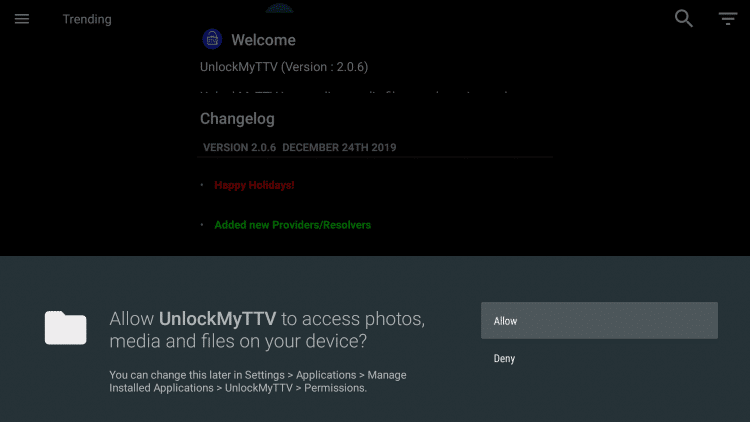
#13: A message notifying the Changelog will appear on the screen. Click OK.
#14: On the next screen, click PROCEED.
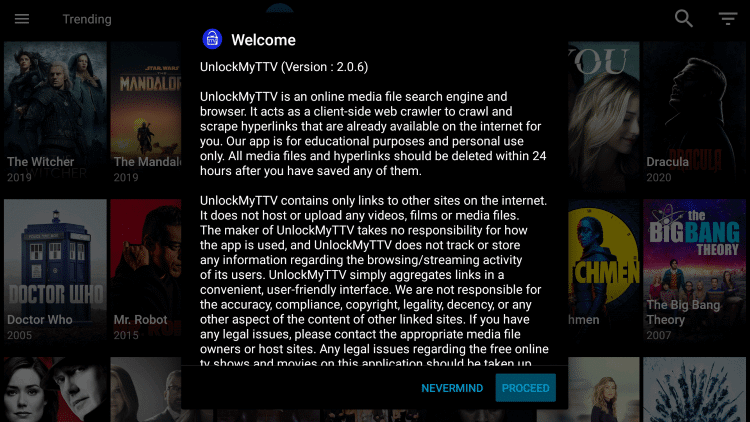
#15: The home screen of UnlockMyTTV will appear on the screen. From there, you can stream your favourite contents.
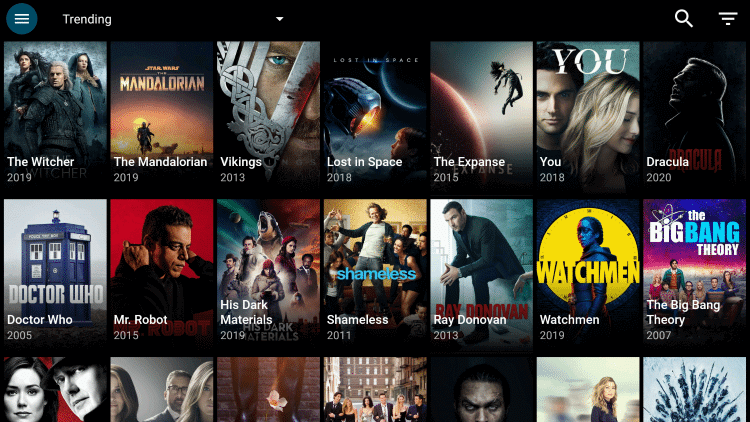
These are the steps that you need to follow for downloading/sideloading UnlockMyTTV apk on Firestick. Instead of downloader app, you can also use Aptoide TV or ES File Explorer. UnlockMyTTV also supports integrating third-party video players for better streaming experience. For smoother playback, we recommend you install and integrate MX Player. You can change the default video player within the app. In addition to real-debrid, UnlockMyTTV also supports integrating trakt.tv account. It means you sync your watch history across different devices.
Thank you for visiting techfollows.com. For further queries and feedback related to this installation guide, you can use the comments section. Follow us on Facebook and Twitter for more tutorials.
Disclosure: If we like a product or service, we might refer them to our readers via an affiliate link, which means we may receive a referral commission from the sale if you buy the product that we recommended, read more about that in our affiliate disclosure.

