| Subscription | Starts with €25.00 for 3 months |
| Free Trial | No |
| Content Available | 7,532+ Live TV channels 10,249+ movies 854+ series |
| Streaming Quality | 720p/1080p |
| Supported Devices | Android Phone, Firestick, Smart TV, Windows PC, and Mac |
| How to Watch | Sideload the GoGo V20 APK (https://bit.ly/497g0XQ) |
| User rating | 3.5/5 |
GoGo IPTV is a Premium IPTV Provider that offers more than 7,532+ Live TV channels, 10,249+ movies, and 854+ series from all over the world. You have to get a subscription to this IPTV Provider to receive its login credentials/ Activation Code. GoGo IPTV offers its player app called GoGo V20 which is not available on any of the app stores. So, you can sideload the Gogo V20 APK app to stream this IPTV provider content on your Android device.
Features of GoGo IPTV
| Anti Freeze Technology | Provides EPG guide | 5000+ Live TV channels |
| Supports major devices | 24/7 contact support | 99.9% server uptime |
| Offers content in HD and 4K quality | Availability of premium VODs | Easy Payment Methods |
Popular Channels of GoGo IPTV
Some of the most popular channels offered by this IPTV Provider are listed here.
| MTV | BBC News | NBC Sports |
| Rotana Masriya | Fox | CNBC Arabiya |
| Newsmax TV | Disney Channel | HLN |
| Mekameleen TV | CNN | Comedy Central |
| Cartoon Network | NHL Network | Discovery Channel |
| Animal Planet | Canal D | HGTV |
| truTV | Future TV | MBC |
| Sky News | Slice | USA Network |
Is There a Free Trial on GoGo IPTV
No, this IPTV Provider does not offer a free trial. You have to get a subscription to its International channels and VODs.
Information Use !!
Concerned about online trackers and introducers tracing your internet activity? Or do you face geo-restrictions while streaming? Get NordVPN - the ultra-fast VPN trusted by millions, which is available at 69% off + 3 Months Extra. With the Double VPN, Split tunneling, and Custom DNS, you can experience internet freedom anytime, anywhere.

Subscription Plans of GoGo IPTV
| Plans | Pricing |
|---|---|
| 3 Months Subscription | €25.00 |
| 6 Months Subscription | €35.00 |
| 12 Months Subscription | €50.00 |
| Reseller Pack | €250.00 |
How to Sign Up for GoGo IPTV
1. Visit GoGo IPTV’s official website from your Smartphone or PC browser.
2. Tap the three horizontal line Menu option at the top left corner of the screen.
3. Select Subscriptions to view its plans and pricing.
4. Click Add to Cart under your preferred subscription plan.
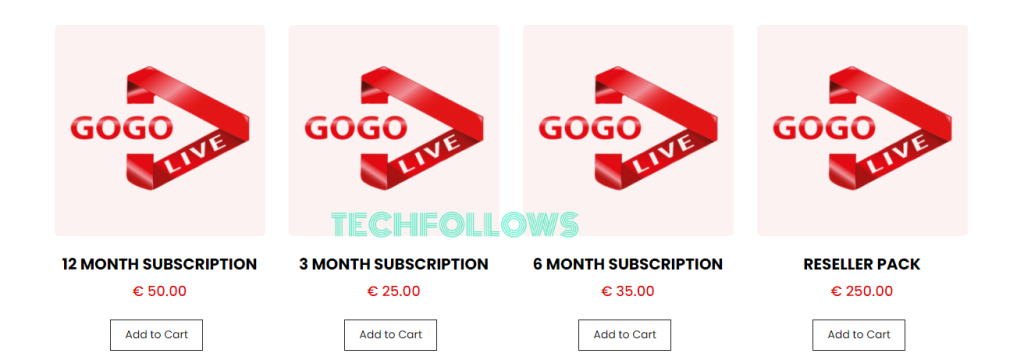
5. You will be taken to the Billing page. Enter all the required details like Name, Email ID, Address, etc.
6. If you have any Promo Code, use the Promo Code link to avail it.
7. Pick your Payment method and hit the Order button to complete the process.
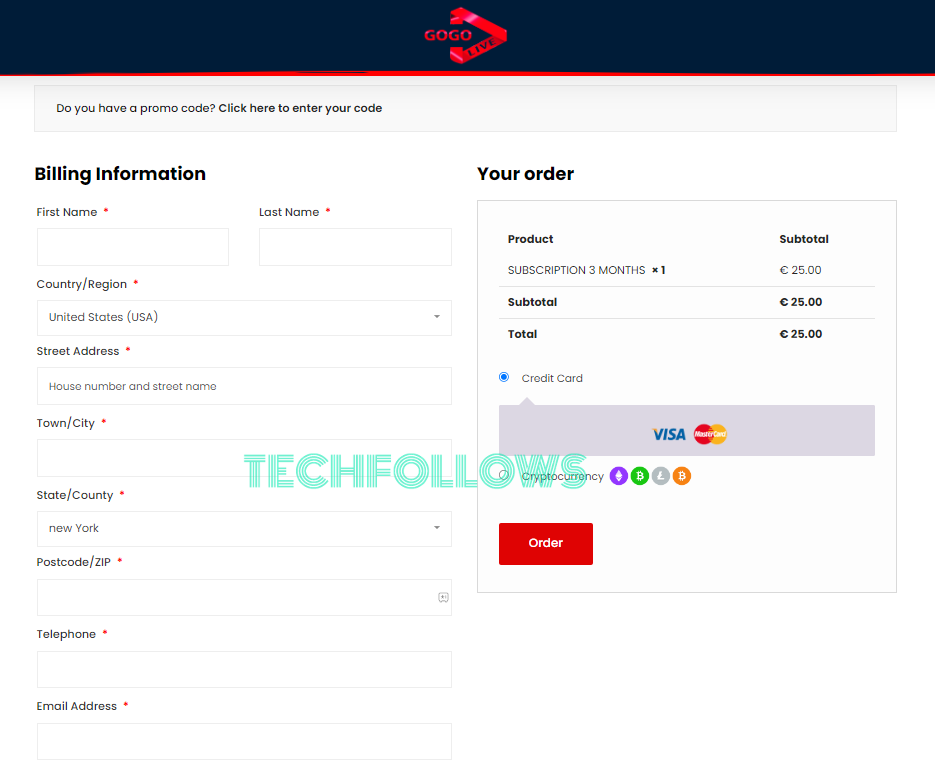
8. You will receive the Login credentials and Activation Code for GoGo V20/ V23 Player to your given Email Address.
How to Install GoGo IPTV Player on Android Phone
The GoGo V20 app is not available on the Play Store. So, you have to sideload and install the APK file of this Player app on your Android Phone. You can use the mentioned APK link to get the app.
GoGo V20 APK: https://bit.ly/497g0XQ
Launch the app after completing the installation and enter the Activation Code provided by this IPTV Provider to stream channels and VODs in high quality.
How to Sideload GoGo V20 Player on Firestick
If you want to watch GoGo IPTV’s 5000+ Live TV channels on Firestick, you have to sideload the GoGo V20 player APK (https://bit.ly/497g0XQ). You can sideload it by installing the Downloader app on Firestick. After sideloading the app, launch it and activate the IPTV Player using the login credentials received from the GoGo IPTV to complete the process. Now, start streaming the content on your Firestick device.
How to Download GoGo IPTV Player on Smart TV
You can sideload the GoGo V20 Player APK (https://bit.ly/497g0XQ) using the Downloader app for Smart TVs running with Android TV OS. For other Smart TVs, you have to sideload the GoGo V20 player app by using a USB drive. Launch the app after installation and add the Xtreme Codes or M3U Playlist link of the GoGo IPTV to unlock its content.
How to Get GoGo V20 Player on PC [Windows or Mac]
To get the GoGo V20 player on your PC, you have to install the BlueStacks emulator on your Windows or Mac. Launch the BlueStacks emulator and log in with your Google account credentials. Now, upload the APK file of the GoGo V20 player (https://bit.ly/497g0XQ) on the BlueStacks emulator to install the app. Once installed, open the player app and add GoGo IPTV’s Login Credentials to watch premium International channels.
Is GoGo IPTV Legal?
GoGo IPTV is not legal, as it offers thousands of copyrighted International TV channels and VODs. There is a high probability of getting into legal issues if you stream these copyrighted content without proper safety measures. We would recommend you set up and use NordVPN on your devices. Other than hiding your location, NordVPN assists you in exploring all the International channels by breaking the geo-restrictions.
Our Rating for GoGo IPTV
GoGo IPTV has many positives, and the most important is its server stability. We have a very smooth streaming experience during our usage period. Also, this IPTV Provider offers a wide collection of live TV channels, most of which can be accessed up to 4K quality. This service lacks a free trial, and it would be useful if they at least offer a one-month plan for those who want to try. Besides that, they have to improve their customer support by replying to the queries faster. Overall, we have rated GoGo IPTV 3.5/5, considering its features and drawbacks.
If you want an IPTV Provider with a free trial, you can try Trendyscreen IPTV, Volka IPTV, or SLTV IPTV as an alternative.
Disclosure: If we like a product or service, we might refer them to our readers via an affiliate link, which means we may receive a referral commission from the sale if you buy the product that we recommended, read more about that in our affiliate disclosure.


