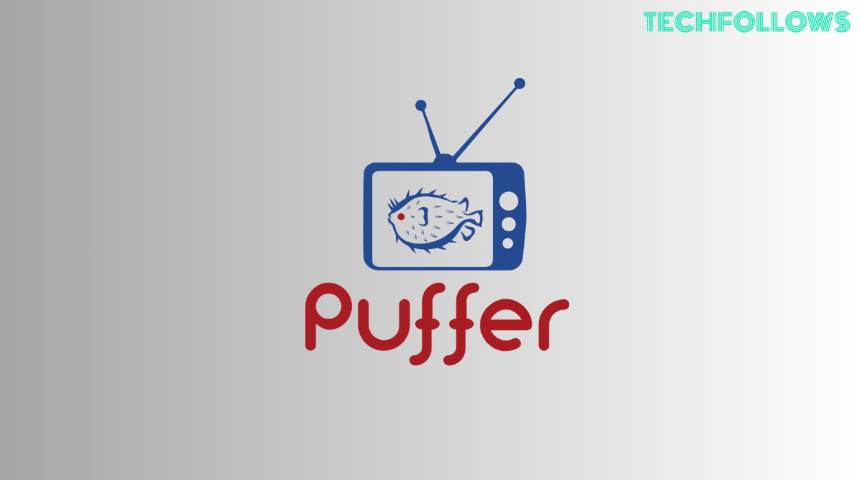Puffer TV IPTV is a free IPTV service that is different from other IPTV providers. It is a research project done for the case study by computer science students at Stanford University. This IPTV offers only six live TV channels. This IPTV is not available as an app to install on your device. You can stream the live TV channels of this IPTV only via the web. Also, you need to sign up for this IPTV service to stream its content.
In this article, we would like to share how to access the Puffer TV IPTV on your streaming devices.
Features of Puffer TV IPTV
| Free to stream | Offers Premium channels |
| Works on major devices | Award-winning IPTV |
| Instant activation | Telecast live events |
Channel List of Puffer TV IPTV
This IPTV carries only the following six US premium channels.
Information Use !!
Concerned about online trackers and introducers tracing your internet activity? Or do you face geo-restrictions while streaming? Get NordVPN - the ultra-fast VPN trusted by millions, which is available at 69% off + 3 Months Extra. With the Double VPN, Split tunneling, and Custom DNS, you can experience internet freedom anytime, anywhere.

| NBC | PBS |
| CBS | Fox |
| ABC | CW Networks |
Subscription of Puffer TV
Puffer TV offers only six live TV channels, and it is free of cost. You need not subscribe to this service, and there are no hidden charges to access these channels.
How to Sign Up for Puffer TV IPTV
This service does not require a subscription, but you have to sign up to stream the channels.
1. Launch a browser on your Mobile or PC and visit the Puffer TV official website.
2. Tap Sign-up, enter your Username, Password and confirm your Password.
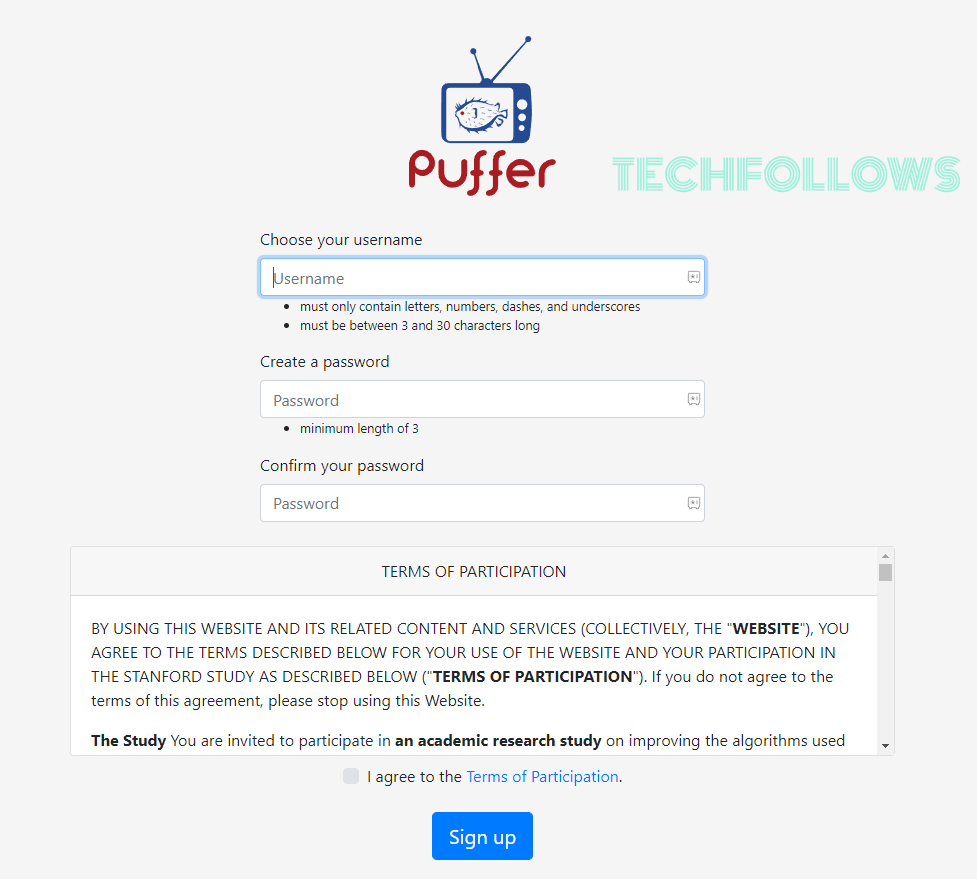
3. Read the Terms of Participation and click on the checkbox that says, I agree to the Terms of Participation.
4. Click the Sign-Up button at the bottom.
That’s it. Now, you can log in to your Puffer TV account and watch live TV Channels.
How to Stream Puffer TV on Android Device
You can stream this IPTV online on its official website. To do so, open the Google Chrome browser on your Android device and go to this IPTV website. Tap Log in and enter your Puffer account credentials. Once done, tap on the Watch TV tab, choose a channel, and start streaming.
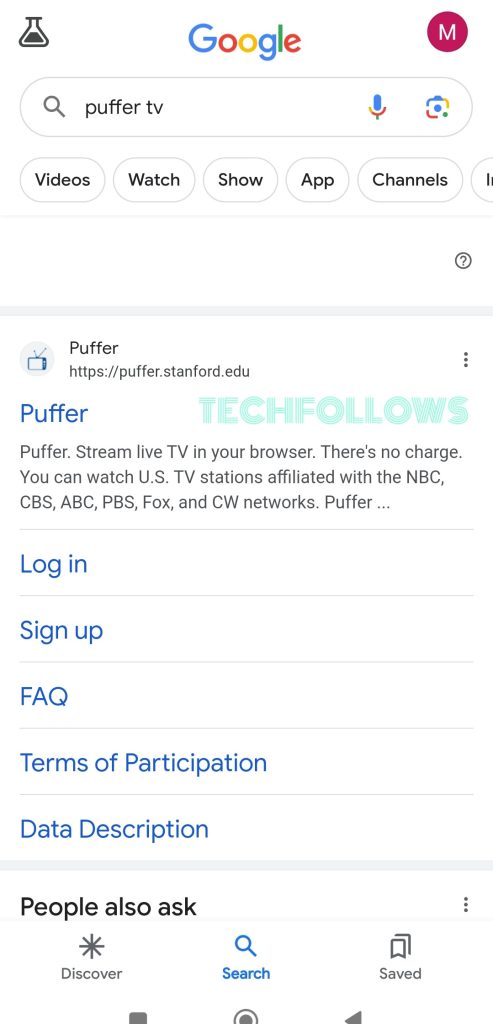
How to Watch Puffer TV on iPhone/iPad
This IPTV is not compatible with the built-in Safari browser. So, you need to install any compatible browsers like Google Chrome or Mozilla Firefox from the App Store on your iPhone/iPad.
After installation, open the browser and head to this IPTV website. Log in to your account and tap on the three lines at the top left corner to open the Watch TV tab. Now, you can access the six live TV channels of this service.
How to Get Puffer TV on Firestick
You can use a Silk web browser on your Firestick to stream this service. Click Find on the Firestick home screen and search for Amazon Silk web browser. Tap Install to get the browser on your device.
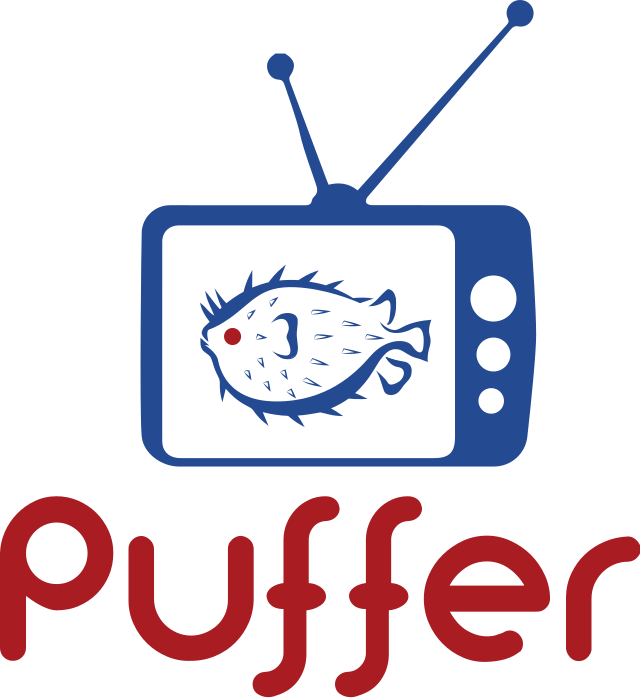
Once installed, tap Open to launch the browser. Then, type Puffer TV on the browser search bar and open the official website. Log in to your account and select the Watch TV tab. Now, you can stream the popular US live TV channels on your Firestick device.
How to Access Puffer TV on Smart TV
Most Smart TVs have built-in web browsers, which you can use to stream this IPTV online. If your Smart TV does not have one, install the app from the Play Store. Launch Play Store on your TV and search for Google Chrome.
Select the browser from the search results and tap Install to download it on your TV. Now, open the Google Chrome browser and visit this IPTV’s website. Tap on the Watch TV tab and enter your Username and Password. After logging in, stream the live TV channels on your TV.
How to Watch Puffer TV on Windows PC and Mac
Puffer TV is compatible with Google Chrome, Firefox, Edge, and Opera browsers. So, you can open any of the web browsers on your Windows PC or Mac and go to Puffer TV’s official website.
Note: Puffer TV is not supported on the Safari browser. So, install any compatible browser on your Mac device.
Click the Login button at the top-right corner and enter your account details. Then, open the Watch TV tab on the home page and watch the live TV channels on your PC.
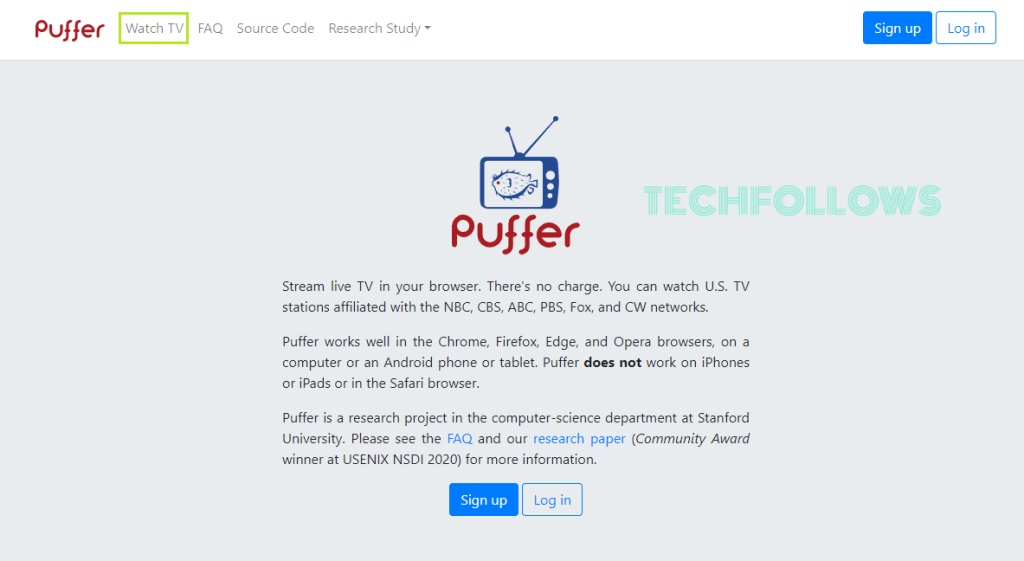
Is Puffer TV Legal?
You can stream this service online and it offers only the live TV channels that have been used for the research. Thus, we could not conclude whether this IPTV is legal or not. And also, this IPTV is geo-restricted outside the US. So, we recommend you use the VPN to watch this IPTV outside the US. Choose the best VPNs like NordVPN to mask your IP address and protect your online privacy and data.
Our Rating for Puffer TV IPTV
Unlike other IPTV providers, this service is a case study conducted on how to improve the quality of video streaming. Though it is a free service, it offers only six channels, which is the bare minimum. If you are looking to watch premium US live TV channels for free and do not need any VOD content, you can pick this service. This IPTV service is of no use to those who are searching for excessive live TV channels. Based on the analysis, we would rate this IPTV 1.5/5.
If you do not like this IPTV, you can go for other IPTV providers in the US, like Bunny Streams or Comstar IPTV.
Disclosure: If we like a product or service, we might refer them to our readers via an affiliate link, which means we may receive a referral commission from the sale if you buy the product that we recommended, read more about that in our affiliate disclosure.