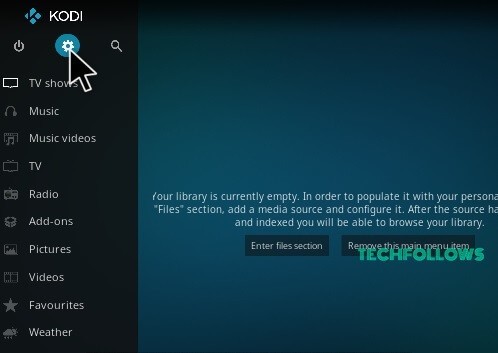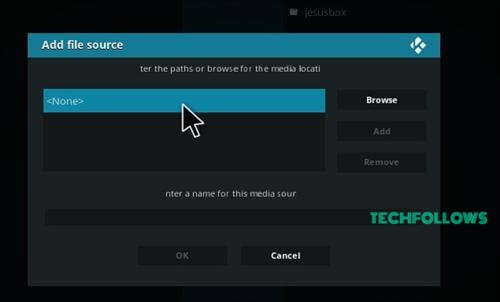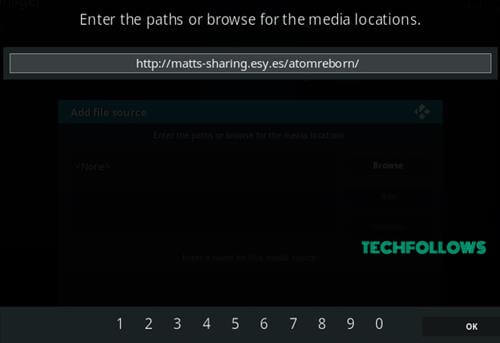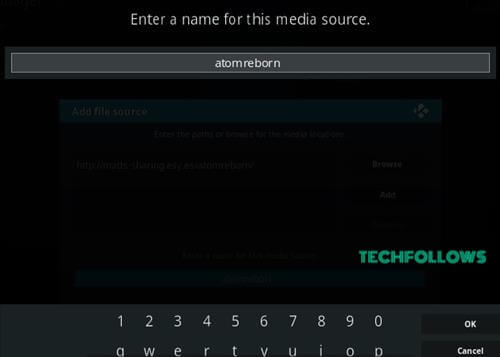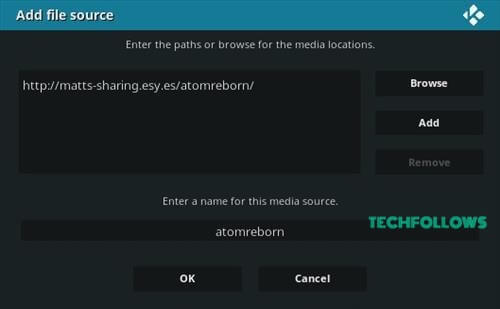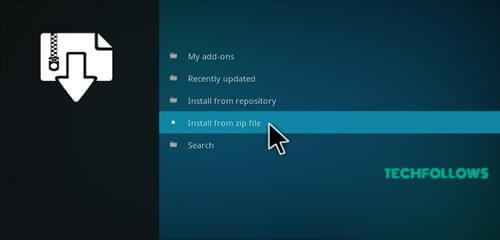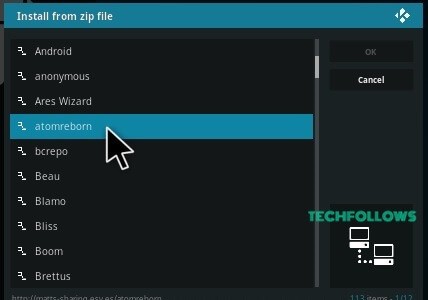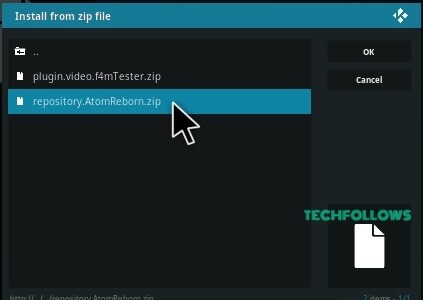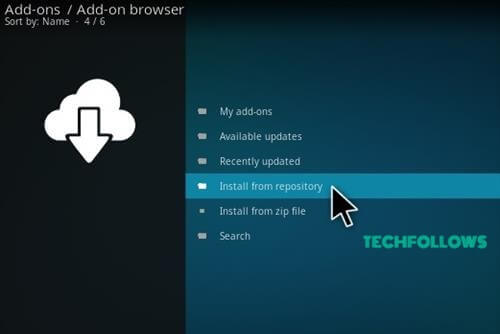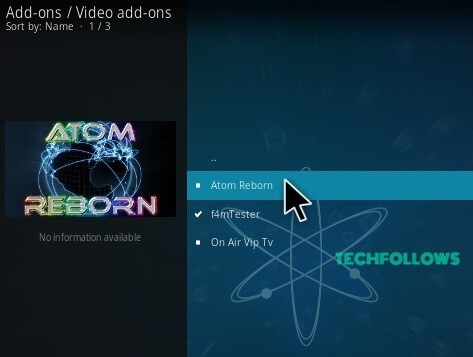Atom Reborn is one of the oldest all in one Kodi addon, which comes with all the latest updates for the Kodi users. As it is a multipurpose addon, it developed with numerous exciting sections like New Releases, Real Debrid, Atom IPTV, Boxsets, TV Shows, Cavemans Cave, Ultra HD, Little Humans Zone, Stand Up Comedy, Documentaries, and Music and much more. Moreover, the addon is quite popular for streaming 4k Videos on your Kodi Media Player. It is the best video complement addon. where you can stream the great contents of IPTV lists with the channels in various languages like English, Spain, Latin America and much more. You can get this addon from Misfit Mods Repository and Atomreborn Repository. Here we are using Atomreborn Repository to get this addon on your device. The Atom Reborn addon has a huge variety of contents in all the important areas.
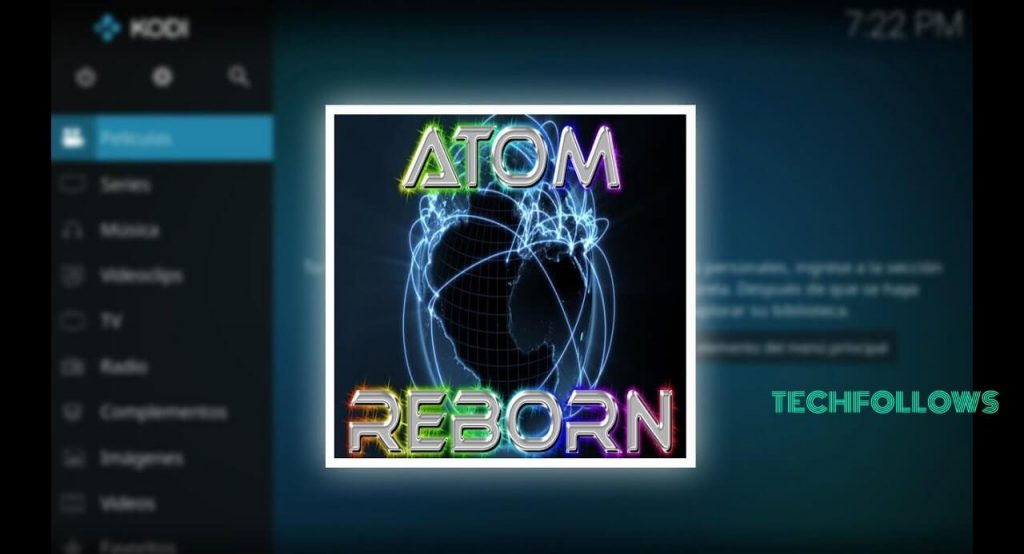
Atom Reborn Kodi addon is the best Kodi addon which offers the live IPTV, sports coverage in high-quality as well as it streams some on-demand movies and TV shows for the Kodi users. The interface of this addon is quite unique and well organized, where you can get all the favourite contents easily. Apart from all these things, it has a special 4K movies category, where you can stream all the movies in 4K quality. Here we offer the guide to download and install Atom Reborn Kodi addon on the Kodi supported device using Atomreborn Repository.
Your IP Is Exposed [show_ip], [ip_location], Please Use VPN
Information Use !!
Concerned about online trackers and introducers tracing your internet activity? Or do you face geo-restrictions while streaming? Get NordVPN - the ultra-fast VPN trusted by millions, which is available at 69% off + 3 Months Extra. With the Double VPN, Split tunneling, and Custom DNS, you can experience internet freedom anytime, anywhere.

Related: Genesis Reborn Addon
You can install the Atom Reborn Kodi Addon by enabling the Apps from Unknown Source. To enable Unknown Source go to the Settings menu and click the System Settings. In the System Settings, Click Addons where turn on the Apps from Unknown Source option.
How to Install Atom Reborn Addon
Follow the step by step procedure to download and install the Atom Reborn Kodi addon on PC, Laptop and Kodi supported devices
- Click Settings
Launch the Kodi app on your device. Tap the Setting Icon which located on the top left corner of the screen.

- Select File Manager
From the Settings page click the File Manager option.

- Tap Add Source
Now tap the Add Source option which located on the left vertical menu bar.

- Add Source Dialogue Box
In the Add Source dialogue box, tap “<None>” option and click the OK button.

- Enter Repo URL
Enter the URL of the repository http://matts-sharing.esy.es/atomreborn/ in the Enter the path option and click OK.

- Enter Repo Name
In Enter a name for this media source, enter the name of the repo Atomreborn.

- Verify Details
Check the details that entered in the dialogue box are correct and click the OK button.

- Click Addons
Get back to the Main Menu of the Kodi app. Click the Addons option which located on the left vertical menu bar.

- Addon Package Installer
From the Addons page click the Addon Package Installer Icon which located on the top left corner of the screen.

- Click Install From Zipfile
Click the Install From Zip file option in the Addon Package Installer.

- Select Repo Name
Find and select the name of the repository atomreborn.

- Zip File of Repo
From the repo page, you have to select the Zip file repository.AtomReborn.zip and click the OK button.

- Installing Repo
Wait till the repository gets installed on your device. Once the installation has completed successfully a pop up will get appear on the top right corner of the screen.

- Click Install from Repository
From the Addon Package Installer page click the Install from Repository option.

- Select Repo
Find and select the AtomReborn Repo.

- Click Video Addons
In the AtomReborn Repo tap the Video Addons option in the right vertical menu bar.

- Tap Repo Name
Click the ATOM Reborn addon from the Video Addons.

- Install Addon
Tap Install button to install the addon on the device. Wait till the addon get installed on your device.

Installation of Atom Reborn addon has finished successfully. Now you can experience the features of the Best Kodi addon on the Kodi supported devices with your family and friends whenever you need.
Best Alternative for Atom Reborn Kodi Addon
Atom Reborn Addon is one of the best
The Dogs Bollocks Addon
The Dogs Bollocks addon is the fork of best Kodi addon Pyramid. The user interface of this addon is quite similar to the Pyramid addon. Here you can stream the massive collection of movies, sports, YouTube videos, radio stations and much more. All the sections of this addon can be streamed in HD quality without any interruption. So it is one of the best alternatives for Atom Reborn Addon.

Wolf Pack Addon
Wolf Pack Addon is the latest

Jarvis VOD Addon
Jarvis VOD Addon is a popular addon among the Kodi users but the latest update of the addon is much worthy enough. Moreover, the addon is quite similar to Bob Unleashed addon. The main menu of the addon is developed with various sections which specializing in different content for the users. The addon has numerous sections like sport related movies, TMDB list, Genre lists, TV Shows and much more.
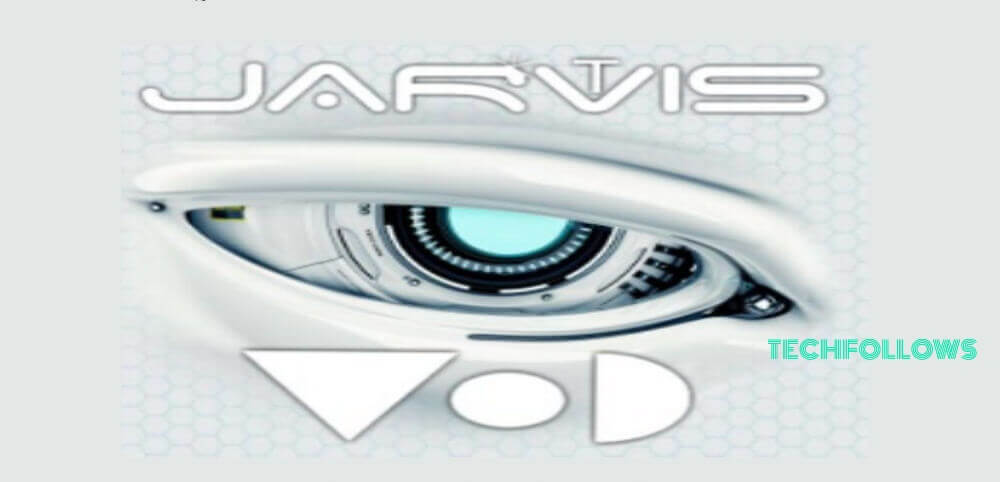
Atom Reborn Kodi Addon Final Thoughts and Review
Atom Reborn Addon is one of the updated versions of the Kodi addon. It provides access to stream category of contents in 4K quality and it may vary according to the speed of the internet connection. The various sections of the addon will help you to get your favourite contents easily on your device. The Atom Reborn Kodi addon has some other contents for all sort of peoples like HD Sports, Kids section, great music section. The Installation procedures of the addon
Thanks for reading the post. For any queries and comments, please comment below.
Disclosure: If we like a product or service, we might refer them to our readers via an affiliate link, which means we may receive a referral commission from the sale if you buy the product that we recommended, read more about that in our affiliate disclosure.

![How to Install Atom Reborn Kodi Addon [2021] Atom Reborn Addon](https://www.techfollows.com/wp-content/uploads/2019/01/Atom-Reborn-Addon19-1024x619.jpg)