WWE Network is a subscription-based addon which streams live and on-demand wrestling events. The addon is completely free to download. But, you need a premium subscription on WWE Network to watch the Wrestling events. Install this addon to watch popular WWE events like Wrestlemania, Royal Rumble, Monday Night RAW, Tuesday Night Smackdown, Summerslam and much more. With the $9.99/month subscription, you can watch 9000 hours of on-demand wrestling programs. Read further and know how to install WWE Network Addon on Kodi supported devices.
How install WWE Network Addon on Kodi?
WWE Network Kodi Addon is a unofficial Kodi addon and you need to access third-party sources to download this addon.
#1: First of all, visit http://bit.ly/2HN3dAG on your web browser to download the Zip file for WWE Network Addon.
Information Use !!
Concerned about online trackers and introducers tracing your internet activity? Or do you face geo-restrictions while streaming? Get NordVPN - the ultra-fast VPN trusted by millions, which is available at 69% off + 3 Months Extra. With the Double VPN, Split tunneling, and Custom DNS, you can experience internet freedom anytime, anywhere.

#2: Launch your Kodi Media Player.
Note: Since you’re downloading this addon from a third-party source, you need to enable unknown sources on your Kodi media player. To enable this: navigate to Settings -> Addons -> Unknown source -> Turn on.
#3: Get back to the home screen and select the Addons menu located on the left panel.
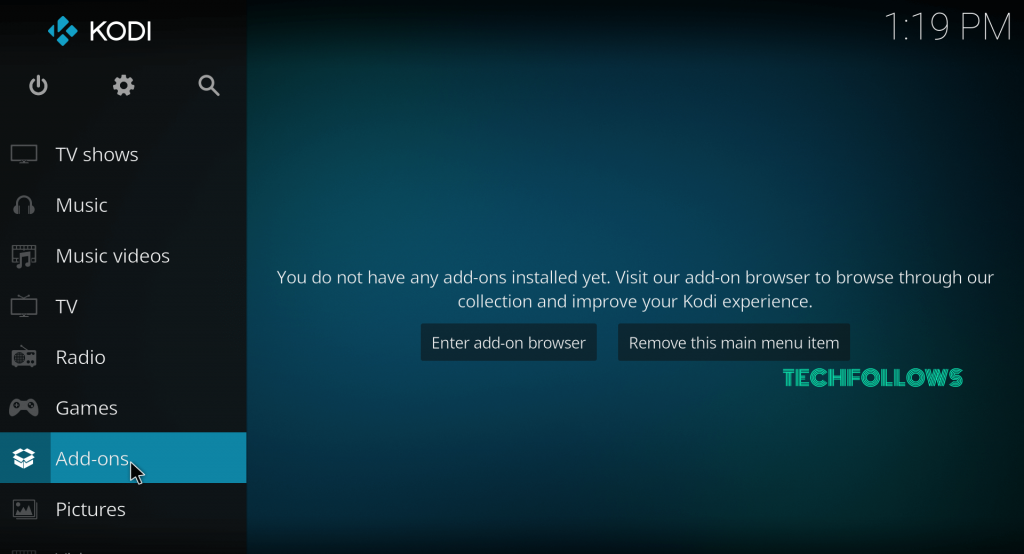
#4: Select the Installer Package Icon located on the menu bar.
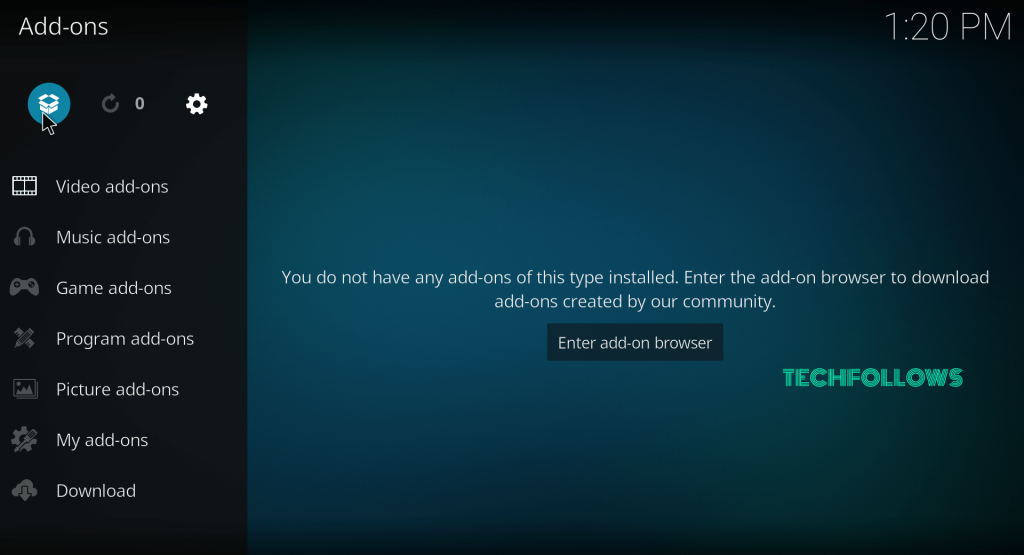
#5: Select Install from Zip file.

#6: Navigate to the folder where you have downloaded the Zip file. Select the downloaded Zip file.
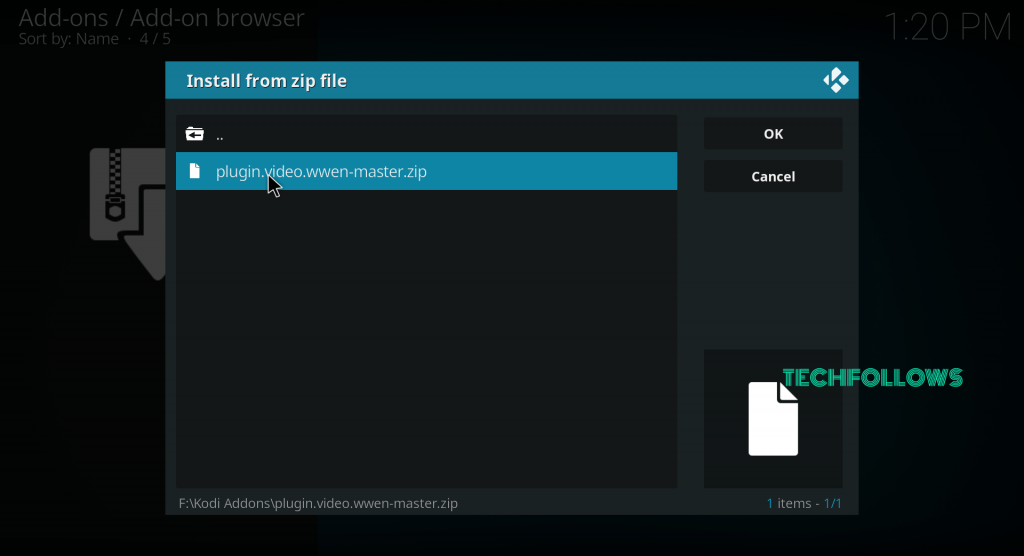
#7: Within a few minutes, a pop-up stating “WWE Network Addon Installed” will appear on the top right corner of the screen.

#8: Get back to the home screen and launch the addon by selecting Addons -> Video Addons -> WWE Network.
#9: As we mentioned earlier, you must need a

#10: Enter the Email ID that you used to register for WWE Network. After entering the email id, select OK.
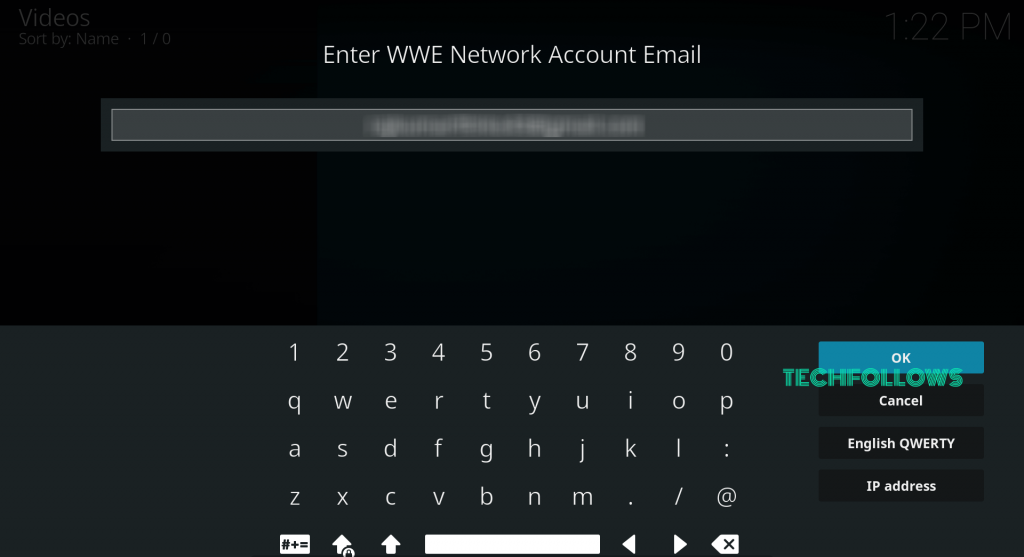
#11: Enter your WWE Network Account Password and select OK.
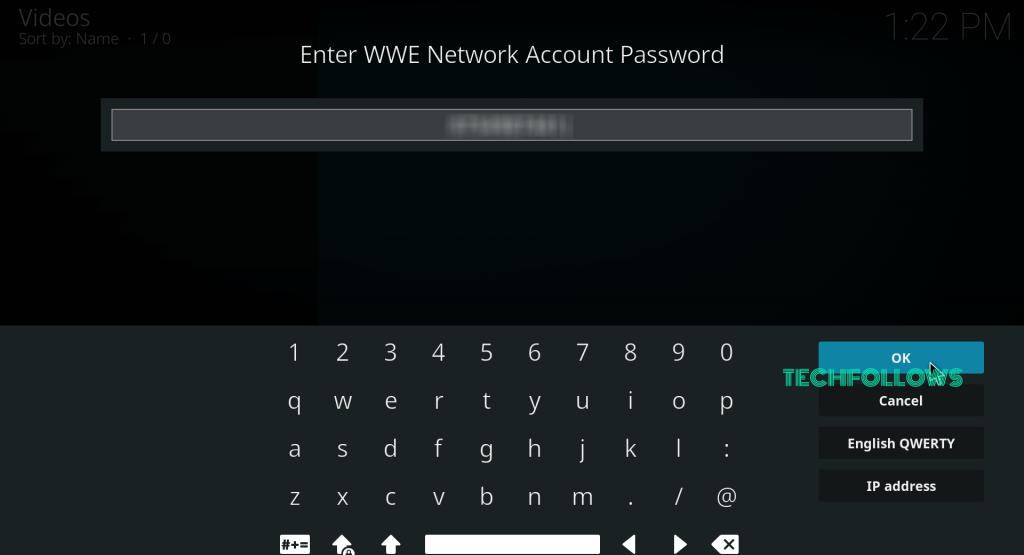
#12: That’s it. Now you can stream all WWE replays, WWE Live Videos and much more on your device.
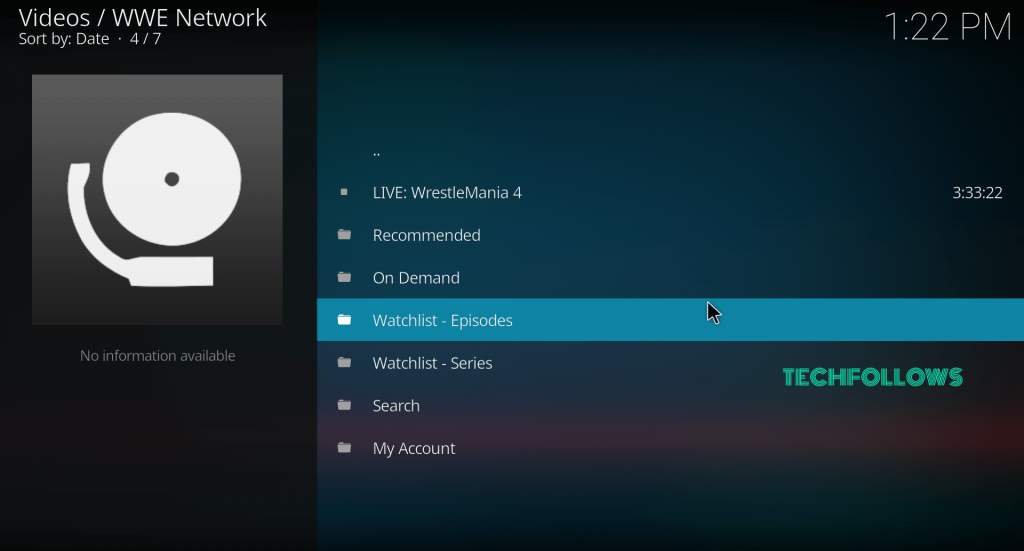
Best Alternatives for WWE Network Kodi Addon
Here are the top 3 alternatives that streams popular wrestling events
Wrestling on Demand
Wrestling on Demand Kodi Addon is the perfect alternative for WWE Network Addon. Along with streaming regular WWE events (RAW, Smackdown), it also streams premium events like Wrestlemania, Backlash, Extreme Rules, Money in the Bank, Royal Rumble and much more.
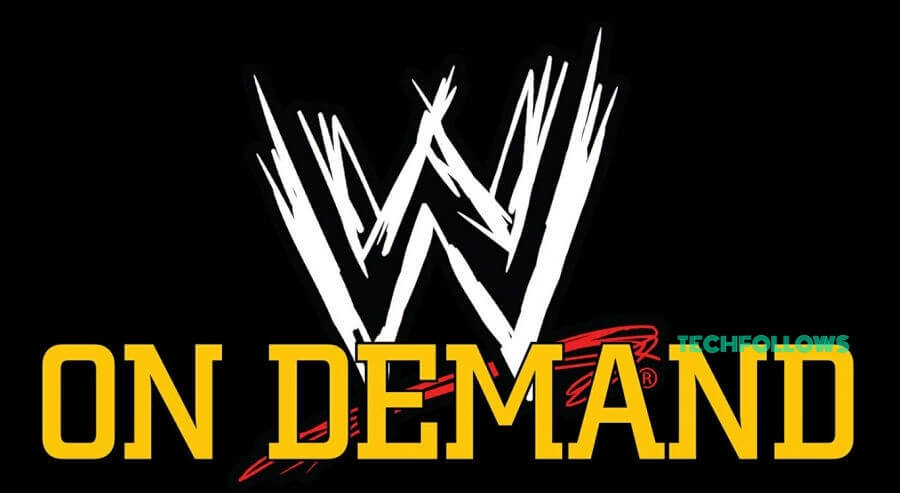
TapTV App
TapTV App Kodi Addon is one of the best WWE addons to watch popular Wrestling events in HD quality. It also lets you stream a huge of live TV channels, including some other sports channels. With this addon, you can watch the WWE events for free.

We Watch Wrestling
We Watch Wrestling Addon is a complete and dedicated addon for the WWE fans to watch their popular wrestling event on Kodi. You can watch all the upcoming Pay-per-view events in HD quality with ease.
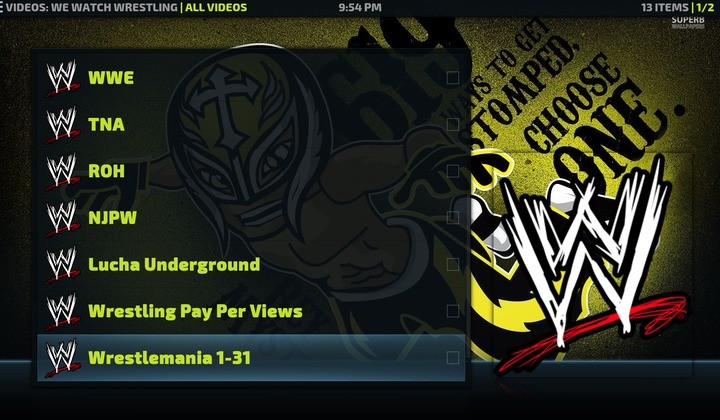
Final Thoughts
WWE Network on Kodi is the only way to stream all the popular Wrestling events. Obviously, there are some other third-party addons available to stream the WWE events. But the streaming quality in those addons is very poor. Hence, we recommend you to use WWE Network to watch all the popular events. The addon also gives you the 30-days free trial to watch the events. We hope the article will guide you to download the addon with ease.
Thank you for visiting Techfollows.com. For further queries and feedback, feel free to leave a comment below.
Disclosure: If we like a product or service, we might refer them to our readers via an affiliate link, which means we may receive a referral commission from the sale if you buy the product that we recommended, read more about that in our affiliate disclosure.

