Live NetTV is a streaming application that lets you stream movies and TV shows on your Android device. With this application, you can stream 1400+ live TV channels without any charge. Even though it is developed for the Android platform, you can access this app on other platforms like Firestick, Windows, and Mac. In this article, we will show you how to install and access Live NetTV on PC.

By installing Live NetTV on Windows PC, you can stream all kind of News, Educational, Music, Art, Kids, Sports, Movies & Entertainment channels on your PC without any hassle. Read further and know how to access this application on your Windows PC/Laptop.
Related: Check our guide on how to install Live NetTV on Firestick.
Information Use !!
Concerned about online trackers and introducers tracing your internet activity? Or do you face geo-restrictions while streaming? Get NordVPN - the ultra-fast VPN trusted by millions, which is available at 69% off + 3 Months Extra. With the Double VPN, Split tunneling, and Custom DNS, you can experience internet freedom anytime, anywhere.

How to Install Live NetTV on PC?
There is no dedicated Windows application for Live NetTV. Hence, you have to rely on Bluestacks to access Live NetTV on PC. Bluestacks is a popular emulator that lets you install and access the Android applications on your Windows device.
#1: Open your web browser and download Live NetTV Apk file.
#2: Download and install Bluestacks Emulator on your PC.
#3: Launch the Bluestacks app and enter your Google account login credentials.
#4: Now, navigate to the location where you have saved the Live NetTV apk file.
#5: Right-click the apk file and select “Open with Bluestacks Apk Installer“.
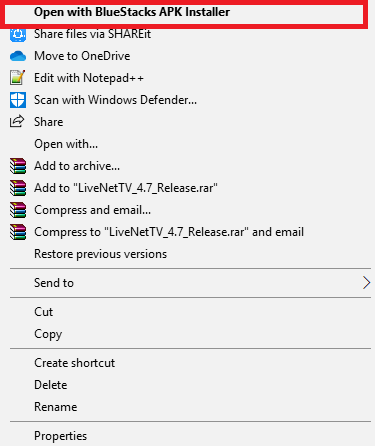
#6: Wait for the downloading process to complete.
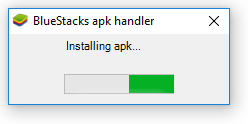
#7: Open Bluestacks app and click the Live NetTV icon located on the home screen. Now, you can stream all your favourite live TV channels without any hassle.
Related: How to install Live NetTV on Android [2020]
Final Thoughts
This is the only way available to download Live NetTV app on PC. Now, you can watch all your favourite live TV channels on your PC without paying any money. We will update you once the Live NetTV app is officially released for Windows OS devices. Instead of Bluestacks, you can also other Android emulators like Nox Player and Memu.
Thank you for visiting Techfollows.com. For further queries and feedback, feel free to leave a comment below.
Disclosure: If we like a product or service, we might refer them to our readers via an affiliate link, which means we may receive a referral commission from the sale if you buy the product that we recommended, read more about that in our affiliate disclosure.

