Quick Answer
- The fuboTV app is not available for PS4 consoles. You have to use the Internet Browser to access the fuboTV website.
- Using Internet Browser: Open Web Browser on PS4 → Enter fuboTV website → Sign in with your account → Play any live TV Channel.
- Using Screen Mirroring: Install the Screen Mirroring Pro app on your smartphone → Go to the Screen Mirroring Receiving website on PS4 → Scan the code and mirror the smartphone → Open fuboTV and mirror it to PS4.
fuboTV is not listed on the PlayStation Store. You can’t install the app on PS4 and PS5 gaming consoles. However, you can use the Web Browser on your PS4 to access the fuboTV website.
fuboTV is a premium live TV platform that offers more than 385 channels in the USA. With the fuboTV, you can get 1000 hours of cloud DVR to record the live TV content. fuboTV is accessible only in the US, Canada, and Spain.
In this guide, you will learn how to access the fuboTV website on PlayStation 4. We have also included a separate guide to screen mirror fuboTV on PlayStation 4.
Information Use !!
Concerned about online trackers and introducers tracing your internet activity? Or do you face geo-restrictions while streaming? Get NordVPN - the ultra-fast VPN trusted by millions, which is available at 69% off + 3 Months Extra. With the Double VPN, Split tunneling, and Custom DNS, you can experience internet freedom anytime, anywhere.

How to Watch fuboTV on PS4
You can access the fuboTV website on PS4 using the built-in browser. To do it, refer to the steps below.
1. Connect the PS4 to a WiFi and take the controller.
2. On the home screen, scroll to the right or left and select the WWW icon (Internet Browser) tile.
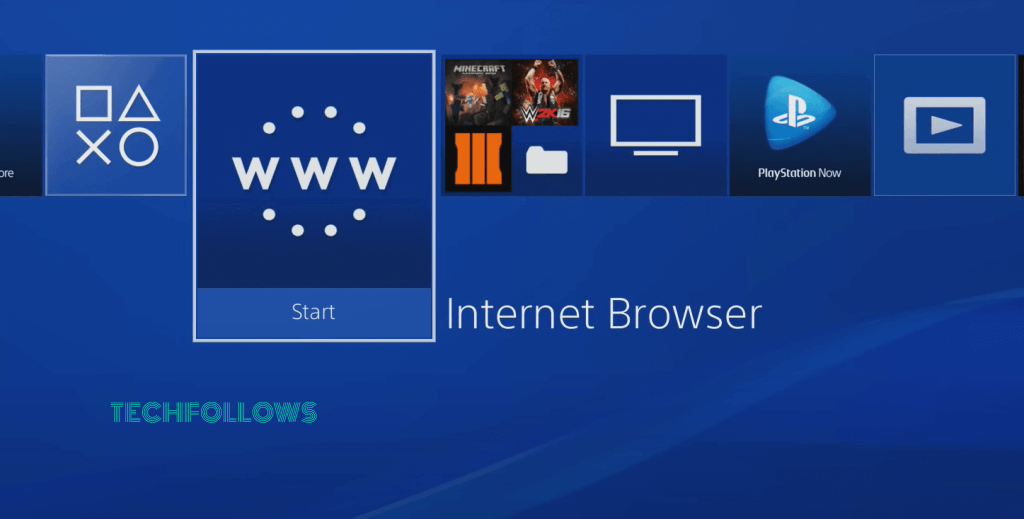
3. Navigate to the Search bar and type the URL (www.fubo.tv/signin) using the on-screen keyboard.
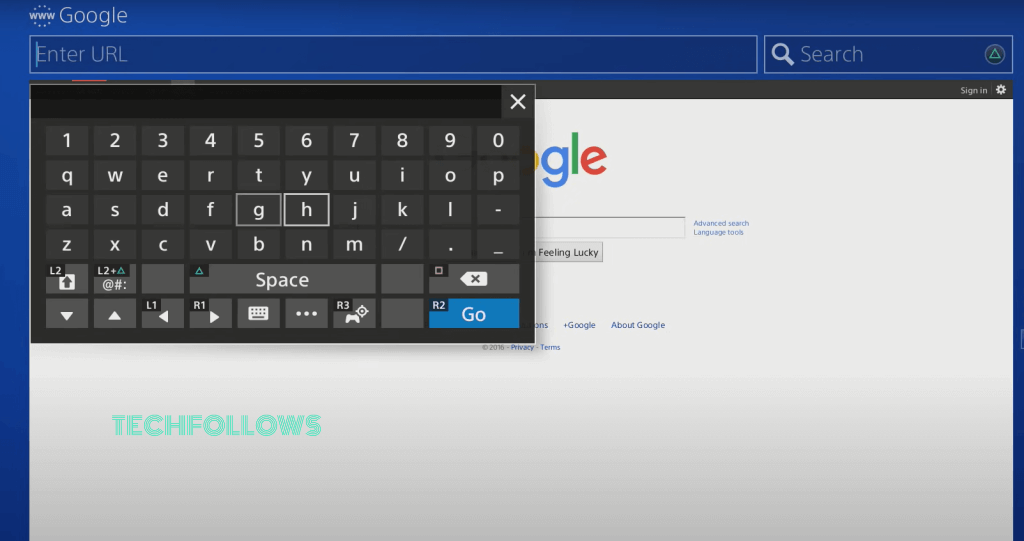
4. Go to the website and sign in with your fuboTV account.
5. Once signed in, play any content on the fuboTV website and watch it on your PS4.
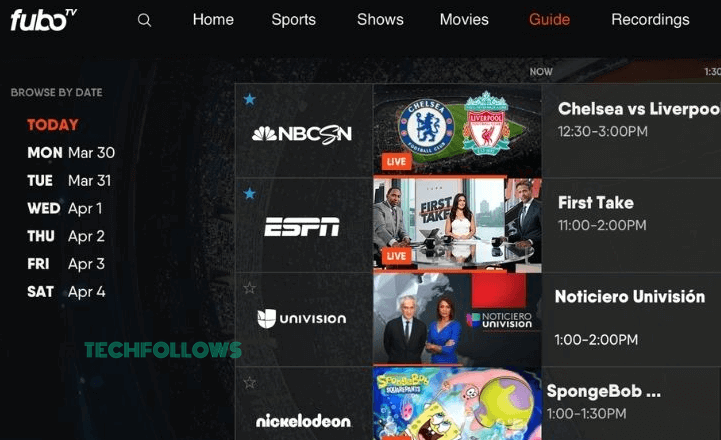
How to Screen Mirror fuboTV on PS4
To screen mirror the fuboTV app from your Android smartphone, you need to install the Screen Mirroring Pro App from the Play Store.
1. On your PS4 console, open the web browser.
2. Go to the Screen Mirroring Receiver website (https://screenmirroring.app/receiver). You will get the QR code and the activation code.
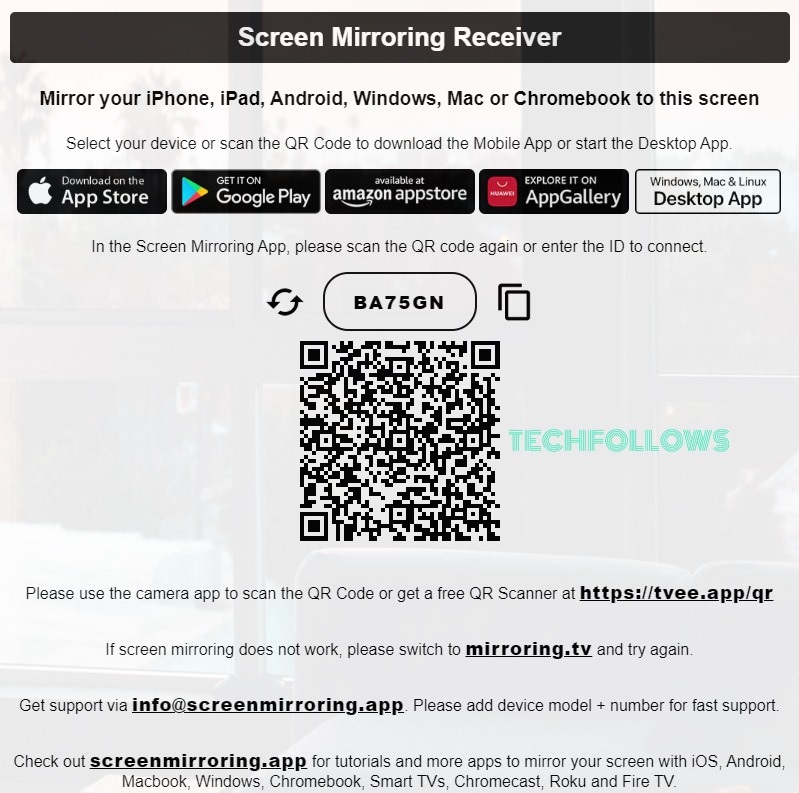
3. Now, open the Screen Mirroring Pro app on your smartphone and scan the QR code. If you want, you can also enter the 6-digit code on the app.
4. Once it is paired, you can see your smartphone screen on your PS4 console.
5. Then, open the fuboTV app on your smartphone and sign in with your account. If you don’t have the app, install it from the Play Store.

6. Play any of the live TV channels. It will appear on your gaming console.
7. To stop the mirroring, close the Screen Mirroring App from your smartphone.
fuboTV: Subscription Plans
The live TV service offers four different subscription plans. If you are a new user, you can get the fuboTV free trial for 7 days.
| Subscription Plan | Cost per month | Simultaneous Streaming | Cloud DVR Storage | No. of Channels |
|---|---|---|---|---|
| Pro | $74.99 | 10 | 1000 hours | 160+ |
| Elite | $84.99 | 10 | 1000 hours | 180+ |
| Premier | $94.99 | 10 | 1000 hours | 220+ |
| Latino | $32.99 | 2 | 250 hours | 60 |
You can subscribe to any one of the fuboTV plans on the official website. If you are not satisfied with the subscription, you can cancel the fuboTV plan and try some of its alternatives.
Best Alternatives to fuboTV on PS4
If you are not interested in using the web version of fuboTV or screen mirroring, you can install some of the alternative streaming apps for PS4. The apps mentioned below can be directly installed from the PlayStation Store.
- How to Get Paramount Plus on PS4.
- How to Watch Amazon Prime on PS4.
- How to Install YouTube TV on PS4.
- How to Download Hulu on PS4.
FAQ
fuboTV’s live TV channels are not free with any services. But you can watch Fubo Sports Network for free with Amazon Freevee.
Disclosure: If we like a product or service, we might refer them to our readers via an affiliate link, which means we may receive a referral commission from the sale if you buy the product that we recommended, read more about that in our affiliate disclosure.

