Hulu is one of the popular streaming services that offers plenty of TV channels, movies, and Hulu Originals in high-definition quality. You can download the Hulu app on Roku from the Roku Channel Store. After installation, you need to activate the Hulu app to stream its videos. With Hulu, you can stream over 85+ TV channels and thousands of on-demand videos on Roku. Ensure to get a suitable Hulu subscription before installing the app on your device.
How to Add Hulu on Roku
1. Go to the Roku home screen and select the Streaming Channels option.

2. Click Search Channels and type Hulu on the search bar.
Information Use !!
Concerned about online trackers and introducers tracing your internet activity? Or do you face geo-restrictions while streaming? Get NordVPN - the ultra-fast VPN trusted by millions, which is available at 69% off + 3 Months Extra. With the Double VPN, Split tunneling, and Custom DNS, you can experience internet freedom anytime, anywhere.

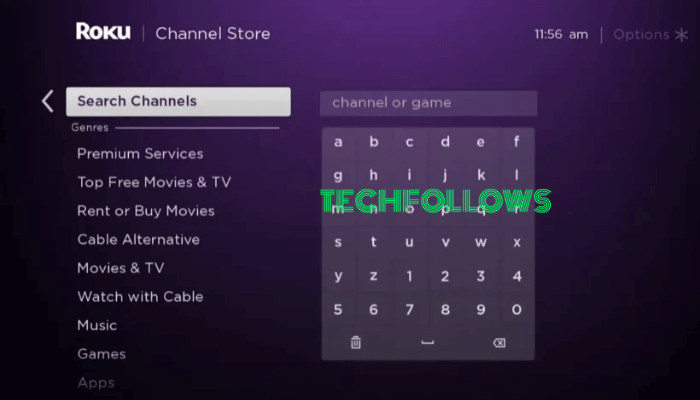
3. Select the Hulu app from the results and hit the +Add Channel button.
4. Now, click on the Go to Channel button to launch the Hulu app on your Roku device.
How to Get Hulu on Roku from Roku Website
1. Open a web browser on your PC and go to Roku’s official website.
2. Sign in with your Roku account.
3. On the search bar, type Hulu and search for the app.
4. Select the app and click the + Add channel button to install the Hulu app.
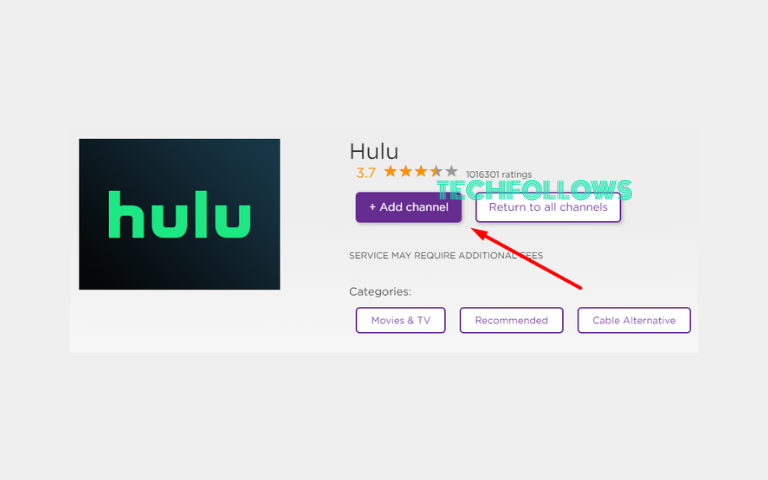
5. The app will be added to your Roku device within 24 hours. To access the channel immediately, update your Roku device.
How to Activate Hulu on Roku
1. Launch the Hulu app on your Roku device and hit the Login button on the TV screen.
2. The screen will display two options: Activate on a computer or Login in on this device.
3. Choose Activate on a computer to get the activation code.

4. Now, open a web browser on your PC or smartphone and visit the activation website (https://hulu.com/activate).
5. On the website, enter the email and password of your Hulu account and hit the Login button.
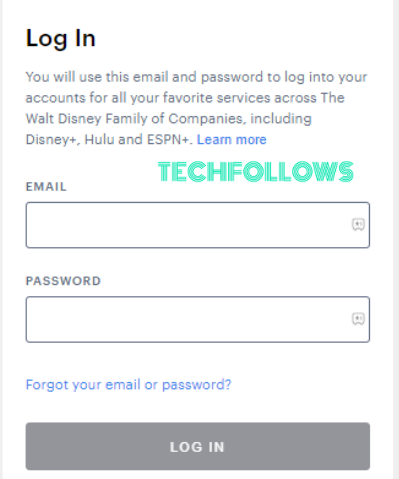
6. Next, enter the activation code on the required field and follow the on-screen process to activate the Hulu app.
7. Once activated, play any content on the Hulu app and watch it on your Roku TV.
How to Screen Mirror Hulu on Roku from Android Phone / iPhone
To screen mirror Hulu from Android and iOS, you need to enable the below option on your Roku TV.
- Android: Enable screen mirroring on Roku
- iOS: Enable AirPlay on Roku
1. Open the App Store or Play Store on your smartphone and install the Hulu app.
2. After installing, open the app and Sign in to your Hulu account.
On Android:
3. Go to the Notification Panel and click on the Cast icon.

4. Select your Roku device from the list.
On iOS:
3. Go to Control Center and hit the Screen Mirroring option.
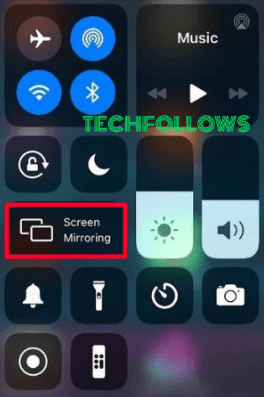
4. Choose your Roku device from the list.
5. Now, the smartphone screen will be mirrored on your Roku TV or Roku-connected TV.
6. Play any content on the Hulu app and start streaming your favorite channel on your TV.
How to Fix Hulu Not Working on Roku
If the Hulu app is not opening or often buffers on your Roku TV, make use of the troubleshooting steps listed below.
- Check whether the Hulu server is down or active.
- Check the Internet connection on your Roku device.
- Restart your Roku device and the app.
- Check whether the Hulu app subscription is active.
- Update your Roku device. Then, update the Hulu app.
- Uninstall and reinstall the Hulu app.
Hulu Subscription Plans
Hulu comes with different premium plans. Buy any subscription plan and stream your favorite Hulu content. You can also purchase and add the Hulu channel add-ons to your current plan to extend your channel library. You can also cancel the Hulu subscription anytime without any commitments.
| Subscription Plans | Pricing |
|---|---|
| Hulu (With Ads) | $7.99 / month |
| Hulu (Without Ads) | $14.99 / month |
| Disney Bundle Duo Basic | $9.99 / month |
| Disney Bundle Trio Basic | $12.99 / month |
| Disney Bundle Trio Premium | $19.99 / month |
| Hulu+ Live TV | $69.99 / month |
| Hulu + Live TV (Without Ads) | $82.99 / month |
FAQ
Yes, the Hulu app is available on the Roku Channel Store.
Yes, you can get the 30-day free trial on Hulu.
To cancel the Hulu subscription on Roku, highlight the Hulu app and press the * (Asterisk) button → Tap Manage Subscription → Click Cancel Subscription.
Disclosure: If we like a product or service, we might refer them to our readers via an affiliate link, which means we may receive a referral commission from the sale if you buy the product that we recommended, read more about that in our affiliate disclosure.

