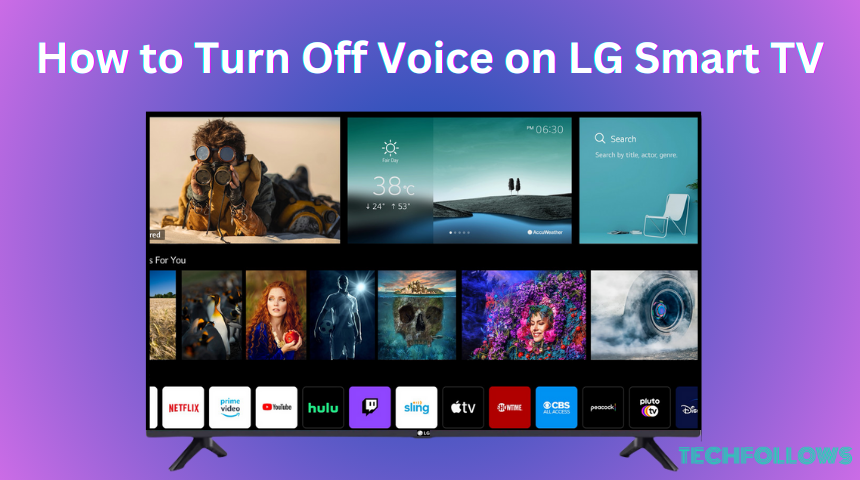Quick Answer
- Turn Off Voice on LG TV [2021 & above]: Tap the Settings button → Go to All Settings → Select General → Tap Accessibility → Pick Audio Guidance → Turn Off “Enable the function”.
- Turn Off Voice on LG TV [2020 or before]: Press the Settings button → Navigate to All Settings → Accessibility → Turn Off Audio Guidance.
- Disable Voice Description: Go to Settings → Click General → Tap Accessibility → Turn Off Audio Description
- Disable Voice Narration using Voice command: Tap the Mic button → Say Turn Off Voice Guidance to disable it.
Voice Guide is a screen reader feature that narrates the things on the LG TV screen. This feature may be annoying for people who are not visually impaired. If you have accidentally turned On the Voice Guidance option and want to disable it, you can easily turn Off the Voice Guide by navigating to the Accessibility Settings of your LG Smart TV.
Based on the LG webOS version you use, the steps to disable the audio description slightly vary. This article will teach you how to disable the Voice Guide on LG Smart TV.
How to Turn Off Voice Guide on LG Smart TV [webOS6.0 – webOS 22.0]
Before going into the steps, update the LG Smart TV to the latest webOS version.
Information Use !!
Concerned about online trackers and introducers tracing your internet activity? Or do you face geo-restrictions while streaming? Get NordVPN - the ultra-fast VPN trusted by millions, which is available at 69% off + 3 Months Extra. With the Double VPN, Split tunneling, and Custom DNS, you can experience internet freedom anytime, anywhere.

1. Turn ON the LG TV and tap the Settings button on the remote control.

2. Navigate to All Settings and click General.
3. Select Accessibility and tap the option Audio Guidance.
4. Turn OFF the toggle button near the option “Enable the function” to disable the voice guide on the TV.
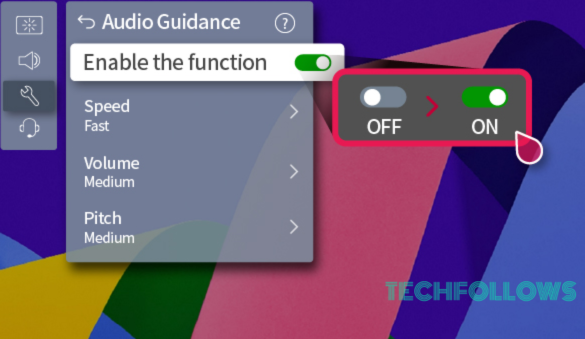
How to Turn Off Voice Guidance on LG Smart TV [webOS 5.0 or Earlier]
1. Hit the Settings button on the LG TV remote.
2. Go to All Settings → Tap Accessibility → Click Audio Guidance.
3. Select the toggle button near the Audio Guidance option to turn it OFF.
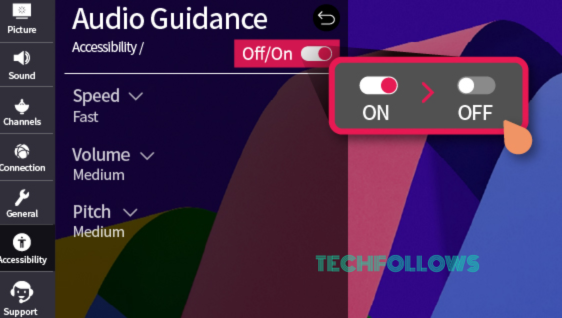
How to Turn Off Audio Description on LG Smart TV
Some LG Smart TVs do not have the option “Audio Guidance.” If you can’t find the Audio Guidance option, refer to the steps below to disable the voice guide on your TV.
#1. Press the Settings button.
#2. Click All Settings and tap the option Accessibility.
#3. Locate the option Audio Description.
#4. Disable the Audio Description option by selecting the toggle button.
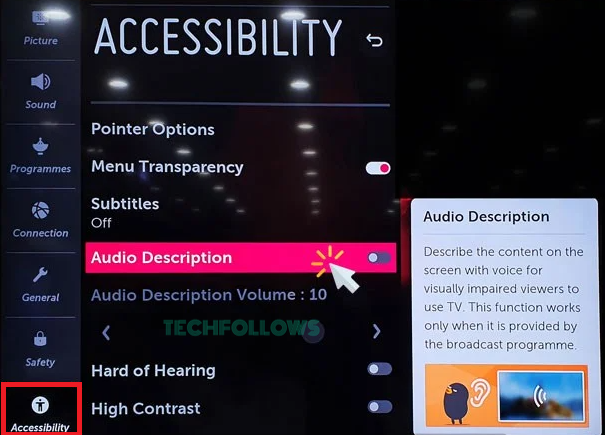
How to Turn Off Voice Guide on LG Smart TV Using Voice Assistant
You can also turn Off the screen narration on LG TV using commands. The voice assistant feature is available only on the newer webOS models.
1. Locate the Mic button on the LG TV remote.
2. Tap the Mic button and say Turn Off Voice Guidance.
3. Release the button, and the feature will be disabled within a few seconds.
How to Turn Off Voice Assistant on LG Smart TV
You can also disable the Google Assistant on LG Smart TV. To do it, refer to the steps below.
#1. Go to the Settings section on your LG Smart TV.
#2. Select General.
#3. Hit the option User Agreements.
#4. Untick the box next to “Terms of Use” on the left pane.
#5. Then, tap Agree. Now, the Google Assistant will be turned Off on your LG TV.
If you want to turn off the Alexa voice assistant on your LG Smart TV, you have to use the Alexa app and disable the assistant.
Frequently Asked Questions
If the Voice Guide is enabled, your TV will narrate everything on the screen.
On your LG TV, navigate to Settings → All Settings → Accessibility → Audio Guidance → Turn ON “Enable the function“
This problem is caused by minor bugs or temporary malfunctions on the TV. To fix this problem, restart your LG Smart TV and check again.
Disclosure: If we like a product or service, we might refer them to our readers via an affiliate link, which means we may receive a referral commission from the sale if you buy the product that we recommended, read more about that in our affiliate disclosure.