Quick Answer
- The CW App is unavailable in the Smart Hub of Samsung Smart TV.
- You can stream the CW content on Samsung TV by navigating to the CW website using the browser.
- You can also use live TV providers to access the CW channel.
The CW is the home for free movies and series. But, if you are a Samsung Smart TV, this is not good news for you. As mentioned on the CW website, the CW app is not available for Samsung Smart TVs. However, there are other possible ways to use the CW app on your Samsung TV.
Here, I have mentioned how to use the web browser on Samsung TV to access the CW website. I have also included a separate guide on how to use live TV providers to access the CW channel.
How to Watch The CW on Samsung Smart TV [Internet Browser]
1. Turn on the Samsung Smart TV and connect it to WiFi.
Information Use !!
Concerned about online trackers and introducers tracing your internet activity? Or do you face geo-restrictions while streaming? Get NordVPN - the ultra-fast VPN trusted by millions, which is available at 69% off + 3 Months Extra. With the Double VPN, Split tunneling, and Custom DNS, you can experience internet freedom anytime, anywhere.

2. Hit the Home button on your TV remote and click the Internet tile.
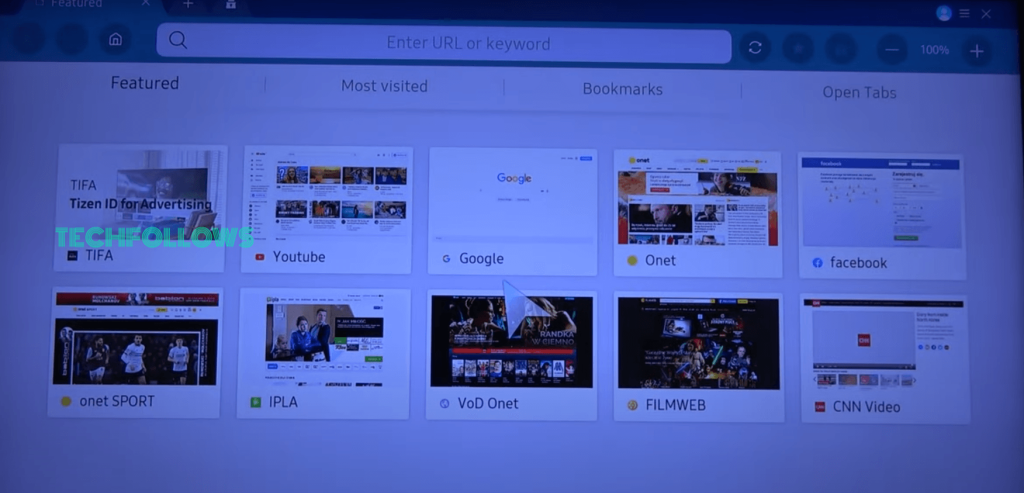
3. Enter the CW website (cwtv.com) on the address bar and go to the website.
4. On the top, you will get trending movies and series.
5. Choose any video title and play it on your TV.
6. On the top, you can filter video content from Series, Movies, and Sports. Choose a category and stream the video title.
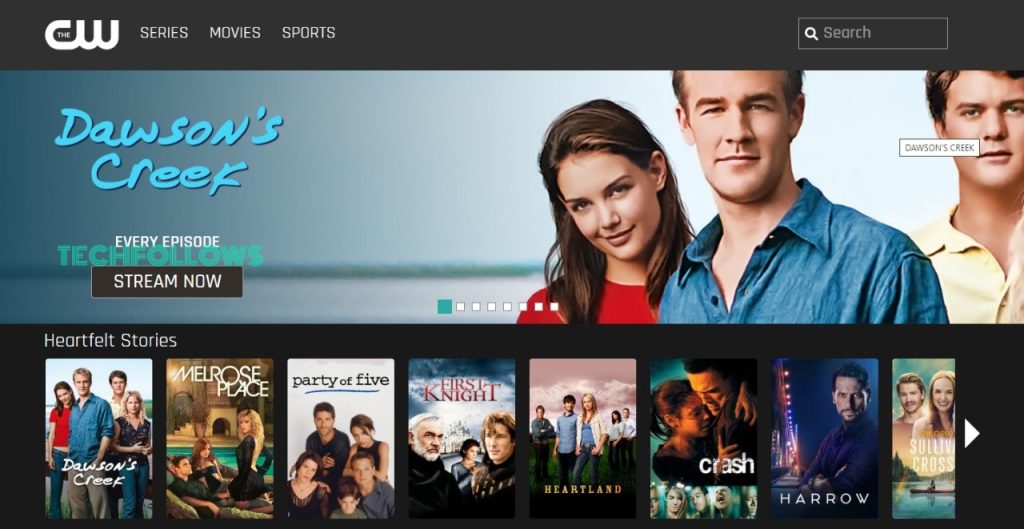
7. If you want to search for a specific video title on the CW website, click the Search icon and search for the title.
How to Get CW Channel on Samsung Smart TV Using Live TV Providers
Live TV Providers like YouTube TV and fuboTV offer the CW Channel in their lineup. With that, you can watch The CW channel on your Samsung Smart TV without cable.
1. Install the YouTube TV app or the fuboTV app on your Samsung TV. Check our guide to get the app.
2. Make sure that you have an active subscription to the live TV platform. Open the live TV app and sign in with your account.
3. Go to the Channel Lineup and choose the CW channel.
4. You will get the live streaming along with the channel guide. Stream the channel on your Samsung TV.
How to Cast The CW App on Samsung Smart TV [Android Phone & iPhone]
Most Samsung TVs have in-built cast support. Connect a Chromecast device to your Samsung Smart TV if your TV doesn’t support casting. If you are using an iPhone, turn on the AirPlay feature on Samsung TV.
1. Connect your Smartphone and TV to the same WiFi Network.
2. Download The CW from the Play Store or App Store on your smartphone.

3. Launch the app and sign in to your account.
4. On your Android smartphone, click the Cast icon at the top right corner. For iPhone, click the AirPlay icon.

5. On the pop-up menu, tap your Samsung TV device name to mirror the smartphone screen.
6. Once the connection is successful, play any video on The CW app and watch it on your Samsung Smart TV.
7. If you are done with it, tap the AirPlay or Cast icon and disconnect the Samsung TV to stop the casting.
Frequently Asked Questions
Yes, you can watch all the movies and series on The CW for free without any subscription.
The CW app is available only in the USA. If you want to access the app in other countries, you have to use NordVPN to bypass the geo-restrictions.
Disclosure: If we like a product or service, we might refer them to our readers via an affiliate link, which means we may receive a referral commission from the sale if you buy the product that we recommended, read more about that in our affiliate disclosure.

