Quick Guide
- The MTV app is unavailable in the Amazon App Store of Firestick and Fire TV.
- Firestick supports streaming the web version of MTV (https://www.mtv.com/) using the Silk browser.
- Alternatively, you can subscribe to live TV streaming services to watch MTV content.
Music Television(MTV) is a popular cable TV channel. It offers music videos, trending programs, live TV channels, and more. Currently, there is no official app for MTV, so you cannot install it on Firestick. However, you stream MTV content on Firestick using the Amazon Silk Brower. For that, you must have a cable or satellite TV subscription like Cox, DirecTV, Spectrum Optimum, etc.
In addition, you can also subscribe to live TV streaming services to watch MTV content without cable. This post covers the possible ways to stream MTV music and TV shows on Fire TV Stick.
How to Stream MTV on Firestick Using Silk Browser
1. Power on your Firestick and launch the Amazon Silk browser on Firestick.
2. Enter the MTV website URL (https://www.mtv.com/) in the address bar.
3. Browse for your favorite content and click on it.
Information Use !!
Concerned about online trackers and introducers tracing your internet activity? Or do you face geo-restrictions while streaming? Get NordVPN - the ultra-fast VPN trusted by millions, which is available at 69% off + 3 Months Extra. With the Double VPN, Split tunneling, and Custom DNS, you can experience internet freedom anytime, anywhere.

4. Hit the option Sign in with your TV provider and choose your TV provider from the list.
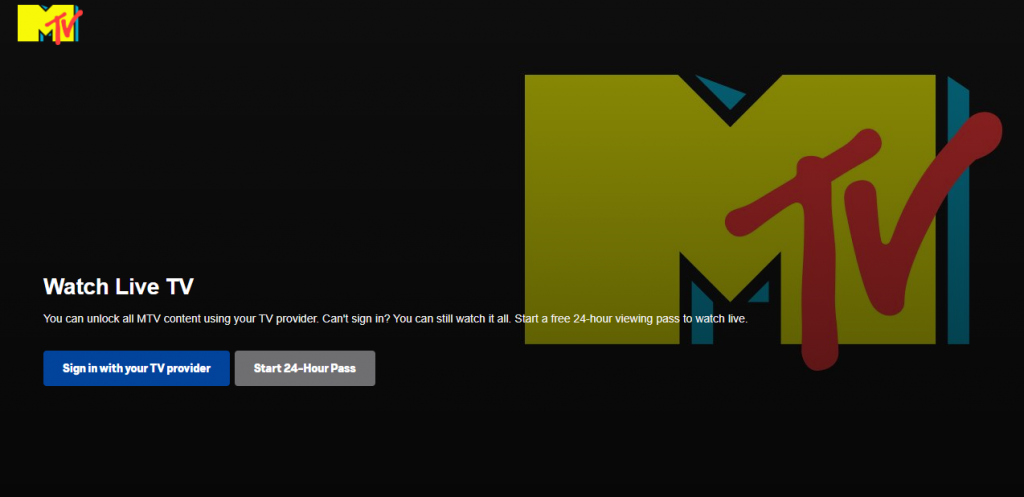
5. Sign in using your TV provider’s login details.
6. Once signed in, play your desired content on the MTV website and stream it on a big screen.
Note: You can also screen mirror MTV from an Android phone by visiting the official website. To do this, you must connect your smartphone and Firestick to the same Wi-Fi network.
How to Stream MTV on Firestick Without Cable
You can also stream MTV content on Fire TV Stick by installing any of the streaming apps listed below.
| Live TV Provider | Base Plan Cost | Website |
|---|---|---|
| DirecTV Stream on Firestick | $79.99/month | streamtv.directv.com |
| Philo on Firestick | $25/month | philo.com |
| Hulu on Firestick | $76.99/month | hulu.com |
| Sling TV on Firestick | $40/month | sling.com |
| YouTube TV on Firestick | $72.99/month | tv.youtube.com |
Alternatives to MTV
Since there is no official app for MTV, you can consider installing the following apps on your Firestick. They are
Channel 4

Channel 4 is a premium streaming platform that can be installed on Firestick. This platform offers a large selection of trending programs and TV shows. The base plan costs £3.99/month. You can visit the official website to explore more plans.
BBC iPlayer
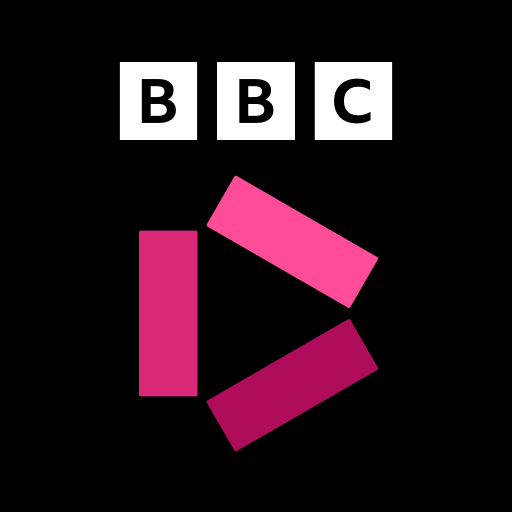
BBC iPlayer is an online streaming service that offers movies, trending TV series, documentaries, and many more for free. The app is available on the Amazon App Store. Also, Firestick supports streaming the web version of BBC iPlayer (https://www.bbc.co.uk/iplayer).
Frequently Asked Questions
No. You cannot install MTV on a Fire TV stick.
Yes. MTV is free to use with a cable or satellite TV subscription.
Disclosure: If we like a product or service, we might refer them to our readers via an affiliate link, which means we may receive a referral commission from the sale if you buy the product that we recommended, read more about that in our affiliate disclosure.

