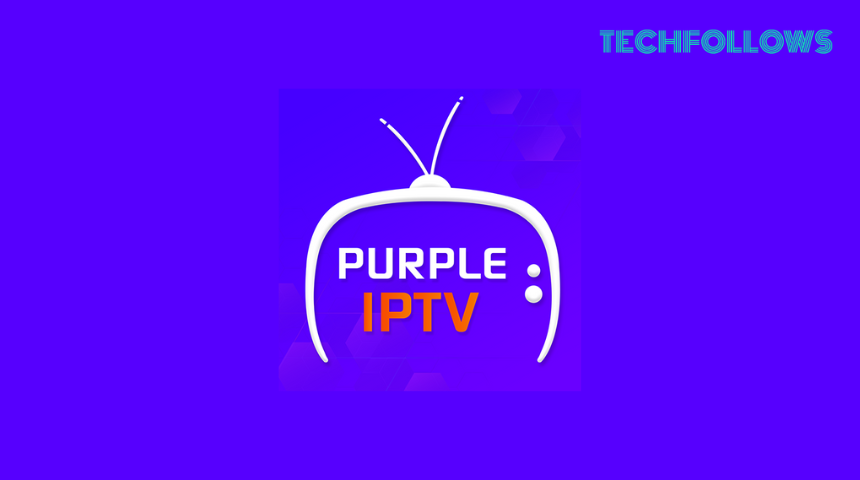IPTV Smart Purple Player is a free IPTV Player that supports M3U URLs and Xtream Codes. This IPTV Player does not provide any video content. This IPTV is available in the App Store for several devices. It is one of the best IPTV players with several built-in features, such as multi-screen support, multi-language support, and more. With this IPTV player, you can even record the live TV channels and VOD content of your IPTV Provider.
Features of IPTV Smart Purple Player
| Supports multiple playlist formats | Compatible with several devices | User-friendly Interface |
| Parental Control support | It has an in-built free VPN service | Subtitles support |
| Fast Zapping | Integrate external media players | The app has in-built cast support |
| Add to Favorites | Supports streaming videos in 4K quality | It has an in-built Free VPN Service |
How to Install IPTV Smart Purple Player on Android Phone
The IPTV Smart Purple Player is available in the Play Store for Android devices. So, you can directly install the app without any sideloading. After installing the player, launch it and add the M3U link or Xtream Codes offered by your IPTV Provider to stream the live TV channels and on-demand content.
How to Get IPTV Smart Purple Player on iPhone, iPad, Apple TV
The Purple Playlist Player is available in the App Store for iPhone, iPad, and Apple TV. To install this app on your Apple device, your iPhone or iPad should be updated to iOS 11.1 or later. Similarly, you should update the Apple TV to tvOS 10.0 or later. After installation, launch the app and add the login credentials of your IPTV Provider on this player to stream the content.
Information Use !!
Concerned about online trackers and introducers tracing your internet activity? Or do you face geo-restrictions while streaming? Get NordVPN - the ultra-fast VPN trusted by millions, which is available at 69% off + 3 Months Extra. With the Double VPN, Split tunneling, and Custom DNS, you can experience internet freedom anytime, anywhere.

How to Download IPTV Smart Purple Player on Firestick / Fire TV
The Smart Purple Player is unavailable in the Amazon App Store. But you can sideload this IPTV player’s APK file using Downloader on Firestick. After sideloading the player, add the M3U Playlist link or Xtream codes on the Purple player to stream the TV channels offered by your IPTV Provider.
IPTV Smart Purple Player APK: https://bit.ly/3L2D6oZ
How to Add IPTV Smart Purple Player on Smart TV
You can install the Smart Purple Player on Smart TV by sideloading the APK file of the app through the Downloader app or USB drive. After sideloading and installing the app, launch it and enter the login details of any IPTV Provider to stream the TV channels and VOD content.
How to Get IPTV Smart Purple Player on Windows PC / Mac
Based on your PC, use the link below to download the Smart Purple Player file. After downloading the file, tap the file and follow the on-screen procedures to install the Purple Player on your Windows PC or Mac.
Smart Purple Player:
- For Windows PC: https://bit.ly/3QYjt5a
- For Mac: https://bit.ly/3ElDvPu
After installing the Purple Player, add the login details of your IPTV Service to watch movies and TV series.
How to Add M3U URL or Xtream Codes on IPTV Smart Purple Player
#1. Launch the Smart Purple Player on your streaming device and select Login.
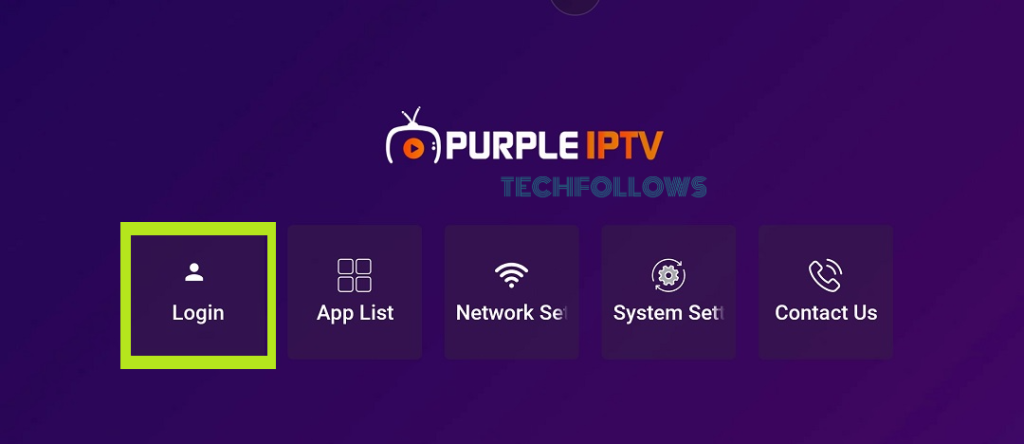
#2. Tap the Skip button on the next screen.
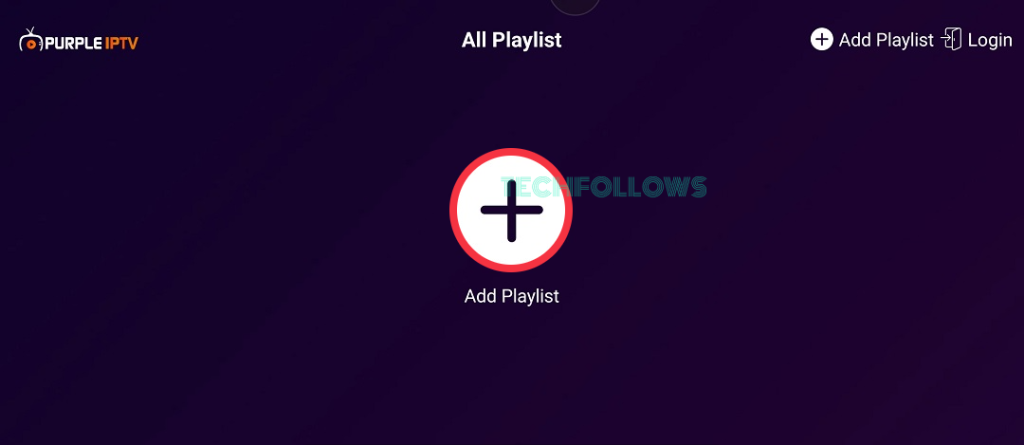
#3. Tap Add Playlist. You will see two options to add the IPTV Provider’s credentials.
- Load Playlist From URL
- Login with Xstream URL
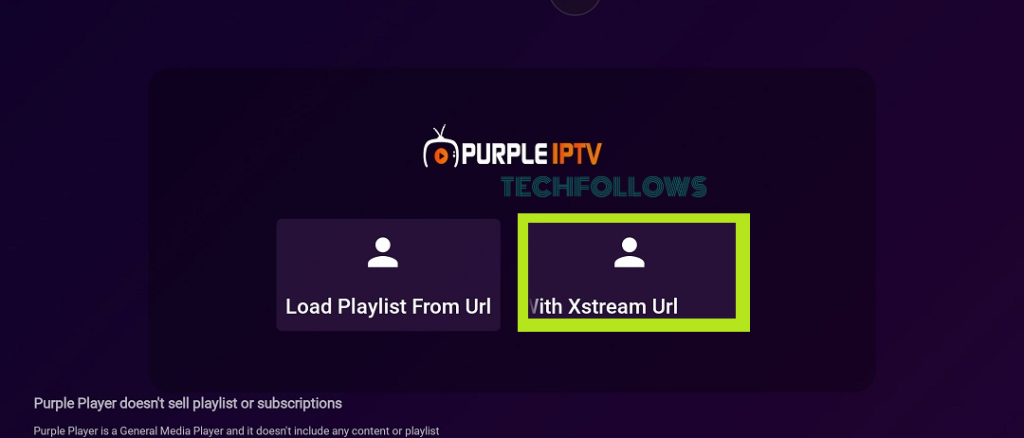
Load Playlist From URL:
If you have an M3U URL, choose this option. Then, add the Playlist name, M3U URL, and EPG URL offered by your IPTV Provider. Finally, tap Add Playlist.
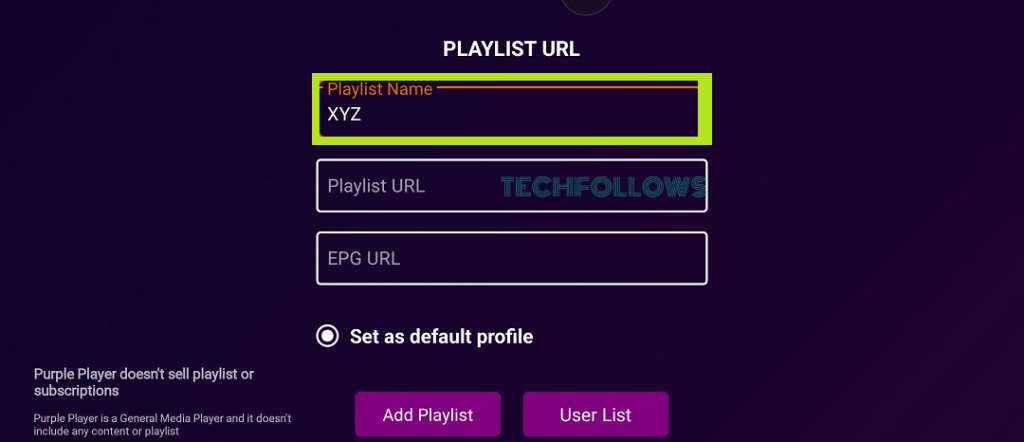
Login with Xstream URL:
If you have Xtream Codes, select this option. Then, add the Playlist name, Username, Password, and port URL. Then, hit the Login button.
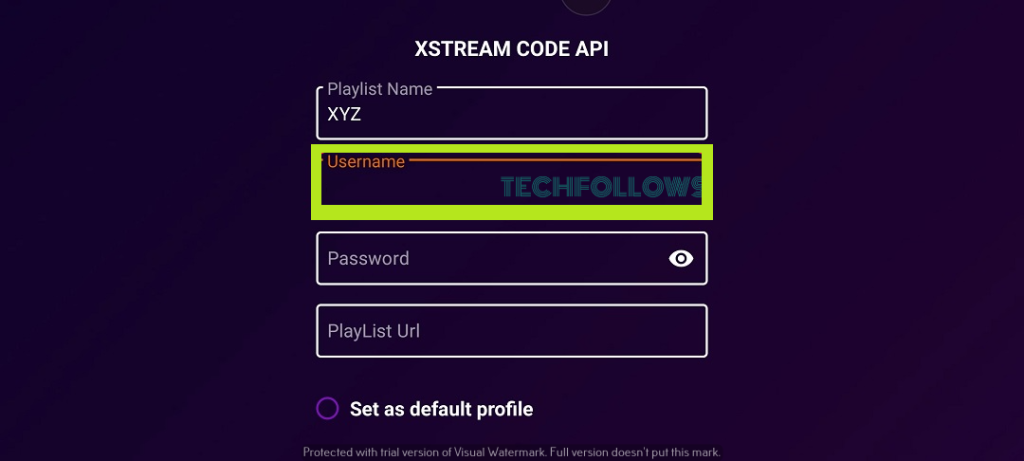
#4. Now, the playlist will be added.
#5. Select the playlist you have added and create a Profile.
#6. Once done, enjoy streaming the live TV channels and VOD content on the Smart Purple Player.
Is Smart Purple Player Legal?
This IPTV Player is legal as it is available in the App Store of many devices. This IPTV Player is unsafe if you stream content from an illegal IPTV Provider. There is a possibility that you might face legal issues. To overcome these problems, you need to set up a VPN on your streaming device. We recommend you use NordVPN as it has advanced security features.
Our Rating for IPTV Smart Purple Player
It is one of the best IPTV Player apps for iPhone, iPad, Android, Smart TV, and more. This IPTV player lets you stream the content of the IPTV Provider without any issues. One of the best things about this IPTV is the Parental Control feature and the ability to integrate the external media players. Sometimes, this IPTV player forces close itself, and in rare cases, you will find difficulty in uploading more playlist links. Considering all the factors, we have given a rating of 4.0/5 for this IPTV Player. If you want an alternative IPTV player, you can use iSTAR IPTV Player and Hottest IPTV Player.
Disclosure: If we like a product or service, we might refer them to our readers via an affiliate link, which means we may receive a referral commission from the sale if you buy the product that we recommended, read more about that in our affiliate disclosure.