Quick Answer
- Since the Popcorn Time app is not available for iPhone, you need to use your Windows PC to get the app.
- You can use the Popcorn Time iOS installer on your Windows PC to get the app on your iPhone and iPad.
- You can also jailbreak your iPhone and install the Popcorn Time DTA file.
The Popcorn Time app is not available for iPhones and iPad. You can’t directly install the app. You have to use a Windows PC to get the Popcorn Time app on your iOS device.
Popcorn Time is a free streaming app that offers all the on-demand movies and series. It allows you to stream videos without any geo-restrictions.
You can download the app on your iPhone using the Popcorn Time iOS installer software or the Popcorn Time IPA file. In addition, you can install the Popcorn Time app by jailbreaking your iOS device.
Information Use !!
Concerned about online trackers and introducers tracing your internet activity? Or do you face geo-restrictions while streaming? Get NordVPN - the ultra-fast VPN trusted by millions, which is available at 69% off + 3 Months Extra. With the Double VPN, Split tunneling, and Custom DNS, you can experience internet freedom anytime, anywhere.

Important: As Popcorn Time is an illegal app, make sure to use a good VPN, like NordVPN, while streaming movies on Popcorn Time.
How to Install Popcorn Time on iPhone or iPad [Without Jailbreak]
1. Download and install the official Popcorn Time iOS installer on your PC.
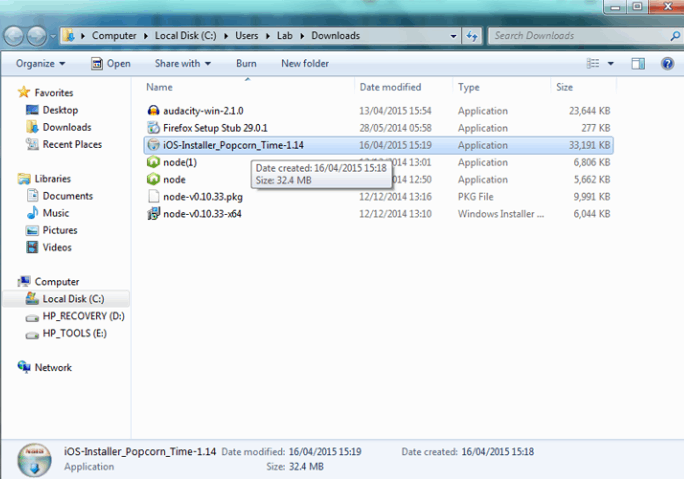
2. Before opening the iOS installer app, make sure that you have installed the latest version of iTunes. Also, ensure that iTunes has permission to access your iOS device.
3. Then, open the Popcorn Time iOS installer on your PC and plug in your iOS device.

4. When prompted, unlock your iPhone or iPad device and tap Trust.
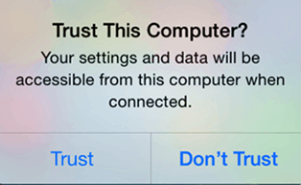
5. Now, you need to turn ON the AirPlane mode to install the Popcorn Time app.
6. Once installed, launch Popcorn Time on your iOS device without disabling the Airplane mode.
7. Once you’re in, tap the option Trust on the pop-up menu.
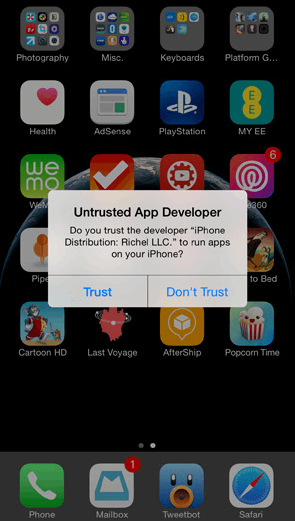
8. Now, disable the Airplane mode and disconnect the iOS device from your PC.
9. Choose any Popcorn Time content and stream it on your handheld device.
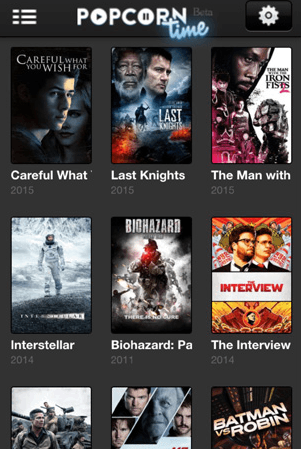
How to Download Popcorn Time IPA File on iPhone
1. Download and install the latest version of iTunes on your Windows or Mac PC.
2. Then, download the Popcorn Time IPA file from a reliable source.
3. Launch the iTunes application on your PC and connect your iPhone or iPad to your PC.
4. Navigate to the My Apps section.
5. Drag and drop the Popcorn Time IPA file into the My Apps screen.
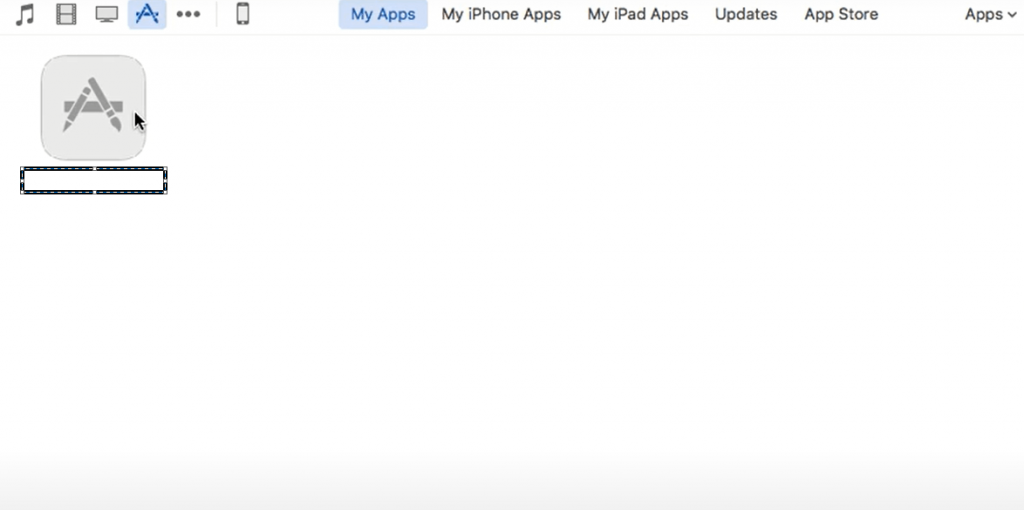
6. Click the iPhone icon displayed at the top.
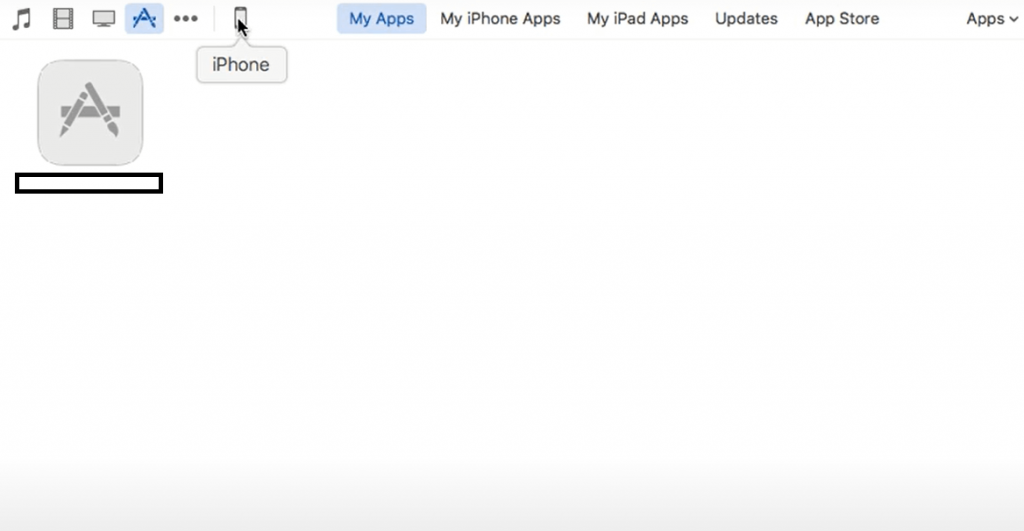
7. On the iPhone screen, you will see the Popcorn Time IPA file exhibited under the heading Universal.
8. Click the Install button placed near the IPA file.
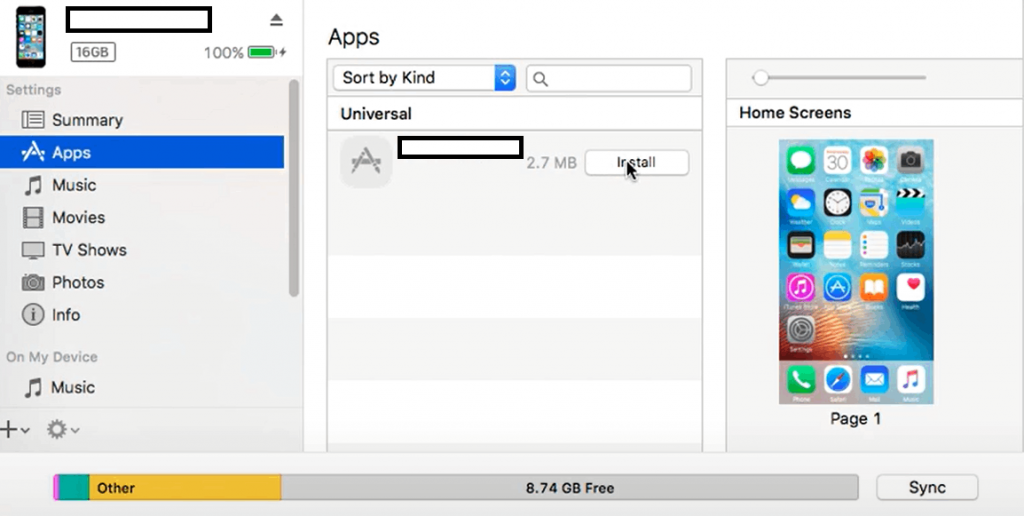
9. Finally, click the Apply button to install Popcorn Time on your iOS device.
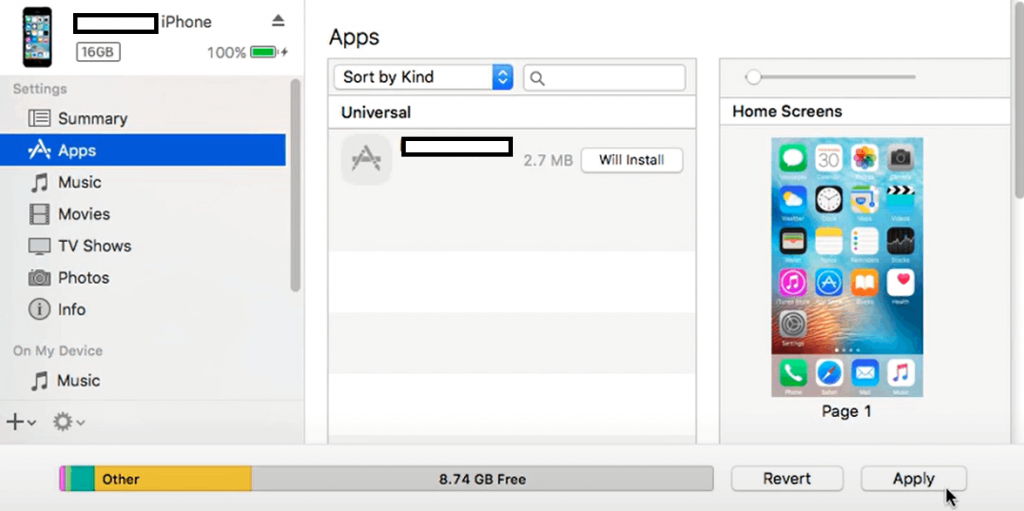
10. After installation, open Popcorn Time on your iPhone or iPad.
11. Before streaming any Popcorn Time content, make sure to set up and use a premium VPN service like AdGuard VPN. It is a user-friendly VPN that provides more than 35+ servers worldwide. With AdGuard VPN, you can hide your IP address and can stream Popcorn Time anonymously. You can download this VPN from the App Store on your iPhone or iPad.
How to Get Popcorn Time on iPhone or iPad [Jailbreak iOS]
With the help of Cydia, you can easily install Popcorn Time on your jailbroken iOS device.
1. Open Sources → Edit → Tap Add.
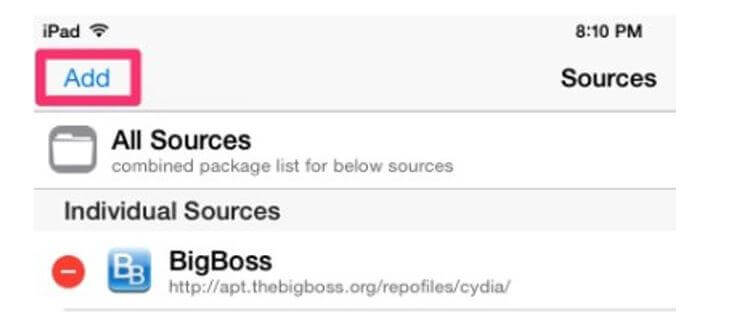
2. In Enter Cydia/APT URL box, enter the URL http://cydia.dtathemes.com/repo and tap Add Source.
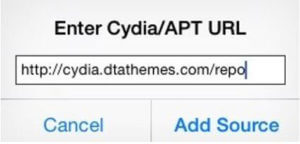
3. Once the repo is installed, return to Cydia and tap dtathemes Repo.
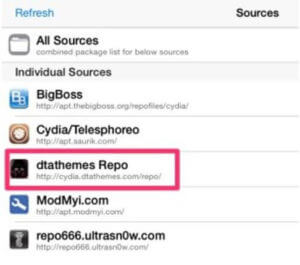
4. Tap dta-apps and open Popcorn Time.

5. Tap Install and then Confirm to install Popcorn Time on your iOS device.

6. Once installed, you will find the Popcorn Time app on the home screen. Open the application and enjoy streaming your favorite movies on your handheld device.
Features of Popcorn Time:
- Popcorn Time is free to download and use without any registration.
- Each content on Popcorn Time carries different streaming links.
- You can download movies on Popcorn Time and can watch them offline.
- Popcorn Time lets you stream the content in 360p, 480p, 720p, and 1080p quality.
- The videos on this app are classified into different categories based on their genres.
- It frequently updates new movies and episodes of TV series.
- Most of the videos on Popcorn Time are equipped with subtitles.
Installation Guides of Popcorn Time on Other Devices:
- How to Install Popcorn Time on Mac
- How to Download Popcorn Time for Android
- How to Install Popcorn Time on Apple TV
- How to Download Popcorn Time for Windows
Frequently Asked Questions
To solve Popcorn Time not working issue, uninstall and reinstall the app. If the issue continues, restart your device.
To install Popcorn Time without jailbreaking, you need to install the Popcorn Time IPA file on your iPad.
Yes, the Popcorn Time iOS installer is completely safe and secure.
Plex and Popcornflix are the best alternatives to Popcorn Time on iPhone.
Disclosure: If we like a product or service, we might refer them to our readers via an affiliate link, which means we may receive a referral commission from the sale if you buy the product that we recommended, read more about that in our affiliate disclosure.


