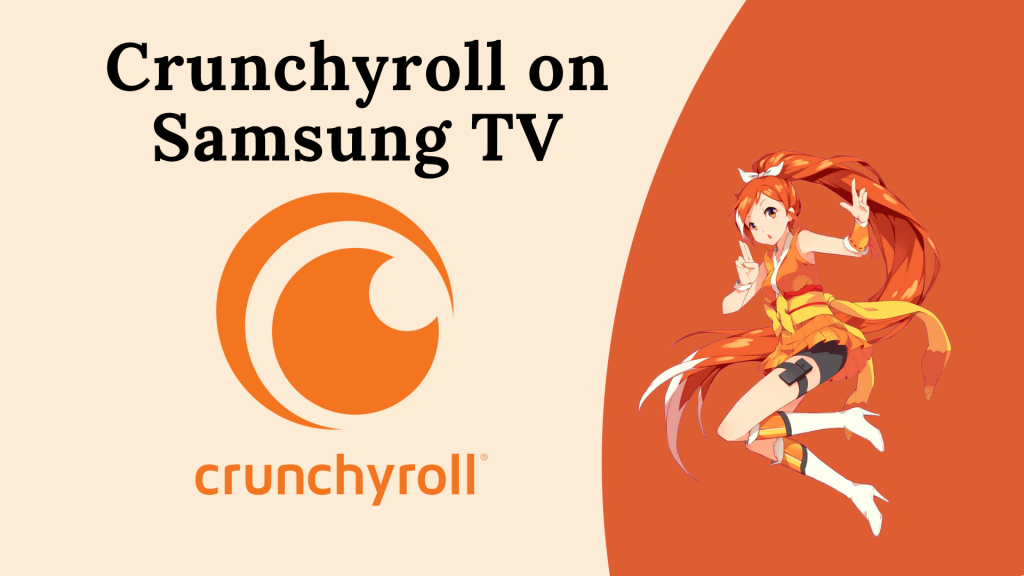Key Takeaways
- The Crunchyroll app is available for Samsung Smart TV models [2017 – newer] with atleast Tizen OS 3.0.
- Go to the Crunchyroll activation website to activate the app on your Samsung TV.
- You can also Cast or AirPlay the Crunchyroll content on Samsung TV by installing the app on your Android phone or iPhone.
If you want to stream 1,300 titles from the world’s largest anime library, you can install the Crunchyroll app on Samsung TV. Apart from the anime content, you can also stream music videos and concerts of popular artists worldwide with this app on your Samsung Smart TV. You can watch all these contents on your TV for free with ads. If you want to stream the entire anime library without ads, get a Cruchyroll premium that starts from $7.99/month.
After creating a Crunchyroll account, refer to the steps in this guide to download and activate the Crunchyroll app on your Samsung TV.
How to Install Crunchyroll on Samsung TV
1. Turn on Samsung TV and connect it to a stable WiFi network.
Information Use !!
Concerned about online trackers and introducers tracing your internet activity? Or do you face geo-restrictions while streaming? Get NordVPN - the ultra-fast VPN trusted by millions, which is available at 69% off + 3 Months Extra. With the Double VPN, Split tunneling, and Custom DNS, you can experience internet freedom anytime, anywhere.

2. Go to the home screen and open the Apps tab.
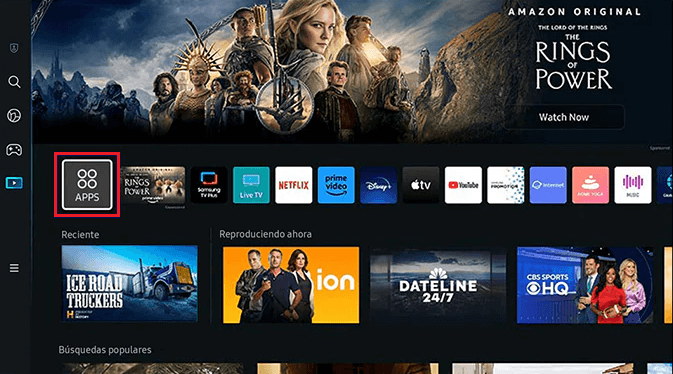
3. Click the Search option and look for the Crunchyroll app.
4. Pick the app from the list and tap Install to install the app on Samsung Smart TV.
How to Activate Cruchyroll on Samsung TV
Once installed, you need to activate the Crunchyroll app to access its content on your TV.
1. Launch the Crunchyroll app and click LOG IN.
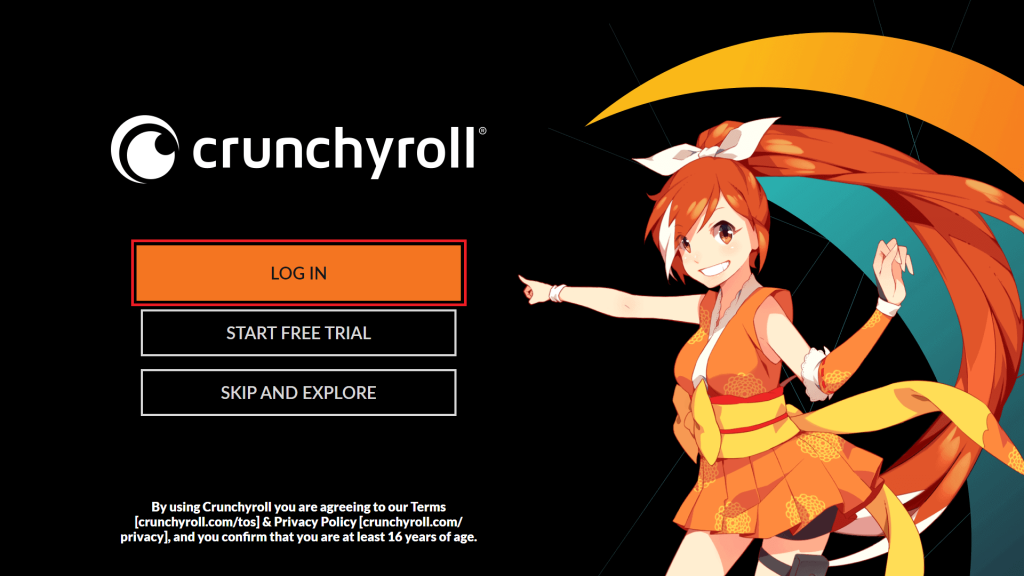
2. Select from the following sign-in options.
- Log In with a Code
- Log In with Email
- Create Account
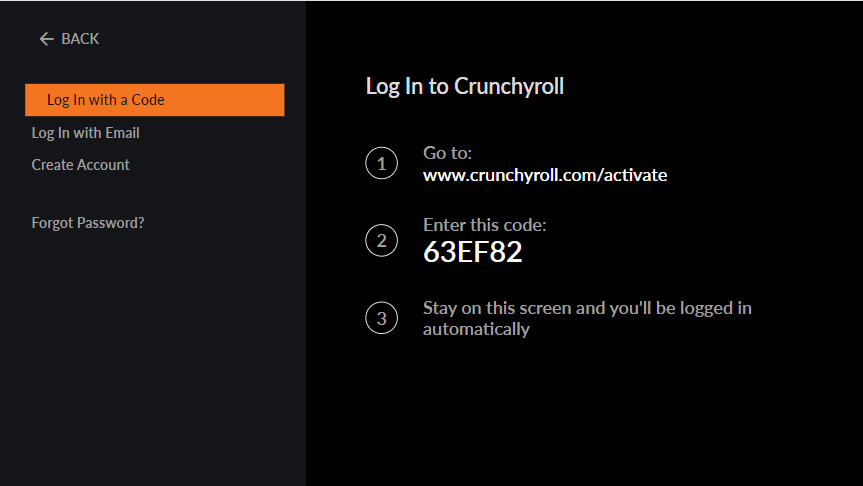
3. If you choose Log In with a Code, visit the Crunchyroll activation website (https://www.crunchyroll.com/activate), and log in with your Crunchyroll account credentials. Then, enter the activation code that appears on your TV screen.
4. If you choose Log In with Email, type the email address and password to log in to your Crunchyroll account.
5. By chance, if you are a new user and do not have a Crunchyroll account. Select Create Account, and subscribe to Cruchyroll. Then, log in to your account.
Now, you have activated the app on your Samsung Smart TV. Play any content and watch it on your big screen.
How to Cast or AirPlay Crunchyroll on Samsung TV
If the app is not available for your Samsung Smart TV model, you can cast or AirPlay the Crunchyroll content on your TV from an Android Phone or iPhone. Before going into the steps, enable the AirPlay option on Samsung TV if you use an iPhone.
1. Connect the Samsung TV to the WiFi, the same as your Smartphone.
2. On your Smartphone, get the Crunchyroll app from the Play Store or App Store.
3. Launch the Crunchyroll app on your smartphone and log in with your account details.
4. Start playing the anime content on the Crunchyroll app.
5. Now, tap the Cast icon or AirPlay icon at the top right corner of the app.
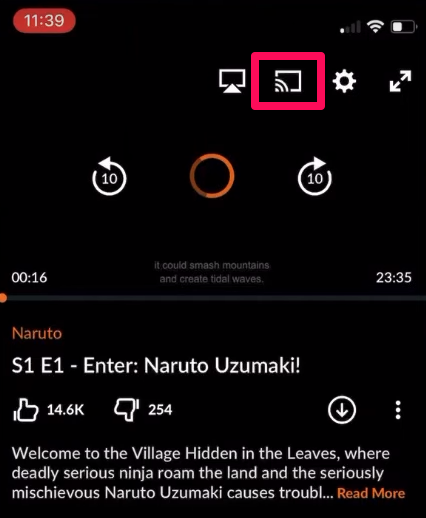
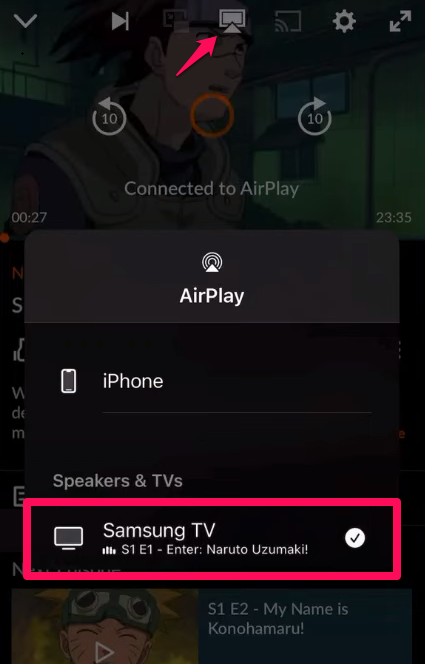
6. Choose your Samsung TV from the list of available devices.
7. Now, the anime video will be displayed on your TV.
Note: You can also mirror the Android Phone or iPhone screen to your Samsung TV and can stream the anime content from the app.
FAQ
Yes, you can watch its anime content using Plex on Samsung TV.
When you do not connect your iPhone and the Samsung TV to the same WiFi network, you can’t AirPlay the Crunchyroll content on your TV.
Yes. If you face any streaming issues on the Crunchyroll app, it may be due to the uncleared cache or temporary bugs on your TV. So, restarting your Samsung TV will fix this issue.
Disclosure: If we like a product or service, we might refer them to our readers via an affiliate link, which means we may receive a referral commission from the sale if you buy the product that we recommended, read more about that in our affiliate disclosure.