PureVPN is the cheapest and biggest VPN service provider in the market, both in terms of user base and features. Started in 2006 by GZ Systems, PureVPN is regarded as the oldest and largest VPN provider in the world. Providing 2-server at the beginning, they have quickly expanded their operation and now they host 2,000+ servers across 140 different countries in 6 continents. PureVPN hosts their own network and DNS hardware, which means your data are more secured. It also offers various features like torrent support, a wide choice of protocol, kill switch, connection up to five devices, wide choice of payment methods. split tunnelling, instant creation Wi-Fi VPN hotspot and much more. The company also offers a
Table of contents:
- PureVPN Plans and Pricing
- PureVPN Supported Devices
- PureVPN Server Locations
- PureVPN Privacy & Logging
- PureVPN Speed and Reliability
- PureVPN Streaming and Torrenting
- PureVPN Client Setup
- PureVPN for Windows
- PureVPN for Android
- PureVPN for iOS
- PureVPN Browser Extensions
- PureVPN Advantages & Disadvantages
- PureVPN Customer Support
- PureVPN Alternatives
- PureVPN Review
PureVPN Price & Payment Methods
PureVPN has just three pricing plans. The monthly plan costs $10.95, one year plan costs $59 ($4.91 per month) and a five-year plan of PureVPN costs $79. While comparing with the top VPN services, PureVPN is regarded as the cheapest VPN provider in the market. All the plans of PureVPN come with the 31-day money-back guarantee policy.
Information Use !!
Concerned about online trackers and introducers tracing your internet activity? Or do you face geo-restrictions while streaming? Get NordVPN - the ultra-fast VPN trusted by millions, which is available at 69% off + 3 Months Extra. With the Double VPN, Split tunneling, and Custom DNS, you can experience internet freedom anytime, anywhere.

Techfollows.com Offers you a Special Discount for PureVPN Claim Now!
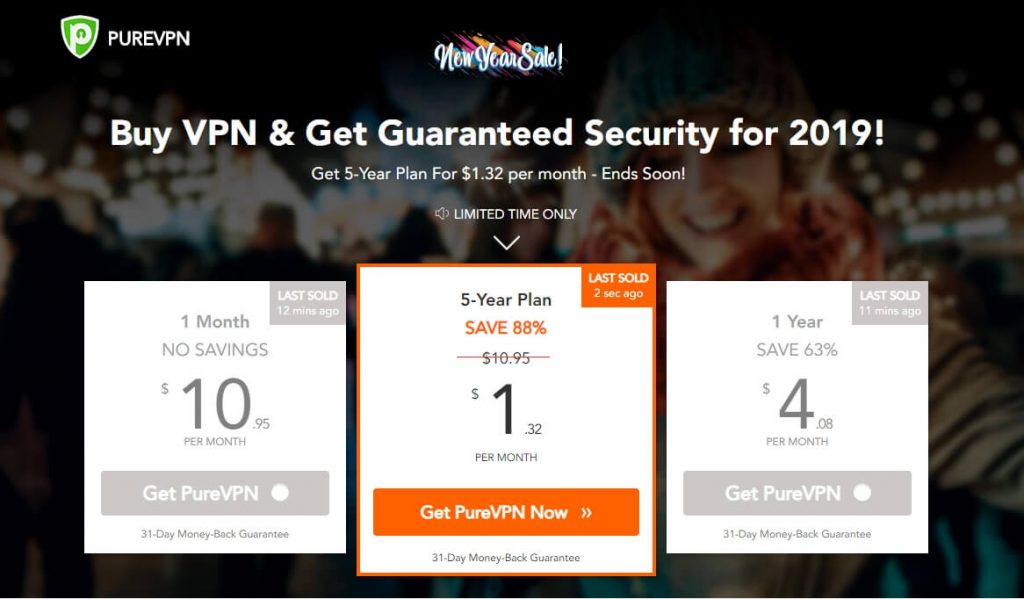
In addition to that, PureVPN offers various Payment methods of Credit/Debit Cards, Paypal, Alipay, CoinPayments, Payment Wall, BlueSnap and Gift Cards. With payment modes like Cryptocurrency and Giftcards, you can purchase PureVPN anonymously. On the other side, you must know that anonymous payment method are non-refundable.
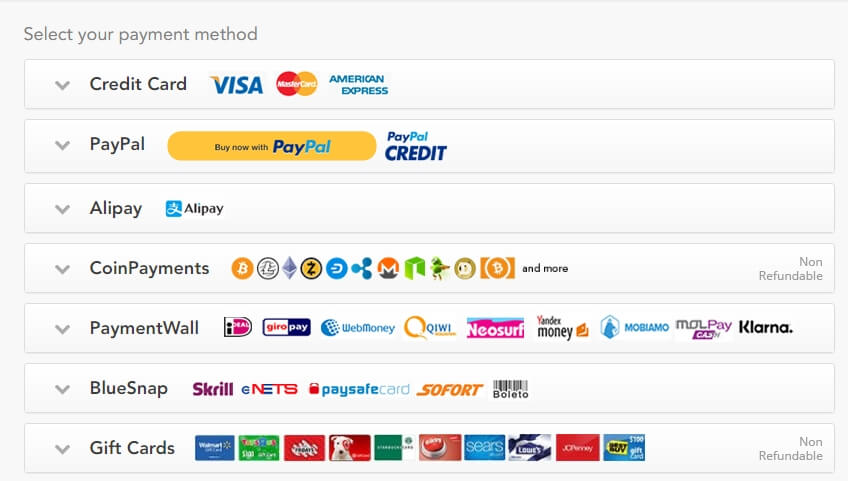
PureVPN Supported Devices
Apps: Windows, Mac, iOS, Android, Linux and Router
Browser Extensions: Google Chrome and Mozilla Firefox
Game Consoles & Streaming devices: Apple TV, Amazon Fire TV, Chromecast, PlayStation, Roku, Xbox,
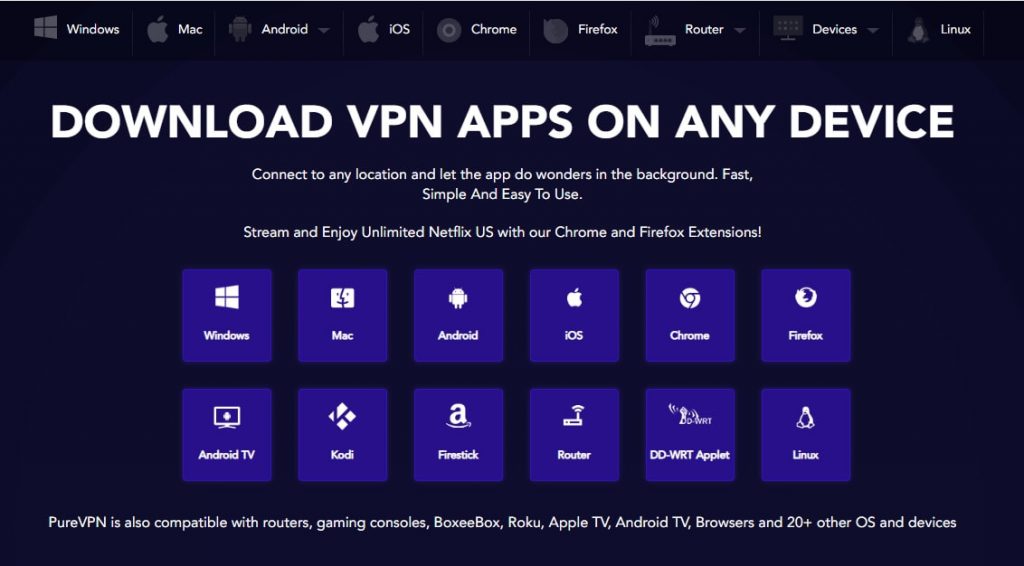
PureVPN Server Locations
PureVPN has an impressive range of server location in 140 countries. It has nearly 300,000+ IP addresses and 2000 servers across 180 cities on 6 continents. PureVPN has the highest number of IP addresses in the VPN market. Choice of 100 servers across 13 US cities, PureVPN is regarded as the best VPN service provider in the market. It also has servers across 4 cities in Australia and two servers in each European countries. It also offers an amazing level of VPN service in the continents like Asia, South America, and Africa.
PureVPN Privacy & Logging
PureVPN is recommended for the people who want a high level of privacy with strict zero-logs policies. PureVPN doesn’t record any of your browsing activities, IP address, connection logs, connection time, browsing history and much more. It also clears plenty of other important issues in a clear and readable way. Recently, PureVPN has undergone some changes to redeem itself with the introduction of an entirely revamped logging policy, where the only information that they record is:
- The day when you connect to a specific VPN server
- Your Internet Service Provider
PureVPN Speed & Reliability
With our test, we can say PureVPN isn’t the fastest VPN provider in the world. However, we are impressed by the consistency of speeds across various server networks. While streaming and downloading, it showed a decent level of performance which is good enough. Due to its faster upload speed and low latency in popular locations, PureVPN is highly recommended for the torrent & P2P users and gamers.
PureVPN Streaming and Torrenting
PureVPN is highly recommended for the people who are searching for fast and hassle-free access to all major streaming services like BBC iPlayer and Netflix. By selecting the streaming mode in the main menu, you will be displayed with the list of all optimized streaming server networks around the world. You can also streaming services on web browsers with the help of browser extensions. PureVPN offers optimized server network for the 20 different providers and channels. PureVPN is also recommended for the Kodi and torrent users as P2P is allowed on the majority of the servers.
PureVPN Client Setup
PureVPN offers a good range of application for various devices including Mac, iOS, Android, Windows, and Linux. The website hosts numerous setup guides to help you with the installation process. After purchasing the PureVPN from the website, the download link for the apps and browser extensions will be sent to you through the Email.
PureVPN for Windows
Installing the Windows Client is very easy. After the speedy launch, you will be prompted with the 5 modes: Stream, Internet Freedom, Security/Privacy, File Sharing and Dedicated IP. You can select the particular mode what you want. By selecting a particular mode, the settings of the PureVPN will be optimized for that task. After selecting the mode, you can select locations right from the dashboard. It also offers various functions like filtering location by country or city, searching by name, creating
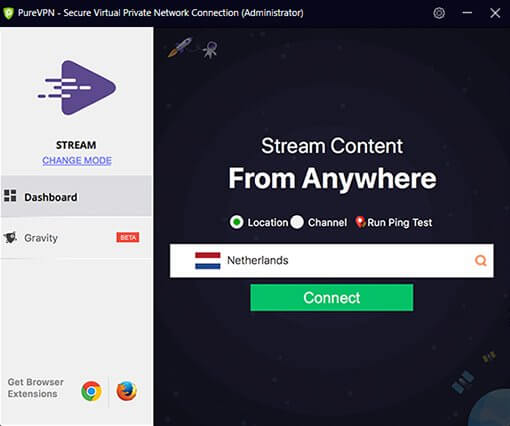
PureVPN for Android
Android functions are more or less similar to the functions of the Windows client. After selecting a particular mode, you can select your preferred server network. Even though it hasn’t most of the desktop settings and options, it offers a choice of protocol (IKEv2 or OpenVPN or TCP/UDP), split
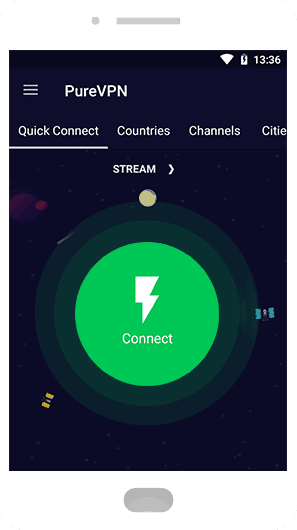
PureVPN for iOS
The iOS client of PureVPN offers a user-friendly interface similar to the Android client. While opening the app, you will be presented with the five selection modes and you can pick preferred mode. After selecting the mode, you will be presented with the Green colour button, which you need to tap to connect with the server network. After connecting with the server, you will be displayed with the red button along with location and new IP address. You can tap on the red button to disconnect from the VPN connection.
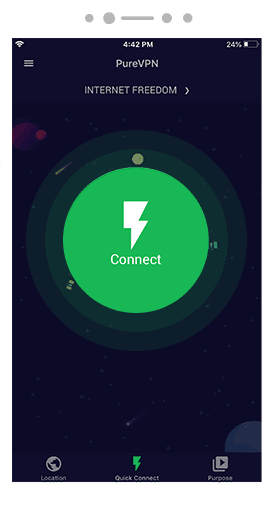
PureVPN Browser Extensions
In addition to providing applications for all platforms, PureVPN also offers proxy extensions for popular web browsers like Mozilla Firefox and Google Chrome. The browser extensions are easy to download and you can install them within the fraction of seconds. By installing PureVPN extensions on your browser, you access the web securely and it also helps you in accessing the geo-blocked contents. Moreover, it also protects you from WebRTC leaks. It is very important to remember that those extensions will not encrypt your connection.
PureVPN Customer Support
While comparing with top VPN providers, PureVPN’s customer support is a bit of mixed bag. Live chat agents respond promptly and they are not effective sometimes. The Email responses are very quick, but they are scripted, linking us back to the support section of the PureVPN website. The support centre on the website has a lot of FAQs, troubleshooting guides, PureVPN login & sign-up guides and manual set-up guides for devices like Windows, Mac, Android, Linux, Smart TV, Routers and much more other devices. It also has a search bar which let you find your query with ease. The main disadvantage of this article is that is not well-written and they also look little unprofessional.
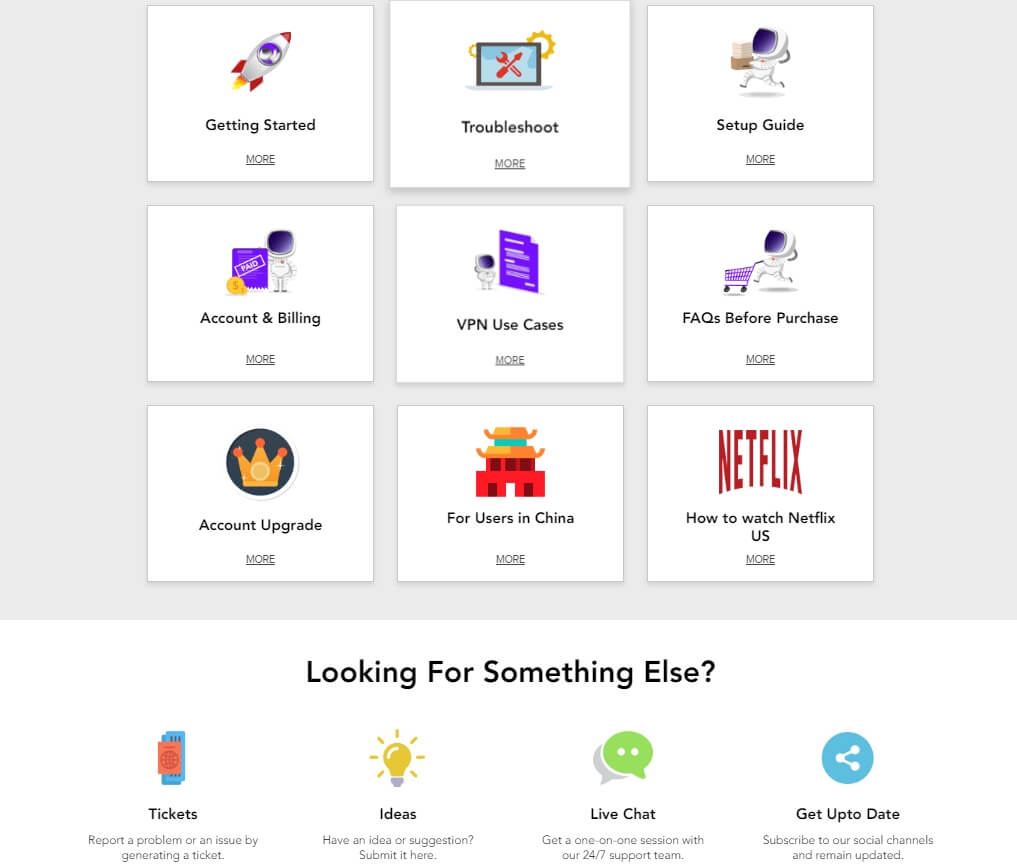
Advantages
- Unblocks Netflix with ease
- Setup Guides for all platforms
- Cheapest VPN provider
- Browser extensions for Chrome and Firefox
Disadvantages
- No Free Trial
- Customer Support is not efficient
PureVPN Alternatives
PureVPN’s steady and consistent performance across the global server network makes it perfect for the torrent & P2P users and streamers. But if you want stronger performance and speed, then look out these alternatives.
NorpVPN lets the users browse securely and anonymously. The server of this network uses OpenVPN tunnelling protocol and AES 256-bit encryption to protect the user data. It offers various features like hiding real IP address, access to Netflix, Kill-Switch, 6 simultaneous connections, access to double VPN servers and much more.
ExpressVPN: Based in the British Virgin Islands, ExpressVPN offers a totally private browsing experience along with performance and reliability. The advantage of using ExpressVPN is that it is more reliable while unblocking the come services like Netflix, Hulu, Kodi, Amazon Prime Video, BBC iPlayer and more.
CyberGhost is another best alternative for PureVPN. Headquartered in Romania, CyberGhost offers a great mix of security, functionality, and affordability along with privacy.
PureVPN Review and Final Thoughts
PureVPN is highly recommended for people who want more security while streaming movies and TV shows. It is regarded as the Cheapest VPN provider and it offers excellent value for money. Even though it is not as fast as top-tier providers, it offers a high level of consistency across 140 countries. It let you access popular streaming services like Netflix and BBC iPlayer with ease and hassle-free. The software looks great and user-friendly. But the interface sometimes looks be a little slow to respond. If you are looking for a simple VPN to cover basic privacy needs and to unblock major streaming services, you must consider PureVPN.
For further queries on PureVPN, please comment below.
Disclosure: If we like a product or service, we might refer them to our readers via an affiliate link, which means we may receive a referral commission from the sale if you buy the product that we recommended, read more about that in our affiliate disclosure.


