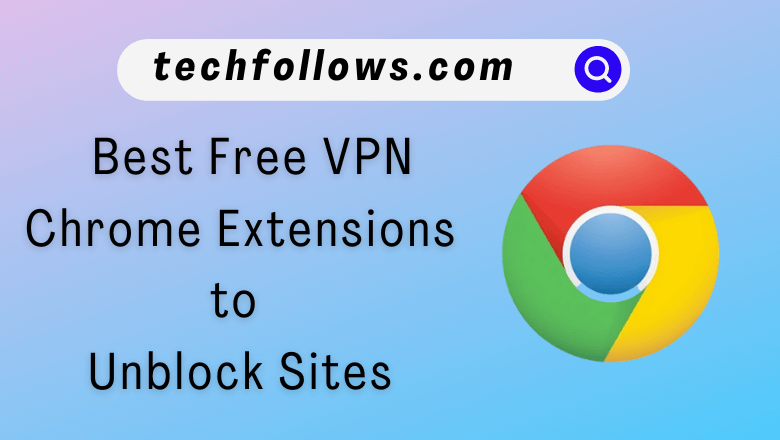VPN is a tool to mask your IP address and allows you to stay anonymous on the internet. By using a VPN, cyber attackers, corporates, and government authorities cannot spy on your online activity. You can use VPN using a dedicated application or Chrome extensions on your device. With a VPN extension, you can bypass geo-restricted websites and block unnecessary ads. There are plenty of free and paid VPN extensions available for Google Chrome. You can easily add an extension to Chrome from the Chrome web store. We have listed out the top 10 free VPN chrome extensions in this guide.
10 Free VPN Extensions for Google Chrome
Choose and install your desired VPN extension from the below list. All these extensions can be installed from the Chrome web store. Before installing the extensions, ensure to update the Chrome browser to the latest version.
- Browsec VPN.
- ZenMate VPN.
- Setup VPN.
- VeePN.
- CyberGhost VPN.
- Hotspot Shield Free VPN Proxy.
- TunnelBear VPN.
- Touch VPN.
- Dot VPN.
- Betternet Free Unlimited VPN Proxy.
Browsec VPN

Browsec VPN allows users to protect their IP addresses from spammers. The users will get the freedom to access any unrestricted website with traffic encryption. It offers VPN locations like the United States, the United Kingdom, the Netherlands, and Singapore. Browsec VPN can unblock Netflix, Hulu, Spotify, Pandora, and others. It also comes with a strict no-logging policy.
Information Use !!
Concerned about online trackers and introducers tracing your internet activity? Or do you face geo-restrictions while streaming? Get NordVPN - the ultra-fast VPN trusted by millions, which is available at 69% off + 3 Months Extra. With the Double VPN, Split tunneling, and Custom DNS, you can experience internet freedom anytime, anywhere.

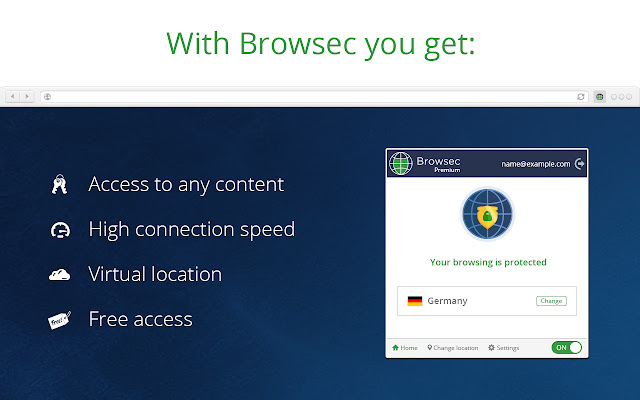
Features
- The VPN offers no limitations in accessing geo-restricted content.
- It also encrypts the traffic and keeps your connection secure.
How to Add Browsec VPN on Chrome
- Visit the Browsec VPN Chrome Extension page.
- Click on the Add to Chrome option.
- Click on the Extension option to pin the page.
- Select the Start VPN option to start using the Browsec VPN.
ZenMate VPN

ZenMate is a free VPN extension that has over 40 million users worldwide. You will get unlimited bandwidth, faster downloads, and total leak protection for free. It uses a highly secure encryption tool to protect your online traffic and let you access any blocked website instantly. You can use the VPN on any OS, such as Windows, Mac, Android, and iOS. For premium features, you can subscribe to the Pro plan for browsers.
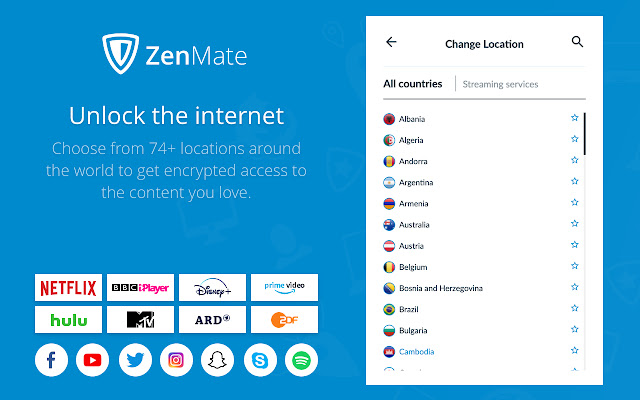
Features
- It has powerful dedicated servers.
- You can use upto 80+ VPN locations.
How to Get ZenMate VPN on Chrome
- Go to the Zenmate VPN Chrome extension page.
- Pin the Extension and click the VPN button in the center to enable it.
Setup VPN

Setup VPN offers unlimited bandwidth free for a lifetime. It secures your web browsing with 4096-bit military-grade encryption. Setup VPN has more than 100 secure servers to access blocked websites and bypass government censorship. You can easily connect to the server with a single click. The VPN also comes with a notification feature for the users.

Features
- This free VPN checks the webRequest, and webRequest Blocking, to provide strong access to the server.
- Suitable VPN mostly for beginners.
How to Add Setup VPN on Chrome
- Visit the Chrome Web Store to get the Setup VPN extension.
- Pin the extension and select the language.
- Sign In using Setup VPN account details.
- Click Connect and start using the VPN.
VeePN

VeePN is one of the free VPN Chrome extensions to access streaming services, live TV, games, and sports. It has more than 2500+ servers worldwide. VeePN safeguards your IP address using encryption and allows you to browse restricted websites. It can also block ads, trackers, and cyber threats. The VeePN also provides features such as Spoof-location, User Agent Switcher, etc. You can use the VPN on all devices, even on Smart TVs.
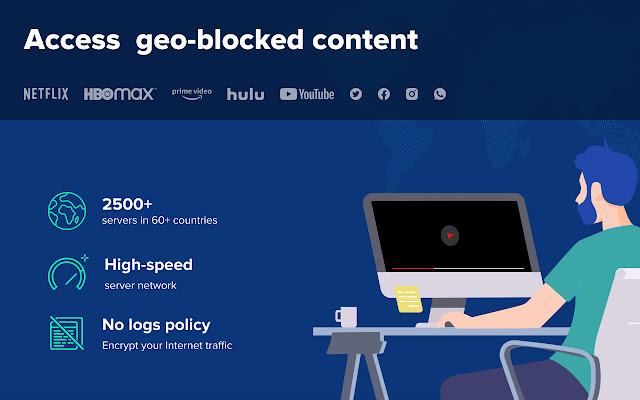
Features
- You can easily set up VeePN on any device quickly.
- It doesn’t store the activity logs of the users.
How to Install VeePN Extension on Chrome
- Visit the Chrome Web Store to add the VeePN extension to Chrome.
- Pin the extension for convenient access.
- Sign in with your VeePN account details and start using the VPN extension on Chrome.
CyberGhost VPN

CyberGhost is a top-rated VPN service provider that offers free and premium plans. The VPN uses an Ethereum blockchain network to secure your browsing activity. It also protects against third-party websites, spammers, and government agencies while you access blocked websites. The VPN comes with a dedicated application for desktop users (Windows, Mac, & Linux). You can also use the CyberGhost VPN on Smart TVs.
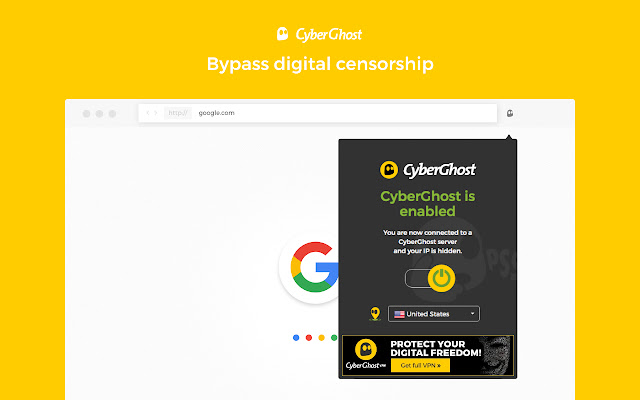
Features
- The VPN provides high-level security when you are connected to public WiFi.
- It uses the strongest 256-bit AES encryption to hide your information.
How to Use CyberGhost on Chrome
- Visit the Chrome Web Store to add the CyberGhost extension to Chrome.
- Pin the extension for easy access.
- Click on the Connect button and start using the CyberGhost VPN.
Hotspot Shield Free VPN Proxy

Hotspot Shield is VPN is one of the fastest VPNs in the world. You can start surfing the internet to watch movies or TV shows without any restrictions using Hotspot Shield VPN. It will mask your IP address with military-grade encryption. In addition, you will get unlimited bandwidth to browse safely with high-speed VPN servers.
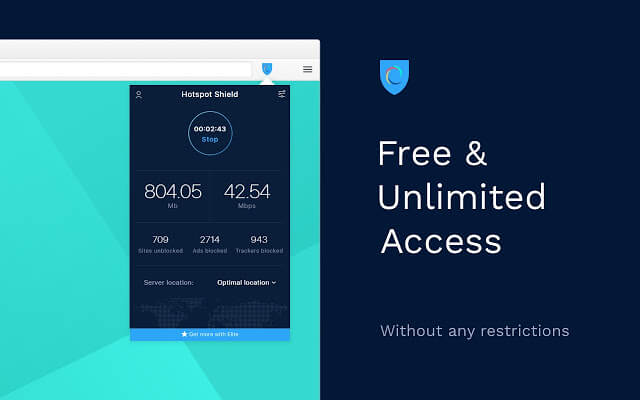
Features
- It uses WebRTC Blocker API to hide the IP address
- Hotspot Shield VPN provides premium features on security compared with other VPNs.
How to Install Hotspot Shield Extension on Chrome
- Visit the Chrome Web Store to add the Hotspot Shield to Chrome.
- Pin the extension for convenient access.
- Disable other extensions and click Connect to start using the VPN.
TunnelBear VPN

TunnelBear VPN is the world’s trusted VPN to access blocked websites safely. It can protect your web traffic even if connected to a public WiFi network. It protects your online activity with AES 256-bit encryption. TunnelBear VPN has super fast VPN servers in over 22 countries. Moreover, it gives assurance to users with a strict no-logs policy.
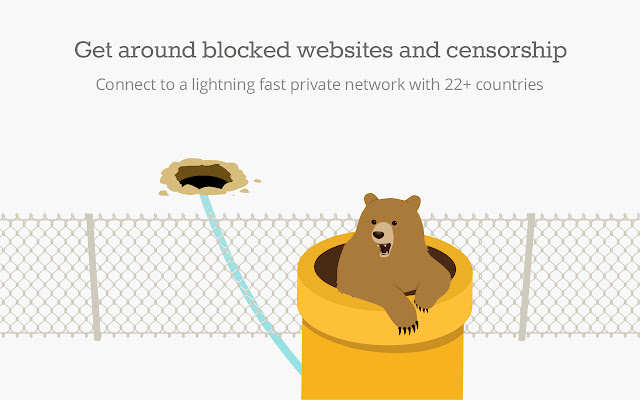
Features
- TunnelBear is a lightweight extension that can be installed quickly on the browser.
- Users can access the sites using a fast private network with servers from 20 countries.
How to Get TunnelBear VPN on Chrome
- Add the TunnelBear VPN extension to Chrome from the Chrome Web Store.
- Pin the extension for easy access.
- Turn On the VPN and start using it.
Touch VPN

Touch VPN is a free VPN extension that can be used for the Chrome browser to access restricted websites with unlimited bandwidth. The Touch VPN has over 7 million users in the world. The users can connect to free VPN servers like Sweden, the United Kingdom, Denmark, France, the United States, the Netherlands, and Canada. It also hides your IP address to keep your web traffic from the prying eyes of cybercriminals.
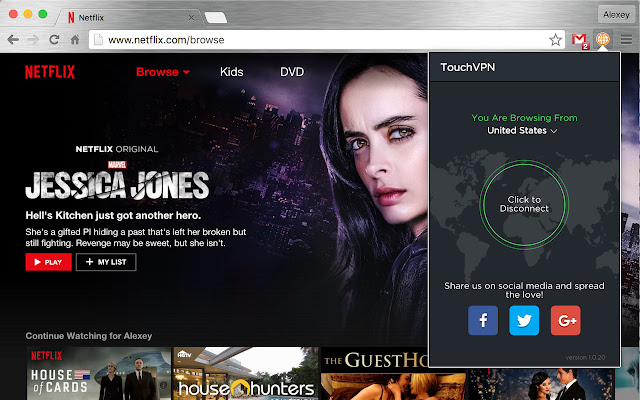
Features
- The VPN offers strong SSL encryption
- It keeps your data secure and protects you from malicious data and hackers.
How to Add Touch VPN on Chrome
- Visit the Chrome Web Store to add the Touch VPN extension to Chrome.
- Pin the extension for easy access.
- Click on the Connect button in the center and start browsing.
Dot VPN

Dot VPN is a free VPN Chrome extension that offers unlimited bandwidth to surf the internet. It allocates a dedicated IP address for every user to unblock restricted websites. Dot VPN is suitable for unblocking Facebook, Netflix, BBC, YouTube, etc. It has secure VPN servers from the USA, United Kingdom, France, Netherlands, Germany, Canada, and more.
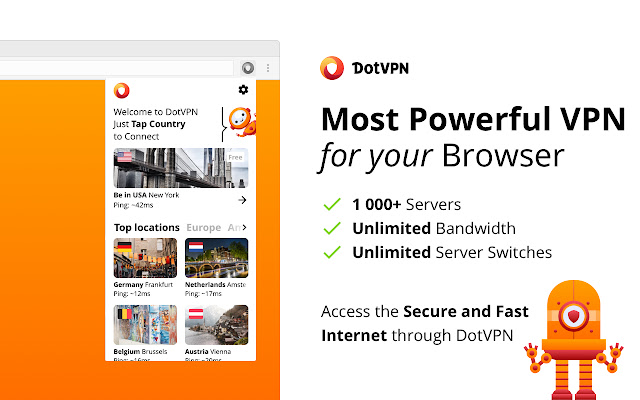
Features
- With Dot VPN, you can access all audio and video streaming platforms.
- It comes with an in-built AdBlock filter to save traffic.
How to Use Dot VPN on Chrome
- Visit the Chrome Web Store to add the Dot VPN extension to Chrome.
- Sign in with your account credentials.
- Click on the Connect button and surf the internet anonymously.
Betternet Free Unlimited VPN Proxy

Betternet is a famous VPN extension on Chrome for anonymous browsing. It lets you access geo-restricted websites by masking your IP address and encrypting your internet connection. Moreover, it can encrypt your public WiFi network and turn it into a secure connection to ensure your privacy. It can unblock Facebook, Twitter, YouTube, Snapchat, and others.
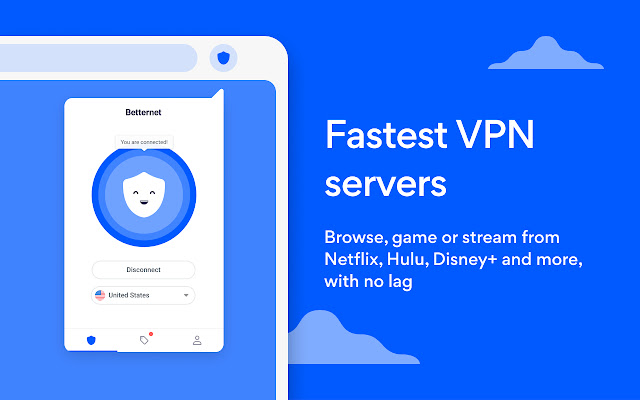
Features
- You can use the VPN even in Incognito mode on Chrome.
- It helps you to access geo-restricted content using location spoofer.
How to Use Betternet VPN on Chrome
- Add the Betternet VPN extension to Chrome from the Chrome Web Store.
- Pin the extension for easy access.
- Click on the Connect button and browse safely on Chrome.
4 Premium VPN Extensions for Chrome Browser
If you want enhanced security features, install a premium VPN extension on Google Chrome.
ExpressVPN

ExpressVPN is a virtual private network to protect your privacy and spoof your location. With just a single click, you can start secure browsing at a blazing-fast speed. You can use thousands of servers in 94 countries to tunnel your IP. With that, you can also connect to more secure HTTPs websites. With the best-in-class encryption, ExpressVPN protects your online activity and lets you access public WiFi with privacy and no logs.
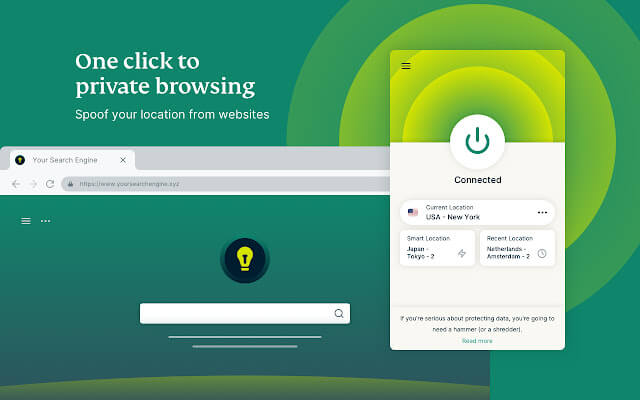
Features
- Prevent IP leaks by disabling webRTC.
- Supports Mac, Windows, Linux, and also smart TVs.
NordVPN
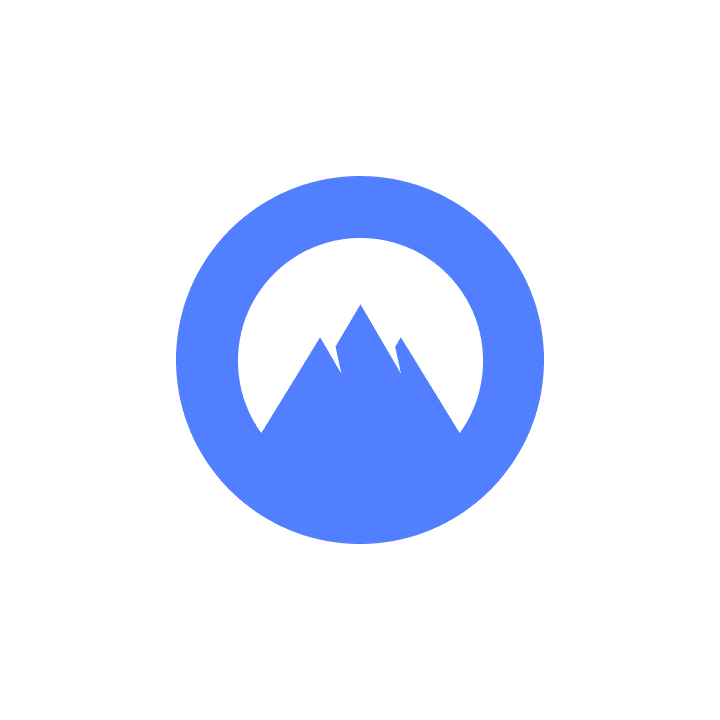
NordVPN is one of the best VPN extensions available for Chrome. It lets you connect with 5000+ countries in 57+ countries worldwide. NordVPN is a subscribed-based VPN that includes a 30-day free trial. This VPN has feather-light security with complete encryption, which makes snooping impossible. It also has a dedicated app for desktops, smartphones, smart TVs, etc.
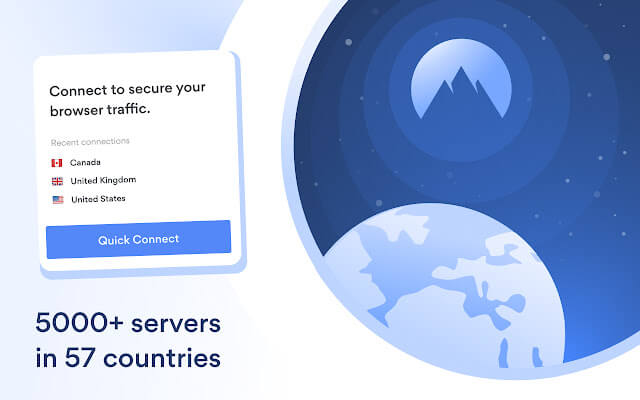
Features
- Military Grade protection with lightning-fast speed.
- 24/7 customer support.
Surfshark VPN

Surfshark VPN is yet another popular VPN with 3200+ servers in 65+ countries. It allows you to customize the extension with multiple language support. In addition to secure browsing, you can also put the app in Dark mode for irritation-free browsing. With that, you can opt for two-layer protection by connecting to two servers for extra security. You can use Surfshark VPN to unblock any website on Chrome.

Features
- It blocks cookies, unwanted pop-ups, and ads.
- 24/7 customer support.
Private Internet Access VPN

PIA, or Private Internet Access VPN, is one of the cheapest extensions to hide your identity and location. It is a reliable VPN with a zero-log policy. Stay away from snoopers, trackers, cybercriminals, and hackers stealing your personal information using the PIA. You can pick from 3200 servers in 28 countries to connect. You can use the VPN on any OS, such as Windows, Mac, Android, and iOS.

Features
- High-speed VPN with unlimited bandwidth.
- Connect with 5 devices simultaneously.
Frequently Asked Questions
Generally, VPN extensions are safe to use on your browser. You can also review the ratings, user reviews, last update details, etc.
Yes. You can use add and use the free VPN extension on your Chrome browser without registration.
Disclosure: If we like a product or service, we might refer them to our readers via an affiliate link, which means we may receive a referral commission from the sale if you buy the product that we recommended, read more about that in our affiliate disclosure.