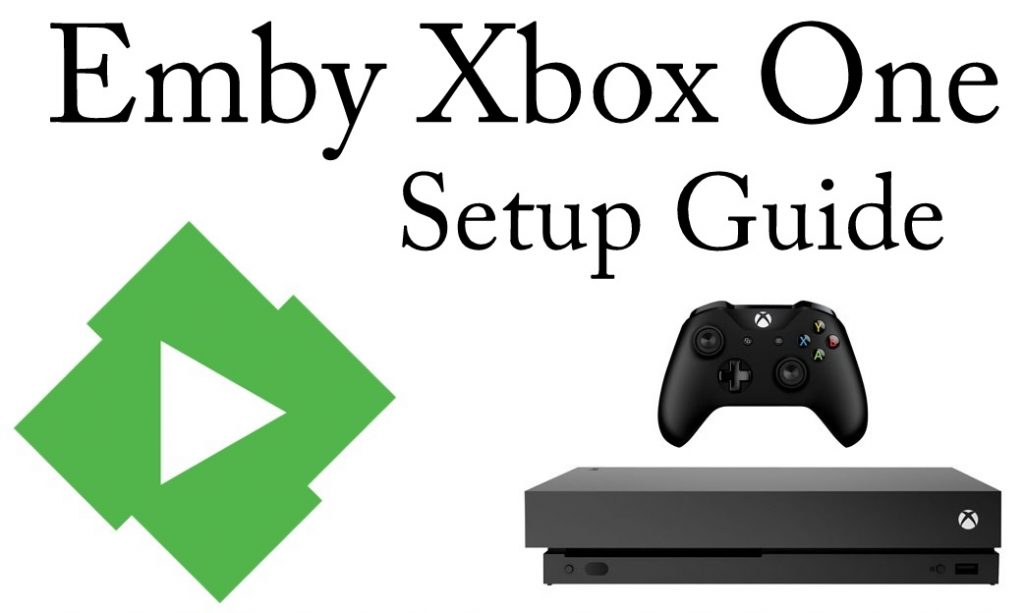Emby is a popular media center that lets you play, save and organize your media files. Formerly known as Media Browser, Emby uses clielnt-server setup to organize & stream media files. Initially, you have to setup Emby server on any NAS devices to store your personal media. Then with the help of client apps, you can access those saved files whenever you want. The client apps are available on Android, iOS, Windows, Apple TV, Roku, Android TV, Fire TV Stick and many more. In this article, we will show you how to stream Emby on Xbox One, the popular gaming console used around the world.

Emby users can purchase premiere subscription to access the advanced features like Free Apps, Cloud Sync, Emby DVR, Cinema Mode, Emby Theater, Offline Sync and many more. Read further and know how to access Emby on Xbox One.
Related: How to Setup Emby on Windows?
Information Use !!
Concerned about online trackers and introducers tracing your internet activity? Or do you face geo-restrictions while streaming? Get NordVPN - the ultra-fast VPN trusted by millions, which is available at 69% off + 3 Months Extra. With the Double VPN, Split tunneling, and Custom DNS, you can experience internet freedom anytime, anywhere.

How to Stream Emby on Xbox One?
The only way to Stream Emby on Xbox One is by mirroring Android screen. To stream Emby media, you need to connect both devices to the same network.
#1: Download Xbox app on your Android device.
#2: Open the application and login with your Microsoft account credentials.
#3: Click the menu icon located on the top of the screen.
#4: Select Console and click the name of the Xbox One device which connected on the same network.
#5: Now download AirServer App on your Xbox One.
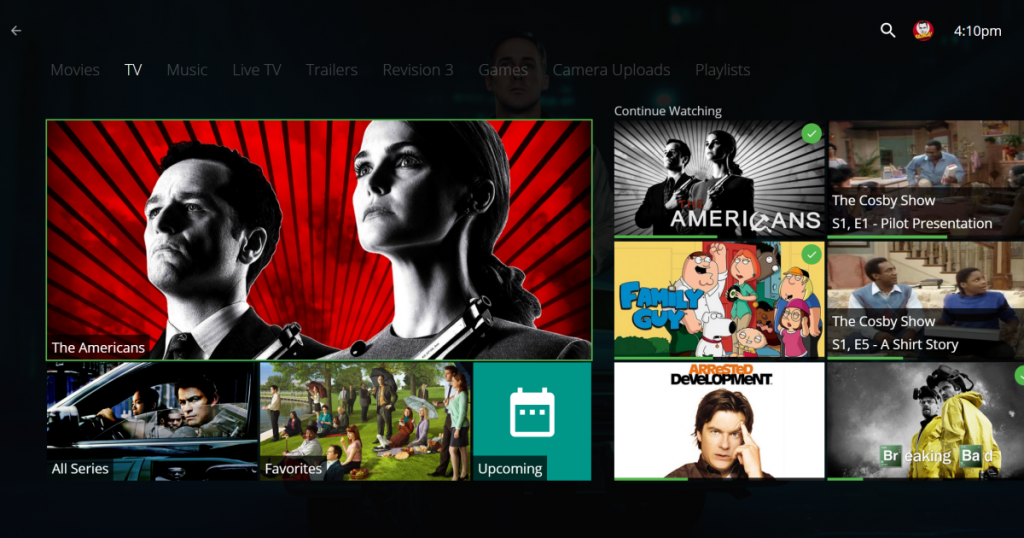
#6: Open the app and press “A” button on your Xbox remote.
#7: A QR code will be displayed on your TV.
#8: Now, take your Android mobile and download AirServer Connect app from Google Play Store.
#9: After installation, launch the app and click the QR code icon.
#10: With the help of mobile camera, tap the code that displayed on the TV.
#11: After scanning the QR code, your Android mobile screen will be displayed on your TV via Xbox One.
#12: Now, open Emby app and start streaming your media files.
Install Emby on Other Devices
Emby is also accessible on other platforms. Here is the installation guide to
Setup Emby Server on Ubuntu Linux
Setup Emby Server on Raspberry Pi
Final Thoughts
This is how you have to access Emby on Xbox One. Emby Plugins will add more flexibility and features to your streaming experience. Instead of Android mobile/tablet, you can also use iPhone/iPad. If you’re an iOS user, you can download AirServer Connect app from the iOS App Store.
Thank you for visiting Techfollows.com. For further queries and feedback, feel free to leave a comment below.
Disclosure: If we like a product or service, we might refer them to our readers via an affiliate link, which means we may receive a referral commission from the sale if you buy the product that we recommended, read more about that in our affiliate disclosure.