Quick Guide
- The Netflix app is officially available for the PS3 console.
- Install the App: Go to PlayStation Store → Choose Apps → Search for Netflix → Select the Netflix app → Click the Download button.
I still use my good old PS3 to play games. When I’m not playing games, I watch movies or any short series on Netflix on my PS3. As I have the Netflix Premium plan, I’ve installed the Netflix app on my PlayStation 3 console (as the fourth device).
Do you want to stream Netflix movies and series on your PS3? Follow the steps mentioned here to install and use the app on your gaming console.
How to Install Netflix on PS3
1. Turn on your PS3 and connect it to the Internet.
2. Go to the PlayStation Store and select Apps.

3. Select Movies/TV and pick the Netflix app from the list of apps available. If the Netflix app is not available in the Movies/TV section, you can find it using the Search option. Alternatively, you can find the application by navigating to the What’s New section on your PS3.
Information Use !!
Concerned about online trackers and introducers tracing your internet activity? Or do you face geo-restrictions while streaming? Get NordVPN - the ultra-fast VPN trusted by millions, which is available at 69% off + 3 Months Extra. With the Double VPN, Split tunneling, and Custom DNS, you can experience internet freedom anytime, anywhere.

4. Choose the Download option to install the Netflix app on your PlayStation 3.

5. Launch the Netflix app on the PS3 after installation.
How to Watch Netflix on PlayStation 3
1. Navigate to TV/Video Services from the home screen.

2. Locate and select the Netflix app to launch it.
3. Click Sign In on the Netflix home screen.
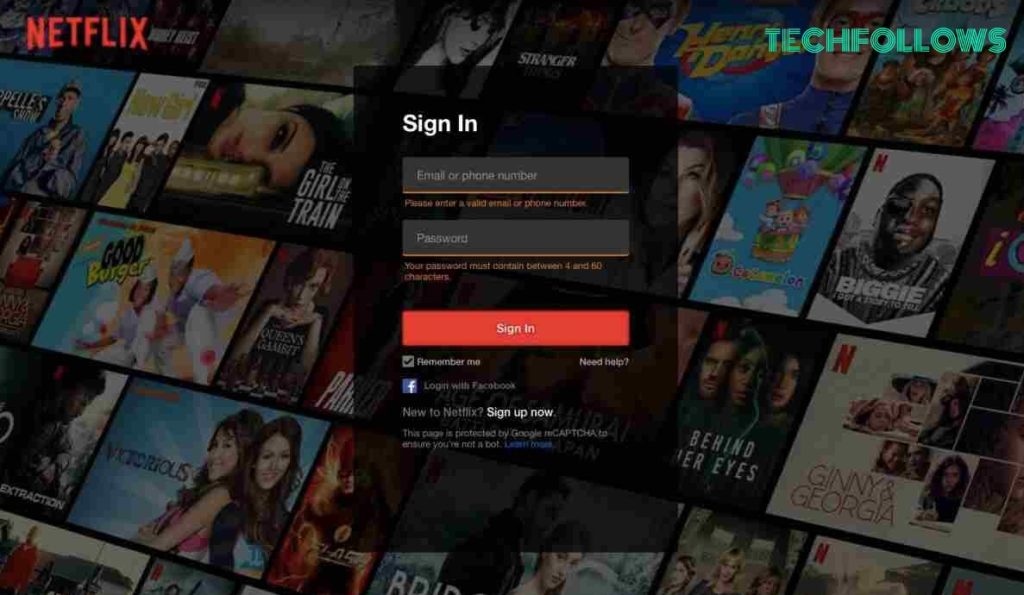
4. Sign in using the Email address and password of your Netflix account.
5. Play the video title on your PS3.
Remember, the PS3 console supports video streaming up to 1080p. Even though you have the UHD plan, you can watch videos in 1080p quality on PS3.
How to Sign Out of Netflix on PlayStation 3
1. On the Netflix app, press the O button on the controller.
2. Now, click the Settings icon on the screen.
3. Select the Sign Out option from the list.
4. On the confirmation screen, tap the Yes button. Your Netflix account will get signed out.
If you can’t see the Sign Out button, select the Netflix app from the TV/Videos section. Tap the X button and hold the Start & Select button for a few seconds. Now, a popup will appear stating, “Do you want to reset your Netflix settings and re-register?.” Click the Yes button to remove the account.
How to Fix Netflix Not Working on PS3
At times, the Netflix app does not work properly and displays a black screen, freezing screen, etc. Fix these issues with the below troubleshooting methods.
- Ensure that the console has a stable Internet connection.
- Update the Netflix app to the latest version.
- Restart the PlayStation 3 device.
- Clear the Netflix app cache.
- Update the PS3 firmware to the latest version.
- Check whether the Netflix server is active or not.
- Renew the Netflix subscription if it is expired.
- Finally, delete the app on your PS3 and install it again.
Netflix: Subscription Plans
The subscription plans for Netflix are tabulated below. Get a subscription from the Netflix website.
| Subscription Plan | Price |
|---|---|
| Standard With Ads | $6.99/month |
| Standard | $15.49/month |
| Premium | $22.99/month |
You can cancel the Netflix subscription plan anytime on the official website.
Frequently Asked Questions
You can install the Netflix app on PS5 from the PlayStation Store.
There is no option to update the apps individually on PS3. However, you can enable Automatic Updates on PS3 to update the apps automatically. Go to Settings → System Settings → Automatic Updates → Turn On.
Disclosure: If we like a product or service, we might refer them to our readers via an affiliate link, which means we may receive a referral commission from the sale if you buy the product that we recommended, read more about that in our affiliate disclosure.

![How to Get Netflix on PS3 [PlayStation 3] Netflix on PS3](https://www.techfollows.com/wp-content/uploads/2023/07/Netflix-on-PS3-2.png)