| Subscription | $15 – $79 |
| Trial | 24-hour paid trial |
| Official Website | https://beastiptv.live/ |
| Content Available | 17,000+ Live TV Channels 80,000+ VOD Content |
| Streaming Quality | SD, HD, FHD, and 4K |
| Supported Devices | Android, Apple, Firestick, Windows, Mac, Smart TV, MAG, and Formuler |
| How to Watch | Using External Media Player |
| User rating | 3.5/5 |
Beast TV is an IPTV provider that offers TV channels from different countries like the UK, Canada, USA, Germany, Spain, and more. With Beast TV IPTV, you can access over 17,000+ live TV channels and 80,000+ on-demand content. This service does not have a built-in IPTV player. However, you can install a third-party IPTV player supporting Xtream Codes API or M3U Playlist URL.
In this article, you will learn the installation process of Beast IPTV on multiple devices like Android, Apple, PC, Firestick, Smart TV, and more.
Features of Beast IPTV
Some of the best-enhanced features of Beast IPTV are listed below.
Information Use !!
Concerned about online trackers and introducers tracing your internet activity? Or do you face geo-restrictions while streaming? Get NordVPN - the ultra-fast VPN trusted by millions, which is available at 69% off + 3 Months Extra. With the Double VPN, Split tunneling, and Custom DNS, you can experience internet freedom anytime, anywhere.

| Channels are available in 4K quality | External player support | VPN friendly IPTV |
| Multi-screen support | Full EPG support | Family-friendly content |
| Cross-platform support | 24/7 customer support | Instant activation |
Subscription Plans
The Beast ITPV offers four different subscription plans.
| Subscription Plans | Price |
|---|---|
| 1 Month | $15 |
| 3 Months | $31 |
| 6 Months | $49 |
| 12 Months | $79 |
You can connect up to 5 devices simultaneously and price varies accordingly.
Does Beast TV IPTV Offer a Free Trial?
Currently, this IPTV service doesn’t offer any free trial for new users. If you want to test this IPTV service, you can buy the test pack for $4.99 for 24 hours (https://beastiptv.live/pricing/).
How to Sign Up for Beast IPTV
1. Visit the official website of Beast TV website from a browser on your PC.
2. Go to the Pricing section.
3. Choose any plan and tap the Join this Plan button.
4. Now, choose the device type, country, number of devices, and adult content option. For Adult Content, you need to pay an extra $4.99. Then, click the Proceed to Payment button.
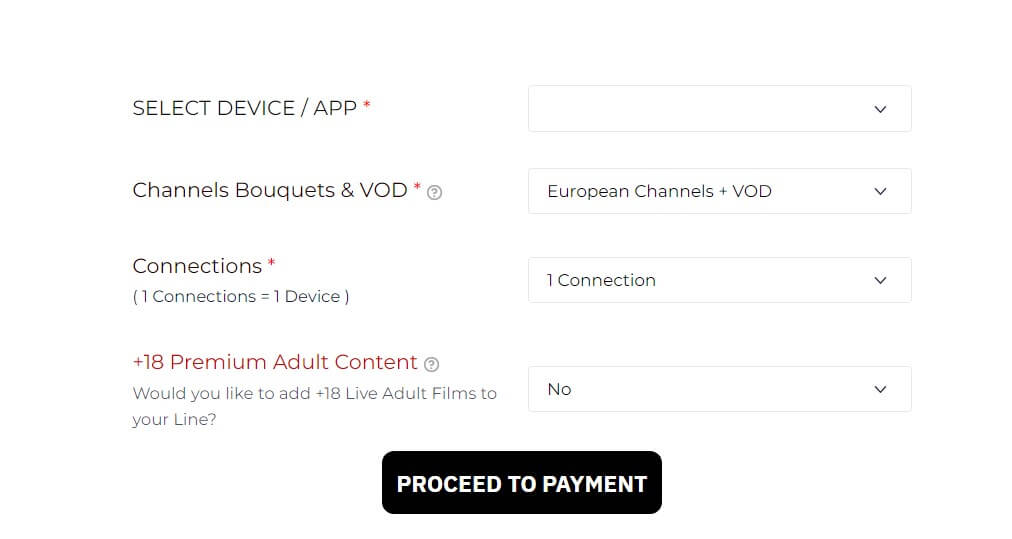
5. Now, enter your payment details and follow the on-screen prompts to buy the subscription.
6. Once purchased, you will receive the M3U link and login details of Beast TV IPTV in your registered mail ID.
Popular Channels of Beast TV
| AMC | Discovery HD | CW |
| ABC | Showcase | A&E |
| BBC | BBC One | Nat Geo |
| ITV | Sky Sports | Food Network |
| 8 TV Madrid | Eurosport | FOX |
How to Watch Beast TV on Android Devices [Phone, Tablet, and Android TV]

As mentioned above, you need an external player to stream Beast content. One of the best M3U players for Android devices is TiviMate IPTV Player. You can install the TiviMate IPTV player from the Google Play Store. Then, launch the app, add the M3U Playlist URL of Beast IPTV, and access the live TV channels on your Android devices.
How to Watch Beast TV on Apple Devices [iPhone, iPad, Apple TV, Mac]

IBO Player is the best IPTV player for Apple devices. You can install this player on your iPhone, iPad, Apple TV, and Mac from the App Store. After installing this IPTV player, add the M3U Playlist link offered by Beast TV to stream live channels, movies, and TV shows on your Apple devices.
How to Install Beast TV on Firestick / Fire TV

Firestick users can install the IPTV Smarters Pro player app to stream Beast TV content. even though the IPTV Smarters Pro player is unavailable in the Amazon App Store, you can sideload the player’s APK (https://urlsrt.io/Smarters) on Firestick using Downloader. Once installed, open the app and add the M3U link or login with Xtream codes API offered by this service.
How to Stream Beast TV on Windows / Mac

To stream Beast IPTV content on your PC, download the VLC Media Player from the official website. After installation, open the VLC Media Player. Click the Media option and select the Open Network Stream feature. On the pop-up, go to the Network tab and enter the IPTV M3U link. Now, click the Play button to stream the IPTV content.
How to Watch Beast TV on Smart TV

If you want to stream Beast IPTV content on your Smart TV, the Smart IPTV player is the best choice. This IPTV player is available in the App Store of most Smart TVs. To add the Beast IPTV M3U link on Smart IPTV Player, refer to the below guides.
How to Get Beast IPTV on MAG Devices
Power On and complete the set up process of MAG. Choose Settings → System Settings → Servers → Portals option on the MAG device. Enter the name of the IPTV om Portal 1 Name field. Then, key in the M3U Link of Beast TV and select the Save button. Finally, your MAG device loads IPTV channels from its source location. Play any live TV channel and VOD content on your MAG device.
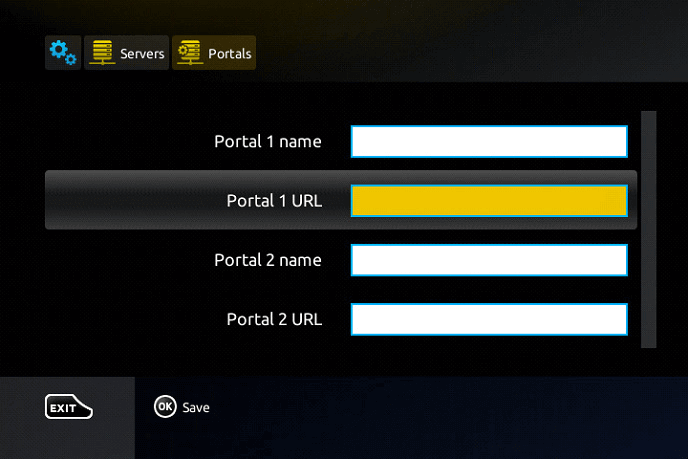
How to Stream Beast IPTV on Formuler
To stream Beast IPTV on Formuler, install the MyTVOnline 2 app. Once installed, open the app and hit the Add Portal icon to enter the Portal name. Then, key in the M3U Playlist URL under the Portal URL and hit the Connect button. Once the playlist has been added, play any Beast TV content on your Formuler device.
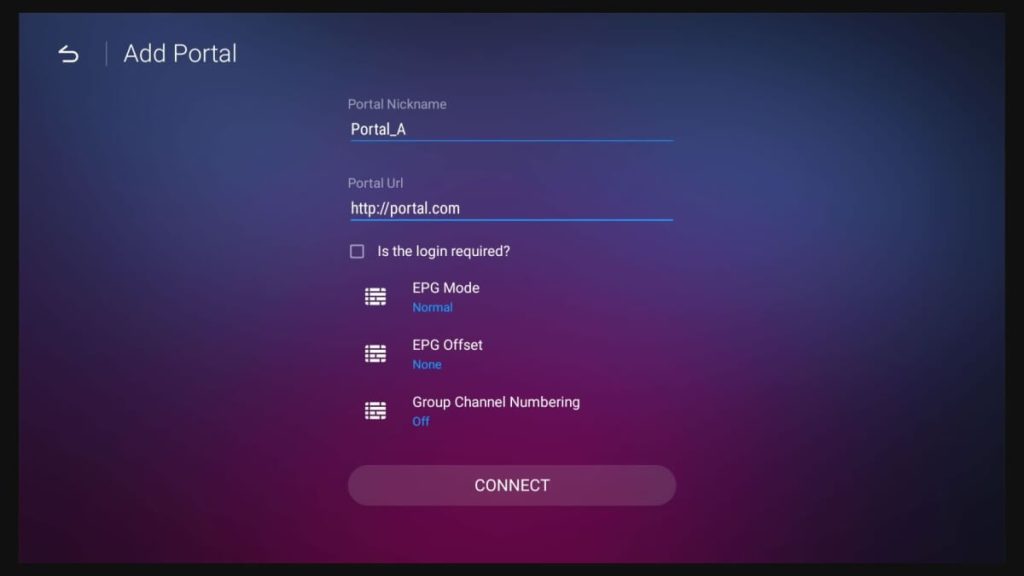
Our Rating for Beast TV
By testing this IPTV service on all devices, we found that it has good compatibility and stable servers for buffer-free streaming. Unfortunaly it does not offer free trial and Parental Control to restrict age-inappropriate content. Upon considering all aspects, we have rated 3.5/5 for this IPTV service.
If you’re looking for alternatives better than Beast IPTV, you can subscribe to Greek TV IPTV or Start IPTV.
Disclosure: If we like a product or service, we might refer them to our readers via an affiliate link, which means we may receive a referral commission from the sale if you buy the product that we recommended, read more about that in our affiliate disclosure.

