Kodi is an Open-source media player available on various platforms like Windows, Mac, iOS, Android, Linux, Amazon Firestick and much more. It let you stream all kind of online media content. The brighter side of Kodi is that you can use various official and un-official addons to stream movies, live TV, sports, TV shows, cartoons, music, games & much more. The third-party Kodi addons let you access the geo-restricted contents like movies, TV shows and much more for free. The negative side of Kodi is that using unofficial or third-party Kodi addons will leave you some in trouble. It is always important to use a VPN service while accessing the third-party Kodi addons. Using a VPN service will hide your identity and prevent others from monitoring your online activities. It also helps you to unblock some of the best Kodi addons which are geo-restricted in some countries. With numerous VPN service are available on the internet, it is very difficult
Related: What is Kodi? Is it legal or not?
Why you need a VPN for Kodi?
Every Kodi user must VPN service to
- Hide your Kodi streaming activity
- Bypass ISP throttling
- Unblock geo-restricted content
Best Kodi VPNs for Fast & Private Streaming
The VPN services that are listed here are selected on the basis of security features, privacy, the strength of encryption, number of server location, connection speed (upload & download) and much more. Always make sure to select the Paid VPN services as it offers more features and servers than the free Kodi VPNs.
1. ExpressVPN
Number of servers: 2000
Server locations: 148
Maximum devices supported: 3
Information Use !!
Concerned about online trackers and introducers tracing your internet activity? Or do you face geo-restrictions while streaming? Get NordVPN - the ultra-fast VPN trusted by millions, which is available at 69% off + 3 Months Extra. With the Double VPN, Split tunneling, and Custom DNS, you can experience internet freedom anytime, anywhere.

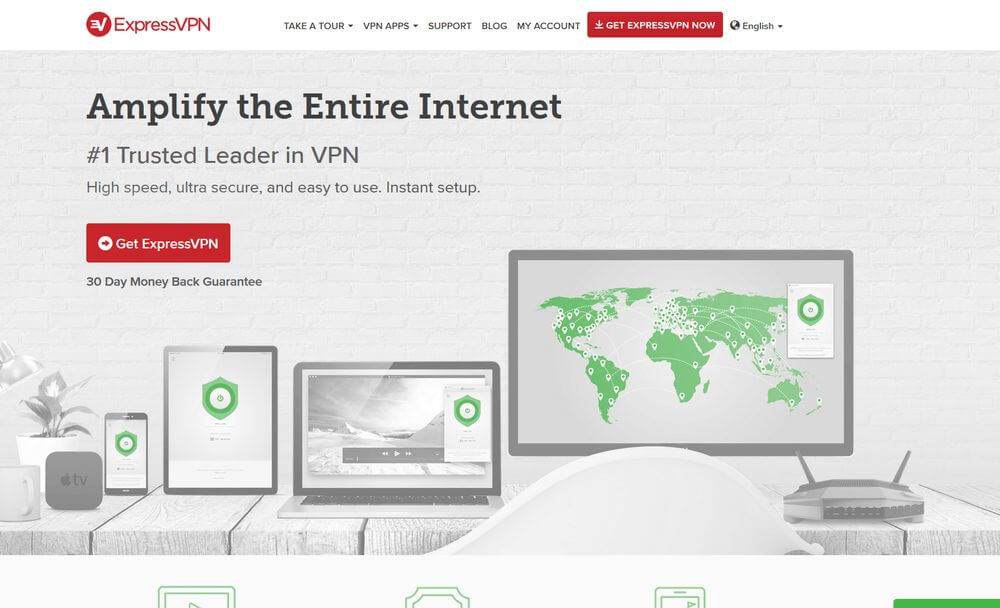
Arguably, ExpressVPN is the best and most secured VPN used around the world. For Kodi users, ExpressVPN offers faster streaming speed and numerous servers around the world. They offer clients for various platforms like Mac, Windows, Android, Linux, iOS and more. With 23 different payment methods including Bitcoin, ExpressVPN is the excellent choice for privacy-conscious Kodi users. The main advantage of ExpressVPN is that it offers 24/7 customer support. Hence you can clarify your query at whenever you want.
Special Offer, Get ExpressVPN now.
Advantages:
- 256-bit encryption
- 24/7 Customer Support
- Unlimited downloading
Disadvantages:
- Very Expensive
- Simultaneous connection limited to three
Read our full ExpressVPN Review.
2. IPVanish
Number of servers: 1100+
Server locations: 60+
Maximum devices supported: 10

IPVanish is a popular Kodi VPN to stream media content on Android-based Kodi devices like Amazon Firestick/Fire TV Stick. Users can download IPVanish Apk file from Google Play Store or from IP Vanish website (users who don’t have access to Google Play). The service also offers clients for Windows, Mac, iOS, Linux and much more platforms. IPVanish offers good privacy credentials, numerous payment methods including bitcoin, torrent access and much more. It also offers free Smart DNS service for all the customers.
Special Offer, Get IPVanishVPN Now
Advantages:
- Servers in over 60 countries
- Terrific download speeds
- Kill Switch and DNS leak protection
Disadvantages:
- No free trial
- Does not unblock Netflix US
Read our full IPVanish Review.
3. NordVPN
Number of servers: 5202
Server locations: 62
Maximum devices supported: 6

NordVPN is another best VPNs for Kodi which let you hide your identity while accessing the third-party Kodi addons. It offers 5000+ server locations across 60 countries. It let you unblock the geo-restricted streaming services like Netflix, BBC iPlayer and Hulu with ease. The company uses advanced 256-bit encryption method for Zero-log policy. The clients are available for platforms like Windows, macOS, iOS, and Android. Unfortunately, there is no client for Linux version. NordVPN offers double VPN encryption, CyberSec to block intrusive adverts and online threats, kill switch and much more.
Get NordVPN Now.
Advantages:
- Dedicated IPs
- Works with US Netflix and BBC iPlayer
- Lots of servers
Disadvantages:
- Email responses are very slow
- Monthly billing is expensive
Read our full NordVPN Review.
4. CyberGhost
Number of servers: 3000+
Server locations: 60
Maximum devices supported: 7

CyberGhost is the best choice for Kodi users who want to stream media content from services like BBC iPlayer. Users can select the server in accordance with the video streaming service that they want to use. CyberGhost is accessible on platforms like Windows, Android, iOS, Apple TV, Linux, Amazon Fire TV Stick and much more. Android users can download CyberGhost only from the Google Play Store. For users, who don’t have access to the Play Store have to manually configure CyberGhost servers. On the other side, CyberGhost is very good at unlocking the streaming channels and it offers several advanced features to make it a great choice for Kodi users.
Get CyberGhost Now.
Advantages:
- Unblocks US Netflix + BBC iPlayer
- P2P allowed on all server
- 45-day money-back guarantee
Disadvantages:
- Slightly Expensive
- Restricted to three hours per session.
Read our full CyberGhost Review.
5. VyprVPN
Number of servers: 700+
Server locations: 70
Maximum devices supported: 5

VyprVPN is an excellent choice for the users who are searching for the Fast & Private Streaming on Kodi. It packs strong encryption and offers advanced security features for privacy. The servers of VyprVPN are lightning-fast and their servers are spread out on nearly 70 countries. The clients are very eased to use and they are available for platforms like Windows, Mac, iOS & Android, making it perfect for the watching Kodi streams on various platforms.
Advantages:
- Strong encryption protocols and policies
- P2P permitted on all servers
- User-friendly apps.
Disadvantages:
- Doesn’t support Bitcoins.
- Advanced features restricted to Premium Plan
Read our full VyprVPN Review.
6. PrivateVPN
Number of servers: 7000+
Server locations: 50+
Maximum devices supported: 6

Based on Sweden, PrivateVPN is another excellent Kodi VPN which is fast, reliable, efficient and easy to use. It offers lightning speed connection for streaming media’s in HD resolution. With servers across 50 countries, PrivateVPN has all-important advanced security features that every Kodi user searching for. By using PrivateVPN, Kodi users will get solid encryption and zero-logging. You can access PrivateVPN on various platforms like Windows, Mac, Android, iOS and more. All the price plans of PrivateVPN comes with a 30-day money-back guarantee policy.
Advantages:
- Servers in 56 countries
- 30-day money-back guarantee
- Zero logs
Disadvantages:
- Basic Windows client
- Privacy policy could be clearer
Read our full PrivateVPN Review.
How to install VPN on Kodi?
Setting up a VPN for Kodi is quick and easy. The only way to download and setup VPN for Kodi is by using the VPN service separately. It means your VPN service will run on the background and it encrypts all your internet traffic while you streaming with your Kodi application.
Step 1: Purchase a good VPN Service
After installing the Kodi application on your device, purchase any one of the above-mentioned VPN services.
Step 2: Install VPN application on your Device
The next step you have to do is to download and install the VPN application on your device. You can use the setup guides provided on the respective website.
Step 3: Connect to a VPN server
After installing the VPN application, you need to login and connect to a server that you want. Connecting to the nearest server will have better speed and reliability.
Step 4: Open Kodi and enjoy streaming
Once the VPN was connected, open Kodi application and stream anything that you want. The VPN service that running on the background will give you privacy protection.
Final Thoughts
Kodi is the open-source and the most flexible media player that you can get that you can use to stream all kind of media contents. With numerous third-party addons are available for Kodi, you must need any one of the above-mentioned VPN services to hide your identity and IP address. It also prevents ISP and Governmental agencies from tracking your Kodi-generated traffic. Make sure to select the paid service as it offers a number of servers and more general privacy.
We hope the article on Best Kodi VPNs is helpful to you. For further queries and comments, please comment below.
Disclosure: If we like a product or service, we might refer them to our readers via an affiliate link, which means we may receive a referral commission from the sale if you buy the product that we recommended, read more about that in our affiliate disclosure.

