Quick Answer
- Using the PlayStation Store, you can install the YouTube app on your PlayStation 3 console.
- Install YouTube: Open PlayStation Store → Click the Search option → Search for YouTube → Install the app.
- Activate YouTube: Open the YouTube app → Click Sign In → Get the code → Go to the YouTube activation website (https://www.youtube.com/activate) → Enter the code.
YouTube is still working on the PS3 console, a gaming console that was launched more than 16 years ago. You can install the YouTube app on your PS3 console directly from the PlayStation Store.
The YouTube app was released for the PlayStation 3 and PS Vita consoles in June 2012. With the YouTube app on your PS3 console, you can take a break from your intense gaming session and watch funny videos. If you want an ad-free experience on YouTube, you can buy YouTube Premium.
In this guide, you will learn about how to get the YouTube app on your PlayStation console and how to activate it.
Information Use !!
Concerned about online trackers and introducers tracing your internet activity? Or do you face geo-restrictions while streaming? Get NordVPN - the ultra-fast VPN trusted by millions, which is available at 69% off + 3 Months Extra. With the Double VPN, Split tunneling, and Custom DNS, you can experience internet freedom anytime, anywhere.

How to Install YouTube on PS3
Unlike YouTube on PS4 or PS5, the YouTube app is not preinstalled on your PS3 console. You need to install the app manually on your console.
1. Launch your PS3 and connect it to the internet.
2. Log in to the PlayStation Network.
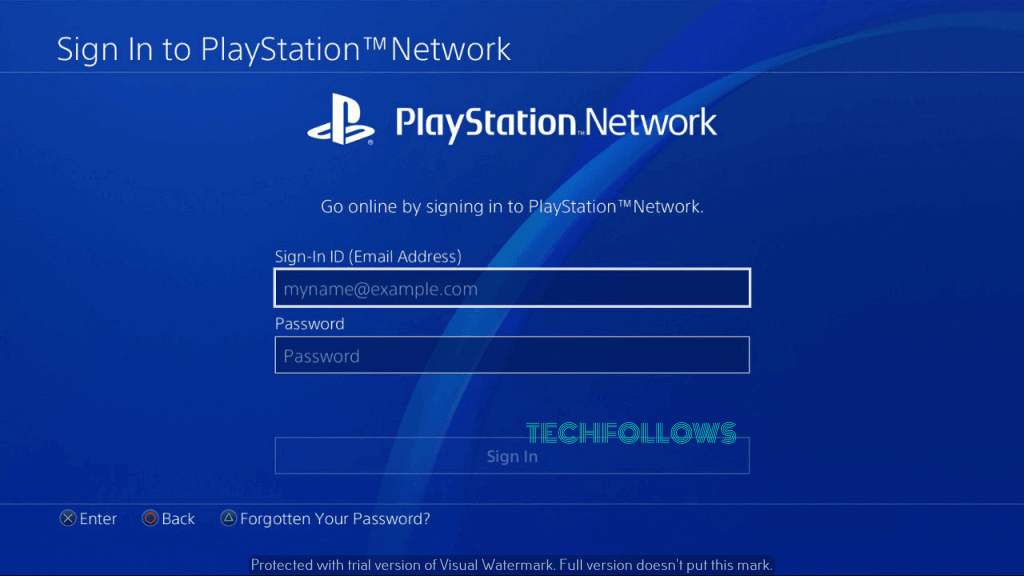
3. Open the PlayStation Store and navigate to the Search option.
4. Enter YouTube in the search bar.
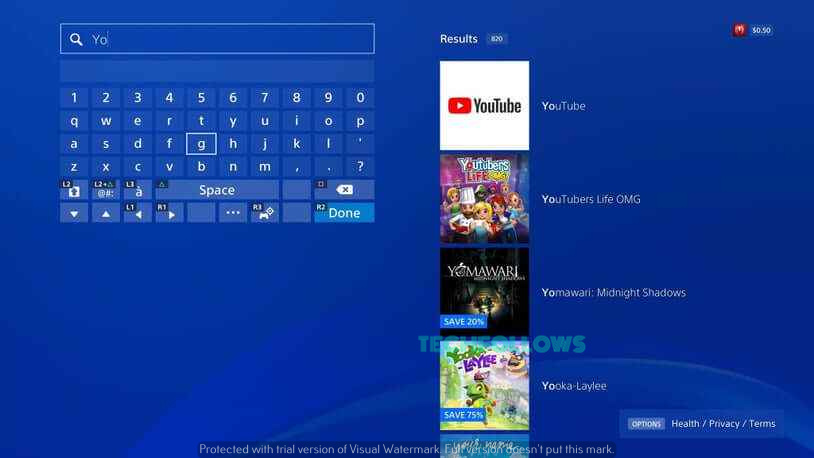
5. Select the YouTube app from the search results.
6. Tap the Download button to get the YouTube app on your PlayStation 3 console.
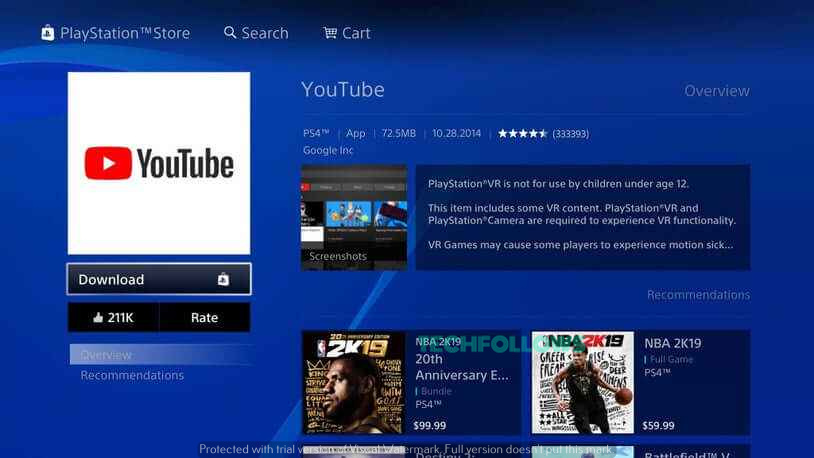
How to Activate YouTube on PlayStation 3 [PS3]
1. Open your YouTube app available on your PS3.
2. Go to Sign In & Settings and select Sign in. You will see an activation code on the screen.
3. On your computer, open your browser and go to the YouTube Activation Website [www.youtube.com/activate].
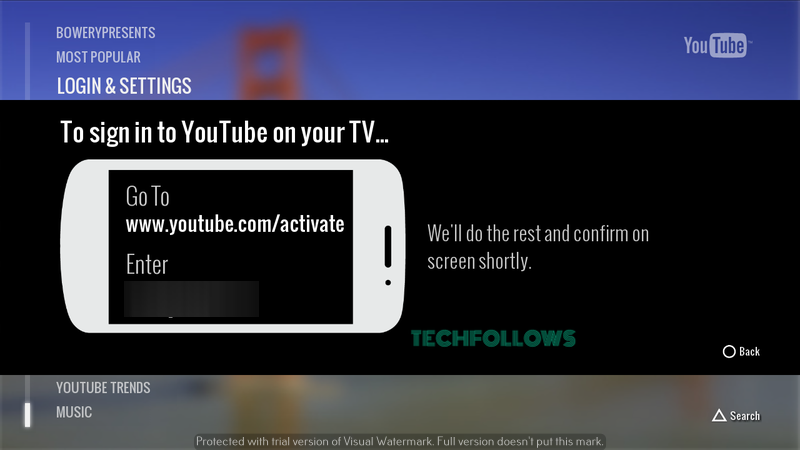
4. On the Connect a device page, enter your activation code.
5. Click the Next button.
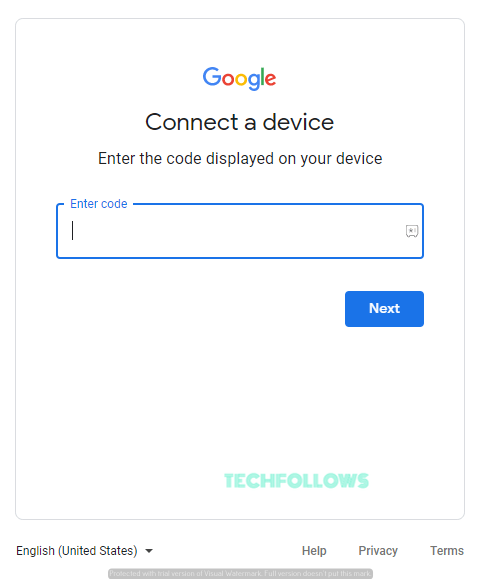
6. Now, sign in to your Google account that is linked to the YouTube app.
7. After that, the YouTube app on your console will be activated. You can watch all the videos.
YouTube Premium
YouTube Premium is for ad-free streaming. It also has the benefits of background streaming as well as offline streaming. YouTube Premium subscription costs $11.99 per month for individuals. It also has a Family Premium for $17.99 per month for five members. You can get a free trial for one month for both premium plans. Get the subscription plan from the YouTube website.
YouTube on PS3 Not Working
As PS3 is an old device, it is common to have some performance issues with the app. The YouTube app may freeze when streaming live video; the app may buffer when streaming high-quality videos. Restart the PS3 console to fix the issue.
If the YouTube app is not opening on your console or if you got the Update 3.03 error, you need to delete the app from the console. Then, install the app again to fix the issue.
Though the YouTube app is officially available for PlayStation 3 consoles, many features of the YouTube app are not available. Some of the unavailable features are,
- You can’t play 4K videos on YouTube using the PS3 consoles.
- You can’t directly upload a gameplay video from your console to the YouTube app.
- It is impossible to link your PlayStation account and YouTube account.
- As the PS3 console is an old gaming console, you will have some performance issues with the YouTube app.
FAQ
No, with the built-in PlayStation 3 web browser, you can’t access the YouTube website.
Yes, if you update your PS3 console, all the installed apps on the console, including the YouTube app, will be updated automatically.
No, to access the YouTube PKG file, you need to jailbreak the PS 3 console.
Disclosure: If we like a product or service, we might refer them to our readers via an affiliate link, which means we may receive a referral commission from the sale if you buy the product that we recommended, read more about that in our affiliate disclosure.

