Consumer News and Business Channel, shortly called CNBC, is a popular news channel that provides business and Finance related news in real-time. With CNBC, you can get the latest information about global stock markets and political news. It is available on the Roku Channel Store, and you can download the CNBC application for free. But you need to have a satellite or cable subscription to stream its content.
How to Add CNBC Channel on Roku
1. Turn on your Roku TV or Roku-connected TV and connect it to a strong Wi-Fi connection.
2. On the Roku Home Screen, select the option Streaming Channels.
Information Use !!
Concerned about online trackers and introducers tracing your internet activity? Or do you face geo-restrictions while streaming? Get NordVPN - the ultra-fast VPN trusted by millions, which is available at 69% off + 3 Months Extra. With the Double VPN, Split tunneling, and Custom DNS, you can experience internet freedom anytime, anywhere.


3. Navigate to the Search Channel option and click it.
4. Type CNBC in the search box.
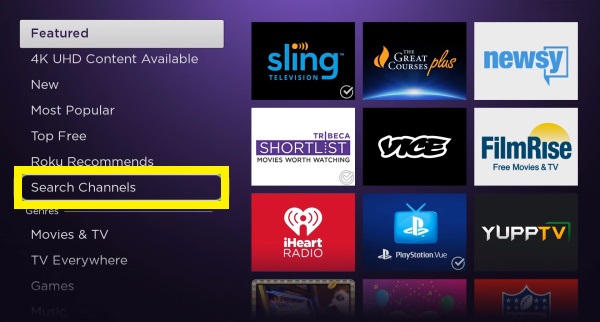
4. Look for the CNBC app in the search results and tap it.
5. Hit the Add Channel button on the app’s description page. If prompted, tap OK.
6. After installing the app, select the Go to Channel button to launch the app.
Alternative Way to Download CNBC on Roku [Roku Website]
1. Navigate to the official Roku website from a browser on your PC.
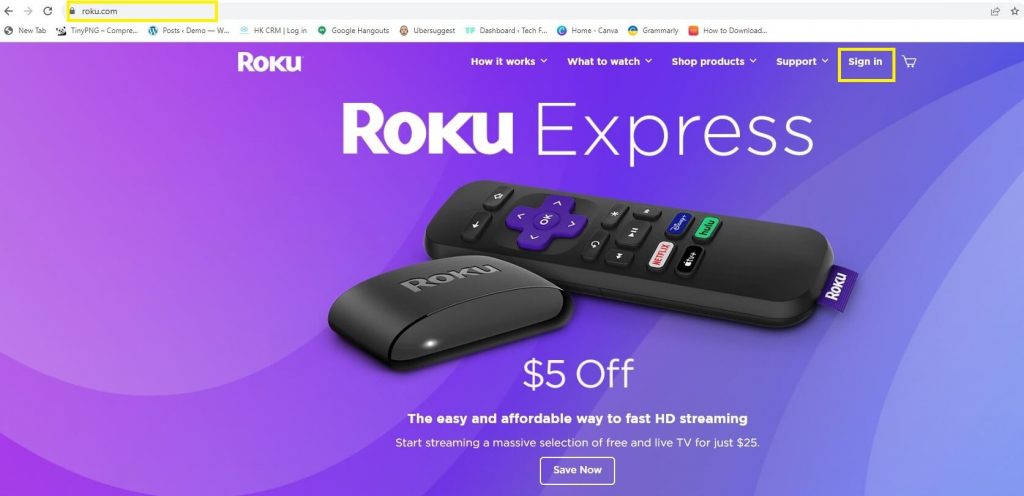
2. Hit the Sign in button at the top and fill in the necessary login credentials. Make sure to log in to the same account that you are using on your Roku device.
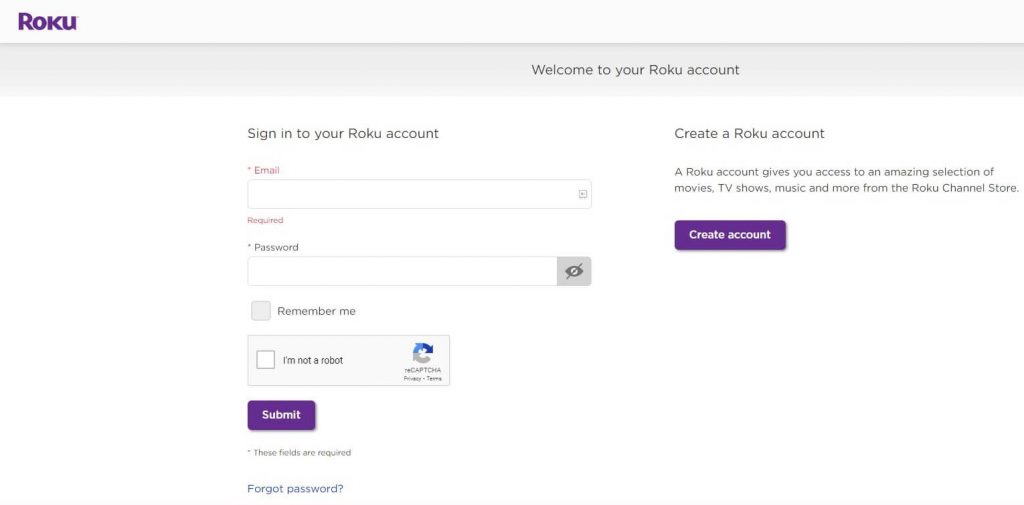
3. After signing in, navigate to the search bar and type CNBC.
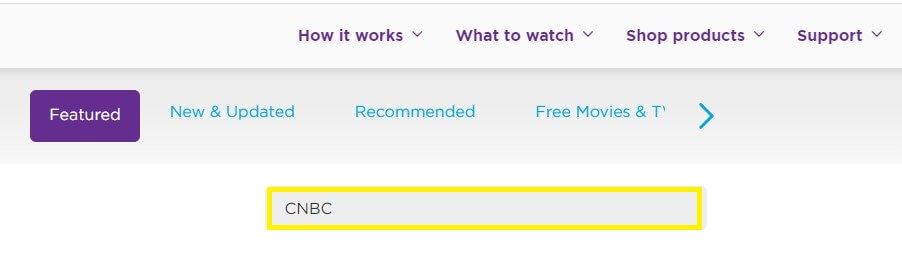
4. Choose CNBC from the search suggestions and click the Add Channel button.
5. Enter your Roku PIN if prompted.
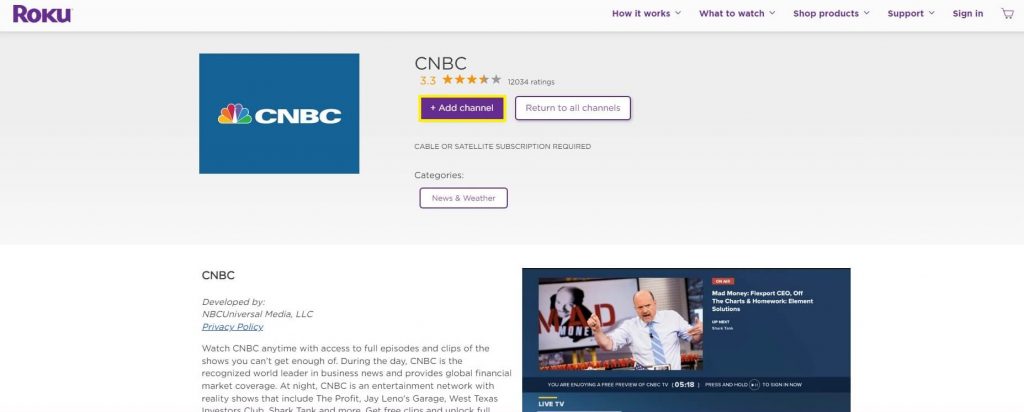
6. The CNBC app will be added to your Roku device after 24 hours. To add it immediately, update your Roku device.
How to Activate CNBC on Roku
1. Launch the CNBC app on your Roku TV or Roku-connected TV.
2. Note down the Activation Code displayed on the TV screen.
3. Open a browser on your PC or smartphone and visit the CNBC activation website.
4. Enter the Activation code on the box.
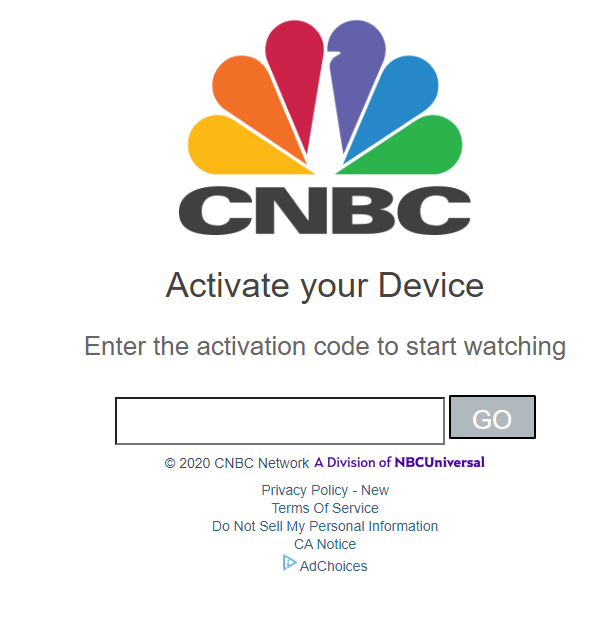
5. Hit the Go button and follow the on-screen instructions to activate the app.
6. Once activated, launch the CNBC app and watch your desired content on a big screen.
How to Watch CNBC on Roku Without Cable
In addition, you can stream CNBC content using the streaming apps below. Get a subscription to any of these services and watch all your favorite CNBC content in high quality.
fuboTV

fuboTV is a susbcription based platform that streams over 100+ channels, including CNBC. A monthly subscription for fuboTV is available at $69.99 with ads and $79.99 without ads. With that, you will get a 7-day free trial, 1000 hours of cloud DVR, 3 streams, and a wide collection of sports channels.
YouTube TV
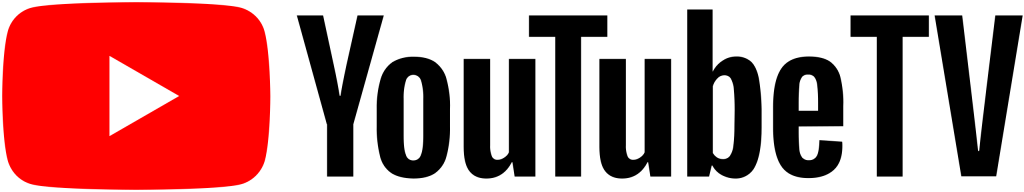
With YouTube TV, you can stream 85+ channels, including CNBC and other premium channels like FOSX, CBS, NBS, ESPN, etc. It offers features like unlimed Cloud DVR, 6 streams, etc. If you are a new subscriber, you will get $10 off for the first 3 months and later $64.99 per month.
Hulu

Hulu is yet another best services to stream CNBC without cable. It offers over 67+ channels, such as CNN, MSNBC, CBS, FOX, etc., for $69.99/ month. In addition to that, Hulu also offers 2 streams, 50 hours of cloud DVR, Disney+, and ESPN bundle. You can also get add-ons like STRAZ, Cinemax, Showtime, HBO Max, etc.
CNBC is one of the best Roku channels for watching business and economic news. Stay current by installing CNBC on Roku using any methods mentioned above.
Frequently Asked Questions
Ensure to connect with stable Wi-Fi and check whether you have an active cable TV susbcription to fic CNBC not working issues.
Disclosure: If we like a product or service, we might refer them to our readers via an affiliate link, which means we may receive a referral commission from the sale if you buy the product that we recommended, read more about that in our affiliate disclosure.

