Showtime Anytime is a dedicated streaming service owned by Showtime. It gives you access to popular series, movies, sports, comedy, documentaries, and more for free. All you need to do is to sign in to the app using your TV Provider’s credentials. Amazon Firestick or Fire TV users can install the Showtime Anytime app from the Amazon App Store. In addition, you can sideload the Showtime Anytime APK using Downloader on Firestick. This app also supports downloading movies and series. With this feature, you can download and stream your desired content on Firestick offline.
How to Get Showtime Anytime on Firestick
[1] Turn On your Amazon Firestick and connect it to a stable WiFi.
[2] On the home screen, select the Find icon and tap the Search bar.
Information Use !!
Concerned about online trackers and introducers tracing your internet activity? Or do you face geo-restrictions while streaming? Get NordVPN - the ultra-fast VPN trusted by millions, which is available at 69% off + 3 Months Extra. With the Double VPN, Split tunneling, and Custom DNS, you can experience internet freedom anytime, anywhere.

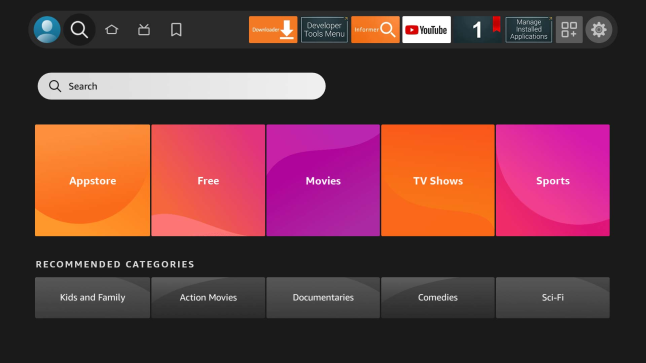
[3] Enter Showtime Anytime on the search bar using the virtual keyboard.
[4] Then, pick the Showtime Anytime app from the search results.
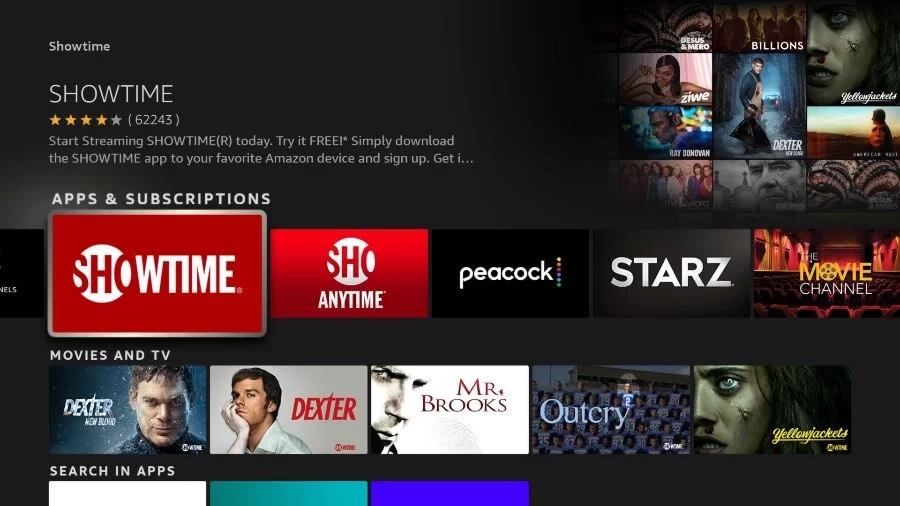
[5] Further, Click the Get or Download button to install the app on your Fire TV.
[6] Once installed, click Open to launch the app.
How to Activate Showtime Anytime on Firestick
Once you have installed the app, you can’t access the Showtime Anytime app directly. You need to activate the Showtime Anytime app to stream the content.
[1] While launching the application for the first time, the activation code, along with the link, will appear on the screen.
[2] Open a web browser on your PC or Mac and visit showtimeanytime.com/activate
[3] Enter the Showtime Anytime activation code displayed on the screen and tap Submit.
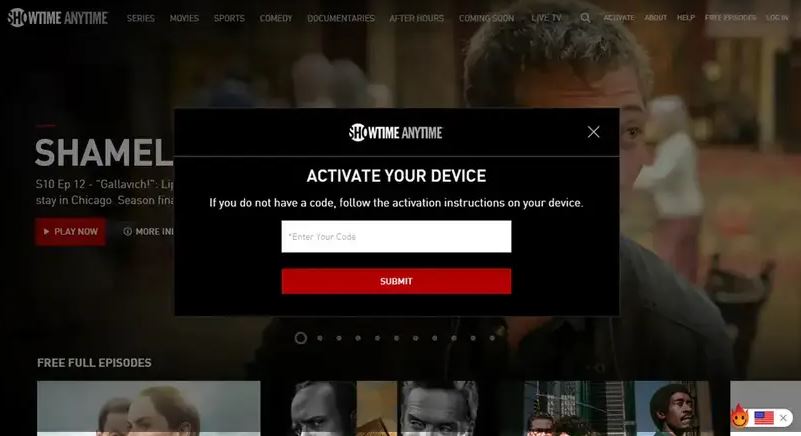
[4] Then, choose your TV provider from the list of available providers.

[5] Log in with the username & password of your TV provider to activate the app.
[6] Once you finish the activation process, the Showtime Anytime app on your Firestick will refresh automatically to display its contents.
[7] Play any content to stream it on your Fire TV.
How to Sideload Showtime Anytime on Firestick
Showtime Anytime is only accessible in the US and its territory regions. If you reside outside the US, you can sideload the app and use a VPN on Firestick to bypass the geo-restrictions.
[1] Install the Downloader app on Firestick from the Amazon App Store.
[2] Go to the home screen and hit the Settings icon.
[3] Scroll down and choose My Fire TV from the list of options.
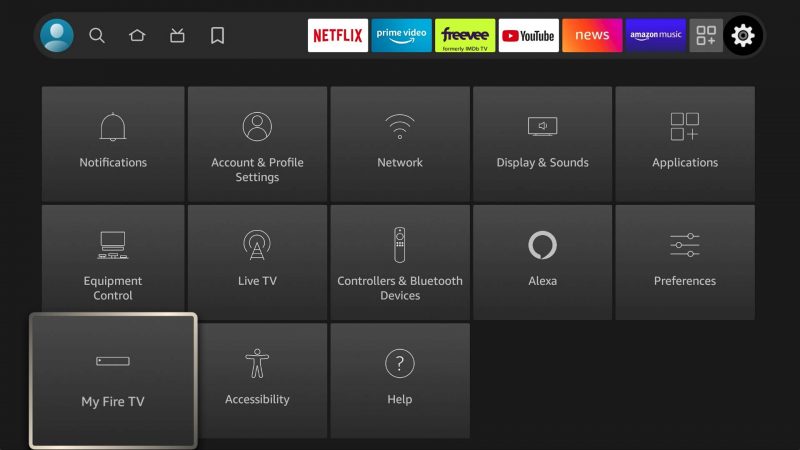
[4] Select Developer Options and hit Install Unknown Apps.
[5] Turn On the Downloader option and launch the app.
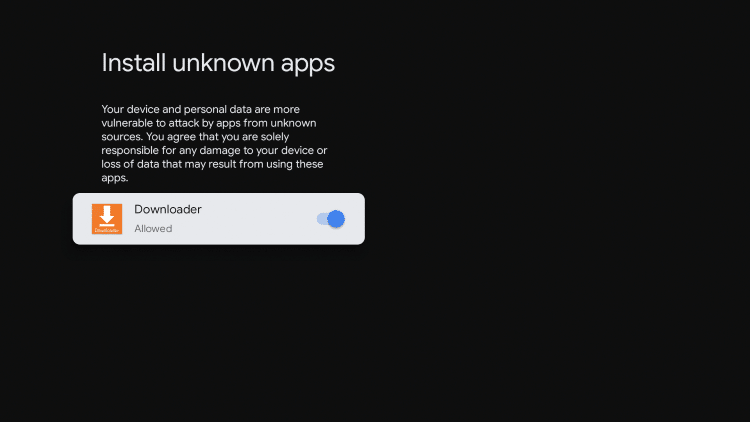
[6] Next, enter the Showtime Anytime APK URL in the respective field and click Go.
[7] Finally, click the Install button to get the app on Firestick.
[8] Once installed, launch the Showtime Anytime app and sign in to your account to watch your desired TV shows on a big screen.
How to Fix Showtime Anytime Not Working on Firestick
Check out these fixes if the Showtime Anytime app doesn’t work properly on your Firestick device or Fire TV.
- Initially, check the server status for Showtime Anytime on the Downdetector website and make sure it’s stable.
- Also, ensure to connect your Firestick device to a stable WiFi network while installing the app.
- Proceed with a restart on your Firestick to eliminate bugs.
- Clear the app cache on your Firestick if the app crashes or freezes frequently.
- If the firmware is outdated, proceed with an update on your Firestick to fix errors.
- Finally, you can uninstall and reinstall the Showtime Anytime app on your Fire TV Stick to eradicate the error.
Showtime Anytime: Supported TV Providers
Unlike the Showtime app, Showtime Anytime doesn’t require any additional subscription plan to access the content. Just sign in with the TV provider credentials to watch the shows on Showtime Anytime for free.

Here are the popular TV providers that offer Showtime Anytime for users who reside in the US.
- U-verse
- COX
- DIRECTV
- DISH
- Frontier
- Mediacom
- Optimum
- Spectrum
- Verizon FiOS
- Xfinity
- RCN
- WOW!
FAQ
Yes. You can install the Showtime app directly from the Amazon App Store.
Yes. Prime Video subscribers can add the Showtime channel as an add-on at $10.99/month and avail of a 7-day free trial to access Showtime Anytime for free.
Disclosure: If we like a product or service, we might refer them to our readers via an affiliate link, which means we may receive a referral commission from the sale if you buy the product that we recommended, read more about that in our affiliate disclosure.

