Quick Answer
- The Peloton app is officially available on the Amazon App Store.
- Alternatively, you can sideload Peloton APK [https://urlsrt.io/Peloton] on Firestick using the Downloader app.
Are you looking for a perfect fitness platform for Firestick? Then, you can try your hands on Peloton. This platform has thousands of workout videos and offers a complete analysis of your workouts. You can install the app from the Amazon App Store for Firestick and Fire TV. If you cannot find the app in the App Store, you can also sideload the Peloton APK file by installing the Downloader app.
With Peloton on Firestick, you can watch only specific classes for free for a limited period. However, to access all the fitness programs, you must buy a Peloton subscription from the official website. The base plan costs $12.99/month with a 30-day free trial. In this guide, you will learn all possible ways to watch fitness videos from Peloton on Firestick.
How to Get Peloton on Firestick
1. Turn on the Firestick device and press the Home button on the remote.
Information Use !!
Concerned about online trackers and introducers tracing your internet activity? Or do you face geo-restrictions while streaming? Get NordVPN - the ultra-fast VPN trusted by millions, which is available at 69% off + 3 Months Extra. With the Double VPN, Split tunneling, and Custom DNS, you can experience internet freedom anytime, anywhere.

2. Tap on the Find icon and hit the Search bar.
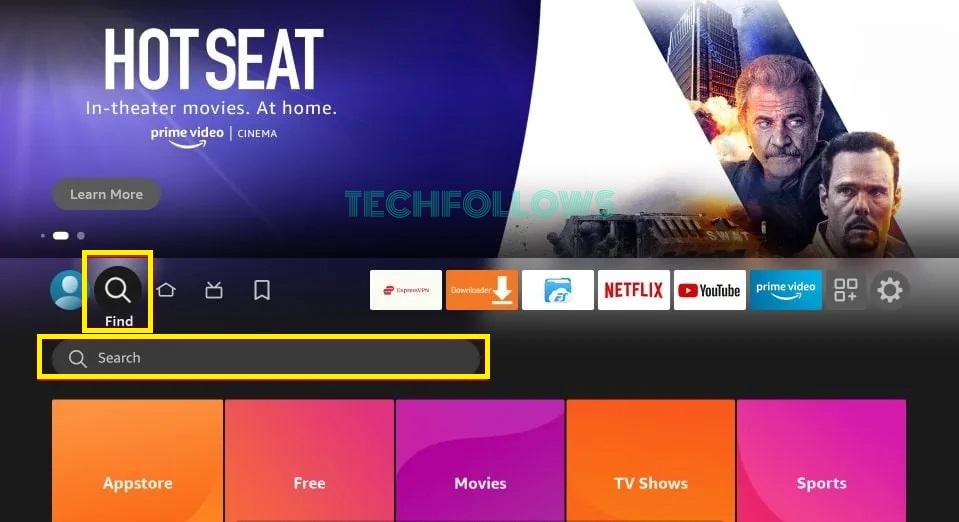
3. Enter Peloton in the search field using the on-screen keyboard.
4. Choose the app from the suggestion list.
5. Click the Get/Download button to install the app on Firestick.
How to Access the Peloton App on Firestick
1. Launch the Peloton app on Firestick.
2. You will get the Welcome screen. Click the Log In button.
3. Sign in with the Peloton account.
4. Now, you will get the Peloton home screen. By default, you will get the Live Workout session on the home screen.
5. On the left pane, you will get different options like Home, Favorites, and Workouts for different categories.
6. Go to your preferred category and click on video.
7. Hit the Start option to begin your workout videos.
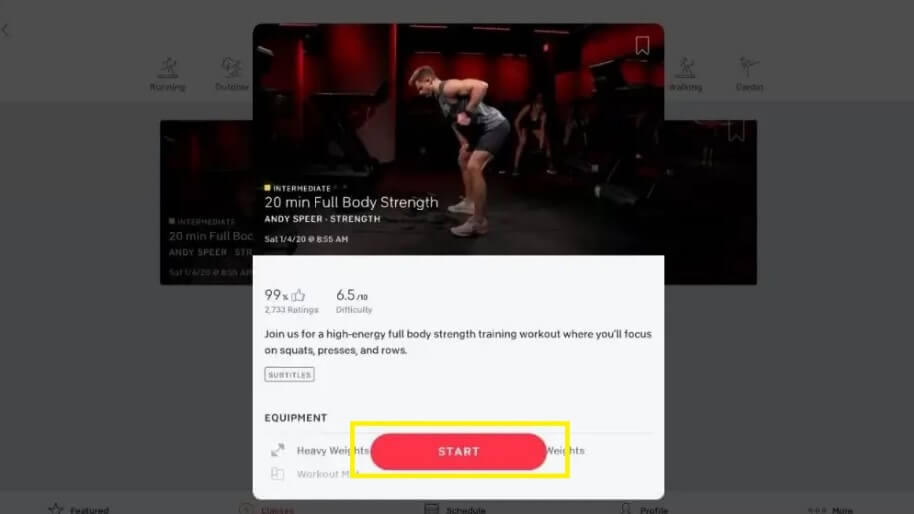
How to Sideload Peloton on Firestick
1. Install the Downloader app on Firestick.
2. Then enable apps from unknown sources. For that, navigate to Settings → My Fire TV → Developer Options → Install Unknown apps → Toggle ON Downloader.
3. Open the Downloader app and hit the Home tab in the left pane.
4. Enter the Peloton APK URL [https://urlsrt.io/Peloton] in the required field and hit the Go button.
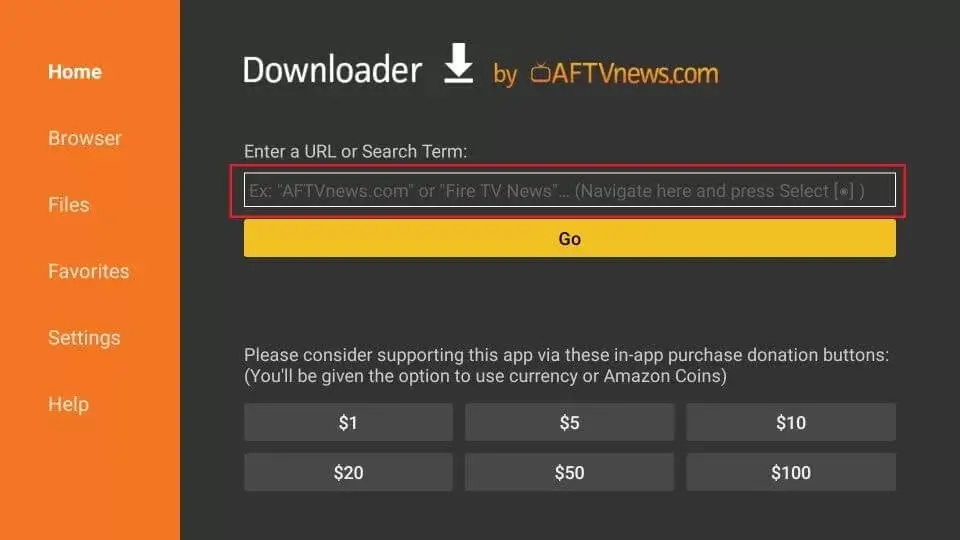
5. Then, click Install on the pop-up menu.
6. Once installed, open the app and play any workout videos.
How to Fix Peloton Not Working on Firestick
The Peloton app may not work on Firestick due to poor internet connection, outdated app, technical bugs, etc. However, you can easily fix the issue by following some of the troubleshooting steps mentioned below,
- Check the Internet connectivity.
- Close and reopen the Peloton app.
- Update the app on Firestick.
- Restart your Firestick to resolve technical bugs
- Update Fire TV OS to the latest version.
- Finally, uninstall and reinstall the app to fix the issue.
FAQ
Certainly. You can watch only specific videos for free for a limited time period.
Disclosure: If we like a product or service, we might refer them to our readers via an affiliate link, which means we may receive a referral commission from the sale if you buy the product that we recommended, read more about that in our affiliate disclosure.

