Quick Answer
- You can install the Ares Wizard add-on from the Ares New Repository.
Installing and managing addons on Kodi is a hectic task. If you have too many add-ons installed on Kodi, you can get the Ares Wizard add-on to manage them. Unfortunately, this addon is not available in the official Kodi add-on repository. You need to get this addon from the third-party repository.
Ares Wizard is an all-in-one Kodi tool that comes with Kodi builds, add-ons, and much more. With this tool, you can clear the Kodi cache, change the Kodi’s UI, and more. You can also find other maintenance tools like thumbnails, delete packages, and managing add-ons. Using the Ares Wizard add-on, you can also take a backup of your Kodi app.
In this guide, you will learn how to install the Ares Wizard addon on Kodi 20.2 and how to update the addon. In addition to that, we have also listed some of the best alternatives for the Ares Wizard add-on.
Information Use !!
Concerned about online trackers and introducers tracing your internet activity? Or do you face geo-restrictions while streaming? Get NordVPN - the ultra-fast VPN trusted by millions, which is available at 69% off + 3 Months Extra. With the Double VPN, Split tunneling, and Custom DNS, you can experience internet freedom anytime, anywhere.

How to Download Ares Wizard on Kodi
Before installing this addon, you need to enable Unknown Sources on Kodi to install addons from the third-party repo.
1. Launch the Kodi Media Player on your device.
2. Click the Settings Icon.
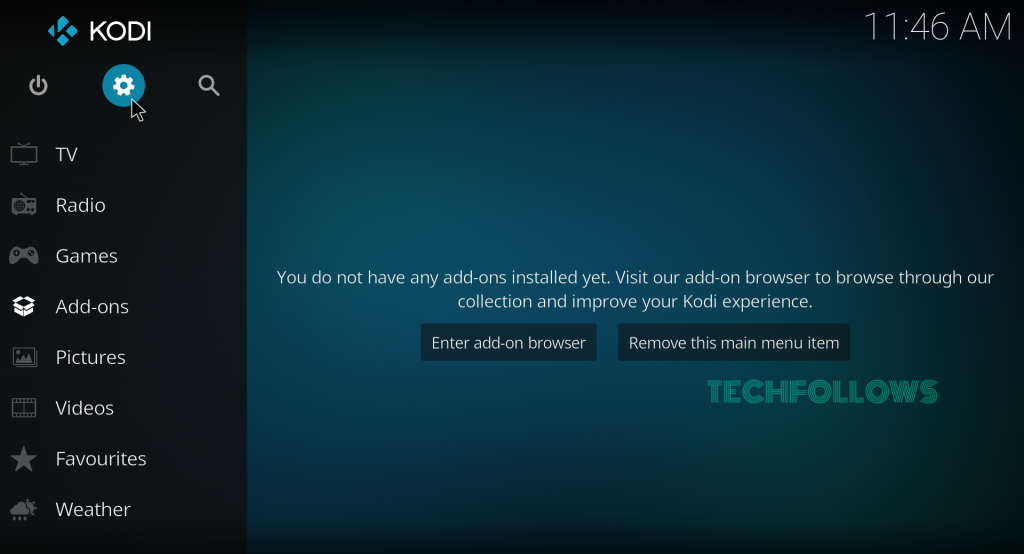
3. Select the File Manager icon from the Settings menu.
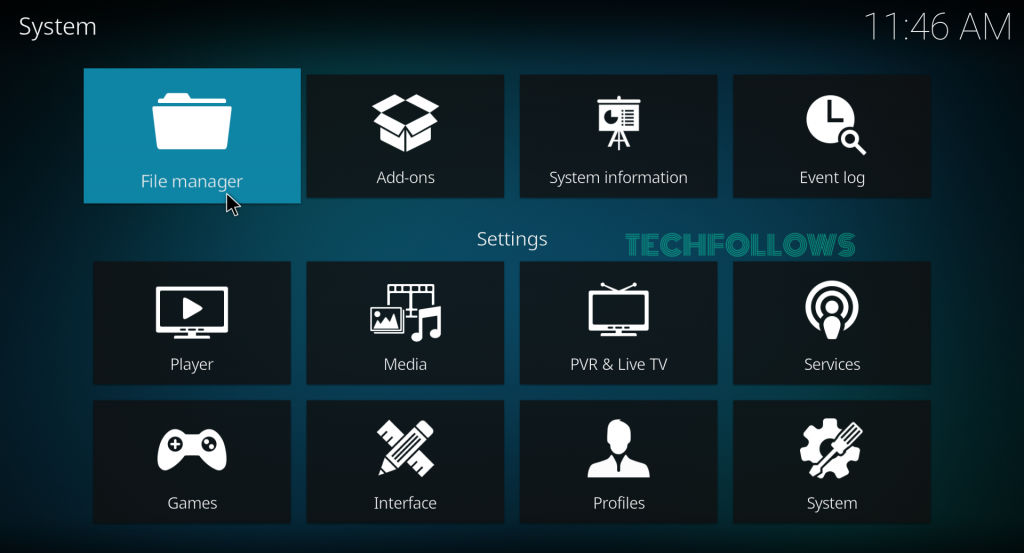
4. Double-click the Add Source button.
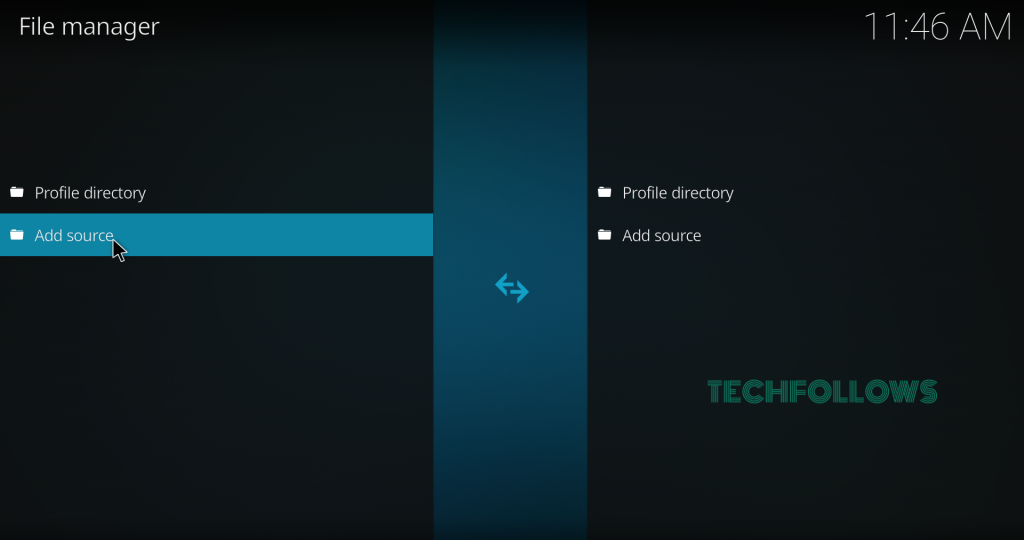
5. Tap <None>.
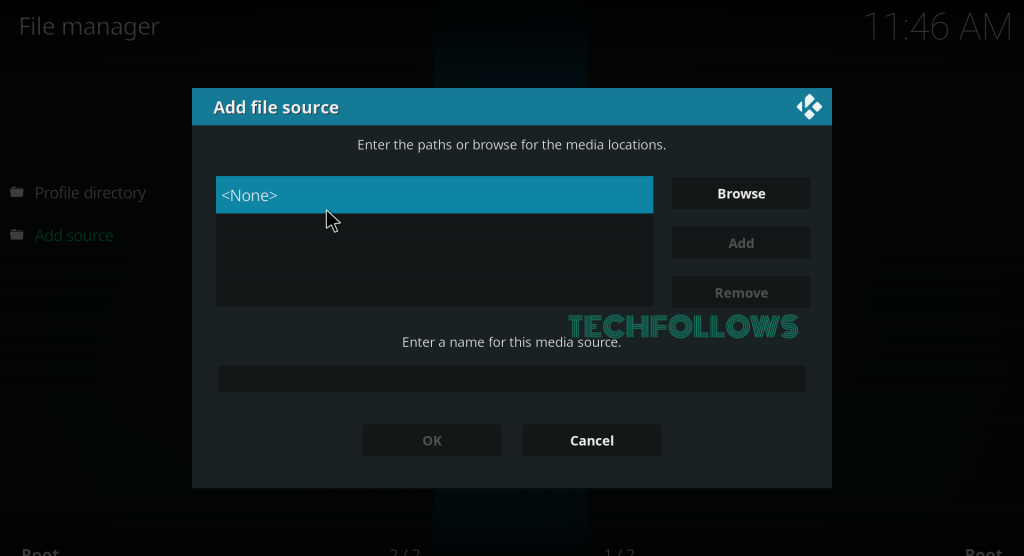
6. Enter the Ares Wizard add-on’s repo URL (http://ares-repo.eu) and tap the OK button.
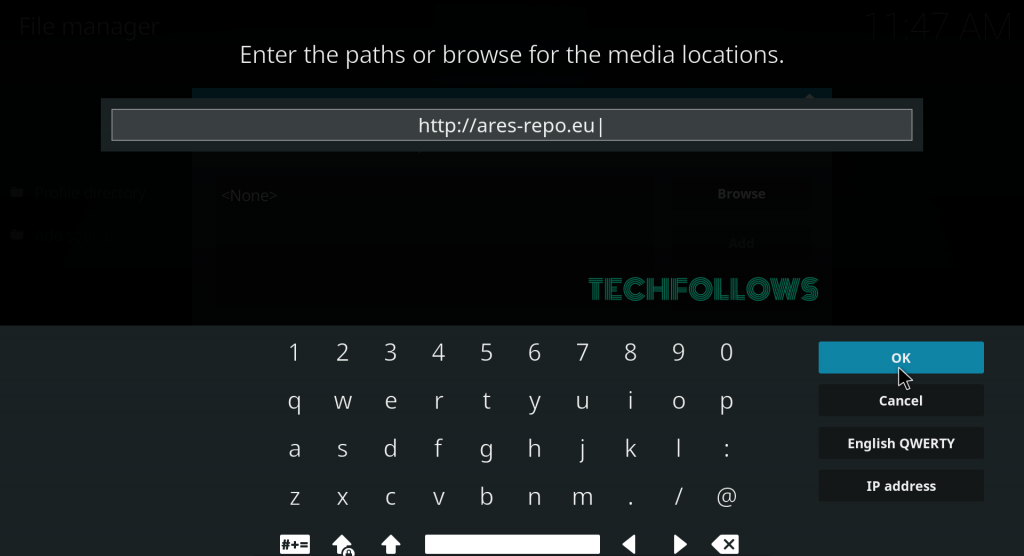
7. Name the repo as Ares New Repo and tap OK.
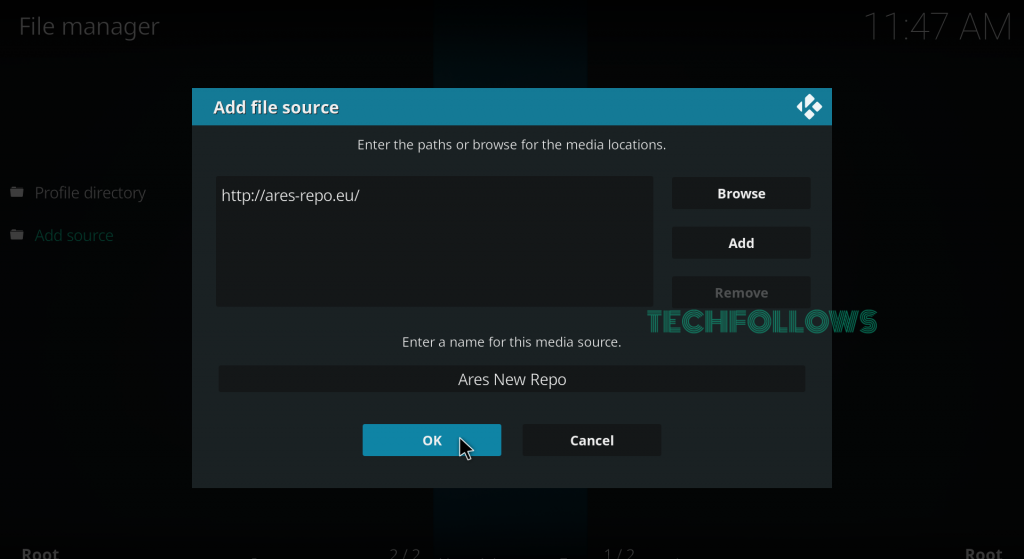
8. Get back to the Settings menu and tap Add-ons.
9. Tap the Install from Zip File option.
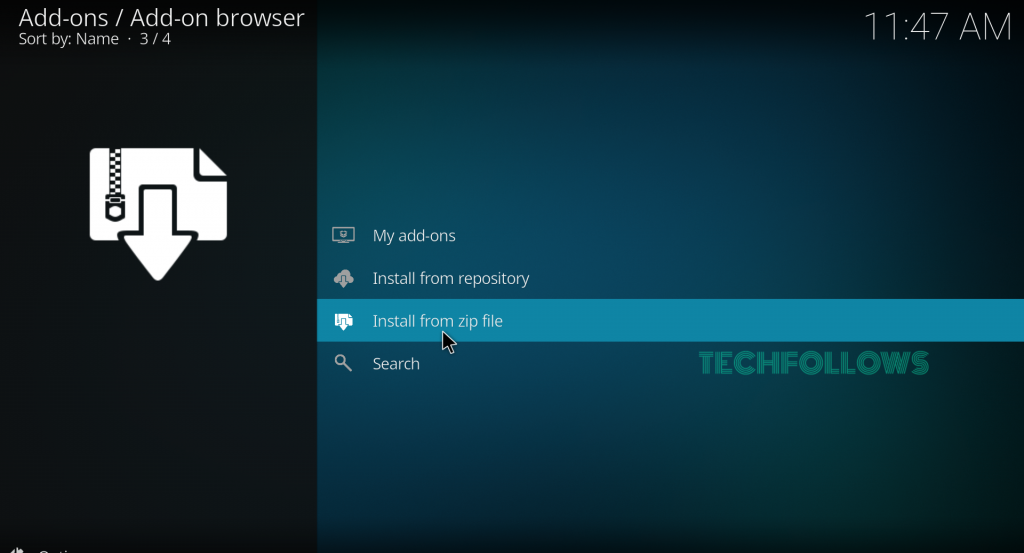
10. Select Ares New Repo source.
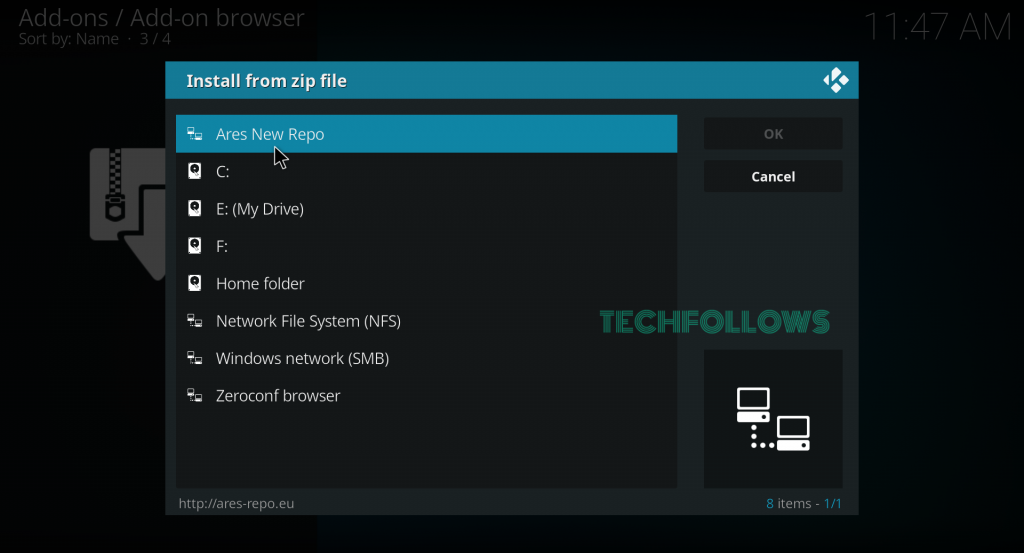
11. Select Ares Wizard Zip file named script.areswizard-X.X.X.zip (X.X.X represents the version number).
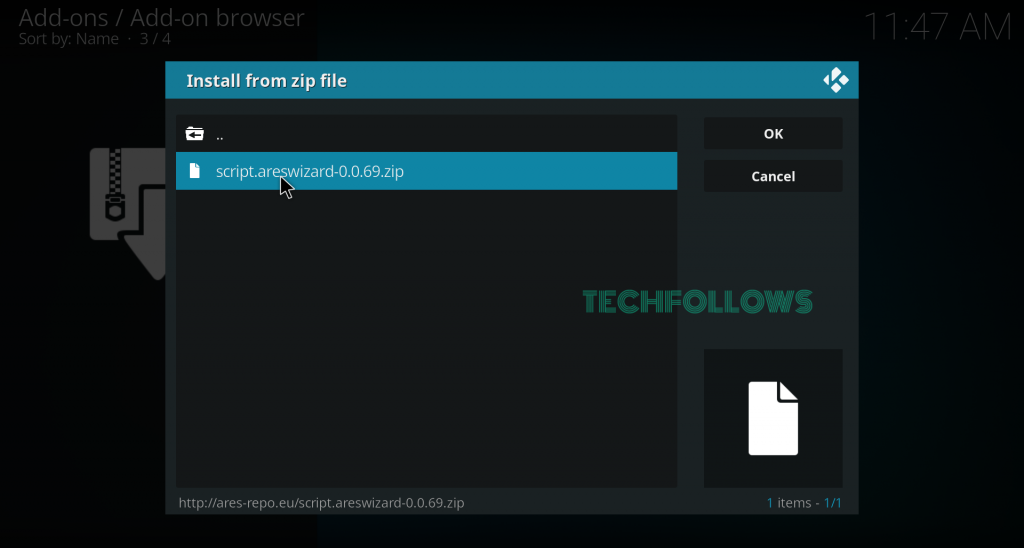
12. Within a few minutes, the Ares Wizard repository will be installed.
13. Now, click the Install from repository option and choose the Ares Wizard option.
14. Select the Ares Wizard add-on and click Install to download the Ares Wizard addon on Kodi.

15. Open the add-on and customize the Kodi app as you prefer.
Important: Recently, the Ares Wizard Kodi add-on is not working for all users. The repository that offers the Ares Wizard is no longer available. So, you need to install this addon from other third-party Kodi repositories.
How to Update Ares Wizard on Kodi
1. On the Kodi home screen, scroll down and select the Add-ons menu.
2. Navigate to the My Add-ons section.
3. Locate and tap the All option.
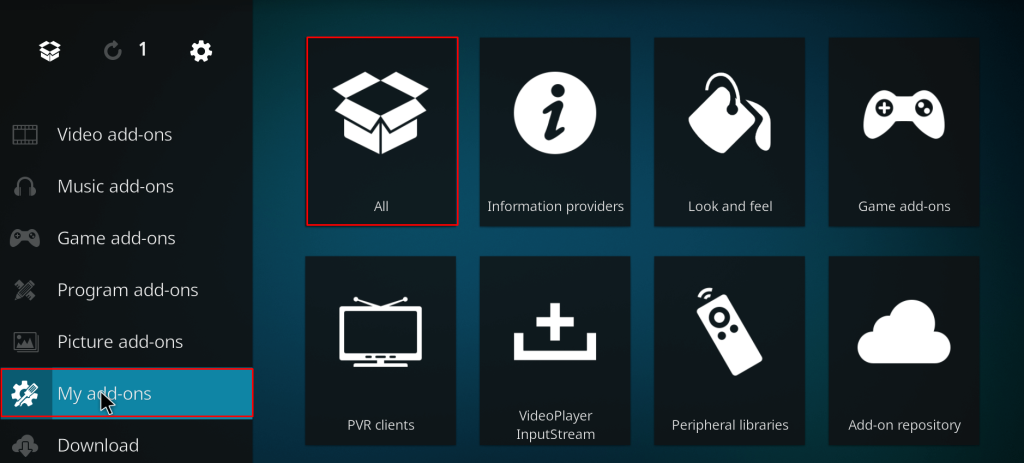
4. From the addons list, select the Ares Wizard addon.
5. Tap Versions on the addon info screen and follow the on-screen prompts to update the addon on Kodi.
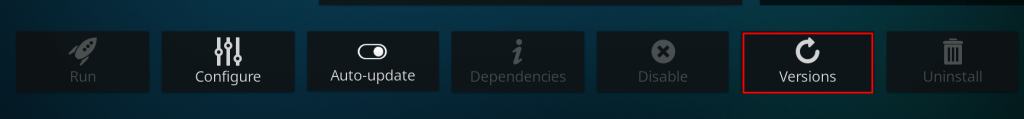
Is Ares Wizard Safe and Legal to Use?
Ares Wizard is completely free to use. But it has some copyrighted content. Streaming copyrighted content can end you with legal problems. The Ares Wizard add-on is neither safe nor legal to stream. You can use a VPN to keep yourself protected from legal issues as well as for secure streaming. If you are looking for the best VPN for Kodi, then NordVPN is the best choice.
Best Alternatives for Ares Wizard Addon
The below-mentioned addons are the best alternatives for the Ares Wizard addon.
Indigo Kodi Addon

Indigo Kodi Addon is the perfect alternative for Ares Wizard. It helps you to manage and configure your Kodi in a single click. The add-on host various categories like Config Wizard, Addon Installer, Maintenance Tools, Rejuvenate Kodi, Factory Restore, Log Uploader, Network Speed Test, Sports Listings, Backup/Restore, Log Viewer, and No-Coin scan. You can download this addon from the TVAddons repo.
Looking Glass Repo
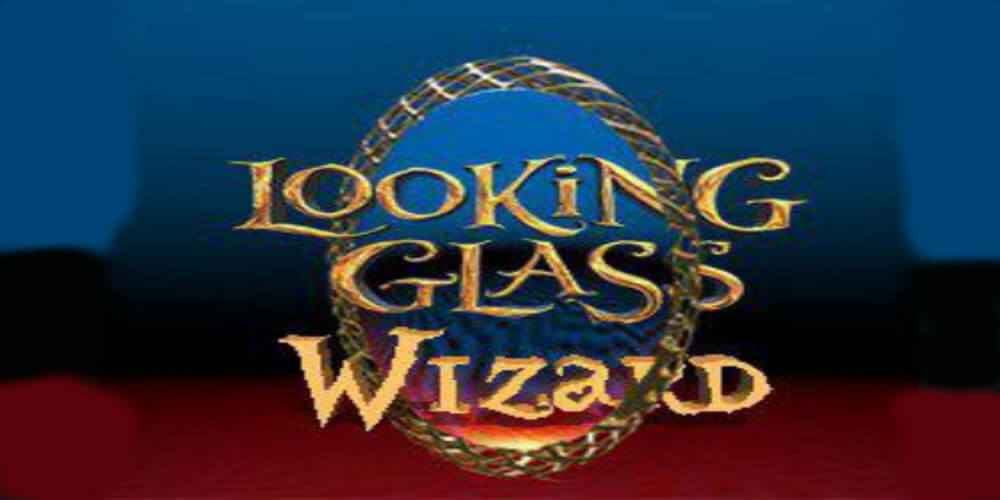
Looking Glass is a repository that is the best alternative for Ares Wizard. It offers various cool add-ons for an amazing streaming experience. You can get add-ons from different categories that include sports, cartoons, and fitness. The popular add-ons in it include Fantastic Beats, Hammer Time, Golden Cinema, etc.
FAQ
No, the Ares Wizard add-on is no longer working in Kodi. You can use some of the alternatives, like the Indigo add-on.
Disclosure: If we like a product or service, we might refer them to our readers via an affiliate link, which means we may receive a referral commission from the sale if you buy the product that we recommended, read more about that in our affiliate disclosure.


