SportsDevil is a popular Kodi addon that allows you to stream live and on-demand content of different sports events like NFL, NBA, NHL, English Premier League, Cricket, Soccer, Hockey, UFC, and more. The interface of this addon is simple and easy to use. Through this addon, you can live stream all sorts of sports matches in high quality without any buffering. SportsDevil addon is not available on the official Kodi repository. But you can download this addon from a third-party repository given below.
Repository: Supremacy Repository.
How to Download SportsDevil Addon on Kodi
Before installing the addon from a third-party repository, enable the option Unknown Sources on Kodi.
Information Use !!
Concerned about online trackers and introducers tracing your internet activity? Or do you face geo-restrictions while streaming? Get NordVPN - the ultra-fast VPN trusted by millions, which is available at 69% off + 3 Months Extra. With the Double VPN, Split tunneling, and Custom DNS, you can experience internet freedom anytime, anywhere.

#1. Launch the Kodi app on your device and tap the Settings Icon at the top left corner.
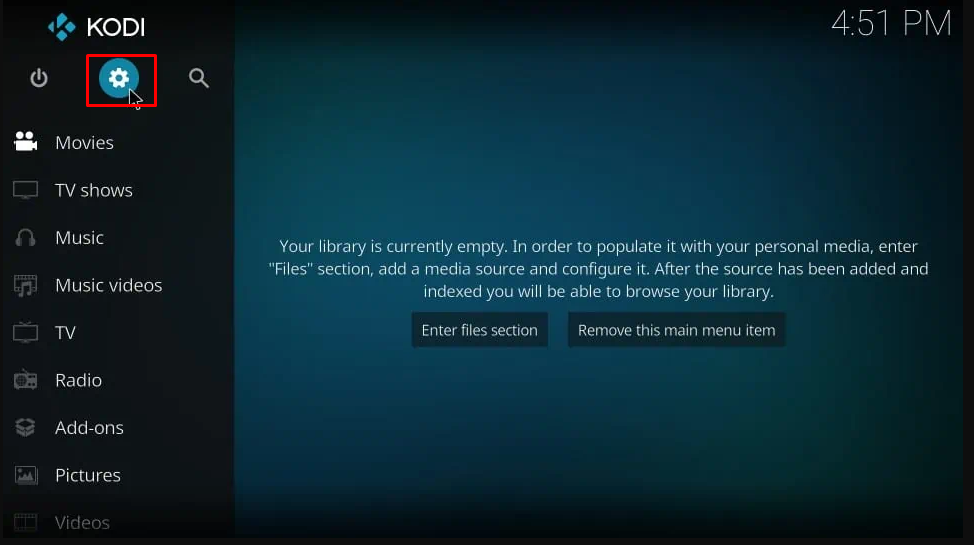
#2. Locate and select the File Manager option.
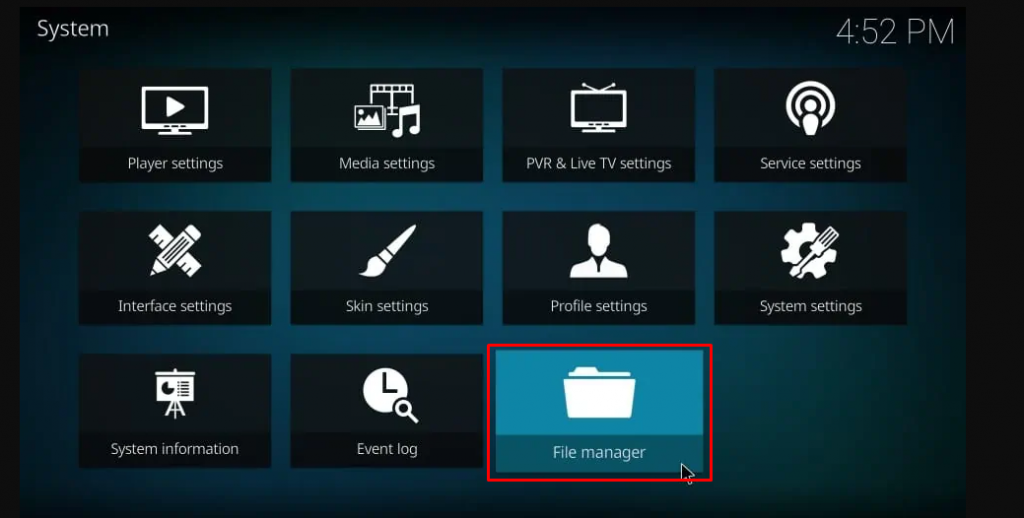
#3. Click Add Source on the next screen.
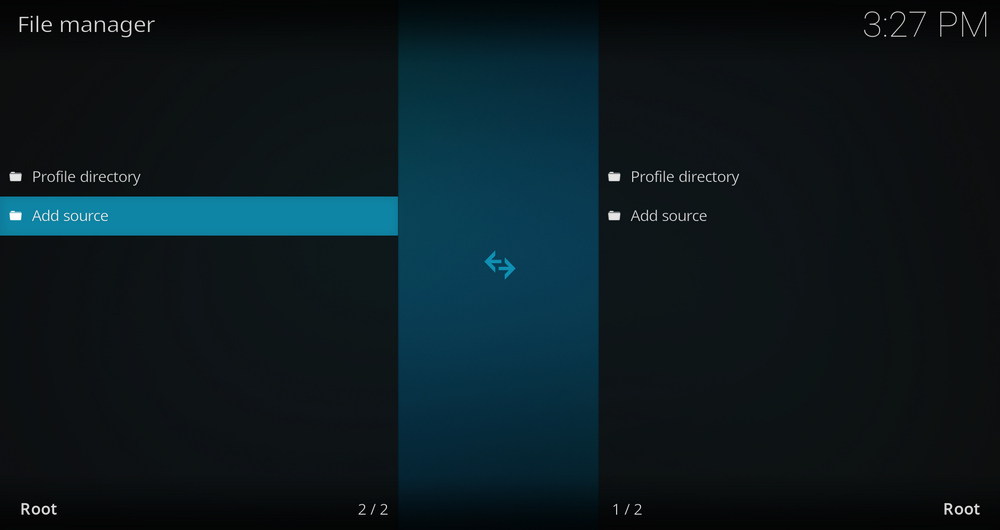
#4. Click on the <None> option from the popup menu.
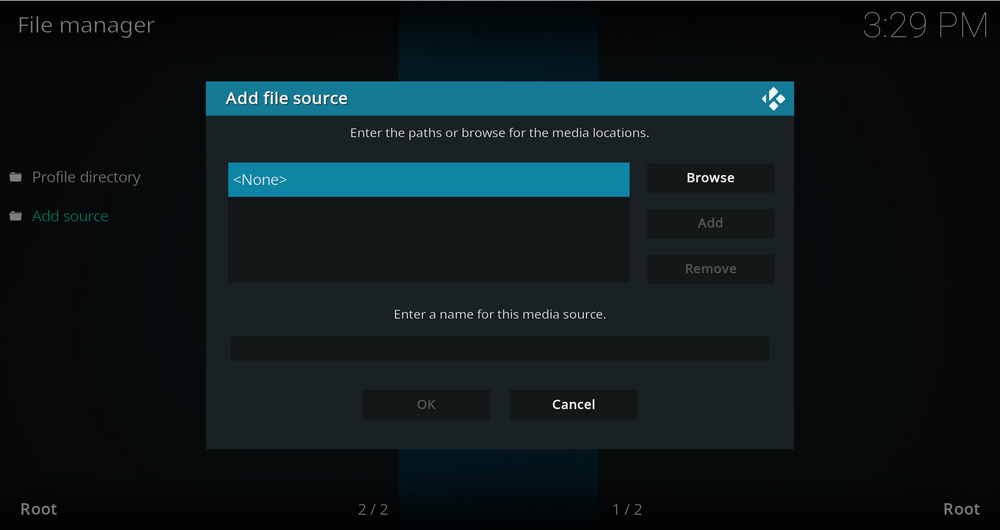
#5. Enter the URL of the repository http://supremacy.org.uk/zip/repo/ and tap the OK button.
Note: You can also download the SportsDevil addon from third-party Kodi repositories, like Cy4Root Repository (https://cy4root2.github.io/zip)
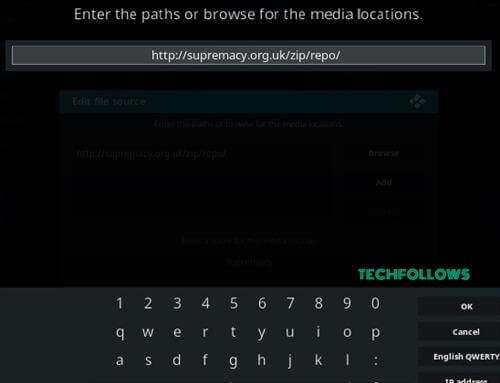
#6. Now, rename the media source as Supremacy and click the OK button.
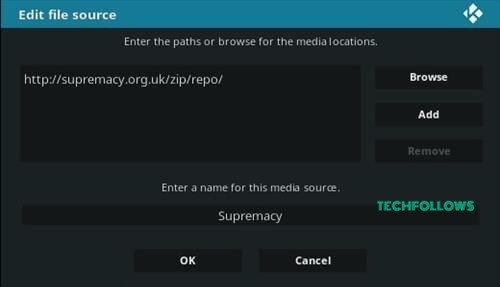
#7. Get back to the Main Menu and click the Add-ons option from the left panel.
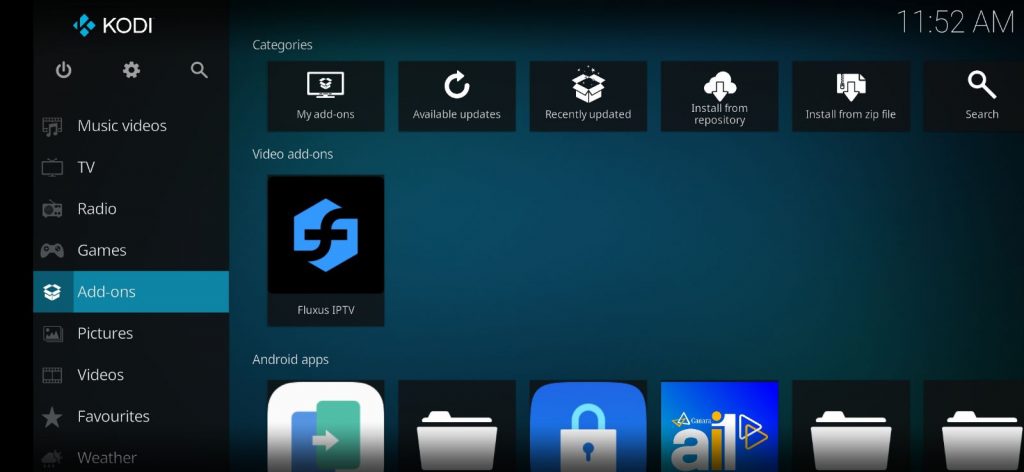
#8. Click the Package installer icon at the top left corner.
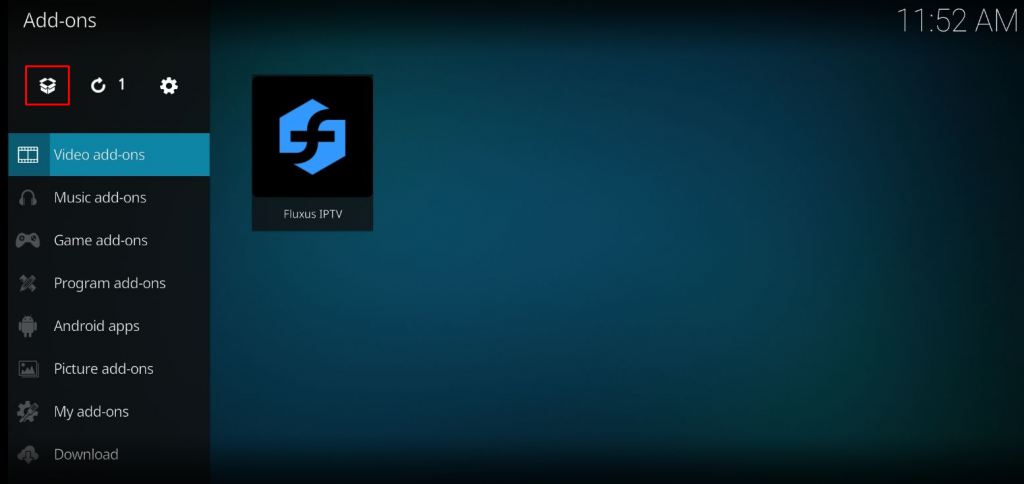
#9. Hit the Install from Zip file option on the next page.
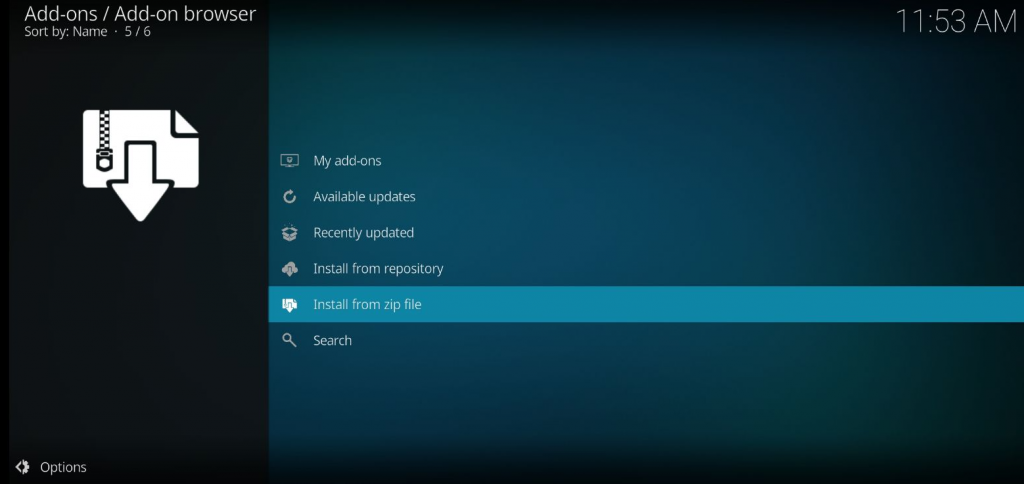
#10. Locate and select the Supremacy file from the list of files.
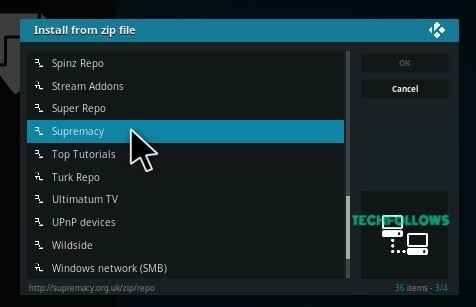
#11. Click the appropriate repository Zip file repository.video.supremacy-2.3 to download the repository on your Kodi.
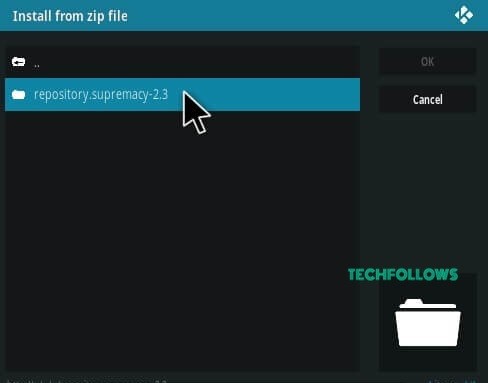
#12. Once installed, you will receive a popup message displaying Add-on installed.
#13. Return to the Add-ons page and select the Install from repository option.
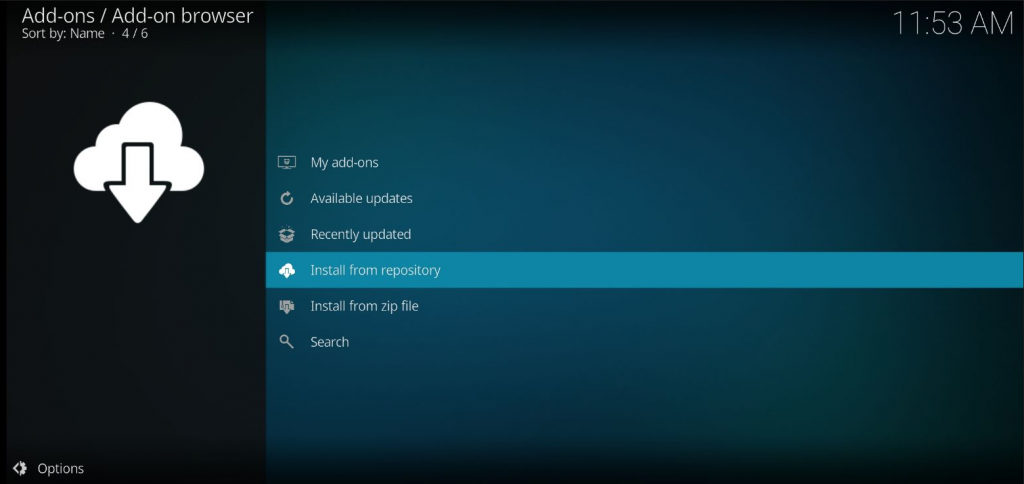
#14. Hit the Supremacy repository from the list.
#15. Click the Video Add-ons option on the next page.
#16. Tap the SportsDevil addon.
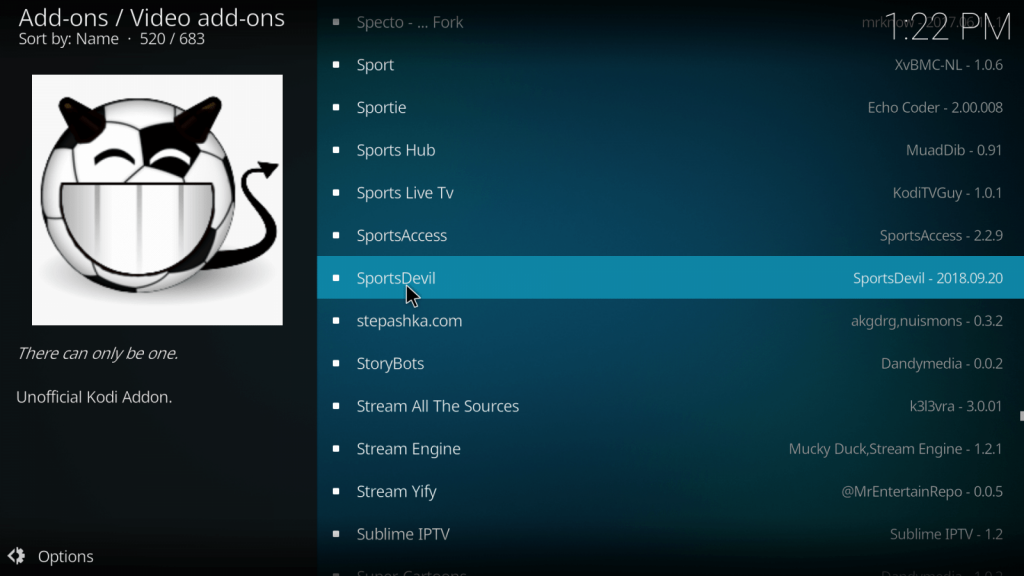
#17. Click the Install button to download the SportsDevil addon on Kodi.

#18. Open the SportsDevil Addon on Kodi and stream your favorite sports events.
How to Fix SportsDevil Addon Not Working on Kodi
If the SportsDevil addon is not working on Kodi, refer to the below troubleshooting methods.
- Close and reopen the addon.
- Update the addon on Kodi.
- Clear the addon’s cache on Kodi.
- Restart your device.
- Update Kodi Media Player on your device.
- Uninstall and reinstall the addon on Kodi.
- Use different third-party Kodi repositories to download the addon.
How to Update SportsDevil Addon on Kodi
If you face any issues in streaming the SportsDevil addon, make sure to update the addon to the latest version.
#1. Navigate to the Kodi home screen and hit the Add-ons option.
#2. Hit the option My Add-ons on the left panel.
#3. Tap All from the list.
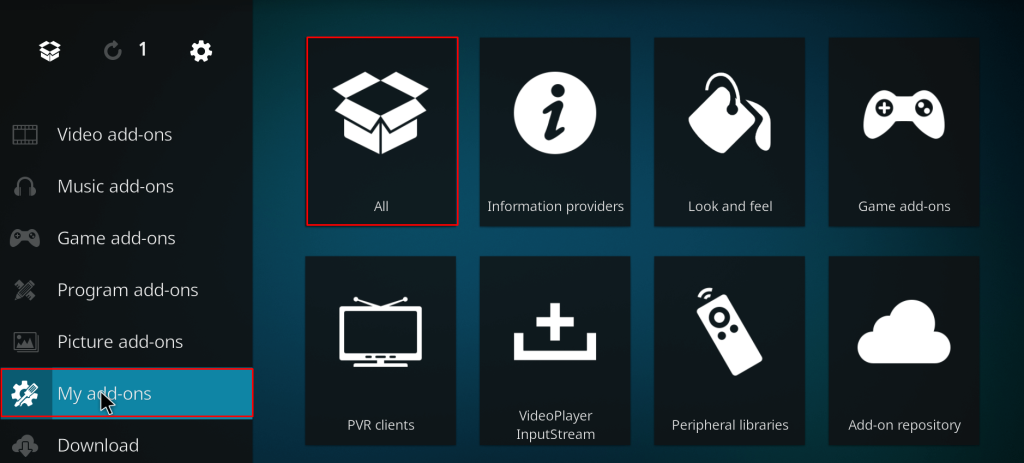
#4. Select the SportsDevil Addon from the addon list.
#5. Click the Versions option on the addon info screen.
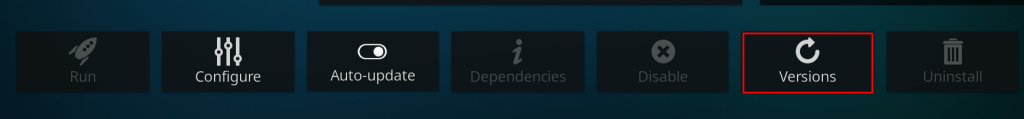
#6. If any update is available, download and install it.
Note: You can also automatically update the SportsDevil addon by enabling the Auto-update option in the addon info screen.
Best Alternatives for SportsDevil Kodi Addon
The best alternatives for the SportsDevil are listed below.
ESPN Addon

The ESPN 3 Kodi addon allows you to watch all your favorite sports in HD quality. You need to get a subscription to access the content on this addon. By installing this addon, you can watch all the highlights, league events, recaps, and commentaries of different sports like Baseball, Football, Cricket, and more. The ESPN 3 addon can be downloaded directly from the official Kodi Repository.
Fox Sports Go Addon

Fox Sports Go addon is a popular add-on, and it is one of the biggest sports channels in America, which covers a wide range of sports events like soccer, baseball, basketball, and more. By installing the Fox Sports Go addon, you can live stream all sorts of tournaments. The Fox Sports Go Kodi addon can be directly installed from the Kodi repository.
Sports HD Kodi Addon

Sports HD Kodi add-on is one of the best alternative add-ons for the SportsDevil add-on. By downloading the Sports HD addon, you can stream popular sports events like Football, basketball, Volleyball, Cricket, and more. All the sports content in this addon can be streamed for free. This addon is available on the Bugatsinho repository.
Frequently Asked Questions
No, the SportsDevil is not legal. So, make sure to use a VPN on Kodi while streaming videos on this addon.
Disclosure: If we like a product or service, we might refer them to our readers via an affiliate link, which means we may receive a referral commission from the sale if you buy the product that we recommended, read more about that in our affiliate disclosure.

