Key Takeaways
- To Cast Dailymotion from Android to Samsung TV: Download the Dailymotion app on Android → Launch the app → Tap the Cast icon → Choose your Samsung TV → Start watching Dailymotion on your TV.
- To AirPlay Dailymotion from iPhone to Samsung TV: Turn On the AirPlay on your TV → Launch the app on your iPhone → Play any video → Tap the AirPlay icon → Choose your Samsung TV → Start streaming Dailymotion content on your TV.
- You can also Screen Mirror Dailymotion on Samsung TV using the SmartThings App.
One of the best video-sharing and video-hosting platforms is Dailymotion. It has videos in all sorts of genres like news, sports, comedy, fashion, gaming, politics, music, and more. Due to its extensive video library, I tried to install the Dailymotion app on my Samsung TV. Unfortunately, I couldn’t download the app due to the unavailability of the app in the Smart Hub. But you can cast or screen mirror the Dailymotion content on your TV from the Smartphone. This article covers the methods that I have used to watch Dailymotion videos on Samsung TV.
How to Cast Dailymotion on Samsung Smart TV from Android Phone
Most Samsung TVs have built-in Chromecast support. If your Samsung TV lacks cast support, connect a Google Chromecast dongle to your TV and set it up.
1. On your Android Phone, download the Dailymotion app from the Play Store if you have not installed it yet.
2. Connect your Samsung TV to the WIFI network, same as your Android device.
3. Launch the Dailymotion app on your phone and login if prompted.
Information Use !!
Concerned about online trackers and introducers tracing your internet activity? Or do you face geo-restrictions while streaming? Get NordVPN - the ultra-fast VPN trusted by millions, which is available at 69% off + 3 Months Extra. With the Double VPN, Split tunneling, and Custom DNS, you can experience internet freedom anytime, anywhere.

4. Tap the Cast icon at the top-right corner of the app.
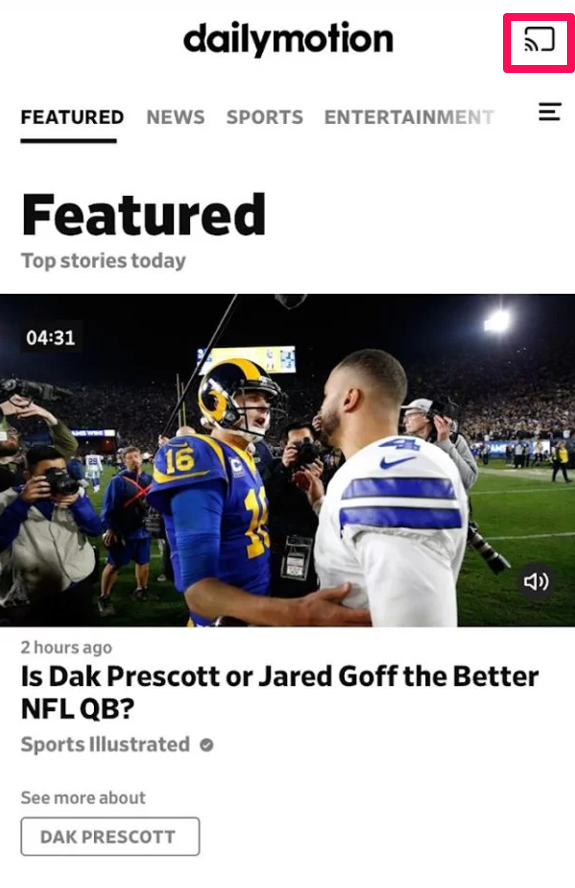
5. Choose your Samsung TV from the list of available devices.
6. Now, the app screen will be seen on your TV.
7. Play any video on the Dailymotion app and enjoy streaming it on your TV.
How to AirPlay Dailymotion on Samsung TV from iPhone
If you are using an iPhone to cast the Dailymotion content, you must enable the AirPlay feature on your Samsung TV. Afterward, proceed with the steps below to watch the Dailymotion videos on your TV.
1. Turn On the AirPlay option on your Samsung TV by navigating to the TV Settings → General → Apple AirPlay Settings → Enable AirPlay.
2. Download the Dailymotion app on your iPhone from the App Store.
3. Next, launch the app on your iPhone and start streaming any content.
4. Tap the AirPlay icon on the playback control screen.

5. Choose your Samsung TV from the list of available devices. After doing so, the Dailymotion content will appear on your TV as well.
How to Screen Mirror Dailymotion on Samsung Smart TV using SmartThings App
You can also use the SmartThings application to screen mirror the Dailymotion content on your TV from an Android Phone or iPhone. To do this, you need to download the SmartThings app on your handheld device. Follow the steps to watch the Dailymotion content on your TV.
1. Install the SmartThings app on your smartphone.
2. Connect your smartphone and the TV to the same WIFI network.
3. Launch the SmartThings app on your smartphone and log in with your account credentials.
4. After that, hit the + icon at the top-right corner of the app. Then, tap Add Device.
5. Hit the Scan button under the Scan for nearby devices menu and choose your Samsung TV.
6. Then, follow the on-screen instructions to connect the app to the TV.
7. Once done, you will get the virtual Samsung TV remote interface on the app.
8. Next, tap the three-dotted menu icon and select the Mirror Screen (Smart View) option.
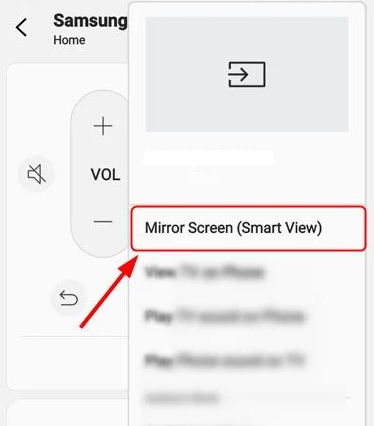
9. Now, select your TV model from the suggestions and tap the Allow button to mirror the smartphone screen.
10. Launch the Dailymotion app on your smartphone and start playing any content. The content will also be displayed on your Samsung TV.
FAQ
No, the Dailymotion app is unavailable on the Smart Hub Store of Samsung TVs.
Yes. Dailymotion is free to download and stream.
Disclosure: If we like a product or service, we might refer them to our readers via an affiliate link, which means we may receive a referral commission from the sale if you buy the product that we recommended, read more about that in our affiliate disclosure.

