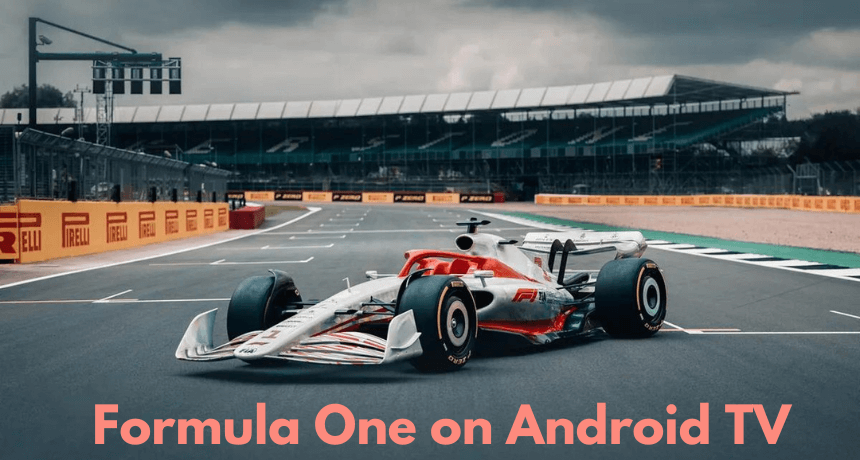Quick Answer
- Get the F1 TV app on your Android TV from the integrated Play Store and watch the F1 races.
- Install the F1 TV App: Go to Apps → Choose Google Play Store → Click the Search icon → Search for F1 TV → Select the app → Click the Install button → Open the app and watch the race.
- Cast the F1 TV app: Install the F1 TV app on your smartphone → Open the app and log into your account → Play the race → Click the Cast icon → Choose your Android TV.
You can install the F1 TV app on your Android TV to live stream all the 2024 races. The F1 TV app is officially available for Android TVs and TV Boxes in the Play Store.
The Bahrain Grand Prix is the first race of F1 2024. The race is scheduled for 2nd March 2024 at Bahrain International Circuit. The 1st & 2nd practice sessions are scheduled for 29th February. The 3rd practice session and qualification are scheduled for 1st March.
With this guide, you will learn about how to install and use the F1 TV app on your Android TV. We have included a separate guide on how to cast the app to your TV using smartphones.
Information Use !!
Concerned about online trackers and introducers tracing your internet activity? Or do you face geo-restrictions while streaming? Get NordVPN - the ultra-fast VPN trusted by millions, which is available at 69% off + 3 Months Extra. With the Double VPN, Split tunneling, and Custom DNS, you can experience internet freedom anytime, anywhere.

How to Install F1 TV [Formula 1] on Android TV
1. Connect your Android TV to a stable WiFi connection.
2. Navigate to the Apps section and select the Google Play Store application from the list.
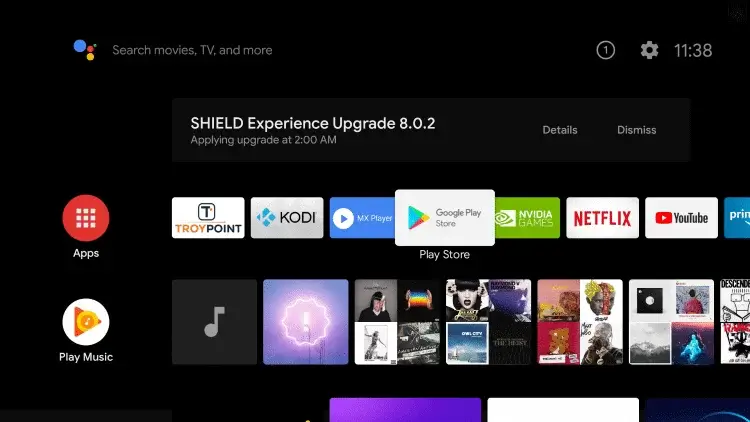
3. Click on the Search icon in the top right corner.
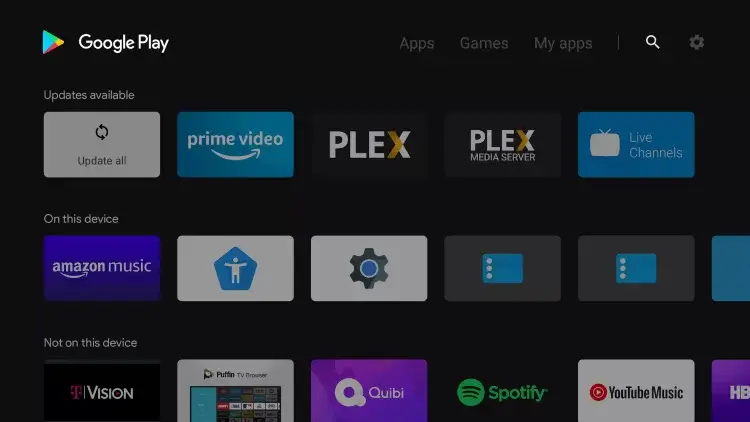
4. Select the F1 TV app from the search results.
5. Now, click on the Install option to begin the installation.
6. Once down, click Open to launch the app.
How to Use F1 TV on Android TV
1. Go to the Apps section on your Android TV to launch the F1 TV app.
2. Sign in with your account credentials.
3. Once you reach the home page of Formula 1, you will see options like Home, 2022 Season, Archive, and more.
4. Click the Home button to head to the F1 app home page.
5. To watch the previous season’s races and highlights, click the 2024 Season tab.
6. If you want to learn more about F1 history and memorable races, go to the Archive section.
7. Click the Shows option to watch interviews and TV shows.
8. Open the Documentaries sections to watch the F1-related series.
9. In the Profile menu, you can view your account information and other settings.
How to Cast Formula 1 to Android TV
All the Android TVs are integrated with Chromecast support. With that, you can easily cast the F1 TV app on your Android TV.
1. Connect your Android phone or iPhone with the same WiFi as your Android TV.
2. Install the F1 TV app on your smartphone from the App Store or Google Play Store.
3. Launch the app and login in with your account details.
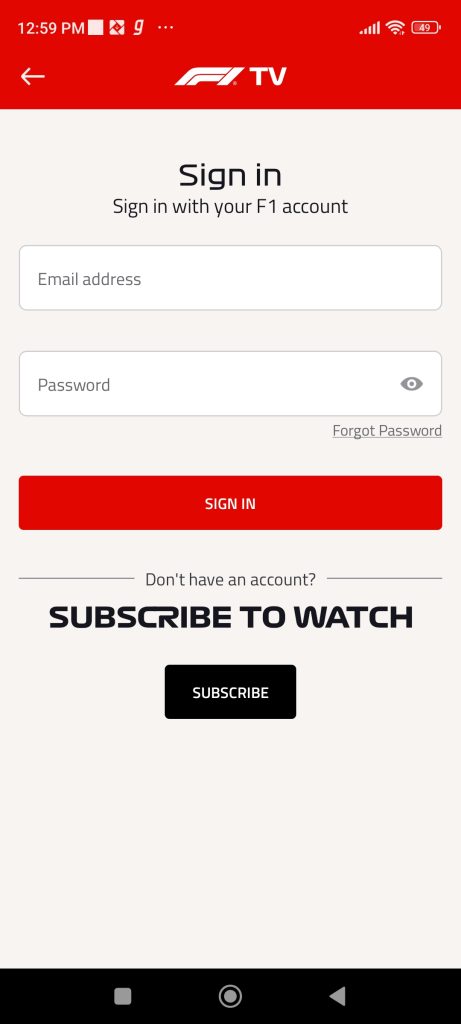
4. Play any race from the app.
5. On the playback screen, click the Cast icon and select your Android TV device.
6. Once connected, the race will stream on your TV.
F1 TV Pricing
F1 comes with two subscription plans,
- F1 TV Pro – $9.99 per month or $79.99 per year
- F1 TV Access – $2.99 per month or $26.99 per year
With the F1 TV Pro, you can watch live TV races and on-demand content. With F1 TV Access, you can access only the on-demand races and past events. You can visit the Formula One website to subscribe to their plans.
How to Watch F1 on Streaming Services
Apart from the F1 TV app, you can stream all the live races in F1 using live TV streaming services.
Hulu + Live TV

With Hulu + Live TV on Android TV, you can watch all the F1 live races. It requires a subscription of $76.99 per month. In addition to F1, you can get access to unlimited cloud DVR to record and play titles anytime.
fuboTV

fuboTV offers over 175 channels, including F1, with a base susbcription of $54.99 per month. With the subscription, you can access 1000 hours of cloud DVR and two simultaneous screens.
YouTube TV

You can stream F1 races using YouTube TV. It also includes other popular channels like NFL, FS1, FS2, AMC, CNN, ESPN, etc. To access YouTube TV on Android TV, you need a subscription at $72.99 per month.
Schedule for F1 2024
The schedule of Grand Prix races for Formula 1 2024 is given below.
| Round | Date | Grand Prix | Location |
|---|---|---|---|
| 1 | Feb 29-Mar 2 | GULF AIR BAHRAIN GRAND PRIX | Bahrain |
| 2 | Mar 7-9 | STC SAUDI ARABIAN GRAND PRIX | Saudi Arabia |
| 3 | Mar 22-24 | ROLEX AUSTRALIAN GRAND PRIX | Australia |
| 4 | Apr 5-7 | MSC CRUISES JAPANESE GRAND PRIX | Japan |
| 5 | Apr 19-21 | LENOVO CHINESE GRAND PRIX | China |
| 6 | May 3-5 | CRYPTO.COM MIAMI GRAND PRIX | United States |
| 7 | May 17-19 | MSC CRUISES GRAN PREMIO DELL’EMILIA-ROMAGNA | Italy |
| 8 | May 24-26 | GRAND PRIX DE MONACO | Monaco |
| 9 | Jun 7-9 | AWS GRAND PRIX DU CANADA | Canada |
| 10 | Jun 21-23 | ARAMCO GRAN PREMIO DE ESPAÑA | Spain |
| 11 | Jun 28-30 | QATAR AIRWAYS AUSTRIAN GRAND PRIX | Austria |
| 12 | Jul 5-7 | QATAR AIRWAYS BRITISH GRAND PRIX | Great Britain |
| 13 | Jul 19-21 | HUNGARIAN GRAND PRIX | Hungary |
| 14 | Jul 26-28 | ROLEX BELGIAN GRAND PRIX | Belgium |
| 15 | Aug 23-25 | HEINEKEN DUTCH GRAND PRIX | Netherlands |
| 16 | Aug 30-Sep 1 | PIRELLI GRAN PREMIO D’ITALIA | Italy |
| 17 | Sep 13-15 | QATAR AIRWAYS AZERBAIJAN GRAND PRIX | Azerbaijan |
| 18 | Sep 20-22 | SINGAPORE AIRLINES SINGAPORE GRAND PRIX | Singapore |
| 19 | Oct 18-20 | PIRELLI UNITED STATES GRAND PRIX | United States |
| 20 | Oct 25-27 | GRAN PREMIO DE LA CIUDAD DE MÉXICO | Mexico |
| 21 | Nov 1-3 | LENOVO GRANDE PRÊMIO DE SÃO PAULO | Brazil |
| 22 | Nov 21-23 | HEINEKEN SILVER LAS VEGAS GRAND PRIX | United States |
| 23 | Nov 29-Dec 1 | QATAR AIRWAYS QATAR GRAND PRIX | Qatar |
| 24 | Dec 6-8 | ETIHAD AIRWAYS ABU DHABI GRAND PRIX | Abu Dhabi |
FAQ
You can stream F1 live races in the UK using Sky Sports. You can install or cast the Sky Sports app on your TV and watch the F1 races.
Disclosure: If we like a product or service, we might refer them to our readers via an affiliate link, which means we may receive a referral commission from the sale if you buy the product that we recommended, read more about that in our affiliate disclosure.