Quick Guide
- You can install the F1 TV app on your Apple TV 4th Gen (or above models) to live stream F1 races. For older models, you need to AirPlay the app.
- Install the F1 TV App: Open the App Store → Click the Search icon → Search for the F1 TV app → Select the app → Click the Get button → Open the app and watch the race.
- AirPlay the F1 TV App: Install the F1 TV app on your iPhone → Open the app and play any race → Click the AirPlay icon → Choose your Apple TV.
The F1 TV app is officially available on the App Store for Apple TV. You can install the F1 TV app on Apple TV devices from 4th Gen and above models.
The Bahrain Grand Prix is the first race of F1 2024. The race is scheduled for 2nd March 2024 at Bahrain International Circuit. The 1st & 2nd practice sessions are scheduled for 29th February. The 3rd practice session and qualification are scheduled for 1st March.
Here, in this guide, you will learn how to watch live F1 races on your Apple TV using the F1 TV app. If you can’t install the app or if you have older models of Apple TV, you can AirPlay the app from your iPhone or iPad.
How to Get F1 TV on Apple TV
#1. Power On your Apple TV and connect it to a strong WiFi.
#2. Locate the App Store on the Apple TV home screen and click it.
Information Use !!
Concerned about online trackers and introducers tracing your internet activity? Or do you face geo-restrictions while streaming? Get NordVPN - the ultra-fast VPN trusted by millions, which is available at 69% off + 3 Months Extra. With the Double VPN, Split tunneling, and Custom DNS, you can experience internet freedom anytime, anywhere.

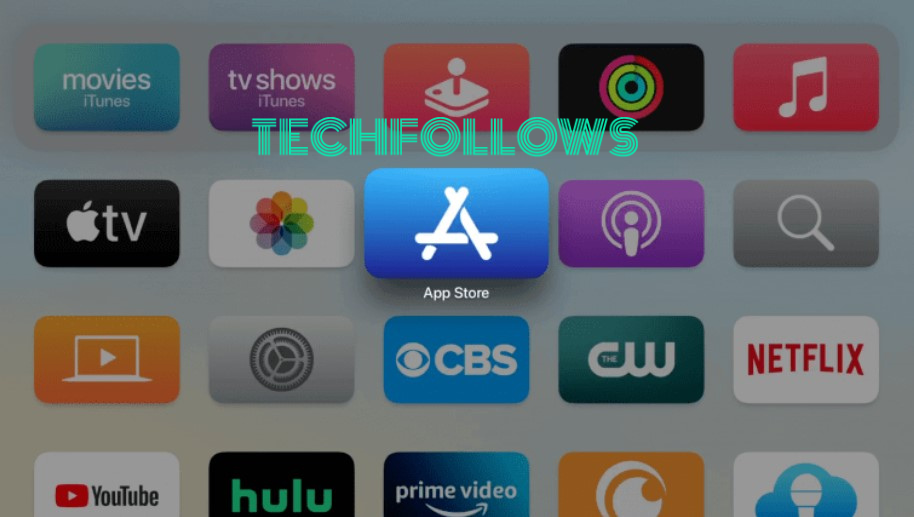
#3. Hit the Search icon in the menu bar.
#4. Use the virtual keyboard to type F1 TV on the search bar.
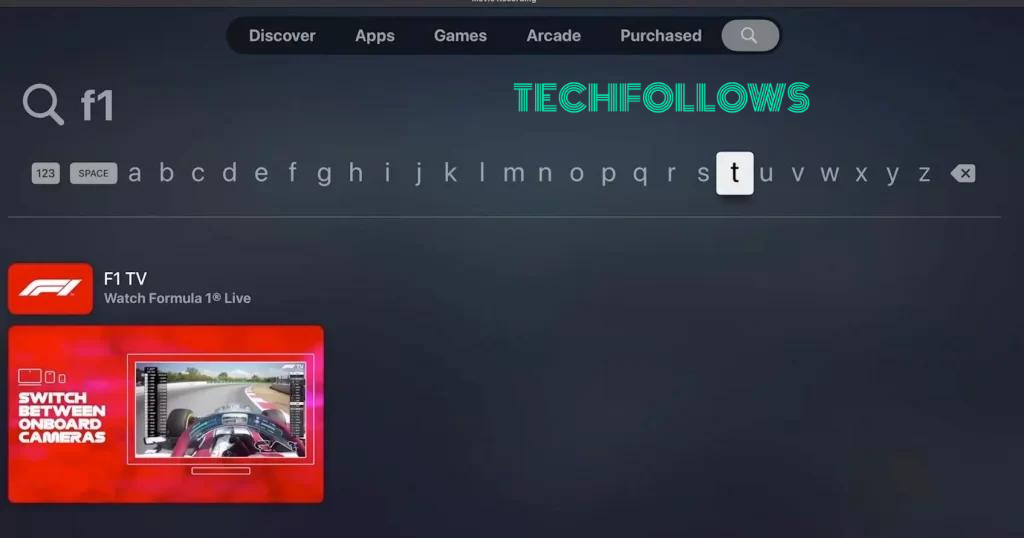
#5. Look for the F1 TV app in the search results and select it.
#6. On the app description page, select the Get button to install the app on Apple TV.
#7. After installing the app, launch it and sign in to your F1 TV account.
#8. Play the F1 2023 live race and watch it on your Apple TV.
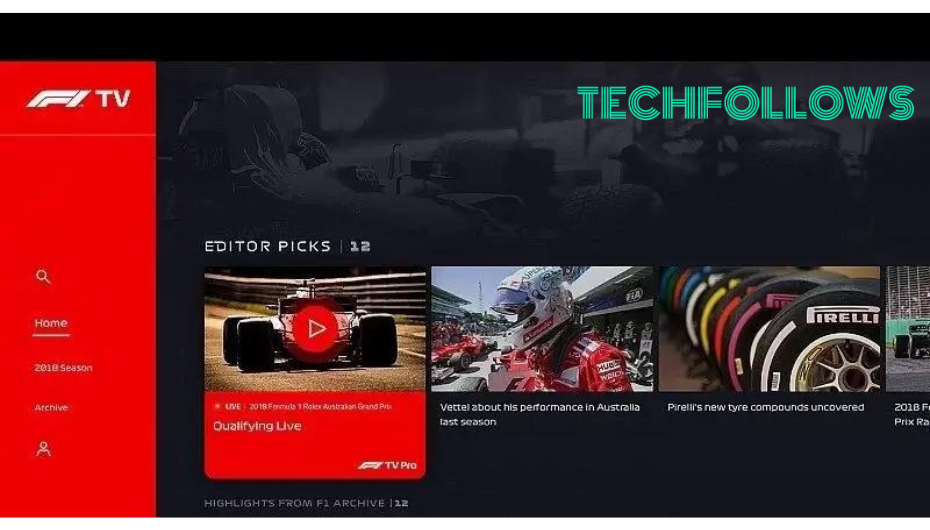
How to Live Stream Formula 1 [2024] on Apple TV using iPhone / iPad
Before casting F1 TV, you need to enable the option AirPlay on Apple TV. Then, update your iPhone or iPad to the iOS 12.1 or later version.
#1. Connect the Apple TV and iPhone/iPad to the same WiFi network.
#2. Navigate to the App Store on your iOS device and install the F1 TV app.

#3. Once installed, launch the F1 TV app and log in to your account using the necessary details.
#4. Play the live video of the Formula 1 2024 Grand Prix race and tap the AirPlay icon at the top.

#5. On the pop-up menu, select your Apple TV to cast the video.
#6. Now, enjoy live streaming the F1 race on your Apple TV.
Note: You can also mirror your iPhone on Apple TV and can stream the F1 TV videos.
How to Screen Mirror F1 TV on Apple TV [Mac]
#1. Connect the Apple TV and Mac to the same WiFi.
#2. Open Safari on your Mac and visit the official website of F1 TV.
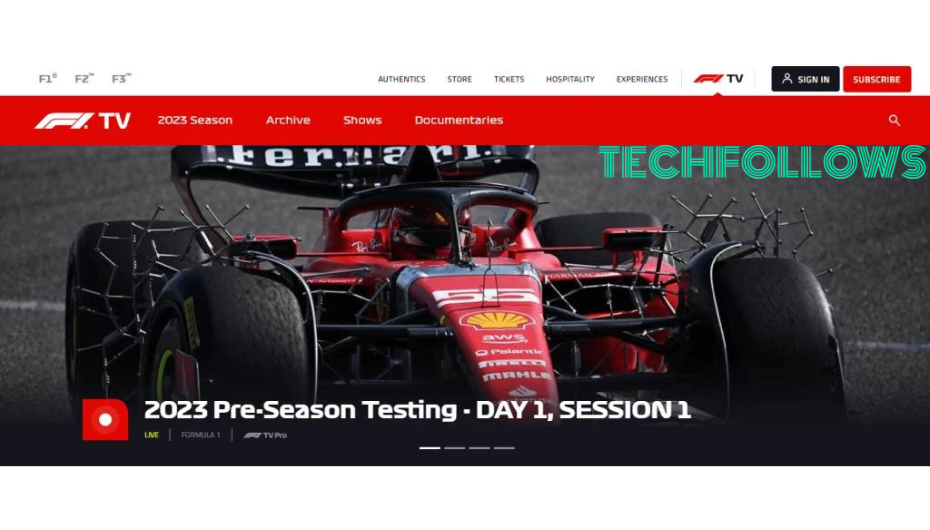
#3. Sign in to your account using the required login credentials.
#4. After signing in, tap the Control Center icon at the top of your Mac.
#5. From the menu, select the option Screen Mirroring.

#6. Click your Apple TV from the devices list.
#7. Now, the Mac screen will be mirrored on your Apple TV.
#8. Play any F1 race on the F1 TV website and stream it on your Apple TV.
F1 TV: Subscription Plans & Price
F1 TV includes two subscription plans, namely F1 TV Pro and F1 TV Access. The price of the F1 TV subscription plans is listed below.
| Plan | Live TV Support | On-Demand Support | No.of.Months | Price |
|---|---|---|---|---|
| F1 TV Pro | Yes | Yes | 1 Month | $9.99 |
| F1 TV Pro | Yes | Yes | 12 Months | $79.99 |
| F1 TV Access | No | Yes | 1 Month | $2.99 |
| F1 TV Access | No | Yes | 12 Months | $26.99 |
How to Sign Up for F1 TV
#1. From a browser on your PC/Smartphone, go to the F1 TV subscription webpage.
#2. Choose a plan and hit the Subscribe Now button.
#3. You will be directed to the CREATE ACCOUNT page.
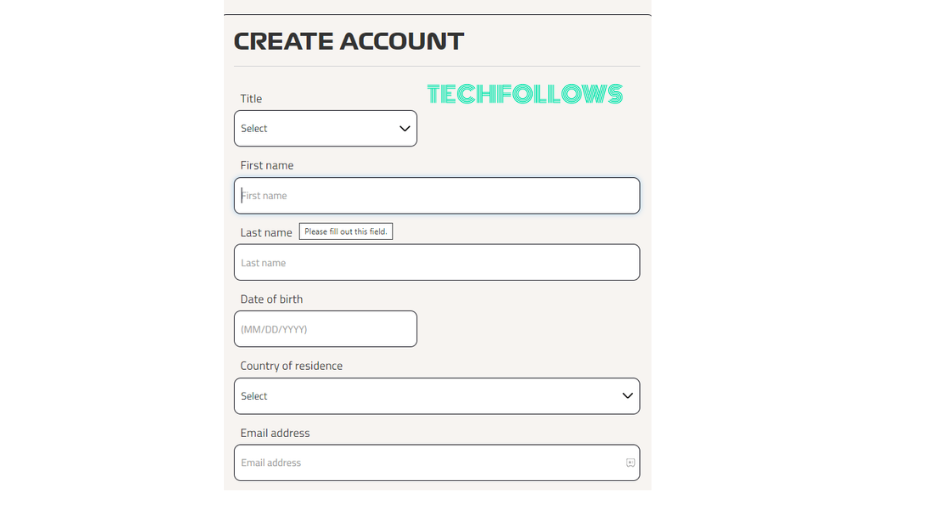
#4. Fill in the necessary details and tap the Register button at the bottom.
#5. Select your payment method and follow the on-screen prompts to buy the subscription.
F1 [Formula 1] 2024: Schedule
| Round | Date | Grand Prix | Location |
|---|---|---|---|
| 1 | Feb 29-Mar 2 | GULF AIR BAHRAIN GRAND PRIX | Bahrain |
| 2 | Mar 7-9 | STC SAUDI ARABIAN GRAND PRIX | Saudi Arabia |
| 3 | Mar 22-24 | ROLEX AUSTRALIAN GRAND PRIX | Australia |
| 4 | Apr 5-7 | MSC CRUISES JAPANESE GRAND PRIX | Japan |
| 5 | Apr 19-21 | LENOVO CHINESE GRAND PRIX | China |
| 6 | May 3-5 | CRYPTO.COM MIAMI GRAND PRIX | United States |
| 7 | May 17-19 | MSC CRUISES GRAN PREMIO DELL’EMILIA-ROMAGNA | Italy |
| 8 | May 24-26 | GRAND PRIX DE MONACO | Monaco |
| 9 | Jun 7-9 | AWS GRAND PRIX DU CANADA | Canada |
| 10 | Jun 21-23 | ARAMCO GRAN PREMIO DE ESPAÑA | Spain |
| 11 | Jun 28-30 | QATAR AIRWAYS AUSTRIAN GRAND PRIX | Austria |
| 12 | Jul 5-7 | QATAR AIRWAYS BRITISH GRAND PRIX | Great Britain |
| 13 | Jul 19-21 | HUNGARIAN GRAND PRIX | Hungary |
| 14 | Jul 26-28 | ROLEX BELGIAN GRAND PRIX | Belgium |
| 15 | Aug 23-25 | HEINEKEN DUTCH GRAND PRIX | Netherlands |
| 16 | Aug 30-Sep 1 | PIRELLI GRAN PREMIO D’ITALIA | Italy |
| 17 | Sep 13-15 | QATAR AIRWAYS AZERBAIJAN GRAND PRIX | Azerbaijan |
| 18 | Sep 20-22 | SINGAPORE AIRLINES SINGAPORE GRAND PRIX | Singapore |
| 19 | Oct 18-20 | PIRELLI UNITED STATES GRAND PRIX | United States |
| 20 | Oct 25-27 | GRAN PREMIO DE LA CIUDAD DE MÉXICO | Mexico |
| 21 | Nov 1-3 | LENOVO GRANDE PRÊMIO DE SÃO PAULO | Brazil |
| 22 | Nov 21-23 | HEINEKEN SILVER LAS VEGAS GRAND PRIX | United States |
| 23 | Nov 29-Dec 1 | QATAR AIRWAYS QATAR GRAND PRIX | Qatar |
| 24 | Dec 6-8 | ETIHAD AIRWAYS ABU DHABI GRAND PRIX | Abu Dhabi |
How to Fix F1 TV Not Working on Apple TV
If the F1 TV app buffers or displays the loading screen while streaming videos refer to the below troubleshooting techniques to fix it.
- Check the Internet connection.
- Close and reopen the F1 TV app.
- Update the app on Apple TV.
- Restart your Apple TV.
- If you have any trouble casting the F1 TV app, check that the casting device (iOS / Mac) and tvOS are connected to the same Wi-Fi network.
- Update tvOS to the latest version.
- If none of the above methods work, uninstall and reinstall the F1 TV app.
Frequently Asked Questions
As the F1 content is available on the ESPN channel, you can install streaming apps like Sling TV, Hulu, YouTube TV, DirecTV Stream, or fubo TV on Apple TV and stream the Formula 1 races through the ESPN channel.
Yes. Install the Hulu app on Apple TV and subscribe to the free Hulu trial to live stream the F1 races for free.
Disclosure: If we like a product or service, we might refer them to our readers via an affiliate link, which means we may receive a referral commission from the sale if you buy the product that we recommended, read more about that in our affiliate disclosure.

![How to Live Stream F1 on Apple TV [Formula 1 2024] F1 TV ON APPLE TV](https://www.techfollows.com/wp-content/uploads/2023/07/F1-TV-ON-APPLE-TV.png)