The Ultimate Fighting Championship (UFC) is a popular sporting company that organizes and conducts 42+ mixed martial arts events. The most awaited UFC Fight Night match between Rozenstruik and Gaziev will be conducted on 2nd March 2024. Users can live stream the UFC Fight Night matches using the UFC app. To stream content on this app, you need to buy a UFC Fight Pass subscription. The UFC app is compatible with several devices, including Samsung Smart TV. You can download the UFC app from the App Store on Samsung Smart TV.
How to Install UFC on Samsung Smart TV
1. Connect the Samsung Smart TV to strong WiFi.
2. Go to the home screen on your Samsung Smart TV and select Apps.
Information Use !!
Concerned about online trackers and introducers tracing your internet activity? Or do you face geo-restrictions while streaming? Get NordVPN - the ultra-fast VPN trusted by millions, which is available at 69% off + 3 Months Extra. With the Double VPN, Split tunneling, and Custom DNS, you can experience internet freedom anytime, anywhere.


3. Click the Search icon and type UFC on the search bar.
4. Select the UFC app from the search results and hit Install to get the app to your Samsung Smart TV.
5. Once installed, tap Open to launch the app.
How to Activate UFC App on Samsung Smart TV to Stream UFC 298
1. Open the UFC app on your LG Smart TV and tap Sign in.
2. A six-digit code will appear on the TV screen. Note it down.
3. Open a web browser on your mobile or PC and visit the UFC activation website (https://ufcfightpass.com/tv-login). You can also use the Samsung TV Web Browser to activate the app.
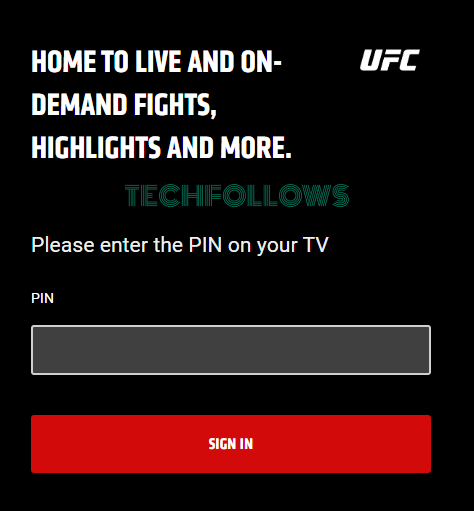
4. Type the code and click Sign In.
5. Sign in with your UFC Fight Pass credentials.
6. Once activated, relaunch the app and live stream the UFC 298 on your Samsung Smart TV.
How to Cast UFC Fight Night on Samsung Smart TV
You can cast UFC live events on your Samsung Smart TV from the UFC mobile app on your smartphone. To do it, you must connect your Android or iOS device and the Samsung TV to the same WiFi network.
Note: If you own an old model Samsung TV that does have built-in cast support, you can externally connect your Chromecast device to your Samsung Smart TV.
1. Install the UFC app on your smartphone from the Play Store or App Store.

2. Launch the app after installation and sign in using your UFC Fight Pass account details.
3. Play any live event and tap the Cast icon on the media player.
4. Select your Samsung Smart TV from the list of devices.
5. Once connected, the UFC 298 matches will be cast on your TV.
UFC Fight Pass: Pricing
You need a UFC Fight Pass subscription to watch UFC live events. Purchase a UFC Fight Pass subscription from its official website. With UFC Fight Pass, you can stream 1000 hours of live combat sports. If you are a die-hard UFC fan who wants to watch all 42 events, we suggest you choose the Annual plan to save 60% compared to the monthly pass.
| Plan | Price |
|---|---|
| Monthly Pass | $9.99 |
| Annual Pass | $95.99 |
You can stream all UFC Fight Night events using the UFC Fight Pass except the Main and Co-Main games. To watch the UFC Main and Co-Main games, you need to buy the PPV separately.
How to Watch UFC Fight Night on Samsung Smart TV using ESPN+
Besides the UFC app, you can stream UFC by installing the ESPN app on your Samsung TV. Once installed, activate the ESPN app with your ESPN+ subscription. If you are a new ESPN user, you can subscribe to ESPN+ for $10.99/month or $109.99/year.

You can stream almost all UFC live events with an ESPN+ subscription except the Main and Co-Main games. You must pay $79.99 per game to watch UFC Main and Co-Main games. Using the ESPN+ subscription, you can access all the past UFC events and on-demand games.
How to Live Stream UFC on Samsung Smart TV from Different Countries
You can live stream UFC on Samsung TV from different countries using the below channels. Contact your cable TV Provider and include these channels to live stream UFC 298.
| Countries | Channels |
|---|---|
| US | UFC, ESPN+, ABC |
| UK | BT Sport |
| Canada | TSN3 |
| Australia | Kayo Sports, Fetch TV, and UFC |
| Arab Countries | beIN Sports |
| India | Sony Network |
| Hong Kong | FOX Sports |
| Germany | DAZN |
| Mena | beIN Sports |
| New Zealand | SKY Arena |
Schedule of UFC Fight Night
The UFC Fight Night match between Rozenstruik and Gaziev was scheduled for 2nd March 2024. The list of fighters for the Main and Preliminary card is tabulated below.
| Main Card | Preliminary Card |
|---|---|
| Jairzinho Rozenstruik vs. Shamil Gaziev | Eryk Anders vs. Jamie Pickett |
| Vitor Petrino vs. Tyson Pedro | Vinicius Oliveira vs. Bernando Sopai |
| Muhammad Mokaev vs. Alex Perez | Aiemann Zahabi vs. Javid Basharat |
| Umar Nurmagomedov vs. Bekzat Almakhan | Christian Leroy Duncan vs. Claudio Ribeiro |
| Matt Schnell vs. Steve Erceg | Ludovit Klein vs. Ạ.J. Cunningham |
| Loik Radzhabov vs. Abdul-Kareem Al-Selwady |
Frequently Asked Questions
You can install the official UFC app on your TV to stream all UFC Fight Night events.
Yes. Streaming services like Hulu offer ESPN channels. Subscribe to the Hulu free trial and install Hulu on Samsung TV to stream the UFC matches on the ESPN channel for free.
Disclosure: If we like a product or service, we might refer them to our readers via an affiliate link, which means we may receive a referral commission from the sale if you buy the product that we recommended, read more about that in our affiliate disclosure.

![How to Watch UFC Fight Night on Samsung Smart TV [Rozenstruik vs Gaziev] UFC on Samsung TV (3)](https://www.techfollows.com/wp-content/uploads/2023/07/UFC-on-Samsung-TV-3-1.png)