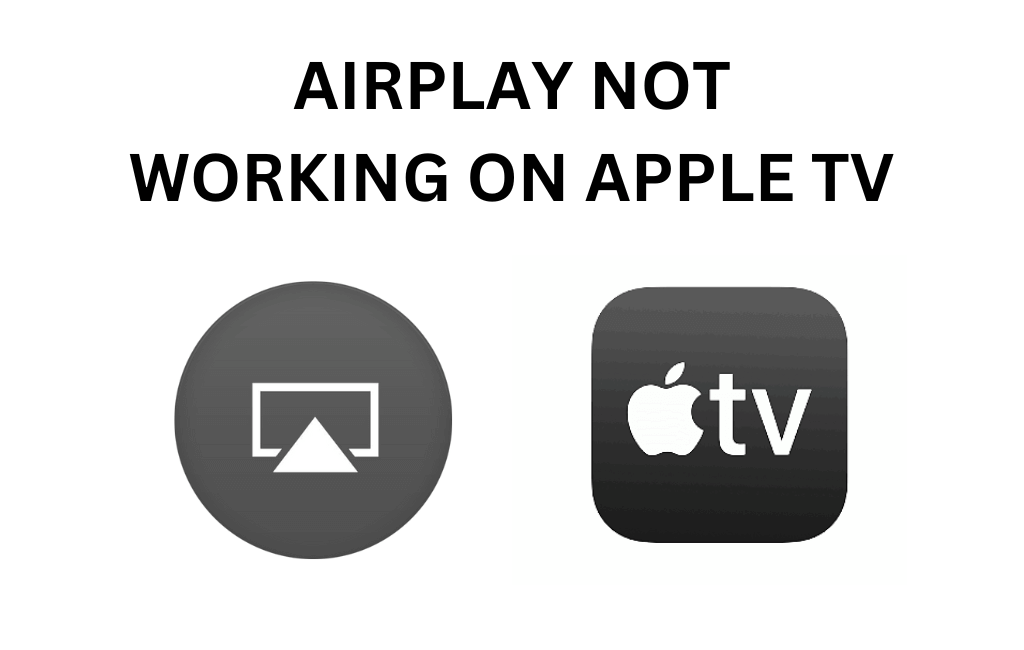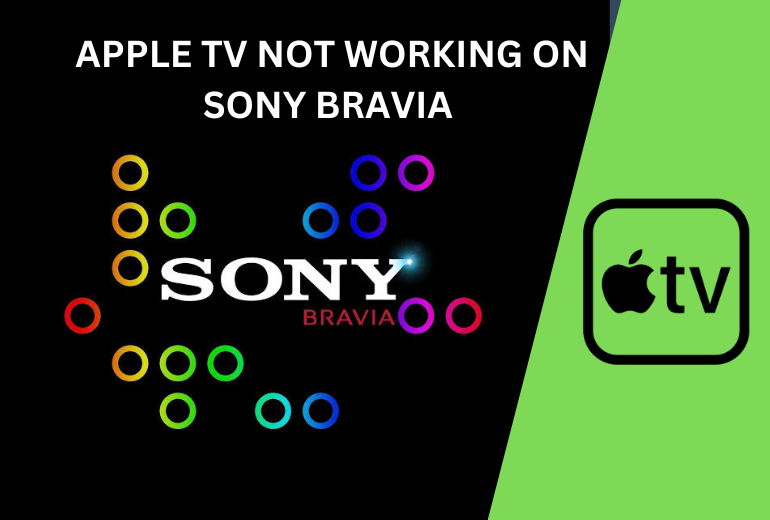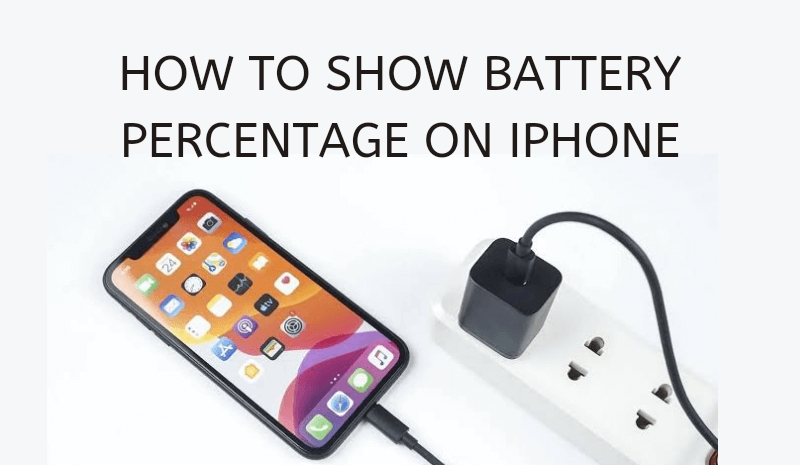Uncategorized
Apple TV Not Connecting to WiFi | Best Fixes to Try

You should connect your Apple TV to a strong and stable internet connection to access any apps on it. Without connecting to the WiFi, you can’t play any movies or other content on your Apple TV. However, you might come across situations when the Apple TV is not connecting to WiFi. If the Apple TV doesn’t connect to WiFi, you can try the following troubleshooting tips one after the other.
Apple TV Not Connecting to WiFi: Fixes
Follow these troubleshooting tips one after the other to fix issues on your Apple TV that won’t connect to WiFi.
Make Sure to Connect to WiFi Properly
Initially, make sure that Apple TV isn’t connected to the internet with an Ethernet cable. If so, you can’t find the option for a WiFi connection. Go to Settings on your home screen > General > Network > select your WiFi network > Enter the WiFi Password to connect with WiFi.
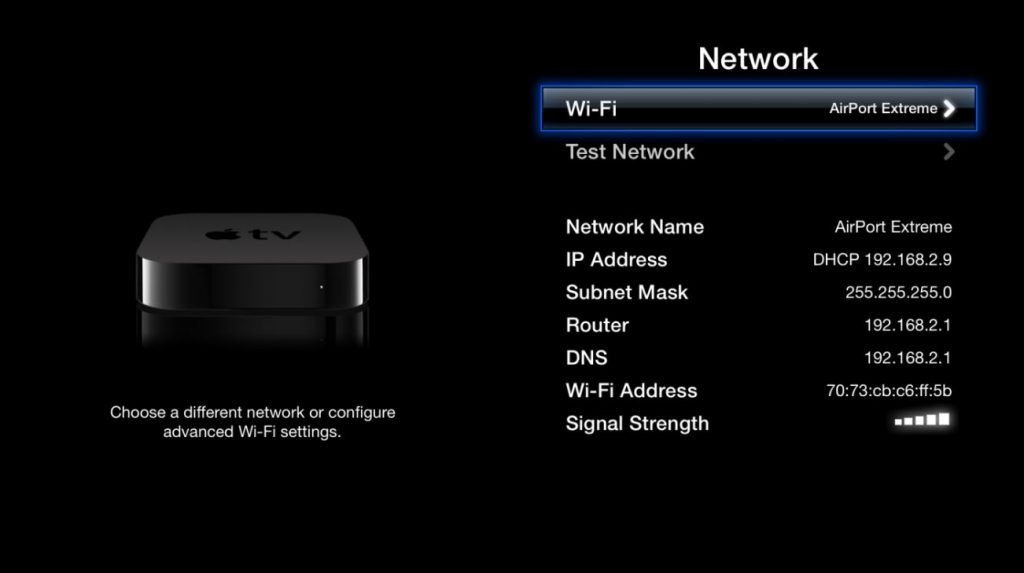
Check Other Devices on the WiFi Network
Make sure that other devices on your WiFi network don’t have any issues. If there are no other devices on the WiFi network, connect your smartphone and computer to it. If these devices have similar issues, you need to move on to the next troubleshooting tip.
Re-connect to WiFi
1. From the Apple TV home screen, open the Settings menu.
2. Next, select the Network option.
3. Select the WiFi option and then the WiFi network you are connected to.
4. Select the Forget Network option.
5. Once again, select the Network option and your WiFi network.
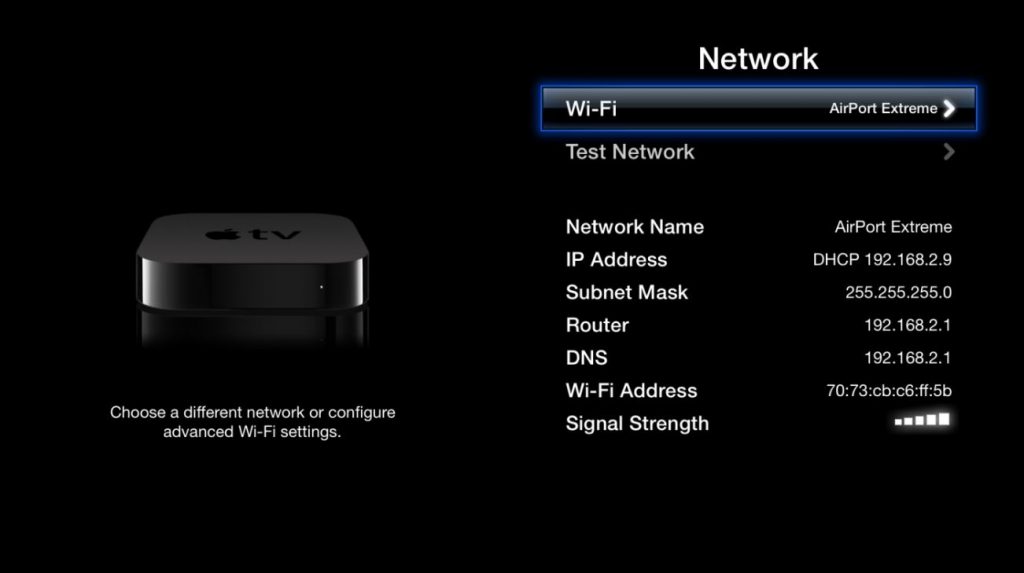
6. Enter the Password and connect with the WiFi network.
Related: How to Connect Apple TV to WIFI [All Models]
Check Your WiFi Router
Make sure that your WiFi router is properly powered up. It is better to avoid any obstructions in the path of your wireless signal. If everything is fine, restart your router.
1. Unplug the WiFi router from the power source.
2. Keep it unplugged for a minimum of thirty seconds.
3. Connect the router back to power after the required time has passed.
4. Finally, you can connect the device back to WiFi.
Connect to Another WiFi Network
You can connect your Apple TV to another WiFi network and check if the issues exist. If the device connects easily with the WiFi network, you can focus on the troubleshooting tips regarding your Apple TV.
Restart Apple TV
1. On your Apple TV, open the Settings menu.
2. Select the General option from the Settings menu.
3. Next, select the Restart option.
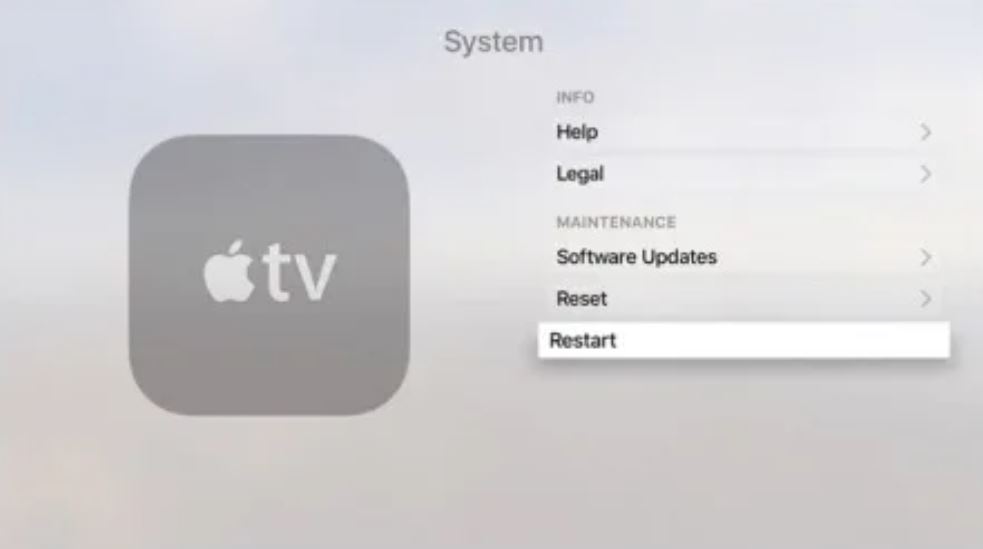
Related: How to Restart Apple TV [3 Different Methods]
Apple TV Software Update
You can check for software updates if your Apple TV 4K doesn’t connect to WIFI.
Quick Guide: To update Apple TV, open the Apple TV Settings > select System > choose Software Updates.
1. From the Apple TV home screen, open the Settings menu.
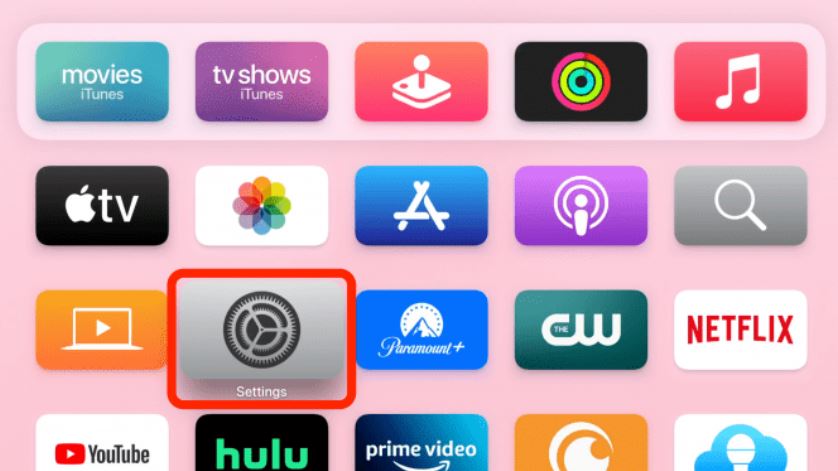
2. From the Settings menu, select the System option.

3. Next, select the Software Updates option.
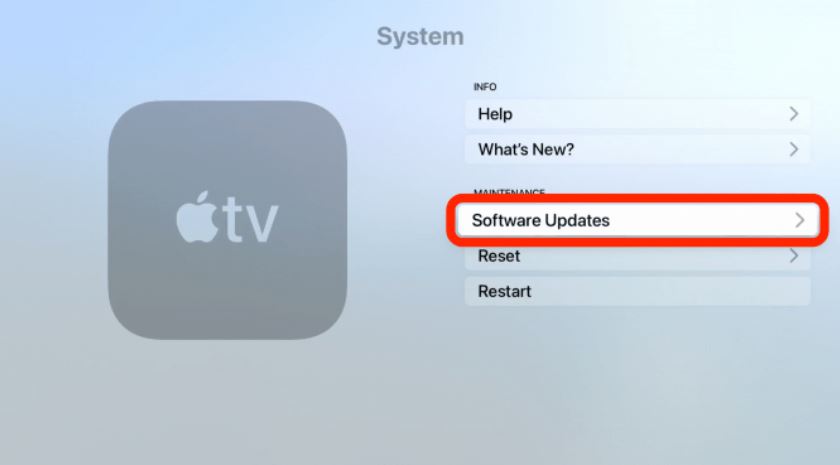
Note: If you have a third-generation Apple TV, select the General option in the Settings menu and select Update Software.
Contact Apple Support
If none of the above troubleshooting tips helped you, you could contact Apple TV Support. They will help you with the issues on your Apple TV.
Related: How to Delete Apps on Apple TV
Frequently Asked Questions
Your Apple TV might not be connecting to the WiFi network for more than one reason. It might be because of a weak WiFi network or a pending software update on your Apple TV.
If your WiFi network has some issues, it might not show up on your Apple TV. Try restarting your WiFi router so that your WiFi network can be detected.
It might be because of the outage faced by your internet provider.
Yes. You can reset your network settings to fix the issue.
If your device has any issues or if you haven’t updated it, you may not find the WIFI option. So, update your Apple TV firmware to the latest version to resolve the issue.
Yes. You can restart your Apple TV to fix up the issue and thereby access the apps.
It may be because of entering the incorrect WIFI password.