Do you want to use the Twitter app on a big screen? If so, install the Twitter app on Firestick from the Amazon App Store. If you are unable to download the Twitter app from the Amazon App Store, sideload the Twitter APK file using Downloader. Twitter is the best social media application that lets you acquire information through Tweets (pictures, text, videos, or links). By installing Twitter on Firestick, you can view the tweets on a larger screen. If you have any navigation issues while using the Twitter app, install and use the Mouse Toggle app on Fire TV.
How to Install Twitter on Firestick
1. Navigate to the Home screen of the Fire TV Stick.
2. Tap the Find icon and click on the Search bar.
Information Use !!
Concerned about online trackers and introducers tracing your internet activity? Or do you face geo-restrictions while streaming? Get NordVPN - the ultra-fast VPN trusted by millions, which is available at 69% off + 3 Months Extra. With the Double VPN, Split tunneling, and Custom DNS, you can experience internet freedom anytime, anywhere.

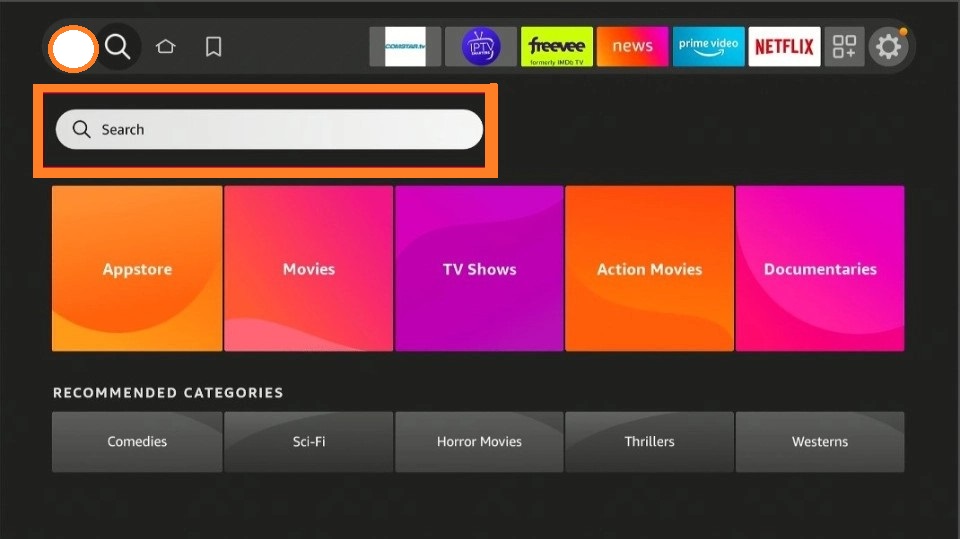
3. Type Twitter in the search bar.
4. Hit the Twitter app and click the Get or Download icon to download the app.
How to Download Twitter on Firestick using Amazon Website
1. Go to the official website (www.amazon.com) of Amazon from any browser on your PC.
2. Log in with the same account details used for your Firestick device.
3. Search for Twitter on the search bar.
4. Tap the app and select your Firestick device from the Deliver To drop-down.
5. Hit the Get App button to add the app to Firestick.
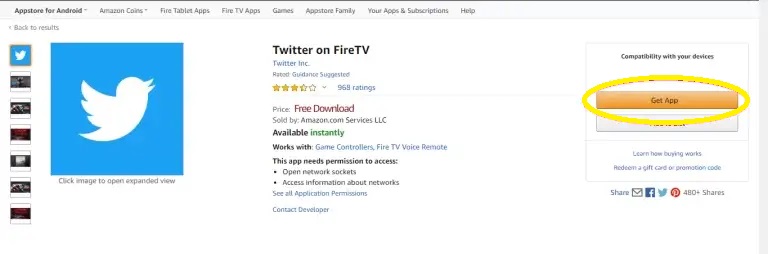
6. Now, you can find the Twitter app on the Firestick home screen.
How to Sideload Twitter on Firestick using Downloader
You can also install Downloader on Firestick and can sideload the APK file of Twitter.
1. Navigate to the Home screen of the Fire TV Stick.
2. Click on the Find icon and hit the search bar.
3. Type Downloader on the search box and tap the app.
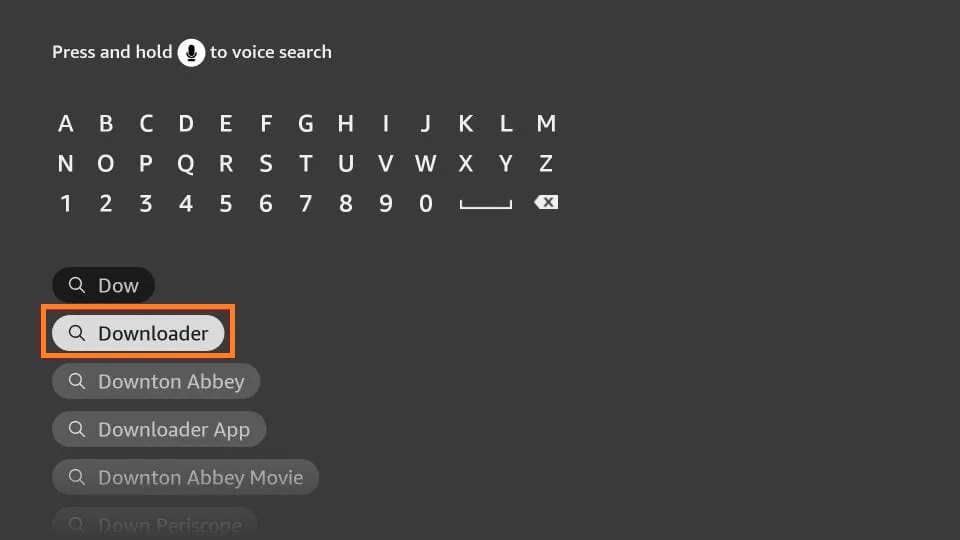
4. Hit the Get button to install the app on Firestick.
5. Now again, navigate to Firestick Home Screen and tap on the Settings icon.
6. Hit the My Fire TV option and tap on Developer Options.

7. Click on Install unknown apps and turn ON Downloader.
8. Again, navigate to the Firestick’s Apps section.
9. Launch and open Downloader.
10. Enter the Twitter APK link in the URL box.
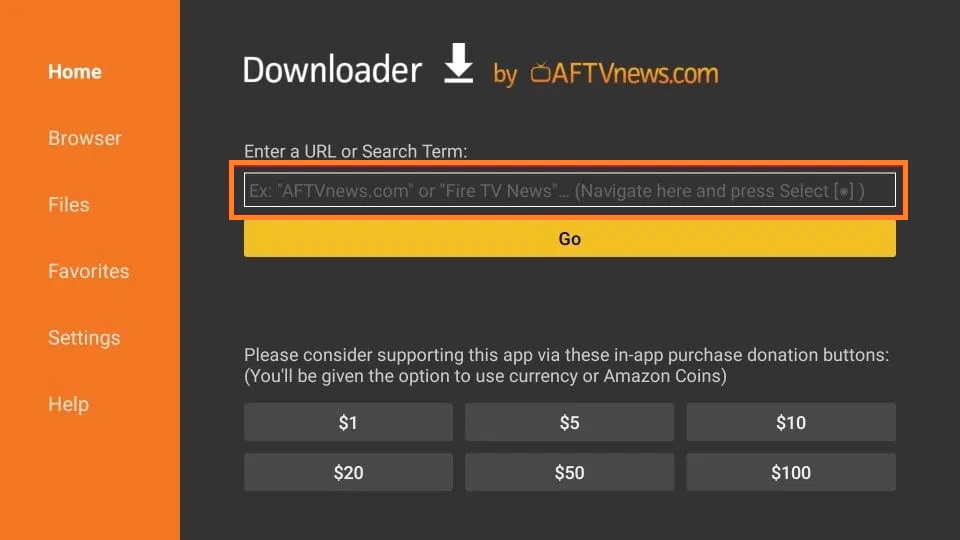
11. Tap GO and hit Install once the APK file is downloaded.
12. Now, the Twitter app will be installed on your Firestick-connected TV or Fire TV.
How to Use Twitter on Firestick
1. Navigate to the Home screen of the Fire TV Stick and tap the Apps icon.
2. Search for Twitter under the Apps and Games section.
3. Open the app and log in to your Twitter account using the username, email, or phone number and password.
4. Once signed in, you can view all the tweets on a big screen.
Twitter: Features and Highlights
- Twitter allows you to connect with your favorite celebrity and popular influencers.
- With Twitter, you can learn about the latest news worldwide.
- You can post a tweet and can also retweet some others’ posts.
- It also allows you to schedule the tweets.
- You can also bookmark your favorite Tweets.
- The Twitter app has in-built dark mode support.
- To get more followers, you can even post the tweet with interesting hashtags.
- You can tag upto 10 persons while posting a Tweet.
How to Fix Twitter Not Working on Firestick / Fire TV
Sometimes the Twitter app stops working on Firestick due to several reasons mentioned below.
- Poor Internet Connection.
- Excessive Twitter app cache.
- Outdated version of the Twitter app.
- Issues with the Firestick device.
- Outdated Fire TV OS.
Solutions:
Perform the below fixes to make Twitter work properly again.
- Connect the Fire TV to a strong WiFi.
- Update Twitter to the latest version.
- Restart your Firestick and try opening the app again.
- Clear cache data of the Twitter app.
- Log out and log in to your Twitter account.
- Update the Fire TV OS to the latest version.
- Uninstall and reinstall the Twitter app.
Frequently Asked Questions
Yes. You can directly download Twitter from the Amazon App Store on Firestick.
Yes. Twitter is free to download and use.
Disclosure: If we like a product or service, we might refer them to our readers via an affiliate link, which means we may receive a referral commission from the sale if you buy the product that we recommended, read more about that in our affiliate disclosure.

