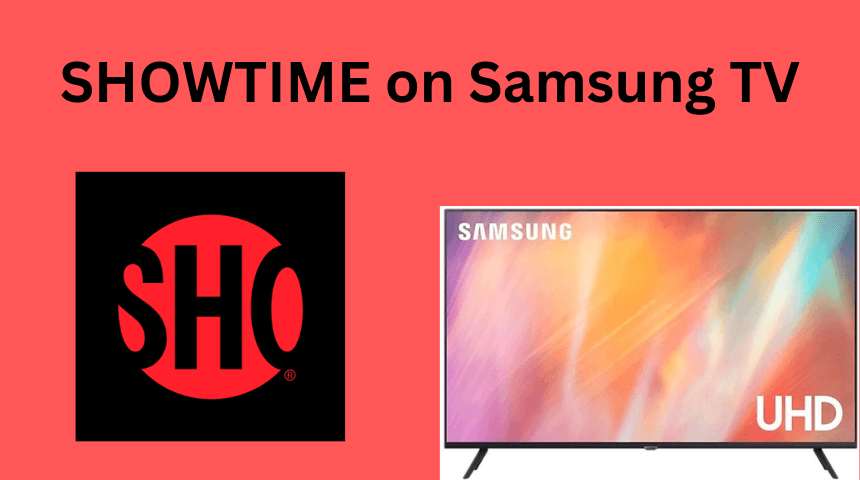Key Takeaways
- You can watch SHOWTIME content on Samsung TV through the Paramount Plus app.
- To Stream SHOWTIME on Samsung TV: Press the Smart Hub button → Navigate to Apps → Search Paramount+ → Click Install → Activate → Watch SHOWTIME content.
- To AirPlay Paramount Plus on Samsung TV: Connect your TV and iPhone to the same WiFi connection → Download the Paramount+ app on your iPhone → Launch the app → Log in with your credentials → Play any SHOWTIME content → Hit the AirPlay icon → Select your TV.
- To Screen Cast SHOWTIME on Samsung TV: Connect your Samsung TV and Android to the same wireless network → Launch the Paramount+ app on your smartphone → Log in with your credentials → Play any SHOWTIME content → Tap the Cast icon → Click your TV.
SHOWTIME is an on-demand streaming service that allows you to stream popular content like Homeland, Episodes, Penny Dreadful, and much more. Are you a lover of SHOWTIME content who is wondering how to install the SHOWTIME app on your Samsung TV? Unfortunately, you cannot install the app as it was discontinued. But since Paramount+ purchased SHOWTIME, you can access all the SHOWTIME content by downloading the Paramount+ app on your Samsung TV.
The Parmount+ app is compatible with the Samsung TVs launched in 2017 or later. In older Samsung TV models, you can cast or AirPlay the SHOWTIME content from the Paramount+ app. This article will help you learn how to stream the SHOWTIME content on your Samsung TV.
How to Watch SHOWTIME on Samsung Smart TV
To stream SHOWTIME content on the Paramount Plus app, you need to purchase the Paramount+ with SHOWTIME plan, which costs $11.99/month. You can purchase the plan by visiting its official website. If you are a new user, you can avail yourself of the 7-day free trial to test the service.
1. Turn On your Samsung TV and connect it to the WiFi network.
2. Press the Smart Hub/Home button on your remote control.
Information Use !!
Concerned about online trackers and introducers tracing your internet activity? Or do you face geo-restrictions while streaming? Get NordVPN - the ultra-fast VPN trusted by millions, which is available at 69% off + 3 Months Extra. With the Double VPN, Split tunneling, and Custom DNS, you can experience internet freedom anytime, anywhere.


3. Go to the Apps section and click the search icon.
4. Type Paramount+ on the search bar and search for the app.
5. Select the Paramount+ app and click Install to add the application to your Samsung TV.
The Paramount+ app will be downloaded to your TV within a few minutes.
Activate Paramount+ on Samsung Smart TV to Stream SHOWTIME
You cannot access the Paramount+ app on your Samsung TV without activating it. The activation process can be done in two methods.
- On my TV.
- On the Web
On my TV:
1. Launch the Paramount+ app on your Samsung Smart TV.
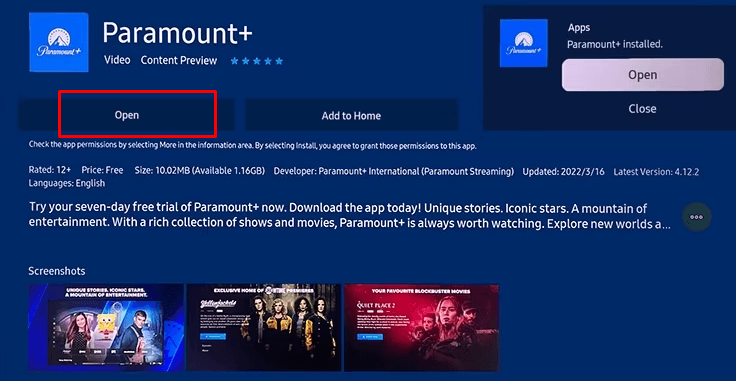
2. Click the Sign-in option and choose On my TV.
3. Enter your email ID and password in the respective field.
4. Finally, click the sign-in button to activate the Paramount+ app on Samsung TV.
Once activated, you can access the SHOWTIME content through the Paramount+ app.
On the Web:
1. Open the Paramount Plus app on your Samsung Smart TV.
2. Hit the sign-in option and select On the Web option.
3. You will get a code on your Samsung TV.
4. Go to paramountplus.com/samsungtv website from the browser on your smartphone or PC.
5. Enter the activation code received and click the Activate button.
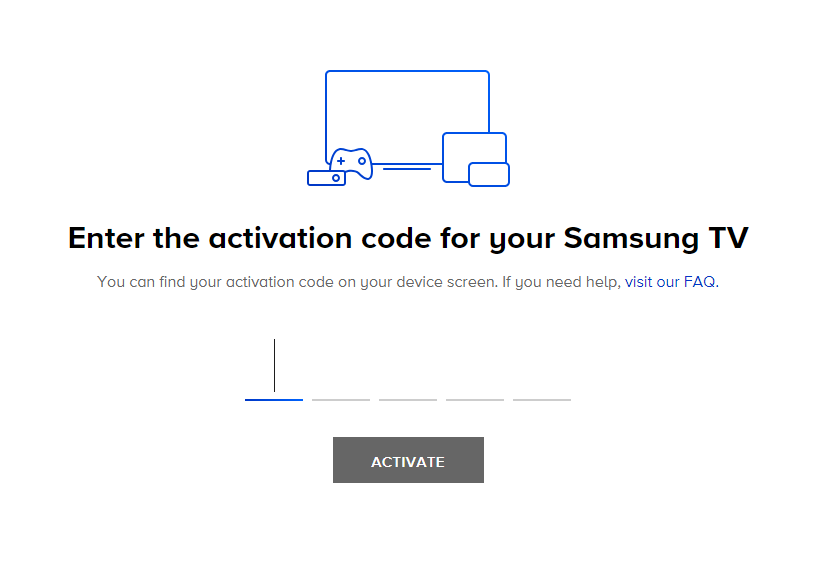
6. Now, log in with your Paramount+ account credentials to complete the activation process.
7. Finally, refresh the app on your TV and stream the SHOWTIME content on the Paramount+ app.
Alternative Method to Watch SHOWTIME on Samsung TV
You can also cast or AirPlay the Paramount Plus app on your Samsung TV and can stream the SHOWTIME content. Before proceeding into the casting or AirPlay procedure, connect the Samsung TV to the WiFi network same as your Android Phone or iPhone.
How to AirPlay Paramount Plus on Samsung TV from iPhone / iPad
The AirPlay feature is compatible with the Samsung TV models launched in 2018 and after. First, you need to enable the AirPlay feature on your Samsung TV. Then, install the Paramount Plus app on your iPhone/iPad. Now, open the app and log in with your credentials. Play your desired SHOWTIME content on the app and hit the AirPlay icon. Select your Samsung TV from the list and watch the content on your TV.
How to Cast Paramount+ on Samsung Smart TV from Android Phone
You can also use the cast icon on the Paramount+ app to share the content from your smartphone to the Samsung TV. To do this, open the Paramount Plus app and sign in to your account. Play any SHOWTIME content and tap the Cast icon at the top right corner. Select your Samsung TV from the available devices. Now, the SHOWTIME content will be displayed on your Samsung TV.
How to Fix SHOWTIME Not Working on Samsung TV
The app may not work on your Samsung TV due to many reasons, like poor internet connection, invalid credentials, expired subscriptions, and more. If the app is not working on your TV, you can fix it by following the fixes listed below.
| ISSUES | FIXES |
|---|---|
| App Buffering / Not Loading on Samsung Smart TVs | ◘Check the Paramount Plus app server status on Downdetector ◘Check the TV’s Internet connection ◘Update the app on your Samsung TV |
| Paramount+ Not Opening / Black Screen on Samsung Smart TVs | ◘ Update your Samsung TV ◘ Restart the Samsung Smart TV ◘ Log out and login to your account ◘ Reset your Samsung Smart TV |
| App Sign-In error on Samsung Smart TVs | ◘ Check with a proper Internet connection ◘ Delete and re-install the app on your TV ◘ Check for active subscription ◘ Disable the VPN on your TV |
FAQ
The SHOWTIME app on your Samsung TV will not work anymore as the app has been discontinued.
Disclosure: If we like a product or service, we might refer them to our readers via an affiliate link, which means we may receive a referral commission from the sale if you buy the product that we recommended, read more about that in our affiliate disclosure.