Quick Guide
- The Paramount Plus app is officially available for Apple TV on the App Store.
- To install the Paramount+ app: Open App Store → Search for Paramount+ → Select Paramount+ → Click Get.
- You can AirPlay Paramount+ to Apple TV using its app on iPhone or iPad.
Paramount Plus is one of the most popular American video streaming services that is available on various streaming devices, including the Apple TV. You can install the Paramount Plus app on your Apple TV from the App Store. On the Paramount Plus app, you can stream various live TV and on-demand content. You can stream live news from the CBS News stations and watch live sports matches of the NFL, UEFA Champions League, and other sports. Paramount Plus is known for its on-demand content. You can watch blockbuster movies and top-hit TV shows from the expansive content library of the service.
If you use an older generation Apple TV, you can use the Paramount+ app on iPhone or iPad to AirPlay its content to Apple TV. In this guide, I will show you how to install and activate the Paramount Plus app and also alternative ways to stream the app’s content without installing the app on your Apple TV.
Note: The Paramount Plus streaming service is only available in a few regions around the world. If you are unable to install or stream Paramount Plus in your region, you can use a premium VPN service like NordVPN to install and stream Paramount+ content from your region.
How to Get Paramount Plus on Apple TV
If you are already a Paramount Plus subscriber, you can directly proceed to the installation steps. However, if you are new to Paramount Plus, you must subscribe to a streaming service to watch its content. The base plan starts at $5.99/month, you can subscribe to Paramount Plus from their official website.
1. Connect the Apple TV to a WiFi network and launch the App Store.
Information Use !!
Concerned about online trackers and introducers tracing your internet activity? Or do you face geo-restrictions while streaming? Get NordVPN - the ultra-fast VPN trusted by millions, which is available at 69% off + 3 Months Extra. With the Double VPN, Split tunneling, and Custom DNS, you can experience internet freedom anytime, anywhere.

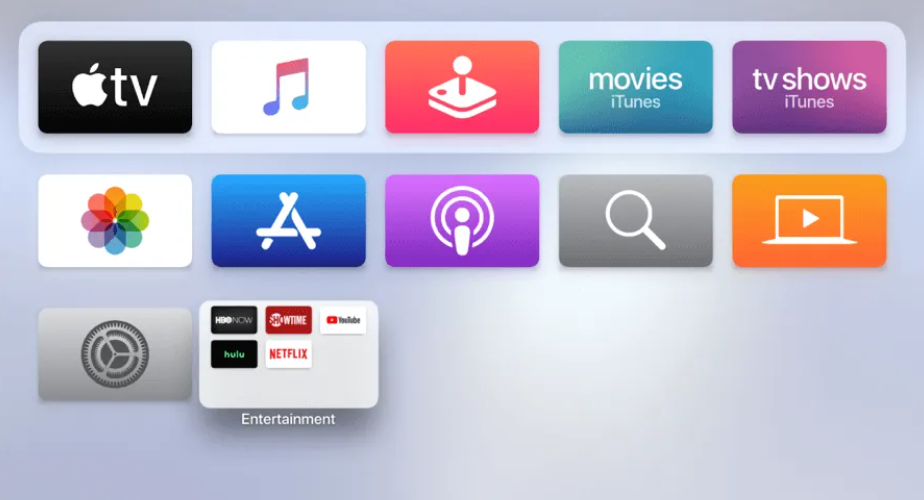
2. Select the Search icon in the menu bar.
3. Use the virtual keyboard to type Paramount Plus on the search bar.
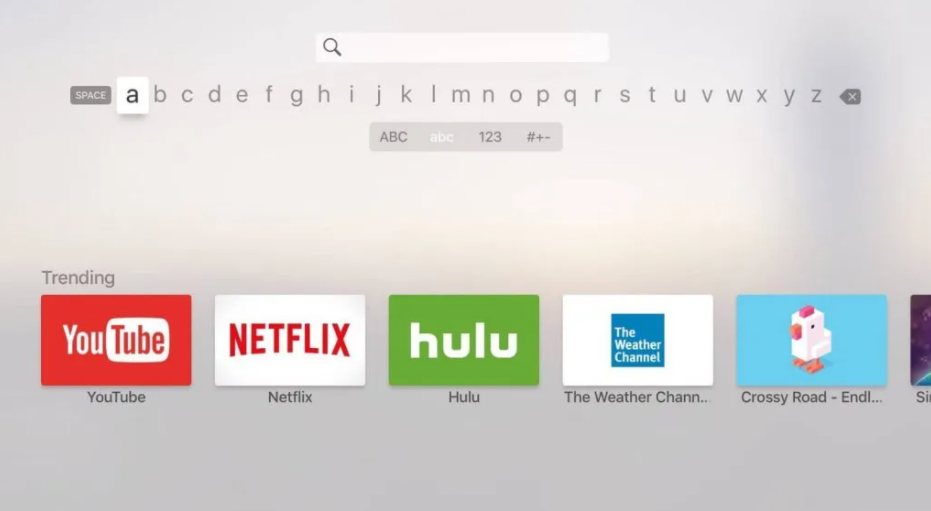
4. Look for the Paramount Plus app in the search results and click it.
5. Tap the Get button on the app info page to download the app on Apple TV.
How to Activate Paramount Plus on Apple TV
After installing the Paramount+ app on Apple TV, you must activate it to access its content. Here is how to do it.
1. Open the Paramount+ on Apple TV.
2. Hit the Sign In button displayed on the TV screen.
3. You will find two Sign In options on the screen.
- On my TV.
- On the Web.
4. If you have selected the On my TV option, refer to the steps below.
- Type the mail ID and password of your Paramount+ account.
- Hit the Sign In button.
5. If you have chosen the option On the Web, follow the steps below.
- Note down the Paramount+ activation code exhibited on the screen.
- From a browser on your PC, visit the website www.paramountplus.com/activate.
- Type the code on the box and tap Continue.
- Log in to your Paramount+ account.
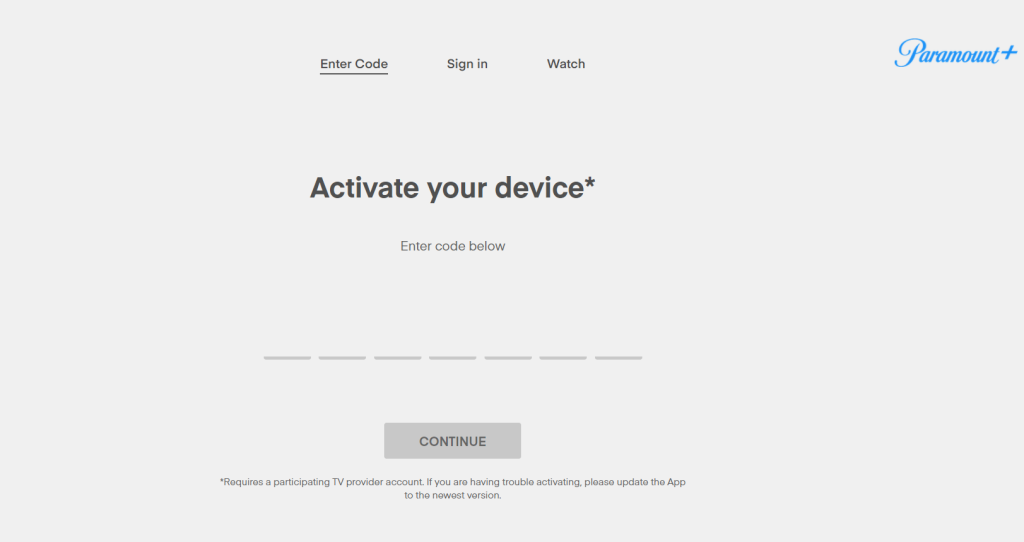
6. That’s it. Relaunch the Paramount+ app on Apple TV and stream your desired video content on a larger screen.
How to AirPlay Paramount Plus on Apple TV
If you have Apple TV 3rd generation or older model, you cannot install the Paramount Plus app on Apple TV. But you can airplay the Paramount+ videos on older Apple TV models from your iPhone/iPad. Here is how to do it.
1. Connect the Apple TV and iOS device to the same WiFi.
2. Install the Paramount Plus app on your iPhone/iPad from the App Store.
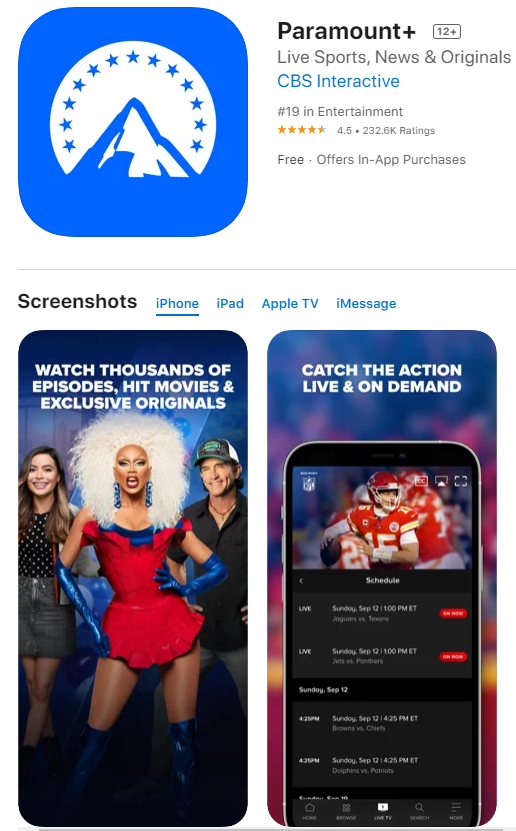
3. Open the Paramount+ app after installation and log in to your account.
4. Play any video title on the Paramount Plus app.
5. Locate and select the AirPlay icon on the playback screen.
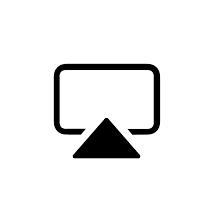
6. Then, choose your Apple TV from the pop-up menu.
7. Within seconds, the Paramount+ video will appear on your Apple TV.
Paramount Plus: Subscription Plans
Before installing the Paramount+ app on Apple TV, subscribe to any of the Paramount Plus plans on the official website.
Essential
- 1 month – $5.99.
- 1 year – $59.99.
Premium with Showtime
- 1 month – $11.99.
- 1 year – $119.99.
If you no longer wish to subscribe, cancel the Paramount Plus subscription anytime.
Frequently Asked Questions
By subscribing to the 7-day free trial, you can stream Paramount Plus for free.
The Paramount+ app may not work due to server downtime or low-speed internet. Sometimes, the outdated or older version of the app may be the reason. To resolve these problems, connect the Apple TV to a strong Internet connection and update the app on Apple TV. If the problem persists, restart your Apple TV.
Disclosure: If we like a product or service, we might refer them to our readers via an affiliate link, which means we may receive a referral commission from the sale if you buy the product that we recommended, read more about that in our affiliate disclosure.

