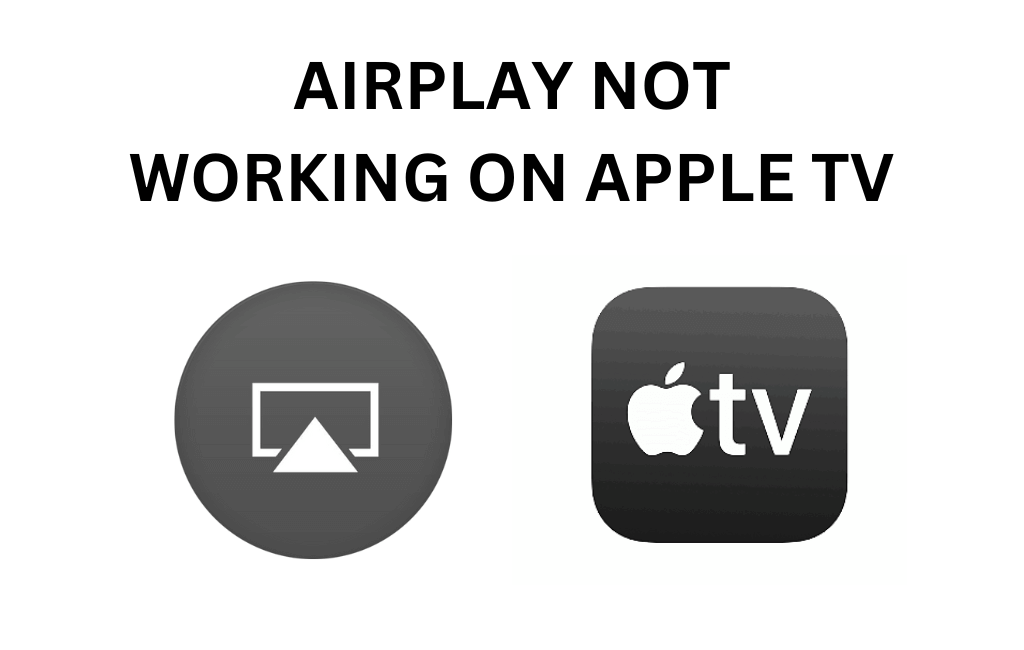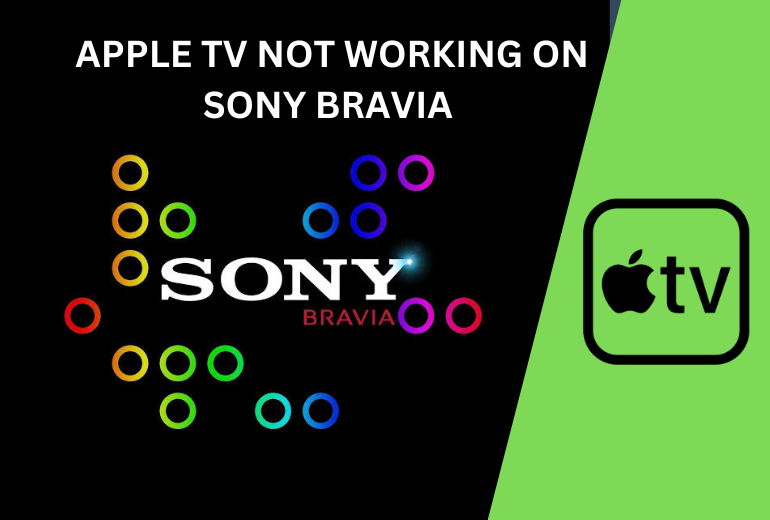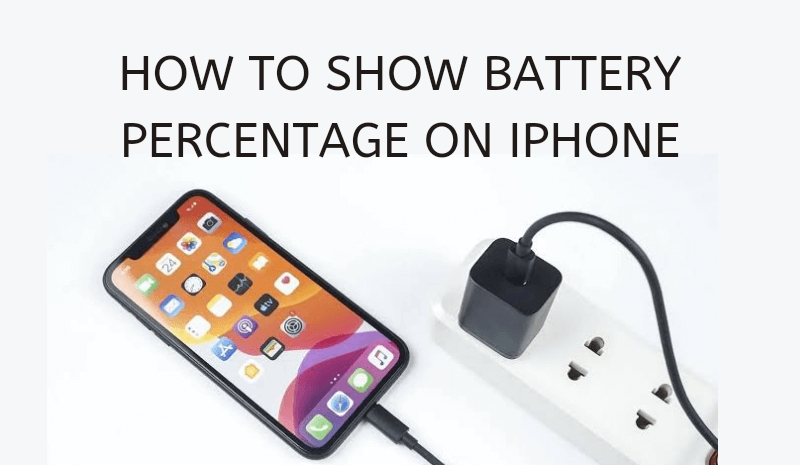Uncategorized
How to Fix Apple TV Blinking White Light of Death Issue

It is common to see the light in front of your Apple TV blink when connected with the Apple TV remote. However, you can often see a white LED light blinking continuously on your Apple TV. You can also see a message on your TV screen asking you to connect your device to iTunes. It indicates that the device might need to be restored to factory settings. Whatever be the reason, you can try these troubleshooting tips one after the other to fix the Apple TV Light Blinking White Light of Death issue.
Apple TV Blinking White Light of Death: Fixes
If you come across Apple TV 4K blinking light with no picture issue, make sure that the connections on the Apple TV are proper. If the power cord or the power source is damaged, it is obvious that Apple TV might not work properly. Therefore, you need to start by checking all the connections on your Apple TV. Also, if the LED light on your Apple TV keeps on blinking, try these troubleshooting tips to fix the same.
If the Status LED Light is Turned Off
Follow these instructions if the Apple TV light is blinking rapidly with the status LED light turned off.
1. Press the Menu button or the Home button on the Apple TV remote to wake the device.
2. Remove the Apple TV cord from the power source.
3. Keep the device unplugged for thirty seconds and then connect the device to the power source.
4. When it doesn’t help you out, connect your device to a different power outlet.
If the Status LED Light is Turned On With a Blank Screen
If you can see nothing on your screen, and the LED is turned on, follow these instructions.
1. Remove both the ends of the HDMI cable and plug them back tightly.
2. Turn off your TV and remove the connection of Apple TV from it.
3. After 30 seconds, turn your TV back on.
3. Also, make sure that the Apple TV is connected to the HDMI port that you have enabled on your TV.
If the Light Flashes Thrice
If the light on your Apple TV flashes thrice, it means that the device is connected to another remote.
1. Press the Menu button with the Left button on your Apple TV remote for six seconds.
2. This will unpair the remote from your Apple TV and see a broken chain link image on your screen.
3. Once again, pair the remote back by pressing both the Menu button along with the Left button for six seconds.
4. You can see a chain link icon on your TV screen.
If the Light Flickers With No On-Screen Response
If there is no response on your TV when the light flickers, follow these instructions.
1. To restart your device, press the Menu button along with the Down button on your remote.
2. Unplug the Apple TV from the wall socket for at least six seconds.
3. Finally, plug the device back into the power socket.
If the Light is On When Television is Off
If the light is on, even if the television is off, update the Apple TV software to fix the Apple TV White Light of Death issue,
Pocket Guide: Go to Settings > System > Software Updates > Update Software option.
1. From the Apple TV home screen, open the Settings menu.
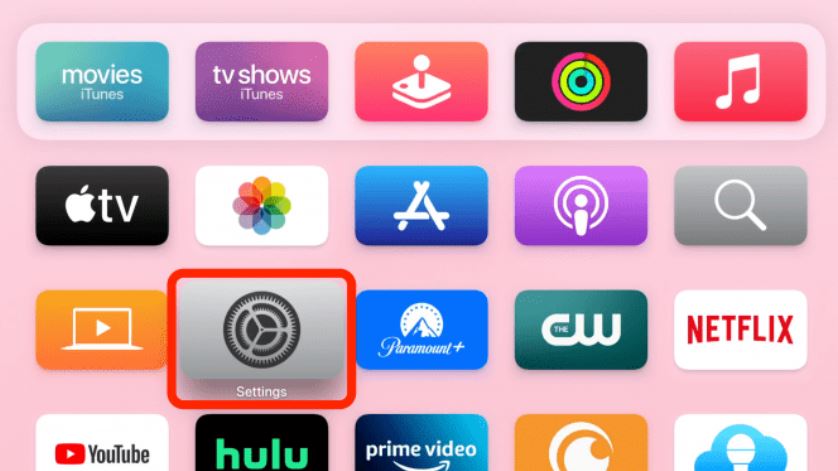
2. Select the System option.

3. Navigate to and select the Software Updates.
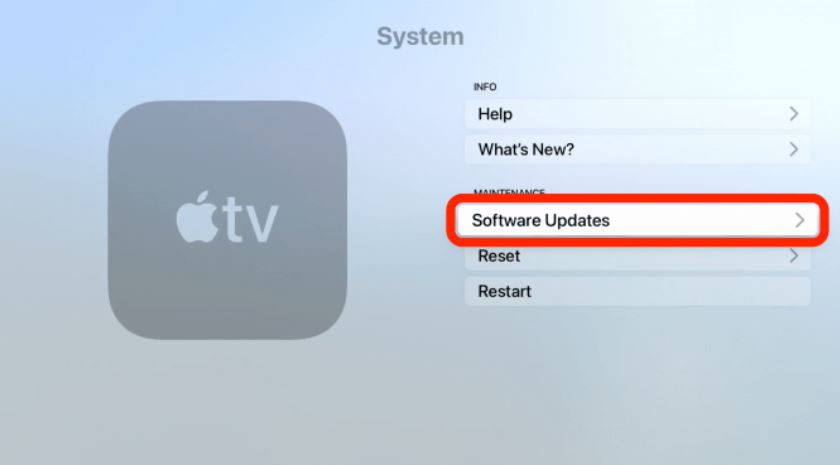
4. Finally, confirm the software update by selecting the Update Software option.
If No Light is Flashing
If there is no light flashing on your device at all, check for a low battery indicator on the device. Also, if there is a low battery indicator on your screen, replace the batteries on your Apple TV remote. Follow these instructions to perform a Factory Reset on your Apple TV.
Pocket Guide: Go to Settings > System > Reset > Reset.
1. On your Apple TV, open the Settings menu.
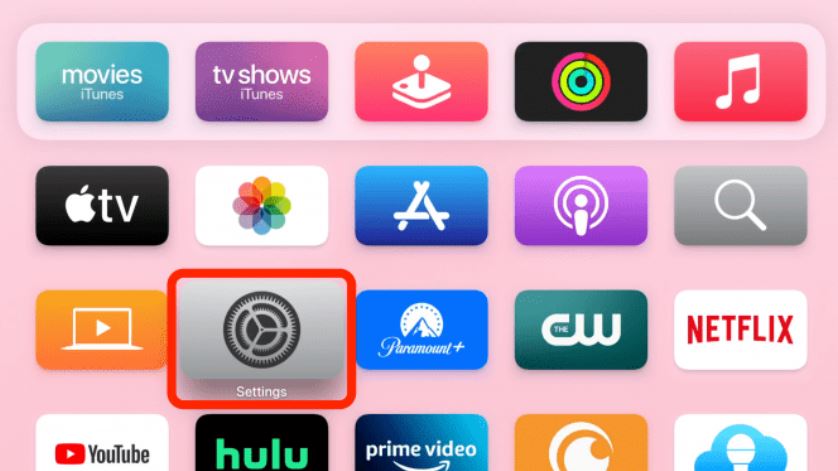
2. Select the System option.

3. Reset the Apple TV with the Reset option on the menu.

4. Once again, select the Reset option.
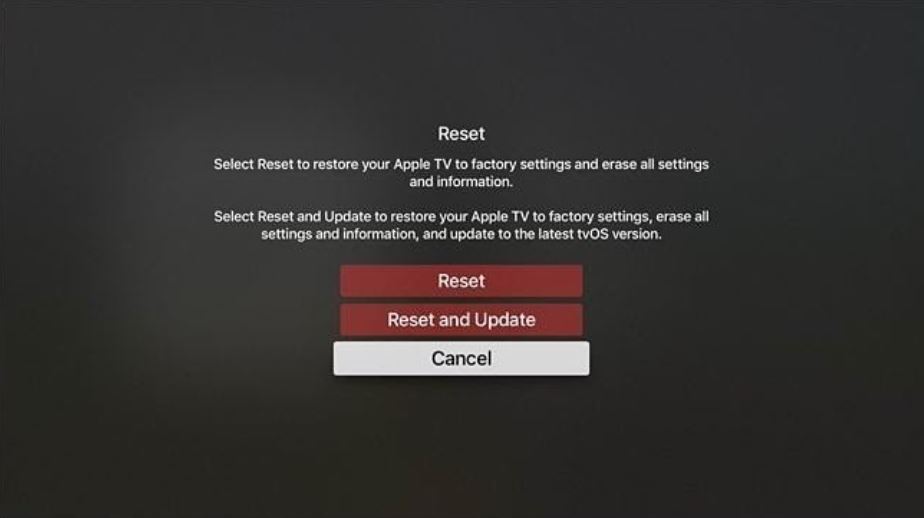
Related: How to Change or Charge Battery on Apple TV Remote
Similar Issues Associated with Apple TV light blinking
- Apple TV light blinks but the remote doesn’t work
- Light blinks but remote doesn’t work
- Apple TV blinking not turning On
- Flashing Apple logo
- Apple TV remote light blinks 3 times
Frequently Asked Questions
You can find that the Apple TV blinks three times if it is connected to some other remote.
You can reset the blinking light on your Apple TV as follows.
Go to Settings > System > Reset > Reset.
In that case, you shall need to unplug both the ends of the HDMI cable and plug it back. You can even use a new HDMI to check if the issue gets fixed. Further, you shall select the HDMI input that corresponds to the HDMI port.
Yes. A force restart will fix the Apple TV light blinking fast issue.
Apple TV blinking orange light may indicate the configuration error in the device.
Amber light indicated the issue on the Apple TV is slightly bigger. It might indicate that there is a firmware update for the Airport.
It might be due to the white light of death issue. You can fix it up with fixes discussed in the section above.