Private Internet Access (PIA) is a popular VPN service that supports multiple VPN protocol technologies such as PPTP, SOCKS5, L2TP/IPsec, and OpenVPN. Compared to other VPN services, the price of the Private Internet Access VPN is affordable. PIA VPN masks your IP address and hides your online identity. With this VPN, you can access any geo-restricted service or content with ease. The PIA VPN app is available for Windows, Mac, Linux, Android, iPhone/iPad, and streaming devices as well. Firestick users can download the Private Internet Access (PIA) VPN app from the Amazon App Store.
How to Install Private Internet Access VPN on Firestick
#1. Turn On your Firestick-connected TV and connect the Firestick to a strong WiFi.
#2. Tap the Find icon on the home screen.
Information Use !!
Concerned about online trackers and introducers tracing your internet activity? Or do you face geo-restrictions while streaming? Get NordVPN - the ultra-fast VPN trusted by millions, which is available at 69% off + 3 Months Extra. With the Double VPN, Split tunneling, and Custom DNS, you can experience internet freedom anytime, anywhere.

#3. Select the Search bar and type VPN by Private Internet Access using the on-screen keyboard.
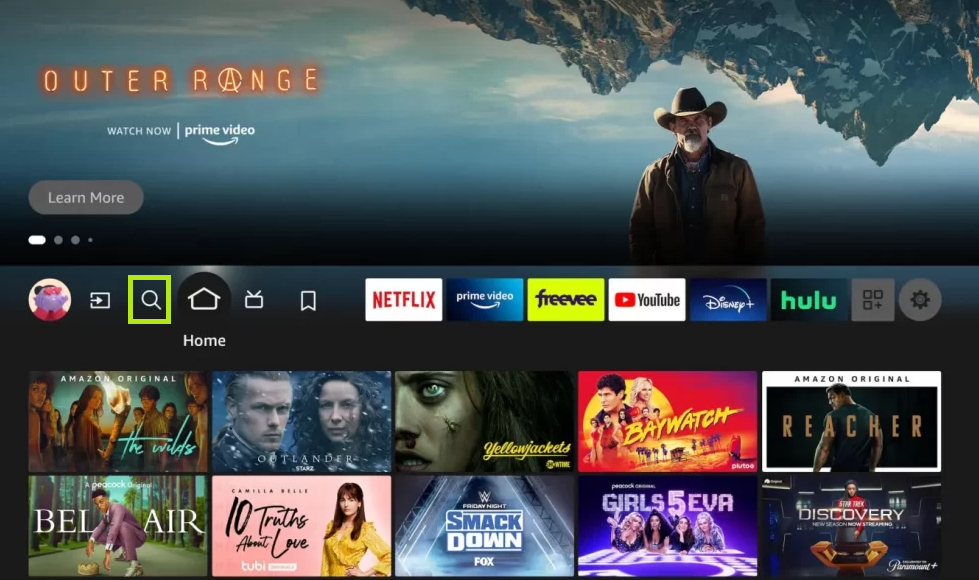
#4. Select the PIA (Private Internet Access) app from the search results.
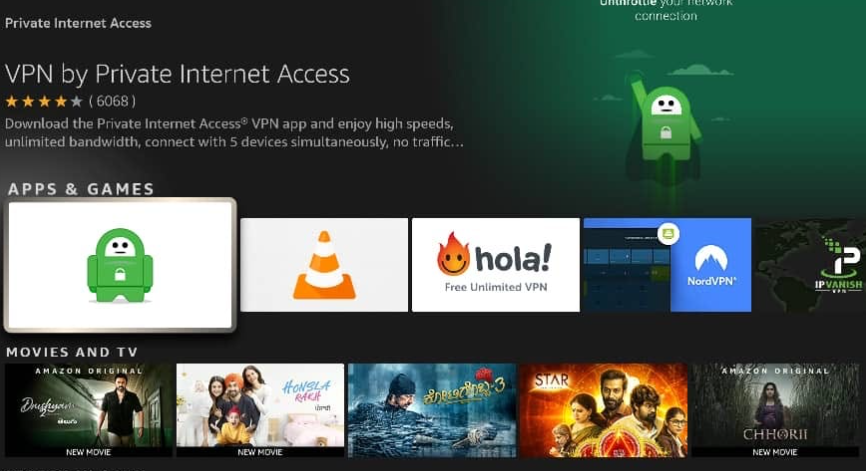
#5. Hit the Get button or Download icon to install the PIA app on Firestick.
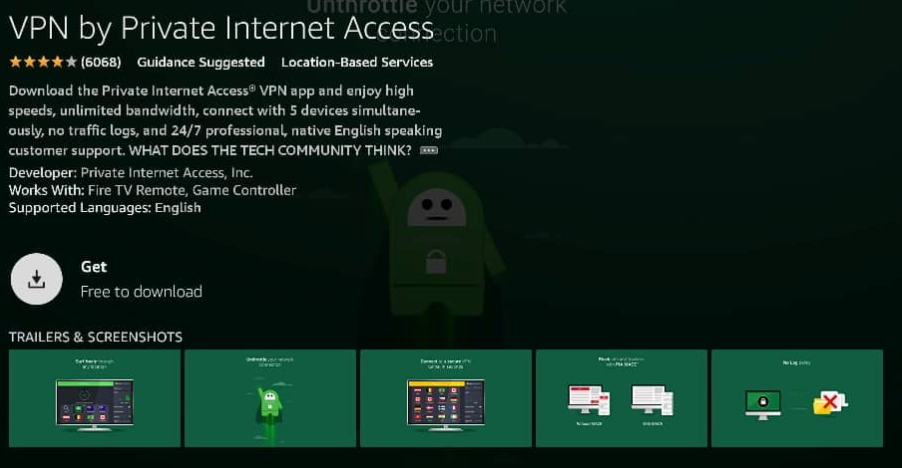
Alternate Method to Download Private Internet Access (PIA) VPN on Firestick
#1. Go to the Amazon website from a browser on your smartphone/PC.
#2. Sign in to your Amazon account using the required login details.
#3. Tap the Search bar and type VPN by Private Internet Access.
#4. Locate and tap the app from the search results.
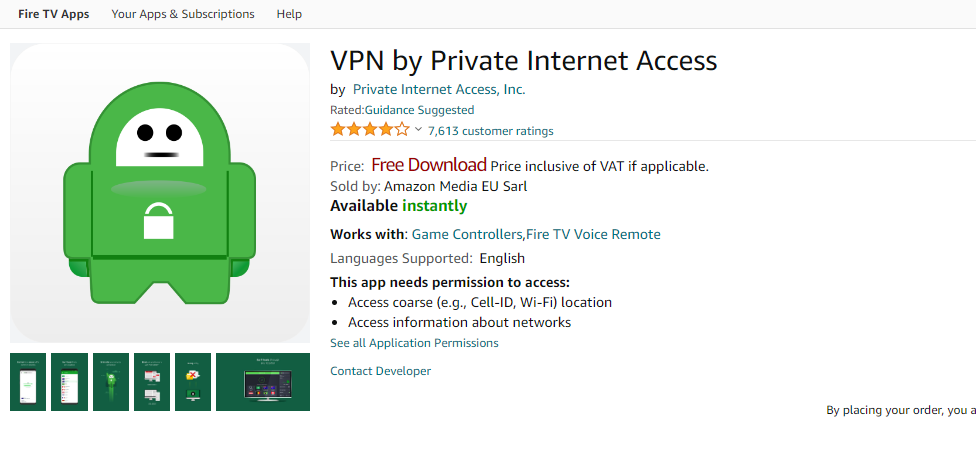
#5. On the app info page, tap the “Deliver to” drop-down and choose your Firestick device.
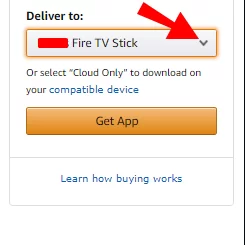
#6. Then, select the Get App button to install the Private Internet Access VPN app on Fire TV.
If you can’t find the PIA app on Firestick, update your Firestick to the latest version and check again.
How to Set Up and Use Private Internet Access VPN on Firestick
#1. Launch the PIA VPN app after installation.
#2. Tap the Login button and type the username and password of your account.
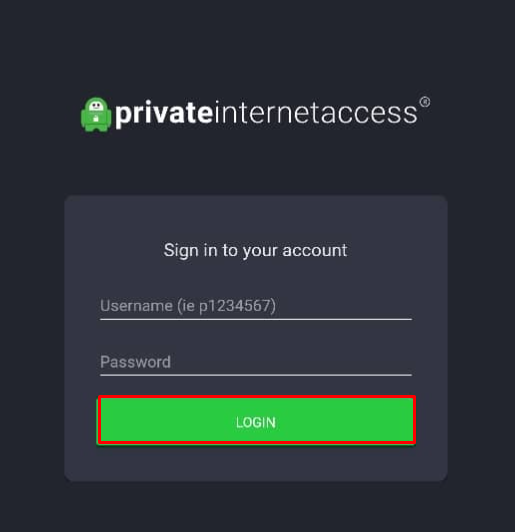
#3. Grant access to all the necessary permissions by selecting the OK button.
#4. On the app’s interface, hit the Power icon to connect the VPN to a server.
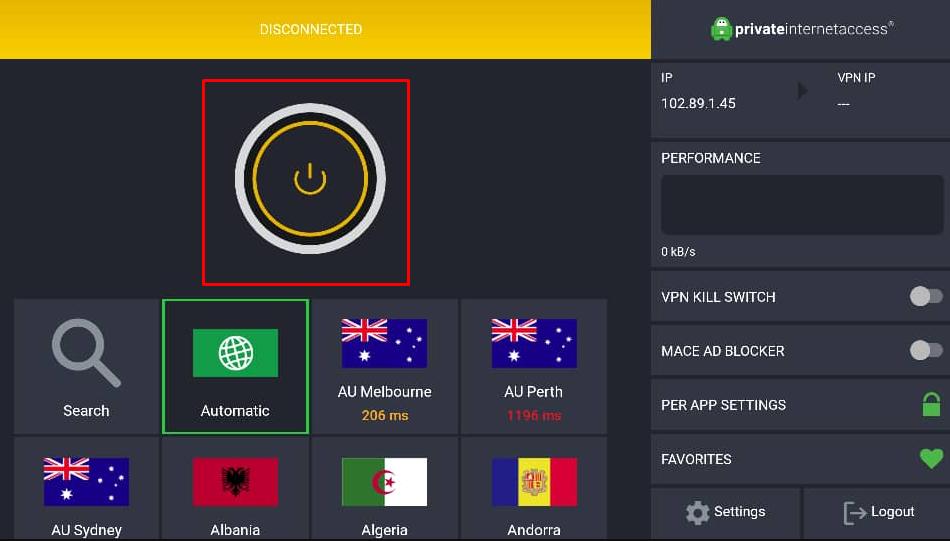
#5. You can also connect the VPN server to your desired location by selecting a country displayed below the Power icon.
Note: If you have any trouble navigating the PIA VPN app, install and use Mouse Toggle on Firestick.
How to Fix Private Internet Access (PIA) Not Working on Firestick
If the PIA VPN is not working on your Firestick, refer to the below troubleshooting methods.
- Close and reopen the PIA VPN app.
- Disconnect and connect the VPN server to a different location.
- Update the app on Firestick.
- Check the Internet connection.
- Uninstall and reinstall the PIA VPN app.
- Restart your Firestick and try again.

Private Internet Access VPN: Pricing
Private Internet Access VPN offers three subscription plans. The price of the plans is listed below.

- 1 Month – $11.95.
- 1 Year – $3.33/month ($39.95 per year).
- 3 Years + 3 Months – $2.03/month ($79 per 3 years).
How to Get a Subscription to Private Internet Access VPN
#1. From a browser on your PC, visit the official website of Private Internet Access VPN and Log in to your account.
#2. Tap the Pricing tab displayed in the menu bar.
#3. Choose a subscription plan and hit the Select Plan button.
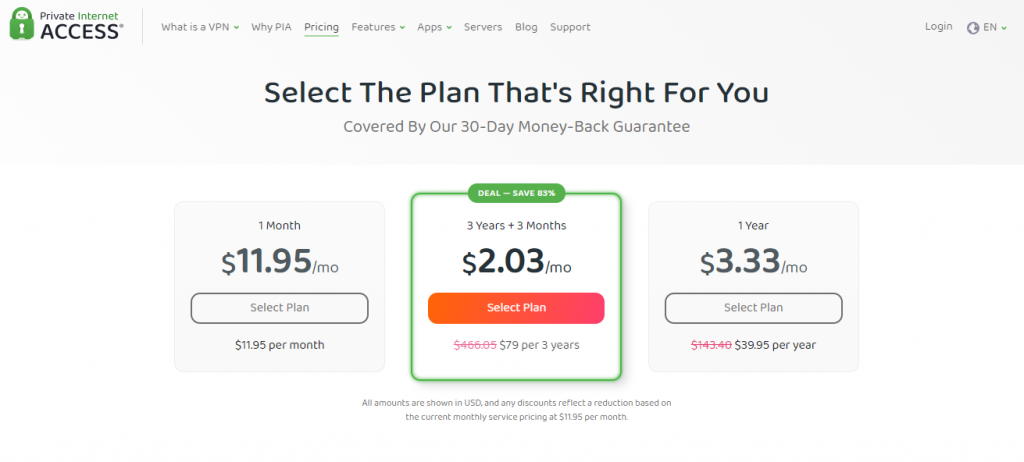
#4. Now, select your payment method and follow the on-screen prompts to complete the payment process.
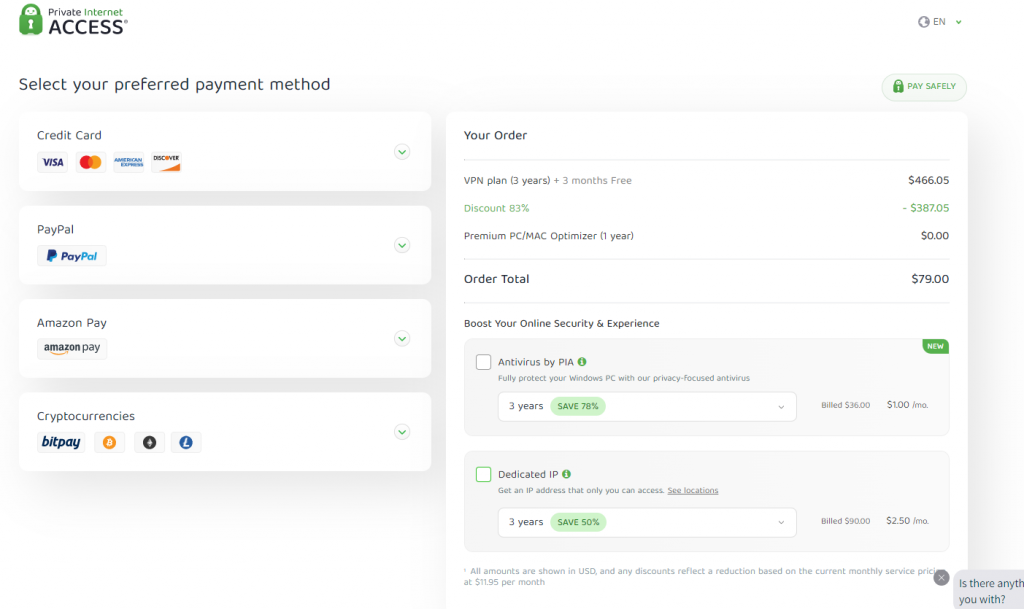
Features of Private Internet Access (PIA)
The salient features of PIA VPN are discussed below.
- Private Internet Access VPN has 24/7 live customer support.
- This VPN features advanced encryption settings.
- It is equipped with a VPN Kill Switch and an advanced split tunneling feature.
- Totally, Private Internet Access provides VPN servers in 84 countries.
- The PIA VPN primarily offers multiple US server locations.
- This VPN is available for multiple devices.
- PIA (Private Internet Access) is a user-friendly VPN service.
Frequently Asked Questions
Yes. You can sideload the PIA VPN app on Firestick using Downloader.
ProtonVPN, NordVPN, Windscribe VPN, and Surfshark VPN are the best alternatives to Private Internet Access VPN on Firestick.
Disclosure: If we like a product or service, we might refer them to our readers via an affiliate link, which means we may receive a referral commission from the sale if you buy the product that we recommended, read more about that in our affiliate disclosure.

