Quick Answer
- The Soap2day app is not available on the Amazon App Store.
- Using the Soap2day APK URL (https://bit.ly/4b2vqyk), you can sideload the app on your Firestick.
Soap2day is a free application that lets you stream movies and TV shows in different languages. It is not an official streaming app. The app is not listed on the Amazon App Store. With that, you can’t install the app directly on your Firestick device. You have to use the Downloader app to sideload the Soap2day APK file on your Firestick.
In this guide, you will learn how to get the Soap2day app on your Amazon Firestick in different ways.
How to Sideload Soap2day on Firestick
1. Connect the Firestick to a WiFi network.
Information Use !!
Concerned about online trackers and introducers tracing your internet activity? Or do you face geo-restrictions while streaming? Get NordVPN - the ultra-fast VPN trusted by millions, which is available at 69% off + 3 Months Extra. With the Double VPN, Split tunneling, and Custom DNS, you can experience internet freedom anytime, anywhere.

2. Then, go to the Fire TV Stick home screen.
3. Hit the Find icon on the home screen.
4. Tap Search and use the on-screen keyboard to type Downloader on the search bar.
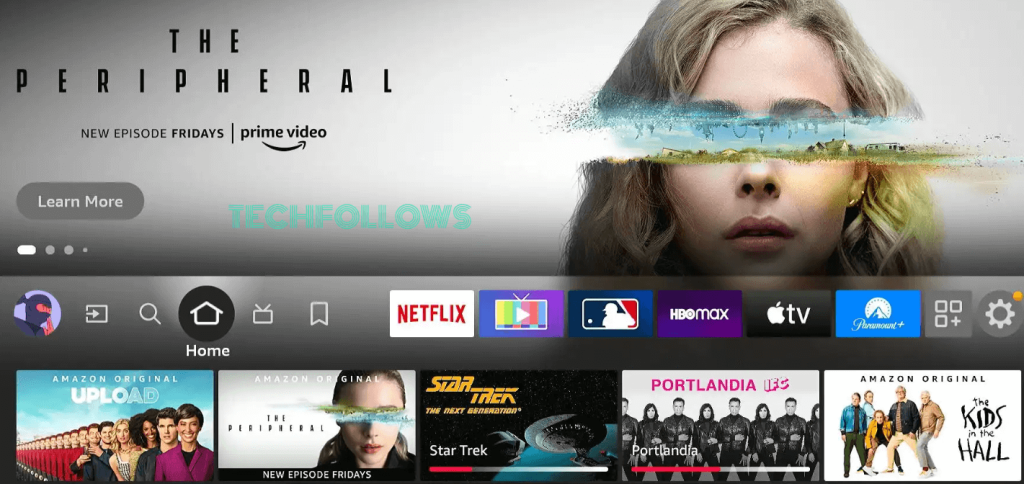
5. Locate and select the Downloader app from the search results.
6. On the app info page, hit the Download icon to install the Downloader app on Firestick from the Amazon App Store.
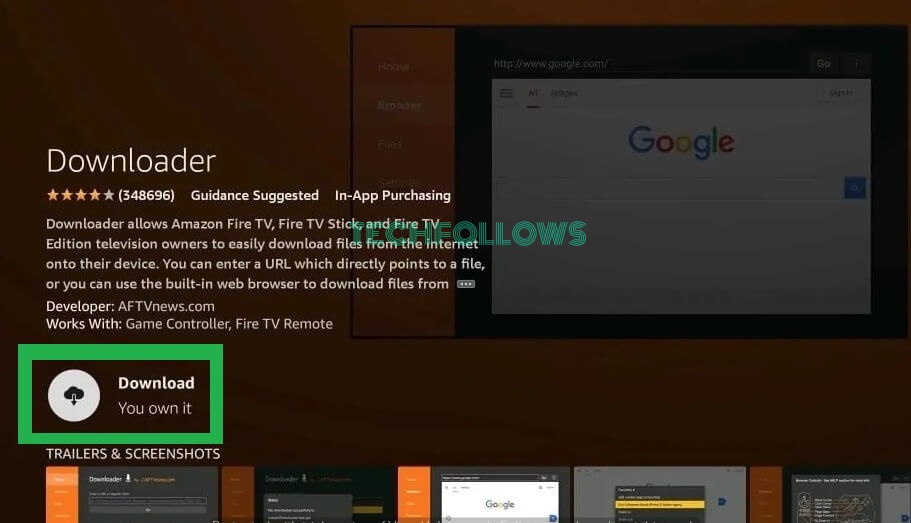
7. After installing the Downloader app, launch it and tap Allow to grant access to the necessary permissions.
8. Tap the Home button on your Firestick remote.
9. Hit the Gear-shaped icon on the home screen.
10. Scroll down and tap My Fire TV.
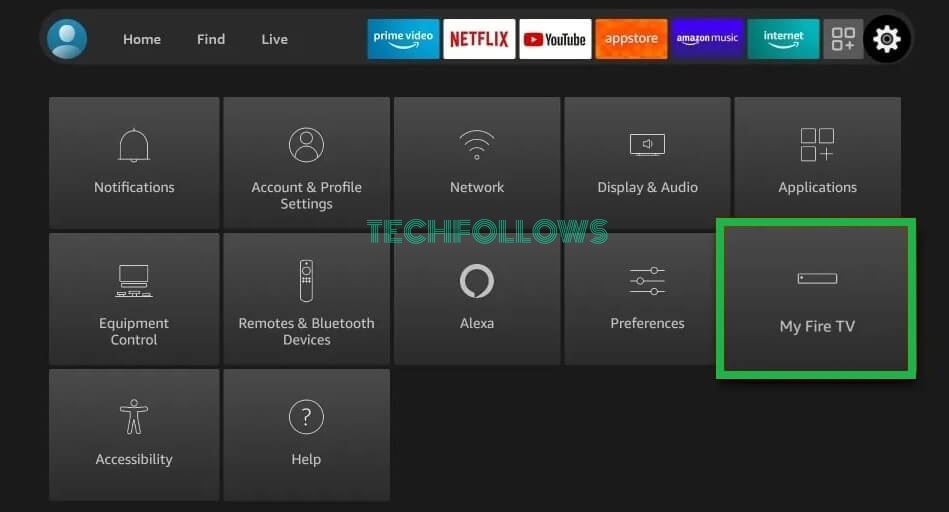
11. Select Developer Options on the next screen.
12. Click the option Install Unknown Apps and enable the Downloader toggle.
13. Launch the Downloader app on your Firestick-connected TV.
14. Enter the Soap2day APK URL (https://bit.ly/4b2vqyk) on the URL box and hit the Go button.
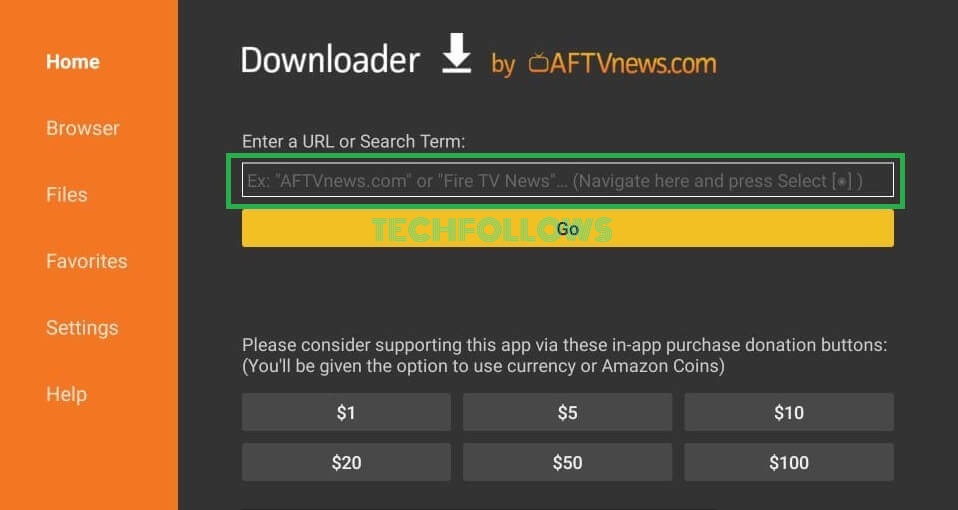
15. Wait for the APK file to download.
16. Once downloaded, click the Install button on the installation page.
17. Launch the Soap2day app on your Amazon Firestick and watch your desired video content.
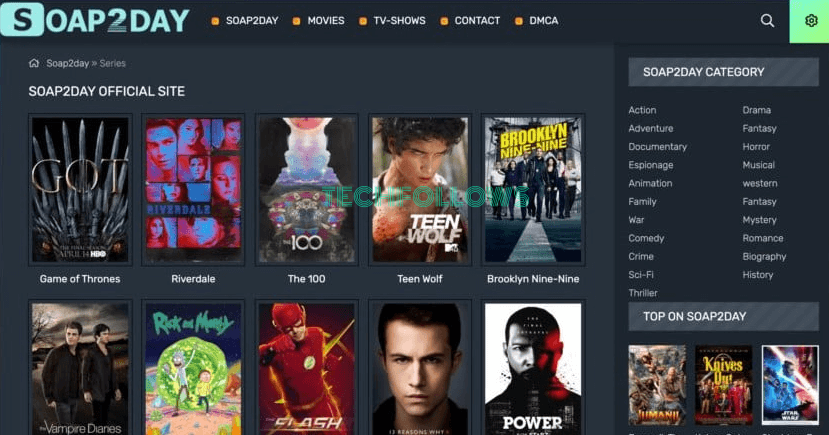
How to Add Soap2day App to Firestick Home Screen
If you use the Soap2day app on your Fire TV Stick too often, you can add the app to the home screen for easy access. Follow the below steps to add the app to your Firestick’s home screen.
1. Navigate to the Firestick home screen and hit the Applications icon.
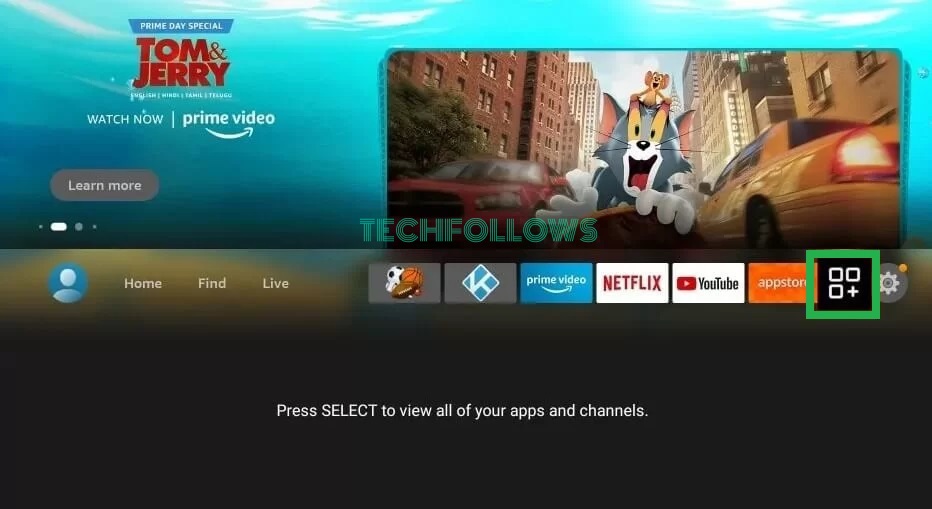
2. Using the Firestick remote, scroll down and go to the Soap2day app.
3. Press the Menu button (three horizontal lines) on your Firestick remote.
4. Tap on the Move option.
Note: If you want to place the Soap2day app first in the row, click Move to Front.
5. Use the Directional Pad on the remote and move the app to your desired position. Then, press the Select button.
6. Now, you can find Soap2day on your Fire TV Stick Home Screen.
How to Watch Soap2Day Videos on Firestick using Silk Browser
1. Download the Silk browser on Firestick from the Amazon App Store.

2. Launch the browser on your Amazon Fire TV Stick and click the Search bar.
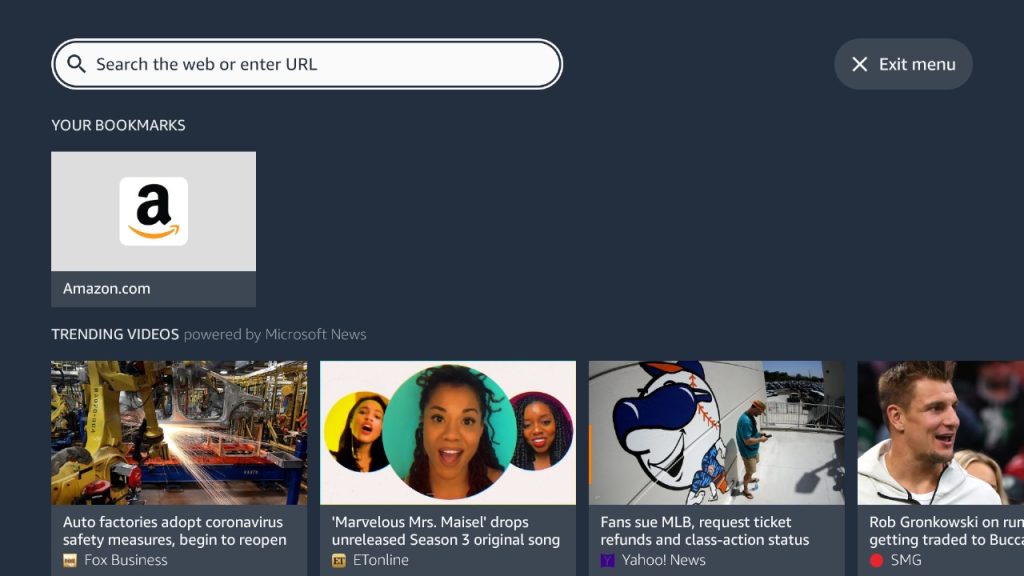
3. Enter the official website of Soap2day. The Soap2day website is working on multiple domains. Check the domain and enter the working one.
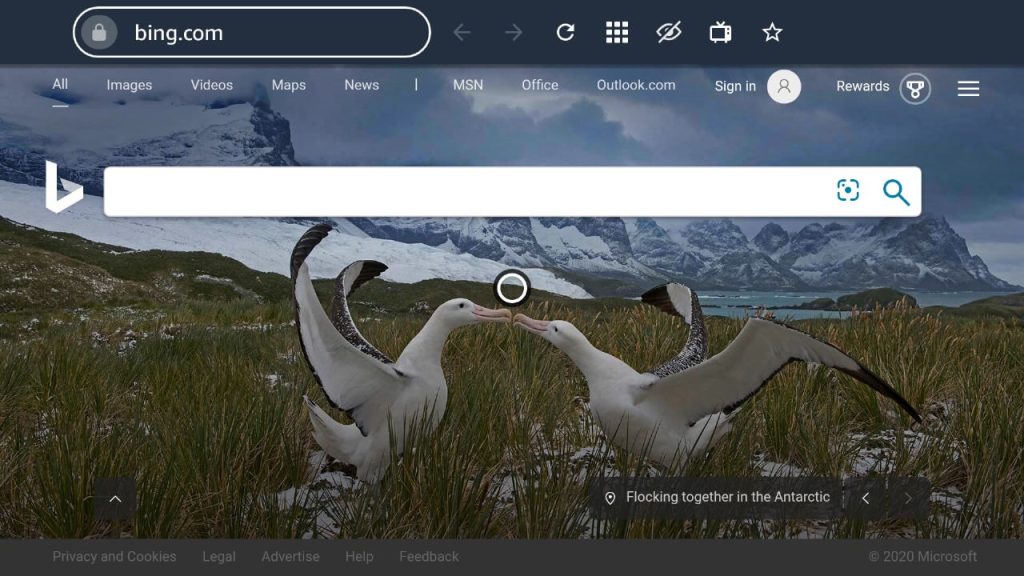
4. Play any movie on the website and stream it on your Firestick-connected TV or Fire TV.
How to Screen Mirror Soap2Day on Amazon Firestick
1. First, download and install the Soap2day app on your Android smartphone.
2. Long-press the Home button on the Fire TV remote until the Quick Access menu appears on the screen.
3. Locate and tap the Mirroring tile to enable screen mirroring on Firestick.

Alternatively, go to Settings → Click Display & Sounds → Tap Enable Display Mirroring.
4. That’s it. You have enabled screen mirroring on Firestick.

5. Connect the Android Phone and Firestick to the same WiFi.
6. Go to the Notification Panel on your Android Phone and hit the Cast icon. You can also screen mirror Soap2Day app on Roku from your Android smartphone.
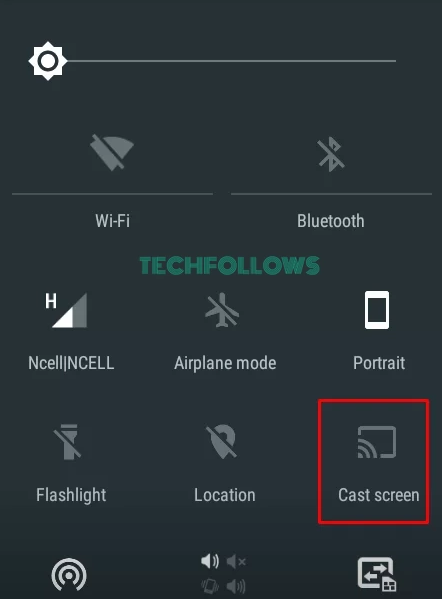
7. From the pop-up menu, choose your Firestick device.
8. Now, the Android device screen will be cast to Firestick.
9. Open the Soap2day app on your Android device and play any movie to watch it on your Firestick-connected TV or Fire TV.
Soap2day Not Working on Firestick
At times, the Soap2day app on your Fire TV Stick might not work properly. As you are sideloading the Android APK file, it is common to have resolution and other performance issues. If you have any such issues, follow the below solutions.
- Connect your Firestick to a stable WiFi connection (min. 30 Mbps).
- Restart your Firestick
- Clear the cache files on Firestick and try again.
- Restart the Soap2day app.
- Make sure that you are using the latest version of the Soap2day app. Also, update your Firestick to its latest version to avoid compatibility issues.
- If nothing, switch to any of the Soap2day alternatives.
Soap2day Alternatives For Firestick
If you are not satisfied with the Soap2day library or if the app is not working for you, you can try some of the alternatives mentioned below.
Tubi

Tubi is one of the best free streaming apps for Firestick. With the Tubi app, you can watch more than 60,000 free movies and TV shows. You can install the Tubi app on your Firestick directly from the Amazon App Store. As the app is free, you will get ads while streaming the video content.
Pluto TV

If you want to stream live TV channels for free, Pluto TV is the best platform for you. With the Pluto TV app on your Firestick, you can access 250+ live TV channels for free. In addition to that, you will get 1000+ on-demand content, which is updated every week.
Crackle

With the Crackle app on Firestick, you can watch movies, TV shows, and Crackle originals for free. The video titles in the Crackle app are updated every month. You can install the Crackle app directly from the Amazon App Store.
Frequently Asked Questions
No. Soap2day is an illegal service. So, use a VPN on Firestick to stay away from viruses and piracy threats while using the Soap2day app.
Disclosure: If we like a product or service, we might refer them to our readers via an affiliate link, which means we may receive a referral commission from the sale if you buy the product that we recommended, read more about that in our affiliate disclosure.

