Eternal TV is a subscription-based IPTV service that is popularly known for its extensive movie library. In addition to movies, it also has hundreds of TV series. Like other IPTV Providers, it also provides popular TV channels. It offers an EPG (electronic program guide) to check out what program is currently playing. You can stream the content of this IPTV Provider using its own IPTV player.
Features of Eternal IPTV
Check out the features of this IPTV provider in the table below.
| 6,500+channels | Stream Channels 24/7 | Compatible with all devices. |
| 14,000+ VOD content and 500+ TV series. | Stable Servers | 1000+ matured channels |
| EPG support | 15 Days money back guarantee | PPV channels |
Pricing
The premium plans of the IPTV service come in four different packages. You can get a 15% discount if you buy the subscription via BitCoin.
Information Use !!
Concerned about online trackers and introducers tracing your internet activity? Or do you face geo-restrictions while streaming? Get NordVPN - the ultra-fast VPN trusted by millions, which is available at 69% off + 3 Months Extra. With the Double VPN, Split tunneling, and Custom DNS, you can experience internet freedom anytime, anywhere.

| Subscription Plan | Extra Device Pricing | Pricing |
| 1 Month | $7/ per connection | $8.5 |
| 3 Months | $19.5/ per connection | $24 |
| 6 Months | $36/ per connection | $45 |
| 1 Year | $64/ per connection | $79.9 |
Can I Get a Free Trial on Eternal TV?
The service doesn’t offer any free trial at the moment. To test the provider, you need to get a monthly subscription. If you don’t like the service, use the 15-day money-back guarantee option and get a refund.
How to Sign Up for Eternal TV
#1. Visit the official website of Eternal TV IPTV from a browser.
#2. Scroll down and select the Buy Now button on your preferred premium plan.
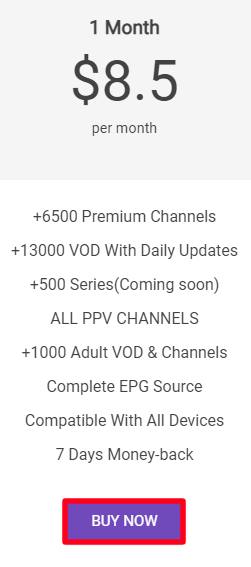
#3. Select the number of devices in the Configure section and click on the Continue button.
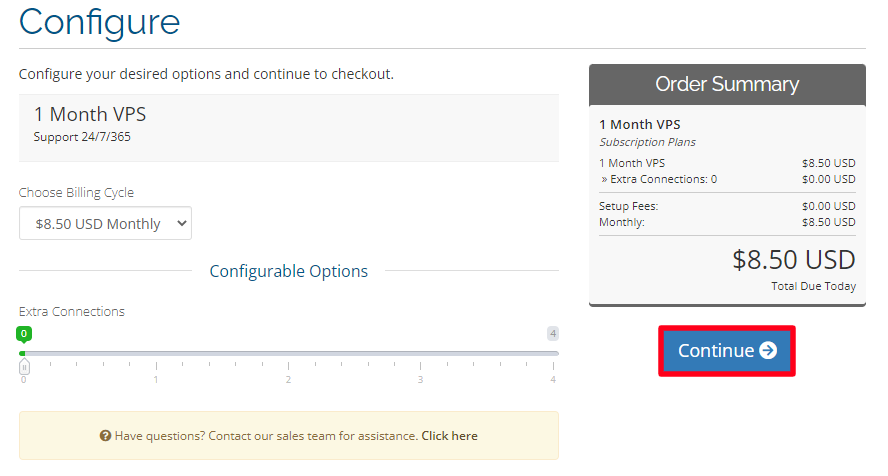
#4. Next, on the review and Checkout page, enter and validate your promo code (optional) and tap on the Checkout button.
#5. Now enter the personal, billing address, and payment details on the web page and choose the Complete Order button.
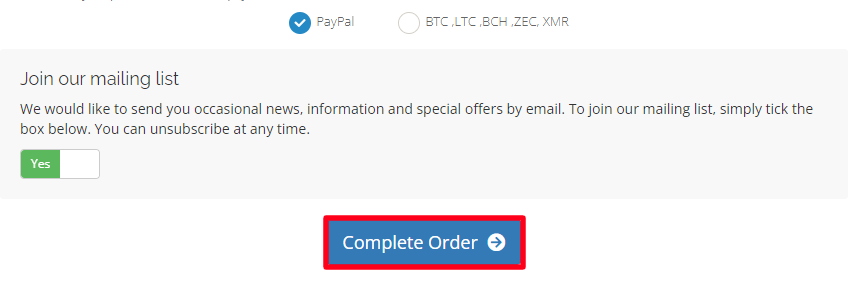
#6. Follow the on-screen steps to complete the payment. Once done, you will get the M3U link, APK link of the player, and other login details in your mail.
Eternal TV: Channels List
The popular TV channels offered by Eternal TV IPTV are discussed below.
| AMC | BBC America | USA Dallas |
| ABC | Animal Planet | Cartoon Network |
| CBS | CNN | Comedy Central |
| C-Span | DIY Network | E! |
| FX | FOX | Food Network |
How to Install Eternal TV on Android Phones / Tablets
You can easily access the Eternal TV IPTV channels on your Android device by installing its official IPTV player APK. Use the APK link mentioned below to download and install the IPTV Player app on your Android Phone or Tablet. Once installed, log in to your Eternal TV account and watch all the content of this IPTV Provider on your Android device.
Eternal TV: bit.ly/3G4iomh

How to Stream Eternal IPTV on iPhone / iPad

To stream Eternal TV content on an iOS device, downloading an IPTV player is the only way. You can install the GSE Smart IPTV player from the App Store on your iOS device. After downloading the app, add the M3U URL given by Eternal TV to access the content of this provider.
How to Get Eternal TV on Firestick / Fire TV
You need to use the Downloader app on Firestick to sideload the Eternal TV APK. After sideloading the app, launch it and input the required login credentials to stream IPTV content. If the Eternal IPTV app is not working, restart your Firestick and try accessing the app again.
How to Watch Eternal IPTV on Windows / Mac
#1. Install the VLC Media Player on your PC from the official website.
#2. Open the app and click on Media >> Open Network Stream.
#3. Now, enter the M3U URL of the Eternal IPTV under the Network tab and click on the Play button.
#4. Once the content is loaded, choose any content and start streaming it on your PC.
How to Install Eternal TV on Smart TV
You can sideload the Eternal IPTV APK on Smart TV using the Downloader app or via a USB drive. Make sure to enable the Unknown Sources option on your TV before sideloading. Then, add the login details offered by Eternal TV to the player to access its content. The IPTV installation guide for different Smart TV brands is mentioned below.
- How to Install IPTV on Android TV.
- How to Get IPTV on Sony Android TV.
- How to Download IPTV on LG Smart TV.
- How to Install IPTV on Hisense Smart TV.
- How to Install IPTV on Samsung Smart TV.
How to Stream Eternal TV on MAG Device
#1. Open the MAG device and click on the Settings >> System Settings option.
#2. Next, tap on the Servers >> Portals option.
#3. Now, enter your IPTV M3U Playlist URL in the respective field. Then, type the Playlist name.
#4. Tap Save to finish the process.
#5. Once loaded, access the premium library of this IPTV service on MAG.
Is Eternal TV IPTV Legal?
Almost 97% of the IPTV Providers are illegal and do not offer copyrighted content with proper licenses. There is a chance that your data might be hacked while using these kinds of IPTV services. We cannot conclude whether the Eternal TV IPTV is legal or not. If you intend to use this IPTV service, make sure to set up a VPN to safeguard yourselves from cyber attacks. For the best encryption, safety, and IP masking, we recommend CyberGhostVPN.
Our Rating for Eternal IPTV
After streaming the content of Eternal IPTV for over a month, the only drawback we have found is the poor streaming quality. The live TV channels often glitch or buffer even with a stable Internet connection. Apart from the demerits, one of the best things about this IPTV Provider is its newly updated content. It frequently updates new releases. So, you won’t miss any latest movies or TV shows. Overall, this IPTV service has gained a rating of 3.7 / 5.
Disclosure: If we like a product or service, we might refer them to our readers via an affiliate link, which means we may receive a referral commission from the sale if you buy the product that we recommended, read more about that in our affiliate disclosure.

