Quick Guide
- The Sky Go is not available for Roku devices in the Roku Channel Store.
- However, you can screen mirror the Sky Go content on Roku from your Android phone or iPhone.
- Alternatively, you can install the Sky Go app on your Windows or Mac PC from its official website and screen mirror the content on Roku.
Sky Go is a streaming service where you can enjoy all the Sky Network channels and free-to-air channels like ITV, Channel 4, and more. This service is free for Sky TV subscribers. Unfortunately, the Sky Go app is unavailable for Roku. So, you can screen mirror the Sky Go app on Roku from your Smartphone or PC to stream the Sky Network channels and 1000+ on-demand videos.
This guide will provide you with the 4 different ways to stream Sky Go on Roku.
How to Screen Mirror Sky Go on Roku from Android & Windows
You need to turn on the Screen Mirroring Mode on Roku to screen mirror the Sky Go content from your Android phone or Windows PC. (Go to Settings → System → Screen Mirroring → Screen mirroring mode → Always Allow or Prompt)
Information Use !!
Concerned about online trackers and introducers tracing your internet activity? Or do you face geo-restrictions while streaming? Get NordVPN - the ultra-fast VPN trusted by millions, which is available at 69% off + 3 Months Extra. With the Double VPN, Split tunneling, and Custom DNS, you can experience internet freedom anytime, anywhere.

Using Android Phone
1. Connect your Android Phone and Roku to the same Wi-Fi.
2. Install the Sky Go app on your Android Phone from the Play Store.

3. Log In to your Sky Go account using the necessary login credentials.
4. Go to the Notification Panel and tap the Cast icon to cast the Sky Sports app.
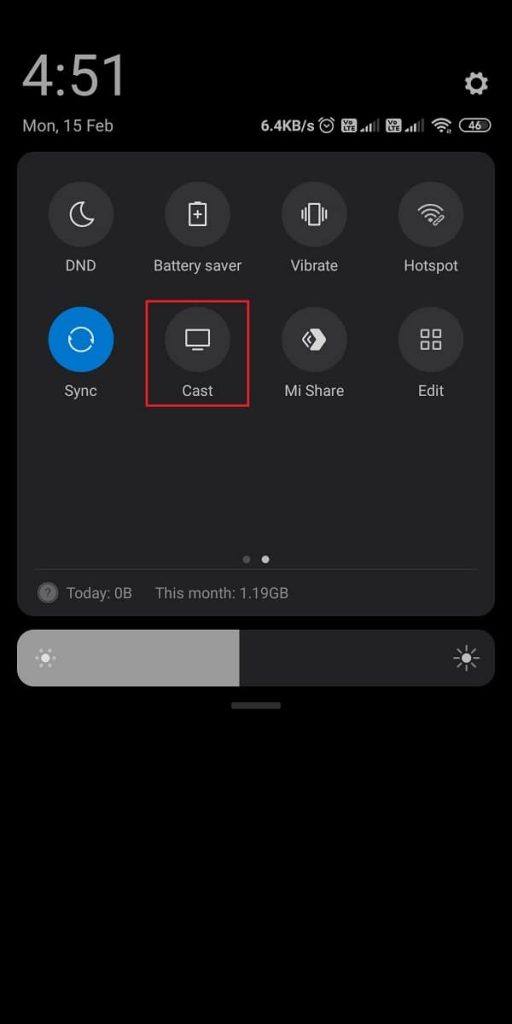
5. Select your Roku device from the list of available devices.
6. Once the connection is successful, you can see the Android Phone screen on the Roku-connected TV.
7. Now, play any video on the Sky Go app on your phone and stream it on your TV.
Using Windows PC
1. Connect your PC and Roku to the same Wi-Fi network.
2. Download the Sky Go installer file from the official website and install the Sky Go app on your Windows PC.
3. Open the Sky Go application on your PC and sign in to your account.
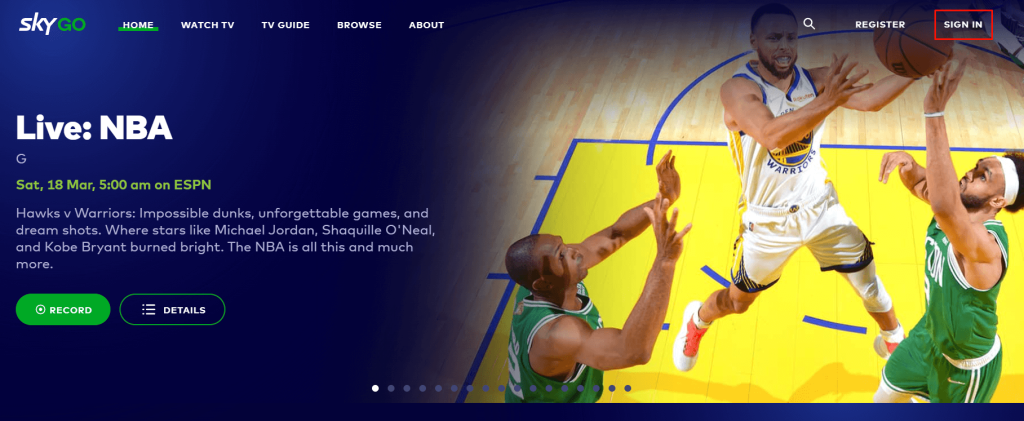
4. Click the Windows + K keys simultaneously on your PC keyboard.
5. Select your Roku device from the Connect menu.
6. On a successful connection, the Windows PC screen will be mirrored on your Roku TV.
7. Play any video on the Sky Go application and watch it on your Roku-connected TV.
How to AirPlay Sky Go on Roku from iPhone or Mac
To screen mirror the Sky Go content from your iPhone or Mac, you need to enable the AirPlay feature on Roku. (Go to Settings → Apple AirPlay and Homekit → AirPlay → Turn it ON)
Using an iPhone
1. Connect your iPhone and Roku device to the same WiFi.
2. Turn On the Airplay option on your Roku.
3. Download the Sky Go app from the App Store and log in to your account.

4. Head to the Control center and hit the Screen Mirroring option.
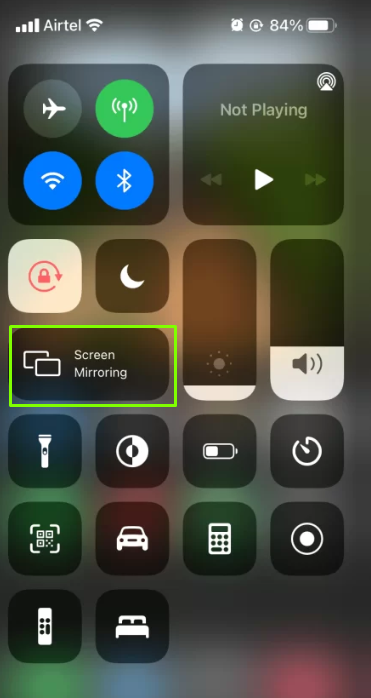
5. Select your Roku device from the list of devices to mirror the iOS screen.
6. Once mirrored, play your favorite videos on the Sky Go app and watch them on a big screen.
Using Mac
1. Connect Roku to the WiFi network, the same as your Mac.
2. Launch Safari on your Mac and install the Sky Go app from the official download webpage.
3. Open the app after installation and Sign in to your Sky Go account.
4. Click the Control Centre icon in the menu bar and select Screen Mirroring.
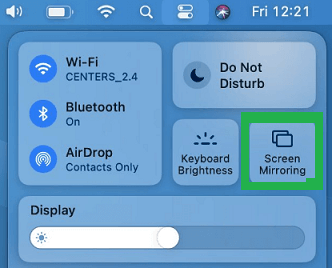
5. Then, select your Roku device from the pop-up menu.
6. The Mac screen will be mirrored on your Roku device. Play your favorite movie on the Sky Go app and watch it on your Roku-connected TV or Roku TV.
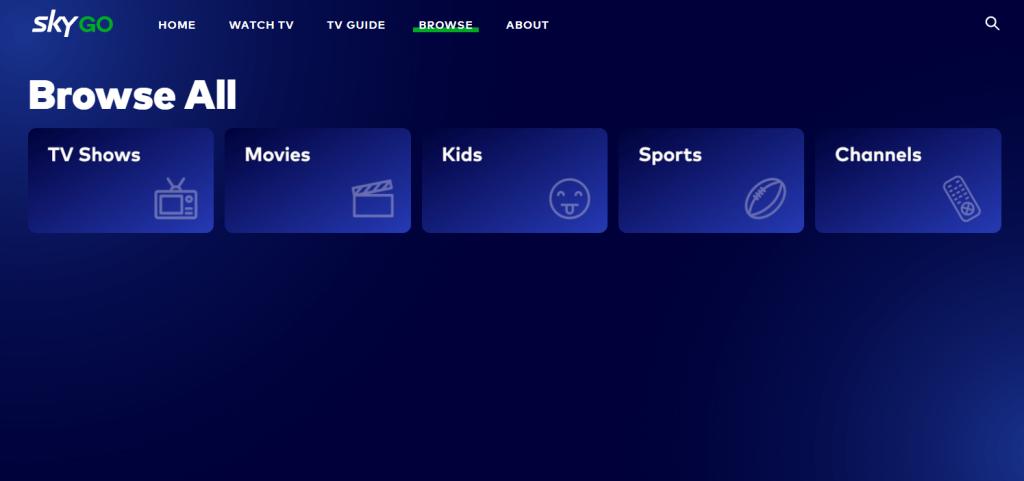
Frequently Asked Questions
Frndly TV, Hulu, and Pluto TV are the best alternatives to Sky Go on Roku.
Since this service can be streamed only by users connecting from the UK and Ireland, you can use a VPN on Roku to stream the content outside the UK.
Disclosure: If we like a product or service, we might refer them to our readers via an affiliate link, which means we may receive a referral commission from the sale if you buy the product that we recommended, read more about that in our affiliate disclosure.

![How to Watch Sky Go on Roku [4 Ways] Skygo on Roku](https://www.techfollows.com/wp-content/uploads/2023/03/Skygo-on-Roku-1.png)