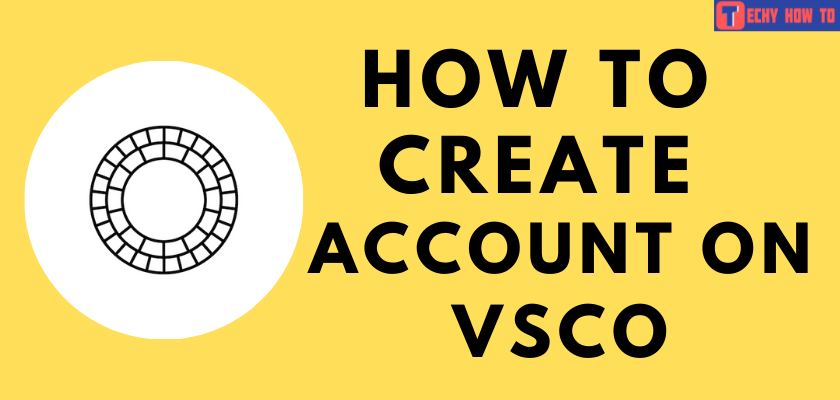Delete Account
How to Deactivate or Delete Your VSCO Account
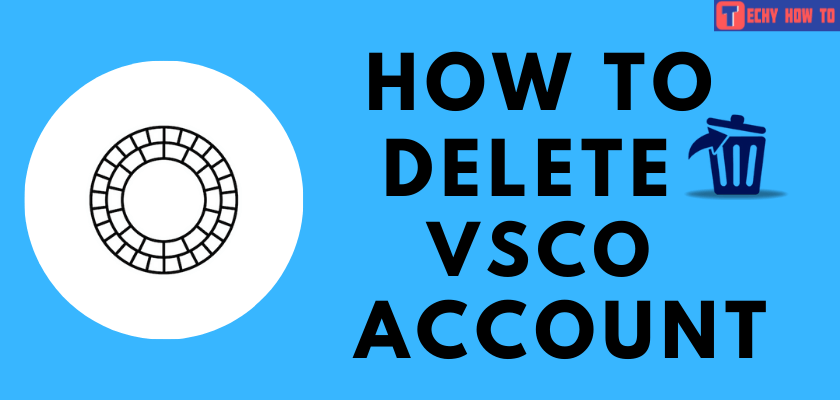
VSCO is one of the most used photo-sharing apps used along with Snapchat, Instagram, and Twitter. VSCO app allows the users to edit, add filters and share pictures with their friends. Initially, the users will have to sign up for the VSCO account with the necessary credentials like email, password, and username. Unlike other social media accounts, users cannot keep their VSCO account private. Hence anyone can see their photos. When you think the VSCO app is not needed anymore, you can delete the account to prevent others from seeing your pictures.
You can’t delete your account if you have signed up for a premium subscription. So make sure to cancel it before jumping into the cancellation steps.
Download Your Account Data
After deleting the VSCO account, you will lose all your photos and account information. Hence it’s advisable to download your data before deleting the account. Your data will be downloaded in the form of a snapshot (a ZIP file containing your VSCO content and data).
[1] Navigate to vsco.co and sign in using your credentials.
[2] Click the Settings icon in the top right corner.
[3] Scroll down and click the Access snapshot button.
[4] Your data and photos will now be downloaded in the form of a snapshot.
Deactivate the Account Temporarily
Instead of deleting your account permanently, you can choose to deactivate your account temporarily. By doing this, you can get back to your VSCO account anytime.
- Visit this deactivation link and log in to your account.
- Select either Deactivate VSCO Profile or Deactivate VSCO Profile & Account.
- Choose a reason and hit the Save Changes option.
How to Delete Your VSCO Account Permanently
[1] Navigate to the vsco.co page on your PC or mobile (Android or iPhone) using the browser.
[2] Log in with your account credentials.
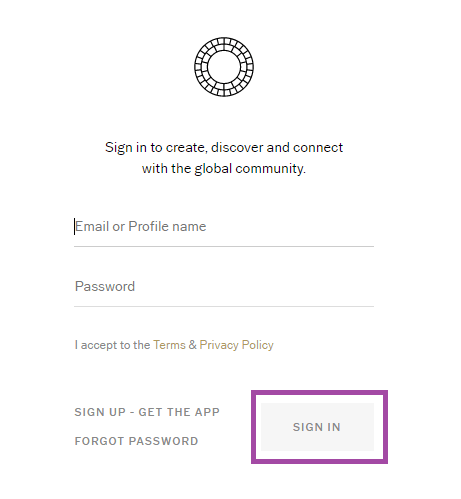
[3] Click the Settings icon in the top right corner.
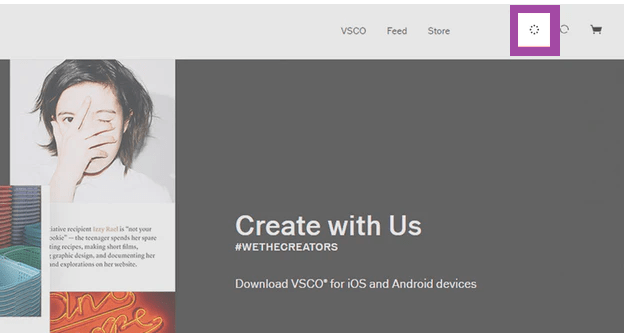
[4] Scroll down to the bottom and click on Delete my account.
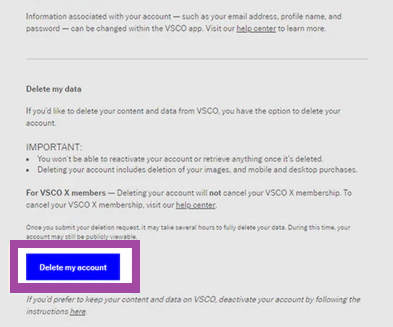
[5] Enter your password and choose a reason to delete your account.
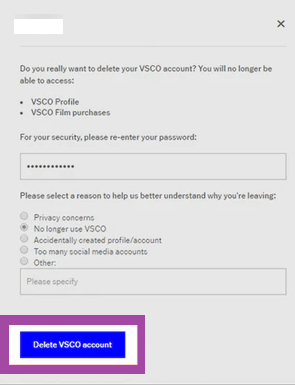
[6] Now, click Delete VSCO account.
[7] Confirm the deletion process by clicking the Delete VSCO account option once again.
[8] Your account will be deleted within a few hours after this procedure.
How to Delete VSCO Account Permanently on Mobile
The VSCO profile can be deleted from the app only on iPhone devices. The Android users need to access a web browser to delete the account.
[1] Launch the VSCO app on your iPhone.
[2] Login to your account and tap on your Profile icon.
[3] Choose Settings and tap the Support menu.
[4] On the support page, choose the Delete my profile option.
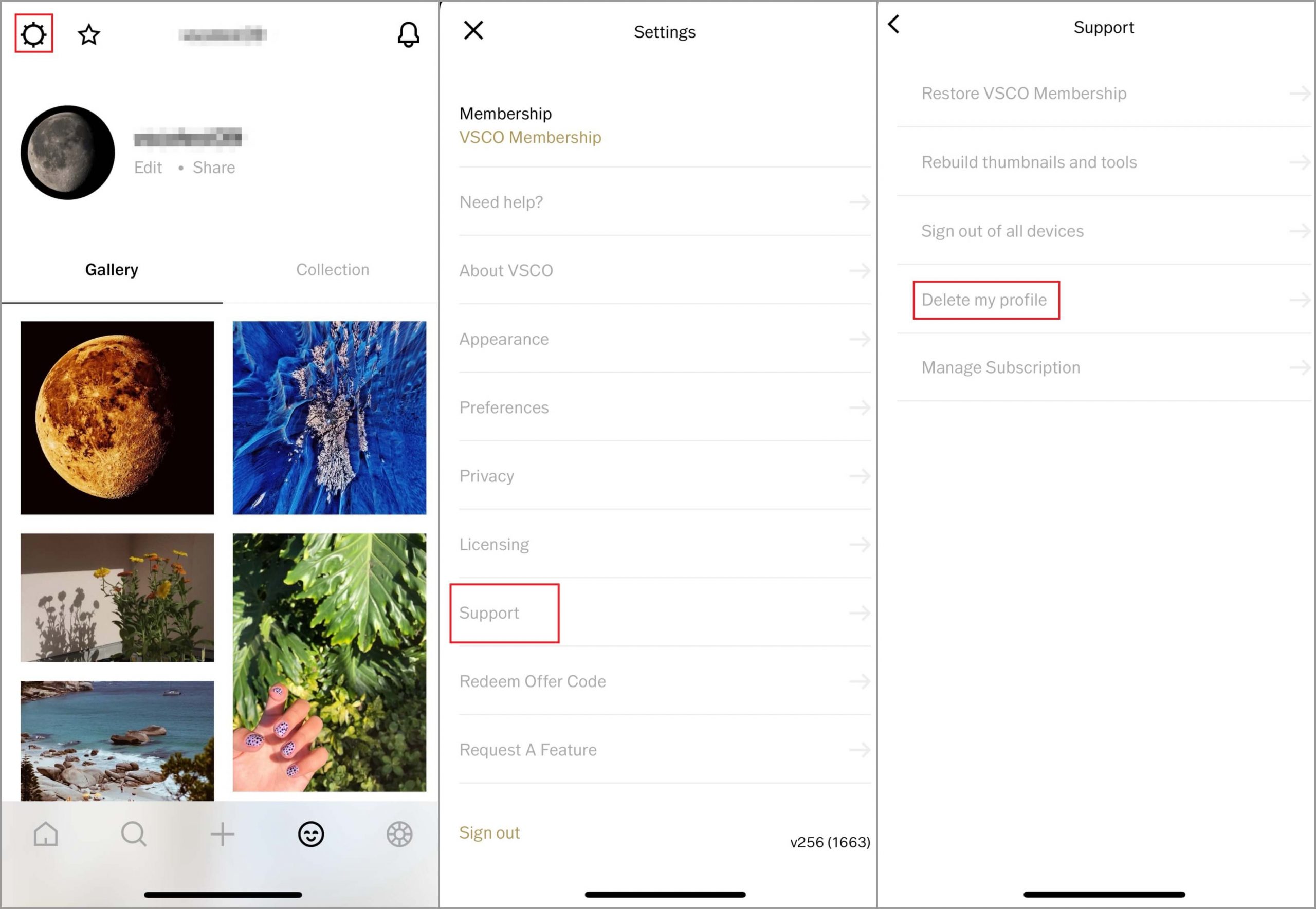
[5] Tap Continue to confirm your deletion.
[6] Complete the verification and tap Delete VSCO profile.
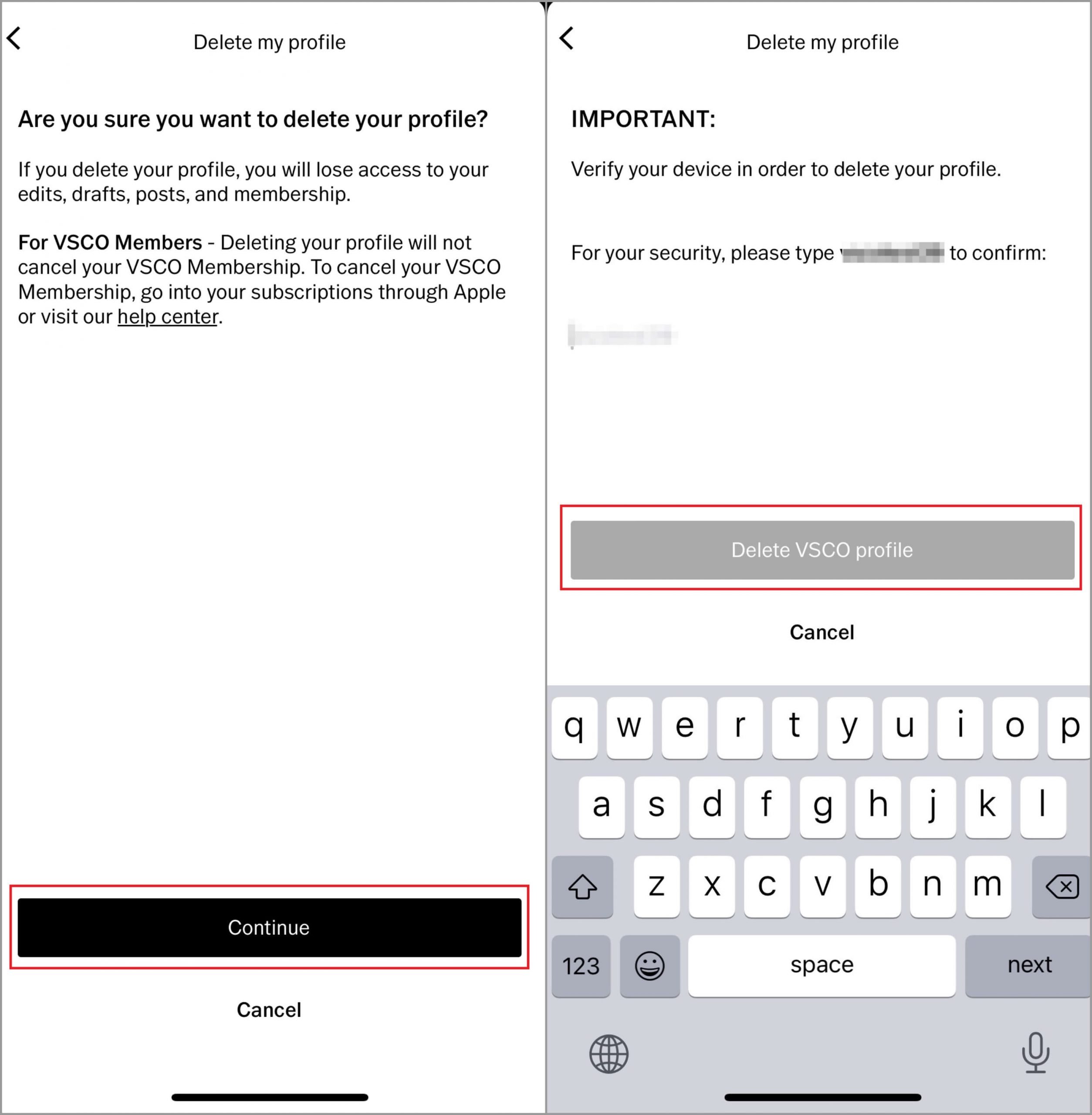
Steps to Delete VSCO Account Through Email
If you can’t access your account or forget the login password of VSCO, you can delete the account by sending a mail to the VSCO support system.
[1] Compose a new mail to [email protected] from the email linked to your VSCO account.
[2] Enter the subject as a request to delete my VSCO Account.
[3] Type the body of the email and click Send.
[4] The customer support team will now process your request for account deletion.
FAQ
Send a mail to the support system of VSCO from the associated email id to delete your account.
Once you have deleted your account, you will not access it back or reactivate it.