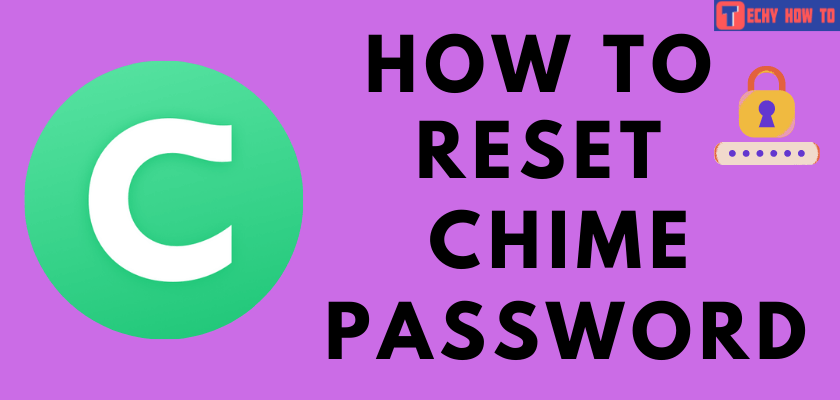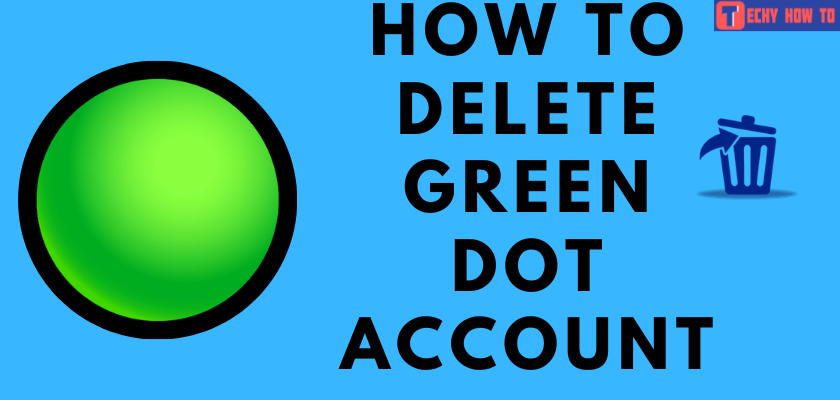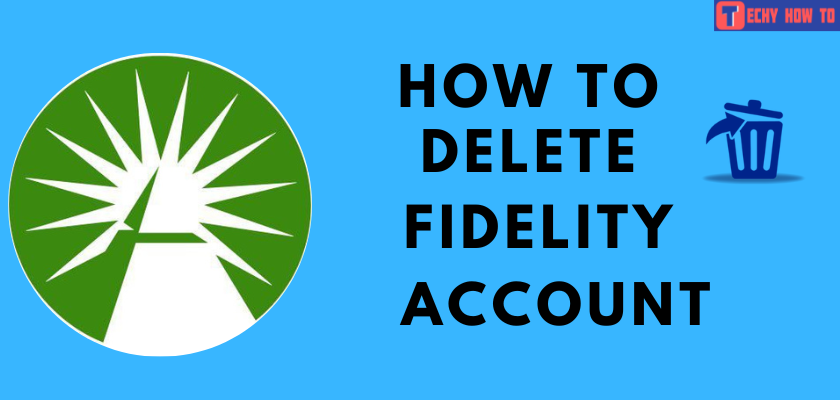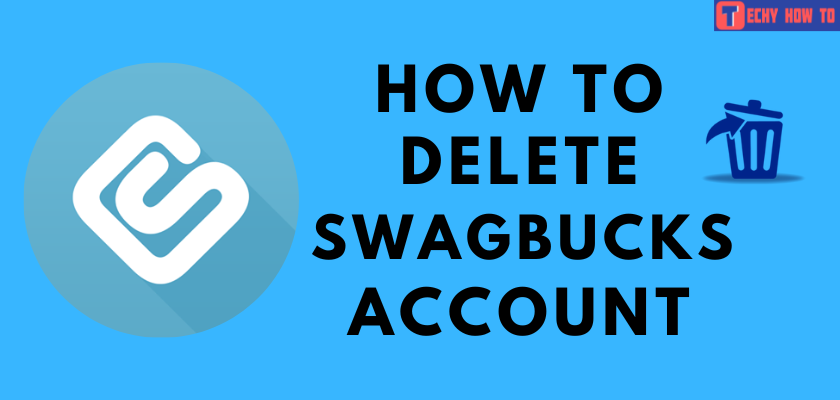Delete Account
How to Delete Intuit Account [Simple Methods]

Intuit provides various financial and tax-related solutions and services to companies. It simplifies the funds and tax management with Zintego, TurboTax, QuickBooks, and Payroll products. But, people may face some negative issues that lead to the deletion of accounts. There can be multiple reasons for an individual to delete the Intuit account, including dissatisfaction with the service or finding the product no longer useful.
Note – If you can’t remember the current password, there is an option to reset the password of TurboTax and Quickbooks. By doing this, we can access the product further.
How to Cancel TurboTax Subscription
Before deleting the Intuit account, cancel the subscription to TurboTax and avoid being charged for the membership renewal.
[1]. Login to the TurboTax account using the associated credentials.
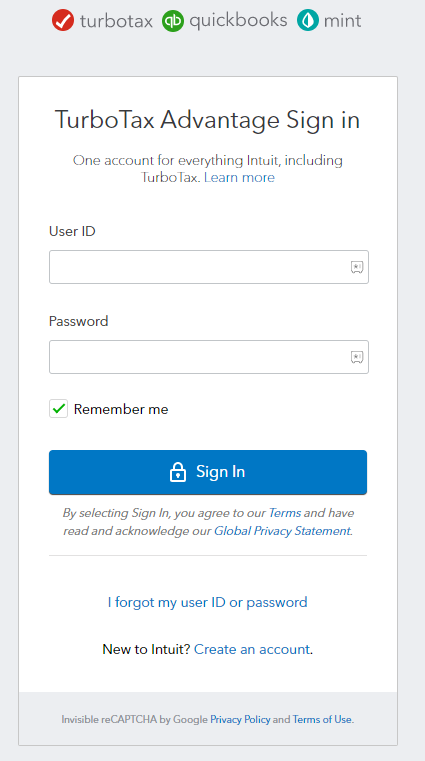
[2]. Navigate to the TurboTax Advantage option available on the right-hand side panel.
[3]. Click on the Remove Product option and proceed with the on-screen prompts and instructions.
[4]. Provide all the necessary details and confirm the cancellation of the subscription.
Alternatively, call 1-800-446-8848 from your mobile to cancel the subscription with the help of the customer support executive. Now, we can proceed to delete the Intuit TurboTax account.
How to Cancel QuickBook Subscription
[1]. Login to the QuickBooks Online account on a compatible web browser.
[2]. Click on the Settings option, and scroll down to the Account and Settings tab.
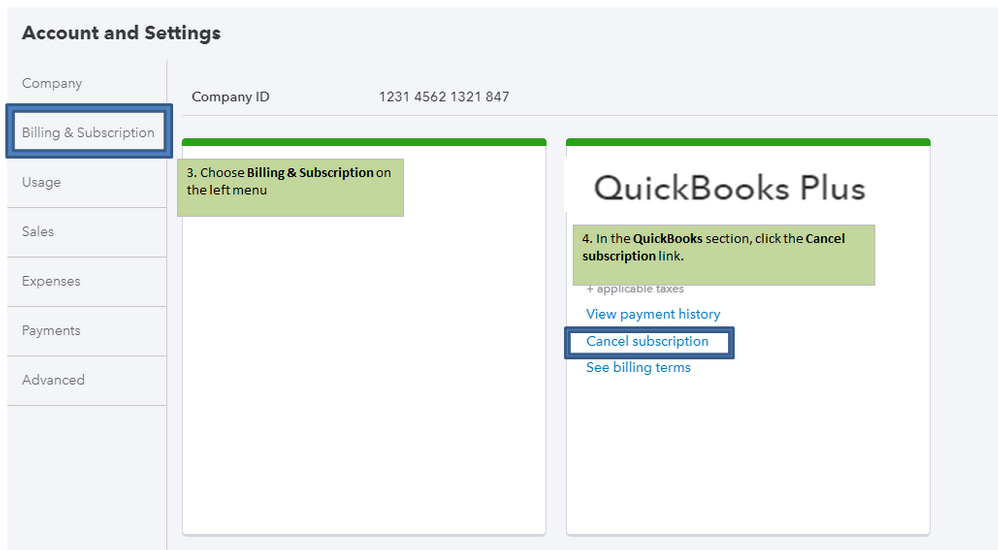
[3]. Navigate to the Billing & Subscription option from the menu.
[4]. Proceed by clicking on the Cancel Subscription option. If you are canceling a trial account, click the cancel trail option.
[5]. Follow the on-screen instruction to complete canceling the subscription successfully.
You can now proceed further to delete the Quickbooks Online account and start over with a new account if required.
How to Cancel Mint Subscription Via App
[1]. Open the Mint app that is available for both iOS and Android devices.
- On an Apple device, Subscriptions>Mint>Cancel Subscription>Confirm.
- On an Android device, Payment & Subscription>Subscription>Mint> Cancel Subscription.
By doing this, we will be able to cancel the subscription. However, we can use it until the next billing date. Once the subscription is canceled, we can further delete the intuit Mint account.
How to Delete the Intuit Account Online
After canceling the subscriptions of the products, we can process to cancel the Intuit Account.
[1]. Open the Intuit Official website on any compatible browser and device.
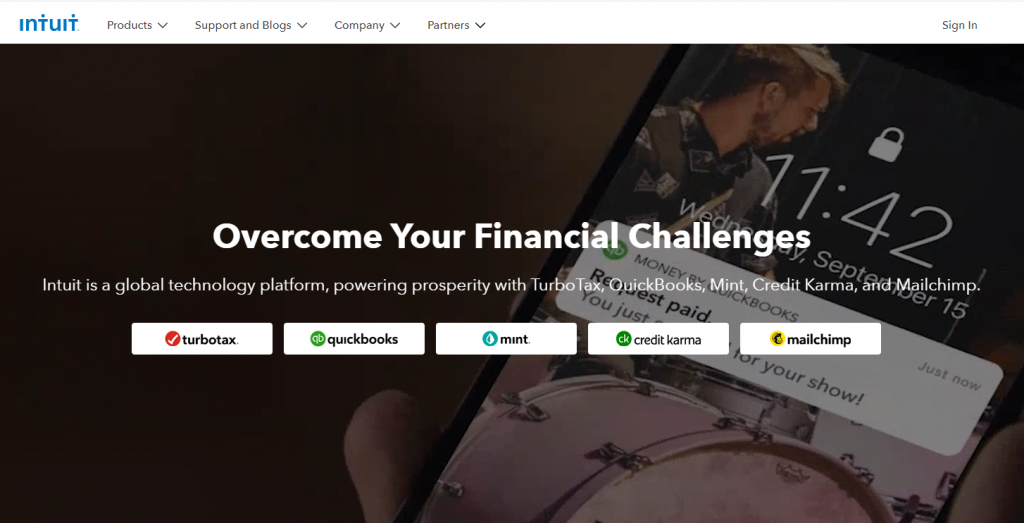
[2]. Sign in to the account using the associated credentials.
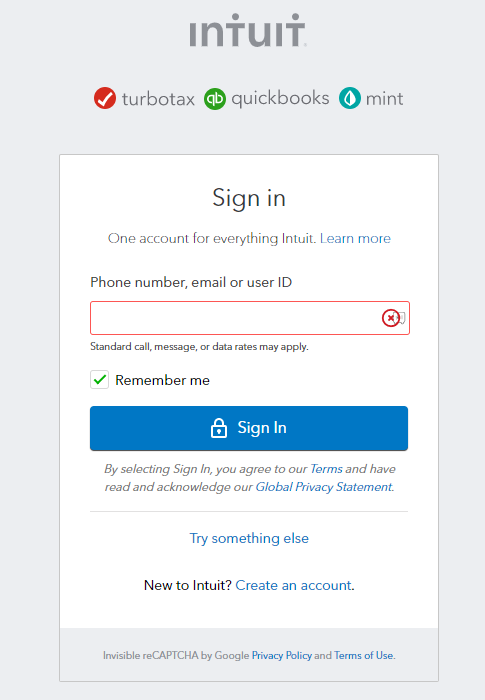
[3]. Navigate to the Data & Privacy option from the drop-down menu.
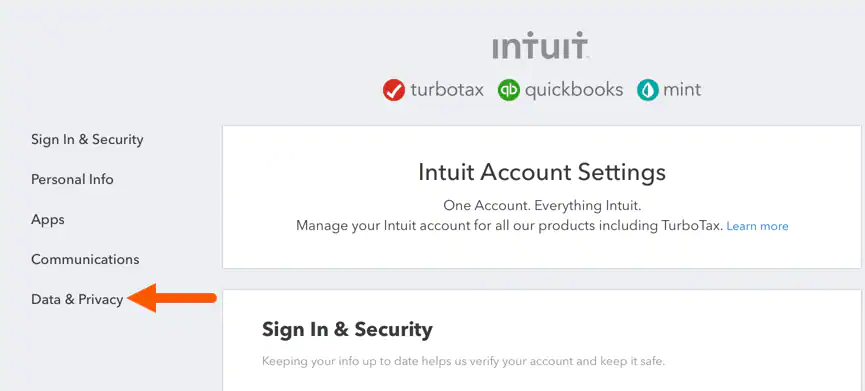
[4]. Click on the Make a Delete Request button at the end of the page.
[5]. Now, check all the boxes of the products you wish to clear the data, and proceed further by clicking on the Continue button.
[6]. Accept the confirmation by checking the box for I understand what’ll happen after my data is deleted, and I want to send this request. And click on the Continue option.
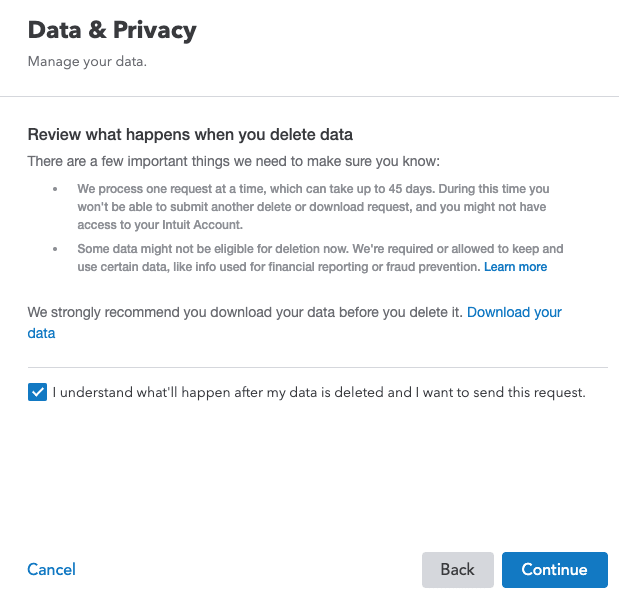
[7]. Enter the password to proceed further with the deletion process and click on the Delete this data option.
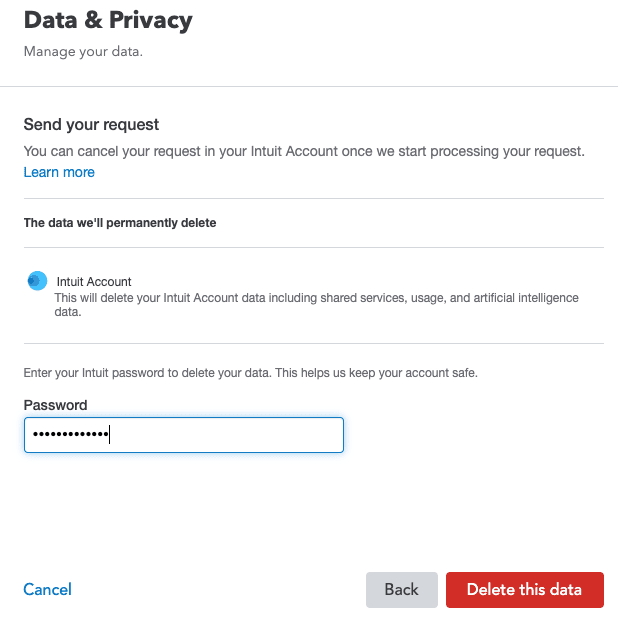
[8]. Finally, you will receive an email to the register mail ID with the confirmation of the deletion.
How to Delete the Intuit Account Via Phone
[1]. Dial 1-800-446-8848 from any phone.
[2]. Follow the IVR and connect to the customer support executive.
[3]. Now, you can request them to delete the account for you.
[4]. Provide all the details required to verify that you are the account’s admin.
[5]. Once the deletion process is completed, we will receive a notification for confirmation.
Related Topics
FAQ
1. Click on the File menu and select the Send Company File option.
2. On the Accountant’s copy, go to Client Activities and click on the Remove restriction.
3. By doing so, you can remove the access restriction.