Delete Account
How to Permanently Delete Your iFunny Account

iFunny is a service that primarily includes humor-based content in different formats, like videos, memes, pictures, etc. iFunny can be accessed via the official app or the web. Sometimes, users intend to delete the iFunny account for various reasons. The iFunny app or website doesn’t have a dedicated “Delete Account” option. The only possible way to delete your iFunny account is by sending a deletion request mail to the iFunny Customer Support Team.
How to Delete Your iFunny Account through Email
#1. Navigate to the Gmail app or website on your Smartphone/PC. You can use any mail service of your choice.
Note: If you don’t have a mail account, sign up for Gmail or Yahoo Mail.
#2. Compose a mail and enter the mail ID [email protected] in the “To” field.
#3. On the Subject field, type “Request to Delete My iFunny Account.”
#4. In the body of the text, enter the necessary details of your account and mention a valid reason to delete the iFunny account permanently.
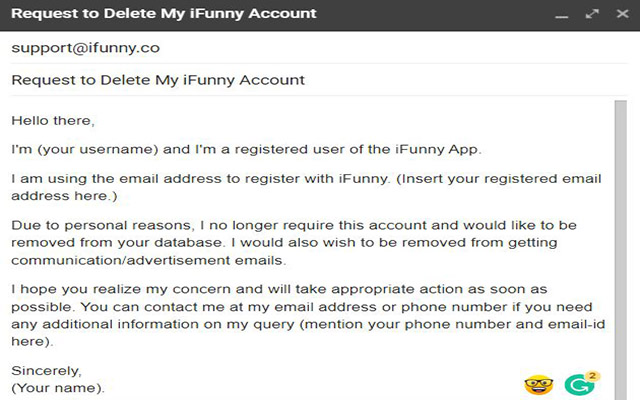
#5. After filling in all the details, click the Send button to send the email.
#6. Within 2-3 business days, you will receive a reply mail from the iFunny customer support team regarding the account deletion.
How to Deactivate Your iFunny Account [iFunny App]
#1. Launch the iFunny app on your device.
#2. If you’re logged out, enter the necessary credentials to log in.
#3. Navigate to the Profile page and select the Settings icon.
#4. Choose the Account option and tap Deactivate Account.
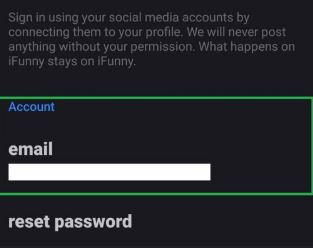
#5. If prompted, enter your iFunny account password for confirmation.
#6. That’s it. Your iFunny account will be deactivated temporarily. You can reactivate your iFunny account by logging in with the same credentials.
How to Delete Data on Your iFunny Account
Before sending a deletion request to the customer support team, make sure to delete the data of your account.
#1. Launch the iFunny app on your Android or iOS device.
#2. Tap the drop-down arrow at the top-left.
#3. Hit the option Profile from the menu.
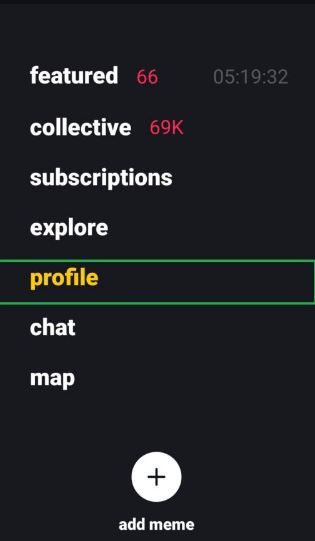
#4. On the Profile page, select the Settings icon at the top-right.
#5. Scroll down to the end and click the option Support.
#6. Locate and select the option data deletion request.
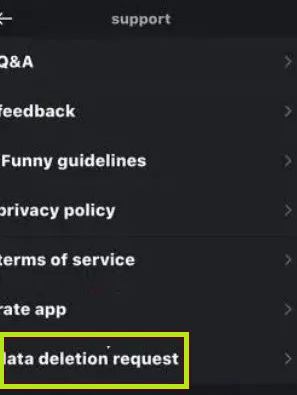
#7. Tap Create a request and type the password of your iFunny account.
#8. Finally, hit the Yes button on the pop-up menu to delete the data from your iFunny account.
#9. After 2-3 business days, you will receive a mail confirming the data deletion of your account.
Bonus: Activate Safe Mode to Prevent Yourself from Spammers
If you are planning to delete your iFunny account due to excessive text messages from spammers, enable safe mode instead of deleting your account.
#1. Launch the iFunny app on your smartphone and go to the Profile page.
#2. Tap the Settings icon and select the option Privacy.
#3. Hit the option “Who can chat with me” and select “Friends only” to prevent spammers from texting you.
Best Alternatives for iFunny
If you are looking for iFunny alternatives after deleting the account, then refer to the table below.
| iFunny Alternatives | Download App | Website Link |
|---|---|---|
| Play Store App Store | www.reddit.com | |
| LOL Pics | App Store | www.lolpics.com |
| 9GAG | Play Store App Store | www.9gag.com |
| SaidIt.net | – | www.saidit.net |
| Memedroid | Play Store App Store | www.memedroid.com |
Other Deletion Guides:
Frequently Asked Questions
Once you have requested your account deletion, it takes up to 2-3 business days to process your account deletion.
Yes. Compose an email to [email protected] and request account deletion with a valid reason.
Navigate to the meme post you want to delete and click the three-dotted icon. Select the option Delete from the pop-up menu to delete your iFunny meme.















