How to
How to Sign Up for a Roblox Account

Roblox is a platform where you can play and create games. You can also invite others to play games with you. This platform is used by millions of people around the world. If you are new to Roblox, you can easily sign up for an account on the official website. All you need to do is to provide the username and date of birth.
How to Create a New Roblox Account
1: Visit the official Roblox sign-up page (https://www.roblox.com/) from a web browser on your PC.
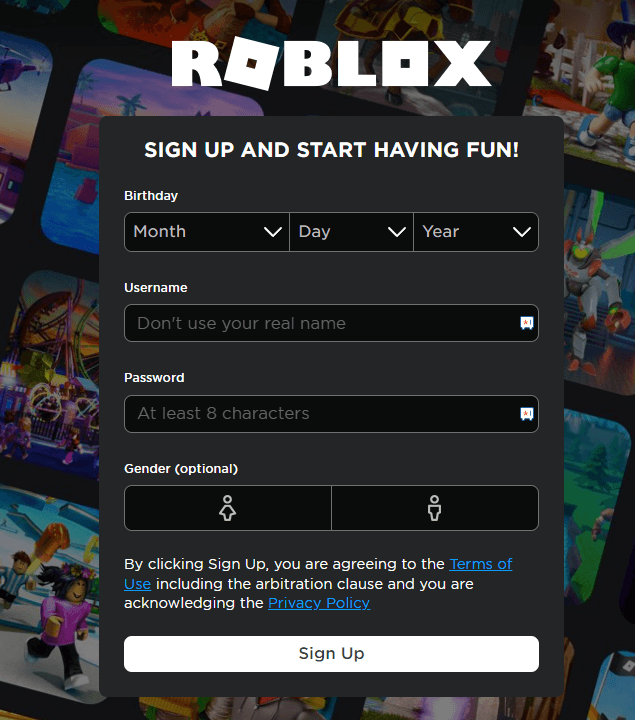
2: Enter your date of birth, username, and password in the required fields.
According to Roblox, don’t use your real name in the Username field. At the same time, change your Roblox password regularly to prevent someone from accessing your account.
3: Then, choose your Gender.
4: Tap the Sign Up button and complete the verification process (if prompted).
5: That’s it. Your Roblox account has been created successfully.
6: After signing in, tap the Settings icon at the top right corner.
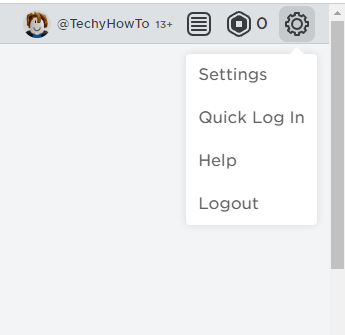
7: Choose Settings from the drop-down.
8: Tap the Add Phone option, enter your phone number, and then enter the verification code you received.
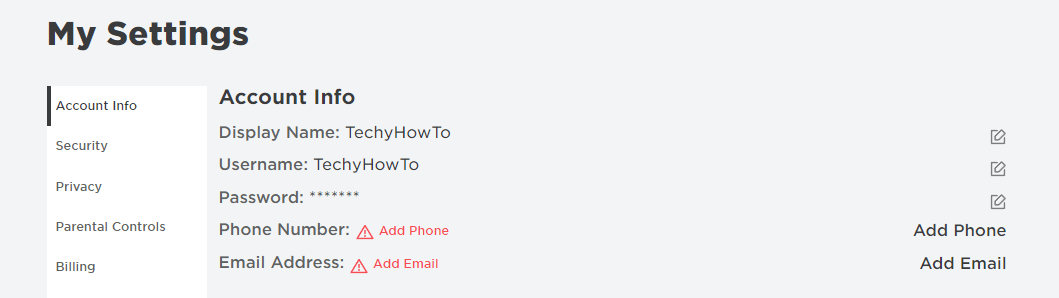
9: Similarly, tap the Add Email option and verify your email address.
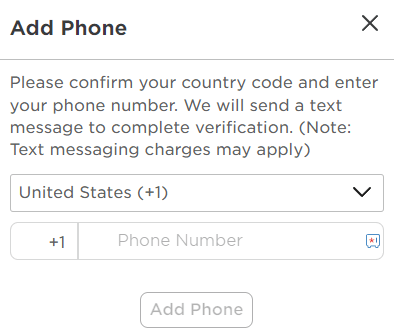
10: On the same page, you will have options to link the social media accounts like Facebook, Twitter, YouTube, Twitch, and Guilded.
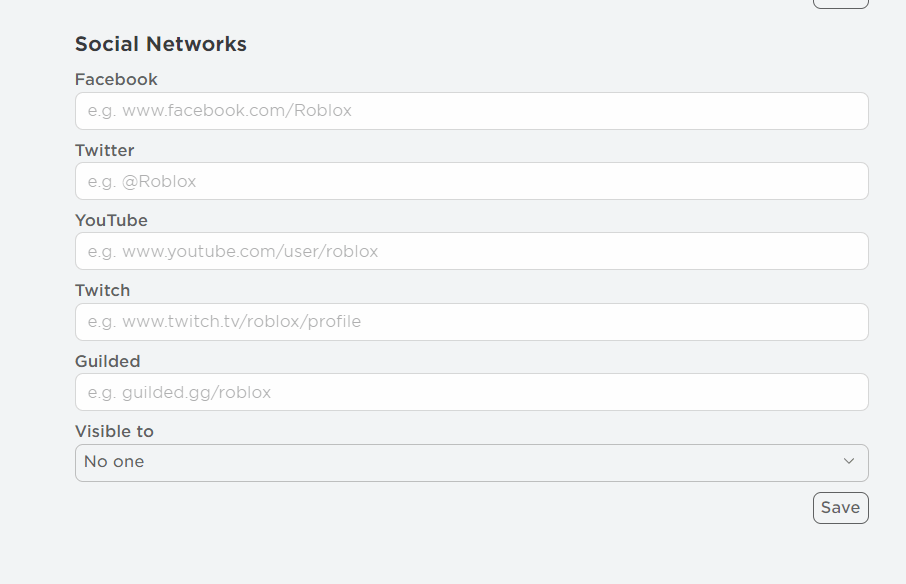
Roblox Sign Up Not Working: Easy Ways to Fix!
If you have issues while signing up for Roblox, try the following troubleshooting techniques.
- Restart your computer or the Roblox app.
- Update the browser that you’re using to sign up.
- If there is a server problem, wait for the developer to fix the issue.
- Delete cookies and caches of the browser.
- Uninstall the app and re-install it after a few minutes.
- Turn off the antivirus software and then try to sign up for Roblox.
- Disable the browser addons and then sign up for an account.
- Visit this page Roblox support page and submit your request related to the login issue.
Have you decided not to use Roblox anymore? delete your Roblox account and remove all your data from the server.
FAQs
Roblox is completely free to join and use. However, you need to get the premium version for advanced features.
You can find the Roblox ID near the profile image.















